Introduction To Program And Linux Commands For New Programmers
 Archana Prusty
Archana Prusty
Program :
Program is the combination of information & Operations/ instructions.
Ex: x = 10 #information y = 20 # information res = x + y # operation print (res) #operation
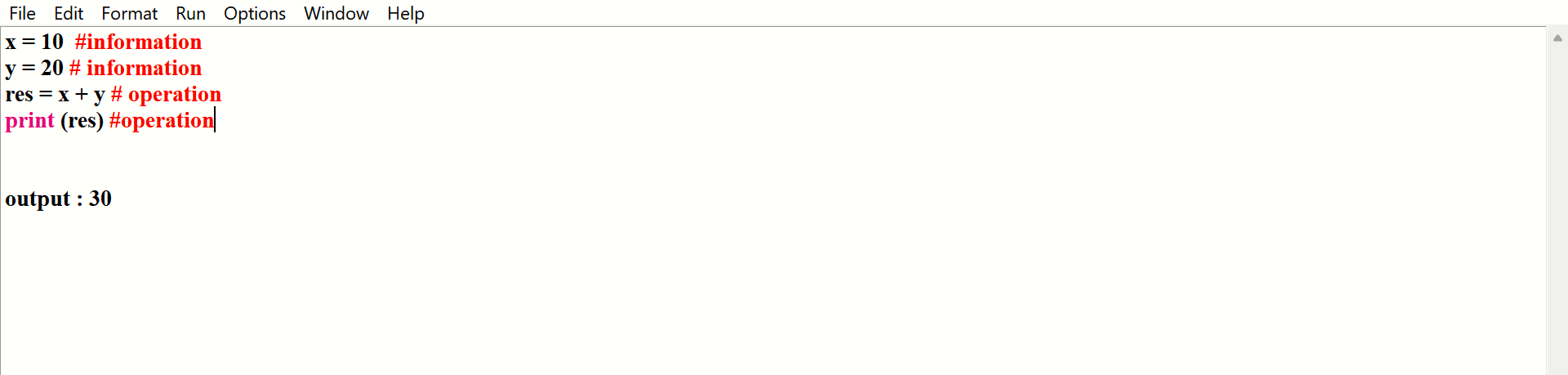
Classification of Program :
Any program can be classified into TWO types :
1. Application Program
2. System Program
Application Program: The program that user can start and user can stop is know as Application Program.
Ex: VLC Player, Whatsapp, Facebook System Program : The program that user can't start and user can't stop is know as System Program.
Ex: Operating System, BIOS, etc
Source code : which code is written by end user is known as source code executable code / machine code / binary code : which code is written by end user is known as machine code .
Basic Linux Commands :
ctrl + shift + + increase font size
ctrl + - decrease font size
pwd present working dir
ls to get the list of files and dirs (dir - directory)
mkdir to create a dir
cd to change dir / select any dir
cd .. to move one step back
rm -rf to delete empty or non empty dir
vi to create and edit a file
first press i to move into insert mode
then write the content
then move out from insert mode by pressing Esc
:w to save and quit
:wq to save and quit
:q! to quit without save
rm to delete a file
Connect with me:
GitHub: https://github.com/p-archana1
LinkedIn : https://www.linkedin.com/in/archana-prusty-4aa0b827a/
Join the conversation:
Share your own learning experiences or ask questions in the comments.
Subscribe to my newsletter
Read articles from Archana Prusty directly inside your inbox. Subscribe to the newsletter, and don't miss out.
Written by

Archana Prusty
Archana Prusty
I'm Archana, pursuing Graduation in Information technology and Management. I'm a fresher with expertise in Python programming. I'm excited to apply my skills in AI/ML learning , Python, Java and web development. Looking forward to collaborating and learning from industry experts.