A guide on optimizing database performance.
 SAKSHI SINHA
SAKSHI SINHAUnlocking Peak Performance: A Comprehensive Guide to Database Optimization
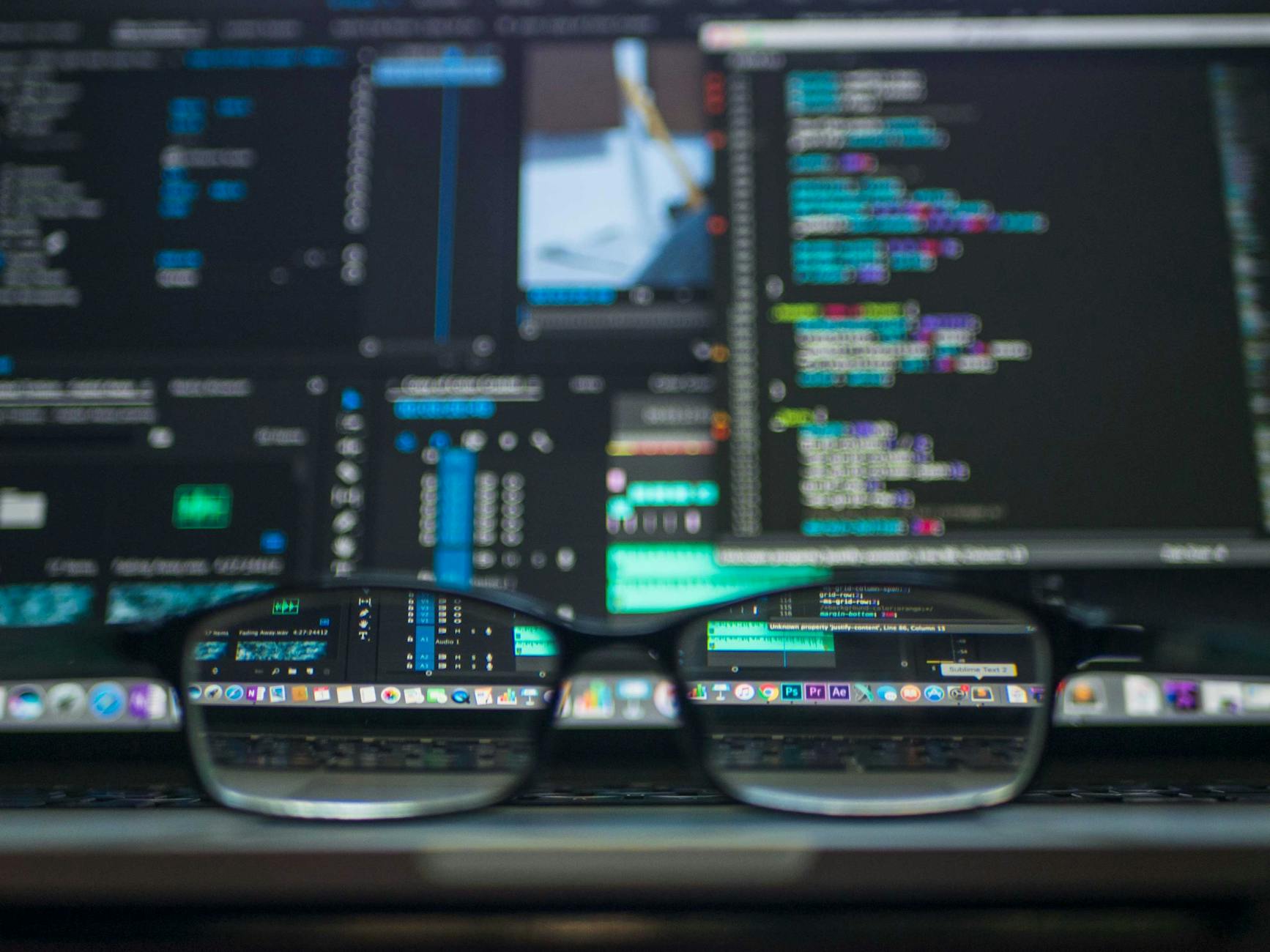
Is your database crawling at a snail's pace? 🐌 Are you tired of waiting endlessly for queries to execute? You're not alone. Database performance issues can be a major headache for businesses, leading to frustrated users, lost productivity, and even revenue loss.
But here's the good news: optimizing your database performance isn't rocket science. With the right strategies and techniques, you can transform your sluggish database into a lean, mean, data-processing machine. 💪 In this comprehensive guide, we'll walk you through everything you need to know about database optimization, from understanding key performance metrics to implementing advanced caching strategies.
Get ready to dive into the world of database performance as we explore six crucial areas: performance metrics, database design, query optimization, hardware considerations, caching strategies, and ongoing maintenance. By the end of this guide, you'll have the knowledge and tools to supercharge your database and keep it running at peak efficiency. Let's get started! 🚀

Understanding Database Performance Metrics
To effectively optimize your database performance, it's crucial to first understand and measure key metrics. Let's dive into the essential performance indicators, how to identify bottlenecks, and the importance of benchmarking.
Key Performance Indicators (KPIs)
Database performance KPIs provide valuable insights into your system's health and efficiency. Here are some critical metrics to monitor:
Query response time
Throughput (transactions per second)
CPU usage
Memory utilization
Disk I/O
Connection pool efficiency
| KPI | Description | Target Range |
| Query response time | Time taken to execute a query | < 100ms |
| Throughput | Number of transactions processed per second | Varies by application |
| CPU usage | Percentage of CPU resources utilized | < 80% |
| Memory utilization | Amount of RAM used by the database | < 90% of available RAM |
| Disk I/O | Rate of read/write operations on storage | Depends on hardware |
| Connection pool efficiency | Ratio of active to idle connections | \> 80% utilization |
Identifying Bottlenecks
Once you've established your KPIs, the next step is to identify performance bottlenecks. Common areas to investigate include:
Slow queries
Inefficient indexing
Resource contention
Poor data distribution
Inadequate hardware resources
Use monitoring tools and query analyzers to pinpoint specific issues affecting your database performance.
Benchmarking Your Database
Benchmarking allows you to establish a baseline for your database performance and track improvements over time. Follow these steps for effective benchmarking:
Define specific test scenarios
Use consistent data sets and query patterns
Measure performance under various load conditions
Compare results against industry standards and best practices
Regularly repeat benchmarks to track progress
By understanding these key database performance metrics, you'll be better equipped to optimize your database design and query performance. Next, we'll explore strategies for optimizing your database design to leverage these insights and improve overall performance.

Optimizing Database Design
Optimizing database design is crucial for enhancing overall database performance. Let's explore key strategies to achieve an efficient design.
A. Partitioning large tables
Partitioning involves dividing large tables into smaller, more manageable segments. This technique can significantly improve query performance and data management.
Horizontal partitioning: Splits rows across multiple tables
Vertical partitioning: Divides columns into separate tables
Range partitioning: Based on value ranges (e.g., date ranges)
List partitioning: Based on specific values (e.g., geographic regions)
B. Normalization vs. denormalization
Striking the right balance between normalization and denormalization is essential for optimal database design.
| Aspect | Normalization | Denormalization |
| Data redundancy | Minimizes | Increases |
| Query complexity | Higher | Lower |
| Update speed | Faster | Slower |
| Read performance | Slower | Faster |
C. Proper indexing strategies
Implementing effective indexes can dramatically improve query performance:
Create indexes on frequently queried columns
Use composite indexes for multi-column queries
Avoid over-indexing, which can slow down write operations
Regularly analyze and optimize existing indexes
D. Efficient schema design
A well-designed schema forms the foundation of a high-performing database:
Use appropriate data types to minimize storage requirements
Implement constraints (e.g., PRIMARY KEY, FOREIGN KEY) for data integrity
Consider using stored procedures for complex operations
Design with scalability in mind, anticipating future growth
By implementing these database design optimization techniques, you can significantly enhance your database's performance and efficiency. Next, we'll delve into query optimization techniques to further boost your database's speed and responsiveness.

Query Optimization Techniques
Query optimization is a crucial aspect of improving database performance. By implementing effective techniques, you can significantly reduce query execution time and enhance overall system efficiency. Let's explore some key strategies:
A. Leveraging stored procedures
Stored procedures offer several advantages for query optimization:
Pre-compiled execution plans
Reduced network traffic
Improved security
B. Minimizing subqueries
Subqueries can impact performance. Consider these alternatives:
JOINs
Derived tables
Common Table Expressions (CTEs)
C. Optimizing join operations
Efficient join operations are essential for query performance:
| Join Type | Use Case |
| INNER JOIN | When you need matching rows from both tables |
| LEFT JOIN | When you need all rows from the left table and matching rows from the right |
| RIGHT JOIN | When you need all rows from the right table and matching rows from the left |
D. Utilizing query execution plans
Query execution plans provide valuable insights:
Identify bottlenecks
Analyze index usage
Spot table scans
E. Writing efficient SQL queries
Follow these best practices for optimal SQL queries:
Use appropriate indexing
Avoid wildcard characters at the beginning of LIKE patterns
Limit the use of OR conditions
Utilize EXISTS instead of IN for large datasets
By implementing these query optimization techniques, you can significantly improve your database performance. Next, we'll explore hardware and infrastructure considerations that can further enhance your database's efficiency.

Hardware and Infrastructure Considerations
When it comes to optimizing database performance, hardware and infrastructure play a crucial role. Let's explore the key considerations in this area:
Scaling vertically vs. horizontally
Choosing the right scaling strategy is essential for database performance:
| Scaling Strategy | Description | Best For |
| Vertical Scaling | Increasing resources (CPU, RAM, storage) of a single server | Smaller databases, applications with limited concurrent users |
| Horizontal Scaling | Adding more servers to distribute the load | Large-scale applications, high concurrency scenarios |
Vertical scaling is simpler but has limits, while horizontal scaling offers better scalability but requires more complex architecture.
Optimizing disk I/O
Disk I/O is often a bottleneck in database performance. Here are some optimization techniques:
Use solid-state drives (SSDs) for faster read/write operations
Implement RAID configurations for improved performance and redundancy
Separate data files, log files, and temp files onto different physical disks
Optimize file system settings for database workloads
Choosing the right hardware
Selecting appropriate hardware is crucial for database performance:
CPU: Choose processors with high clock speeds and multiple cores
RAM: Ensure sufficient memory to minimize disk I/O
Storage: Use fast, reliable storage solutions (e.g., NVMe SSDs)
Network: Implement high-bandwidth, low-latency network connections
By carefully considering these hardware and infrastructure aspects, you can significantly improve your database's performance and scalability.
Now that we've covered the hardware considerations, let's explore caching strategies to further enhance database performance.

Caching Strategies
Implementing effective caching strategies is crucial for optimizing database performance. By reducing the load on your primary database and minimizing unnecessary data retrieval, caching can significantly improve response times and overall system efficiency.
A. Distributed caching solutions
Distributed caching solutions offer a scalable approach to improving database performance across multiple servers or applications. These systems distribute cached data across a network of nodes, allowing for faster access and improved fault tolerance.
Popular distributed caching solutions:
Redis
Memcached
Apache Ignite
Comparison of Distributed Caching Solutions
| Solution | Key Features | Best Use Case |
| Redis | In-memory data structure store, pub/sub messaging | Real-time analytics, session management |
| Memcached | Simple key-value store, multi-threaded | Content caching, session caching |
| Apache Ignite | In-memory computing platform, ACID compliance | High-performance computing, real-time processing |
B. Utilizing in-memory databases
In-memory databases store data entirely in RAM, providing lightning-fast read and write operations. While they may not be suitable for all use cases, they can significantly boost performance for frequently accessed data.
Benefits of in-memory databases:
Reduced latency
Increased throughput
Simplified data models
C. Implementing database caching
Database caching involves storing frequently accessed data in a faster storage layer, such as memory or SSDs. This approach can dramatically reduce the load on your primary database and improve response times for common queries.
Key considerations for database caching:
Cache invalidation strategies
Cache consistency
Cache size and eviction policies
By implementing these caching strategies, you can significantly improve your database performance and reduce the strain on your primary database system. Remember to monitor and fine-tune your caching implementation to ensure optimal performance as your data and usage patterns evolve. Next, we'll explore the importance of ongoing maintenance and monitoring in maintaining peak database performance.

Maintenance and Monitoring
A. Automating routine optimizations
Automating routine optimizations is crucial for maintaining optimal database performance. By implementing automated scripts or using built-in database tools, you can ensure that common tasks are performed regularly without manual intervention. This includes:
Updating statistics
Rebuilding or reorganizing indexes
Purging old data
Here's a simple example of an automated script for updating statistics:
CREATE PROCEDURE UpdateStatistics
AS
BEGIN
EXEC sp_updatestats
END
GO
-- Schedule this procedure to run daily
EXEC sp_add_job @job_name = 'Daily Statistics Update'
EXEC sp_add_jobstep @job_name = 'Daily Statistics Update',
@step_name = 'Update Statistics',
@subsystem = 'TSQL',
@command = 'EXEC UpdateStatistics'
EXEC sp_add_schedule @schedule_name = 'Daily at 2 AM',
@freq_type = 4,
@freq_interval = 1,
@active_start_time = 020000
EXEC sp_attach_schedule @job_name = 'Daily Statistics Update',
@schedule_name = 'Daily at 2 AM'
B. Proactive performance tuning
Proactive performance tuning involves regularly analyzing your database's performance and making adjustments before issues arise. This approach can help prevent performance degradation and ensure your database runs smoothly. Key aspects include:
Regularly reviewing query plans
Analyzing index usage
Monitoring resource utilization
| Task | Frequency | Benefits |
| Review query plans | Weekly | Identify slow queries and optimize them |
| Analyze index usage | Monthly | Remove unused indexes, add missing ones |
| Monitor resource utilization | Daily | Identify resource bottlenecks early |
C. Implementing monitoring tools
Implementing robust monitoring tools is essential for maintaining database performance. These tools provide real-time insights into your database's health and performance metrics. Some popular monitoring tools include:
SQL Server Management Studio (SSMS)
Oracle Enterprise Manager
MySQL Workbench
Prometheus with Grafana
These tools can help you track key performance indicators (KPIs) such as:
Query execution time
CPU and memory usage
I/O operations
Lock contention
D. Regular database maintenance tasks
Performing regular maintenance tasks is crucial for keeping your database in optimal condition. These tasks help prevent performance issues and ensure data integrity. Some essential maintenance tasks include:
Backing up databases
Checking for corruption
Managing log files
Defragmenting indexes
Here's a sample maintenance plan for a SQL Server database:
-- Create a maintenance plan
EXECUTE msdb.dbo.sp_add_maintenance_plan @plan_name = N'Weekly Maintenance'
-- Add backup task
EXECUTE msdb.dbo.sp_add_maintenance_plan_db_backup_task
@plan_id = @plan_id,
@database_name = N'ALL_DATABASES',
@backup_type = 'FULL',
@backup_directory = N'C:\Backups'
-- Add integrity check task
EXECUTE msdb.dbo.sp_add_maintenance_plan_db_integrity_check_task
@plan_id = @plan_id,
@database_name = N'ALL_DATABASES'
-- Add index reorganize task
EXECUTE msdb.dbo.sp_add_maintenance_plan_db_reorganize_task
@plan_id = @plan_id,
@database_name = N'ALL_DATABASES'
By implementing these maintenance and monitoring strategies, you can ensure your database remains performant and reliable over time. Regular attention to these aspects will help prevent issues before they impact your system's performance.

Database performance optimization is a critical aspect of maintaining efficient and responsive applications. By focusing on key areas such as performance metrics, database design, query optimization, hardware considerations, caching strategies, and ongoing maintenance, you can significantly enhance your database's speed and reliability.
Remember that database optimization is an ongoing process. Regularly monitor your database's performance, stay updated with the latest optimization techniques, and be prepared to adapt your strategies as your application grows. By implementing these best practices, you'll ensure your database remains a powerful asset in delivering exceptional user experiences and supporting your business objectives.
Subscribe to my newsletter
Read articles from SAKSHI SINHA directly inside your inbox. Subscribe to the newsletter, and don't miss out.
Written by
