Understanding Linux: Distribution Types, System Architecture, and File Directory Structure
 Prashant Jakhar
Prashant Jakhar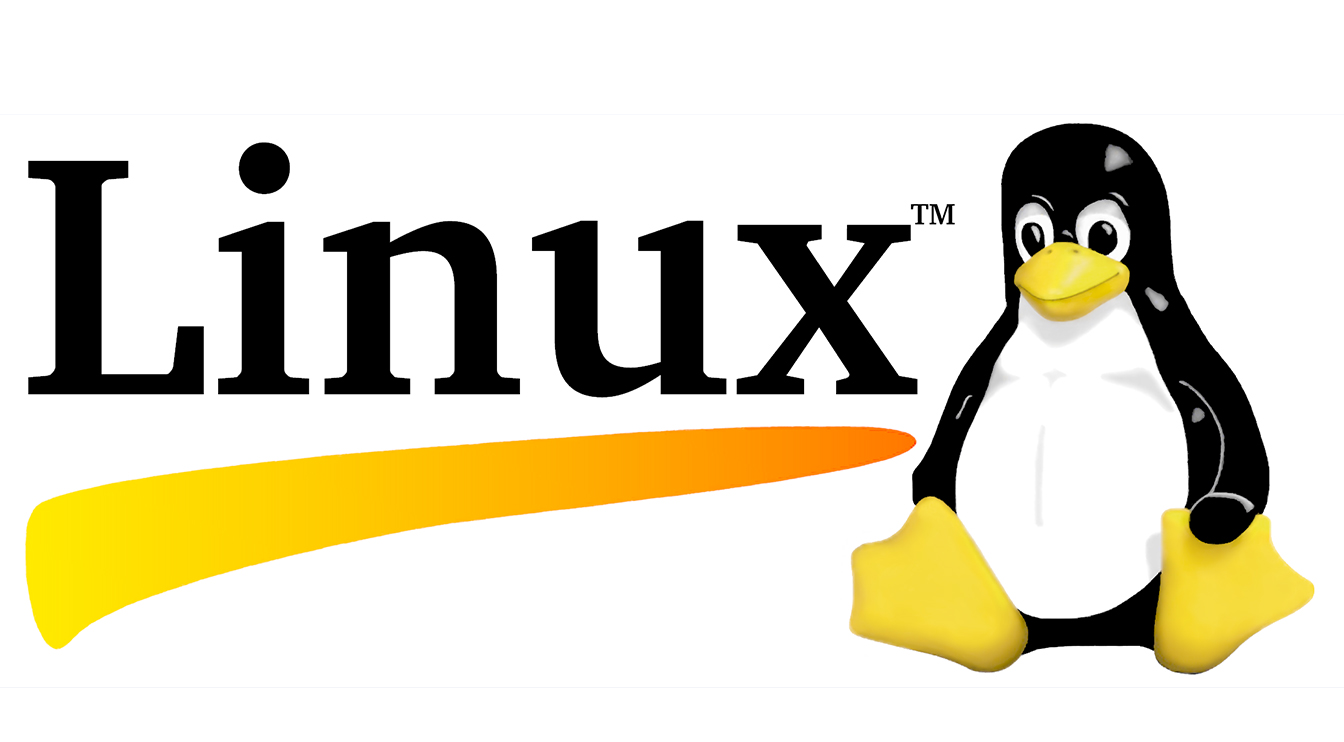
Linux stands as one of the most versatile and powerful operating systems in the world, powering everything from smartphones and personal computers to servers and supercomputers. Its open-source nature has fostered a vibrant ecosystem of distributions (distros), each tailored to meet diverse needs and preferences. In this blog post, we'll explore the two primary types of Linux distributions—RPM-based and Debian-based—highlight their differences, delve into the architecture of a Linux system, and unravel the intricacies of the Linux file directory system.
1. Introduction to Linux Distributions
A Linux distribution is a complete operating system built around the Linux kernel, bundled with a collection of software applications and tools. Distributions cater to various user requirements, ranging from desktop environments and server deployments to specialized tasks like security testing or multimedia production. Two of the most prominent families of Linux distributions are RPM-based and Debian-based, each with its unique characteristics and package management systems.
2. Types of Linux Distributions
RPM-Based Distributions
RPM stands for Red Hat Package Manager, a powerful package management system originally developed by Red Hat. RPM-based distributions utilize the RPM format for software packages, facilitating installation, updates, and removal of software. Prominent RPM-based distributions include:
Red Hat Enterprise Linux (RHEL): A commercial distribution renowned for its stability and enterprise-grade support, widely used in corporate environments.
Fedora: Sponsored by Red Hat, Fedora serves as a cutting-edge distribution, introducing new features and technologies that often make their way into RHEL.
CentOS: A community-driven project that provides a free, binary-compatible version of RHEL, making enterprise-level stability accessible to a broader audience.
openSUSE: Known for its flexibility and robust package management, openSUSE supports RPM packages and offers tools like YaST for system configuration.
Debian-Based Distributions
Debian-based distributions derive from the Debian project, one of the oldest and most influential Linux distributions. They utilize the DEB package format and the Advanced Package Tool (APT) for package management. Notable Debian-based distributions include:
Ubuntu: Perhaps the most popular Linux distribution, Ubuntu is celebrated for its user-friendliness and extensive community support, suitable for both desktops and servers.
Linux Mint: Focused on providing a familiar and comfortable user experience, especially for users transitioning from Windows.
Pop!_OS: Developed by System76, Pop!_OS is tailored for developers, creators, and gamers, emphasizing performance and ease of use.
Elementary OS: Renowned for its sleek and aesthetically pleasing interface, Elementary OS aims to provide a polished desktop experience.
Other Notable Distributions
While RPM-based and Debian-based distributions dominate the Linux landscape, other families and specialized distributions exist:
Arch Linux: A rolling-release distribution favored by advanced users for its simplicity and customization.
Gentoo: Known for its source-based package management, allowing users to compile software tailored to their specific needs.
Slackware: One of the oldest distributions, emphasizing simplicity and minimalism.
3. Key Differences Between RPM-Based and Debian-Based Distributions
Understanding the distinctions between RPM-based and Debian-based distributions is crucial for system administrators, developers, and Linux enthusiasts. Here's a comparative overview:
| Aspect | RPM-Based Distributions | Debian-Based Distributions |
| Package Format | RPM (Red Hat Package Manager) | DEB (Debian Package) |
| Package Manager Tools | yum, dnf, rpm | apt, apt-get, dpkg |
| Repository Management | Often uses YUM or DNF repositories | Utilizes APT repositories |
| Release Cycle | Enterprise-focused with longer release cycles | More frequent releases, including LTS versions |
| Configuration Files | Typically located in /etc with Red Hat conventions | Located in /etc following Debian conventions |
| Default Init System | systemd (modern versions) | systemd (modern versions) |
| Community vs. Enterprise Support | Strong enterprise support (e.g., RHEL) | Strong community support (e.g., Ubuntu) |
| System Management Tools | Tools like YUM/DNF and graphical interfaces like YaST (openSUSE) | Tools like APT and Synaptic Package Manager |
4. Architecture of a Linux System
The Linux system architecture is modular, comprising several layers that interact seamlessly to provide a robust and flexible operating environment. Understanding this architecture is fundamental to leveraging Linux's full potential.
1. Kernel
At the core of the Linux system lies the kernel, responsible for managing hardware resources, system calls, process scheduling, memory management, and device communication. The kernel operates in a privileged mode, interacting directly with the hardware, and serves as an intermediary between hardware and software applications.
2. Shell
The shell is a command-line interface that allows users to interact with the system by executing commands, running scripts, and managing processes. Common shells include:
Bash (Bourne Again Shell): The default shell in most Linux distributions.
Zsh (Z Shell): Known for its enhanced features and customization options.
Fish (Friendly Interactive Shell): Emphasizes user-friendliness and interactive features.
3. System Libraries
System libraries are collections of pre-compiled functions that applications use to perform common tasks without reinventing the wheel. The most prominent library is the GNU C Library (glibc), which provides essential functions for system calls, file operations, and more.
4. System Utilities
System utilities are essential tools that perform various system-level tasks, such as managing files, monitoring system performance, configuring networks, and more. Examples include:
ls,cp,mv: File manipulation commands.top,htop: System monitoring tools.ifconfig,ip: Network configuration utilities.
5. Applications
At the top layer are applications, which are user-facing programs designed to perform specific tasks, ranging from web browsers and office suites to development environments and multimedia players.
Diagram: Linux System Architecture
While a textual explanation provides a foundation, visualizing the architecture can enhance understanding:
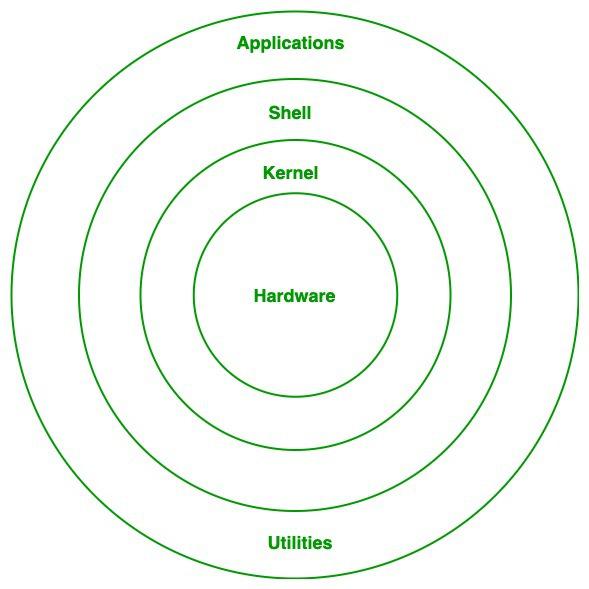
5. Understanding the Linux File Directory System
The Linux file directory system is organized hierarchically, following the Filesystem Hierarchy Standard (FHS). This standardized layout ensures consistency across different distributions, making it easier for users and administrators to navigate and manage the system.
Filesystem Hierarchy Standard (FHS)
The FHS defines the directory structure and directory contents in Unix-like operating systems. It categorizes directories based on their purpose, ensuring a uniform organization that facilitates system administration and software development.
Breakdown of Key Directories
Here's an overview of the primary directories in a Linux system:
/(Root Directory): The top-level directory from which all other directories branch out. It contains essential system directories and files./bin(Binaries): Contains essential executable binaries required for system booting and basic operations, accessible to all users. Examples includels,cp, andmv./boot(Boot Files): Stores files necessary for booting the system, such as the Linux kernel, initial ramdisk image (initrd), and bootloader configurations./dev(Device Files): Hosts device files that represent hardware and virtual devices, enabling user-space programs to interact with hardware. Examples include/dev/sdafor storage devices and/dev/ttyfor terminal devices./etc(Configuration Files): Contains system-wide configuration files and scripts. Subdirectories within/etchold configurations for specific services and applications./home(User Home Directories): Each user has a dedicated subdirectory within/home(e.g.,/home/username), storing personal files, settings, and application data./lib(Libraries): Houses essential shared libraries needed by binaries in/binand/sbin. It also contains kernel modules./media(Removable Media): Provides mount points for removable media such as USB drives, CDs, and DVDs. Devices are typically mounted under/media/username/device./mnt(Mount Points): A generic mount point used for temporarily mounting filesystems during system administration./opt(Optional Software): Reserved for the installation of add-on application software packages. Typically used for proprietary or third-party software./proc(Process Information): A virtual filesystem providing information about running processes and system parameters. Files like/proc/cpuinfoand/proc/meminfooffer insights into system hardware./root(Root User Home): The home directory for the root user, distinct from regular user home directories./sbin(System Binaries): Contains essential system administration binaries, primarily accessible to the root user. Examples includeifconfig,reboot, andshutdown./tmp(Temporary Files): Used for storing temporary files created by applications and the system. Files here are typically cleared upon system reboot./usr(User Programs): Houses user utilities and applications, including binaries, libraries, documentation, and source code. Subdirectories include:/usr/bin: Non-essential user binaries./usr/lib: Libraries for/usr/binand/usr/sbin./usr/local: Locally compiled and installed software, separate from distribution-managed packages.
/var(Variable Data): Contains files that are expected to change in size or content, such as logs (/var/log), spool files (/var/spool), and temporary files used by applications.
Diagram: Linux File Directory Structure
Visualizing the directory hierarchy can aid comprehension:
bashCopy code/
├── bin
├── boot
├── dev
├── etc
├── home
│ └── username
├── lib
├── media
├── mnt
├── opt
├── proc
├── root
├── sbin
├── tmp
├── usr
│ ├── bin
│ ├── lib
│ └── local
└── var
├── log
└── spool
6. Choosing the Right Linux Distribution
Selecting the appropriate Linux distribution hinges on your specific needs, expertise, and intended use case. Here's a guide to help you make an informed decision:
Enterprise Environments:
- RPM-Based: RHEL and CentOS are ideal for businesses requiring robust support, stability, and long-term maintenance.
Desktop Users:
- Debian-Based: Ubuntu, Linux Mint, and Elementary OS offer user-friendly interfaces and extensive software repositories, making them suitable for daily computing tasks.
Developers and Creators:
- Debian-Based: Pop!_OS provides tools and optimizations tailored for development workflows.
Advanced Users and Enthusiasts:
- Arch Linux or Gentoo: For those seeking maximum customization and control over their system.
Specialized Tasks:
Security Testing: Distributions like Kali Linux (Debian-based) are preloaded with security tools.
Multimedia Production: Ubuntu Studio offers a suite of applications for creative professionals.
7. Conclusion
Linux's rich tapestry of distributions, each with its unique strengths and philosophies, makes it a versatile choice for a myriad of applications. Whether you're an enterprise seeking stability with RPM-based distributions like RHEL, a developer gravitating towards the flexibility of Debian-based systems like Ubuntu, or an enthusiast eager to explore specialized distros, Linux has something to offer.
Understanding the fundamental architecture of a Linux system and its standardized file directory structure empowers users to navigate, customize, and optimize their environments effectively. As Linux continues to evolve, its commitment to open-source principles and community-driven development ensures its enduring relevance and adaptability in the ever-changing landscape of technology.
Embrace the power of Linux, explore its diverse distributions, and harness its robust architecture to achieve your computing goals with efficiency and precision.
Subscribe to my newsletter
Read articles from Prashant Jakhar directly inside your inbox. Subscribe to the newsletter, and don't miss out.
Written by
