AWS Transfer Family 101: Establishing an SFTP Server in the Cloud
 Mohammad Arsalan
Mohammad Arsalan2 min read
Table of contents
Overview
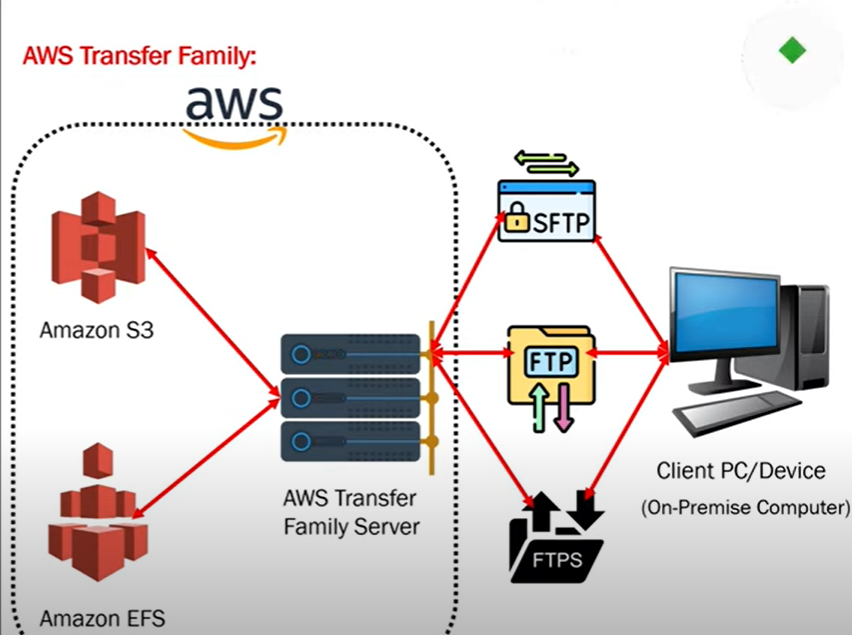
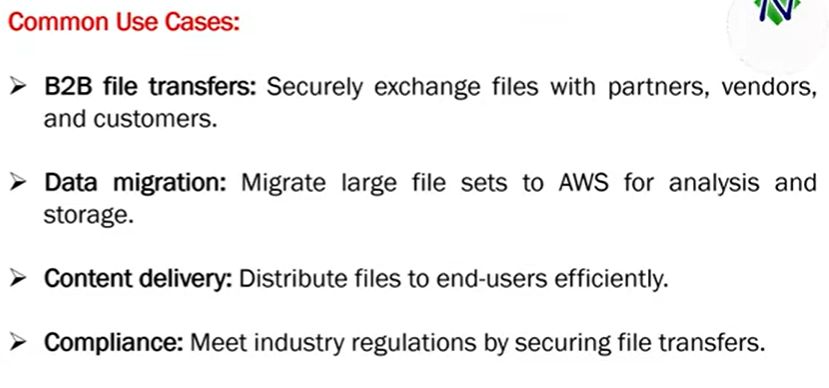
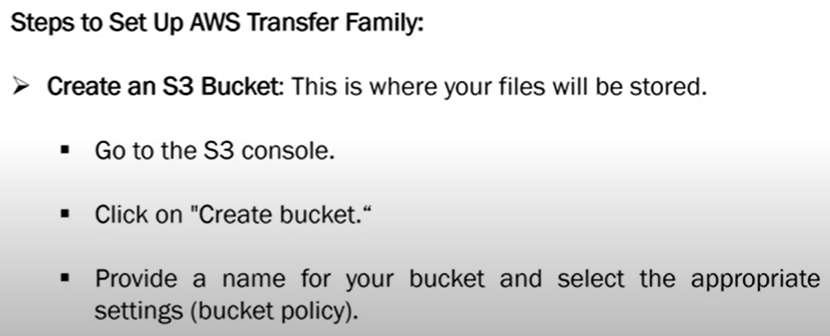
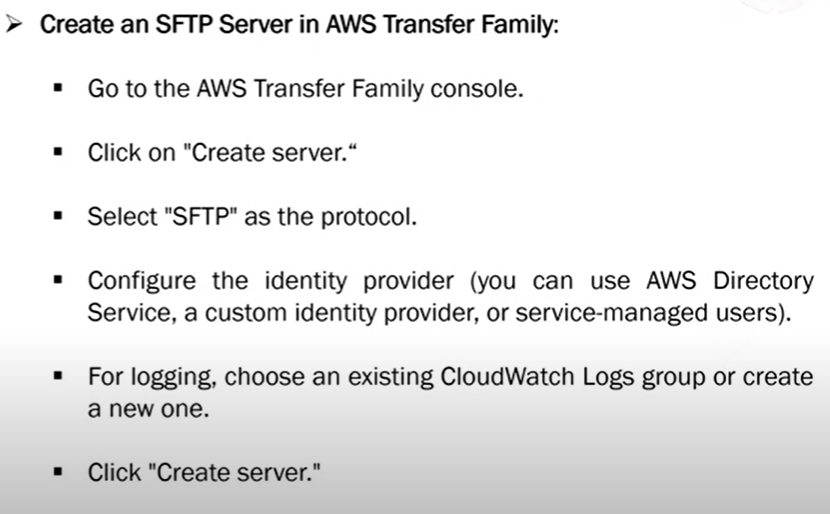
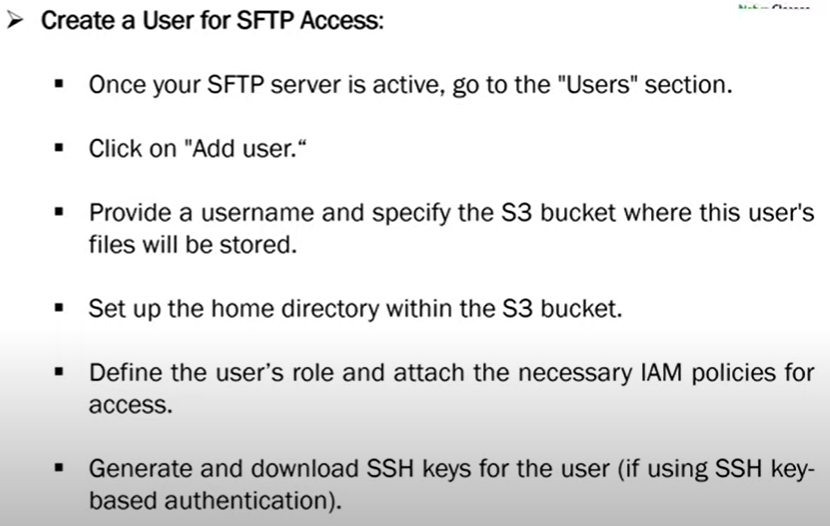
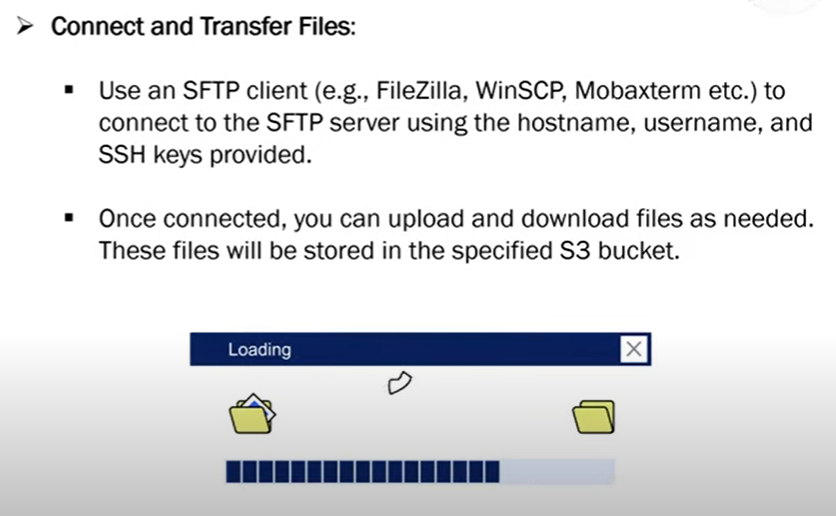
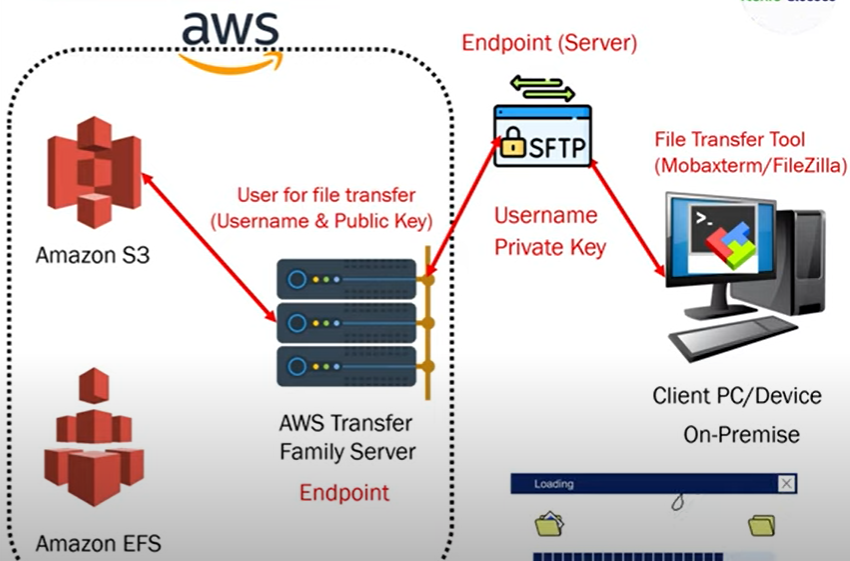
Comparing JSCAPE Server and AWS Transfer Family: Pros and Cons
| Feature | JSCAPE Server | AWS Transfer Family |
| Setup Complexity | Requires manual installation and configuration. | Fully managed service, easy to set up via AWS Console. |
| Cost | Licensing costs can be high; ongoing maintenance. | Pay-as-you-go pricing; no upfront costs. |
| Scalability | Limited by server resources; requires manual scaling. | Automatically scales with demand, no server management needed. |
| Security | Offers various security features but requires configuration. | Integrated with AWS security services (IAM, KMS, etc.) for robust security. |
| Protocol Support | Supports multiple protocols (SFTP, FTP, HTTP, etc.). | Primarily focused on SFTP, FTPS, and FTP. |
| Monitoring and Reporting | Basic monitoring tools included. | Integrated with AWS CloudWatch for detailed monitoring. |
| Customizability | Highly customizable; can be tailored for specific needs. | Limited customizability; focused on standard use cases. |
| Maintenance | Requires ongoing maintenance and updates. | No maintenance; AWS handles updates and availability. |
| Integration | Can integrate with various systems but may require more setup. | Seamlessly integrates with other AWS services (S3, Lambda, etc.). |
| User Management | Manual user management; can be cumbersome. | Managed via AWS IAM; easier and more secure user management. |
Setting Up Your S3 Bucket
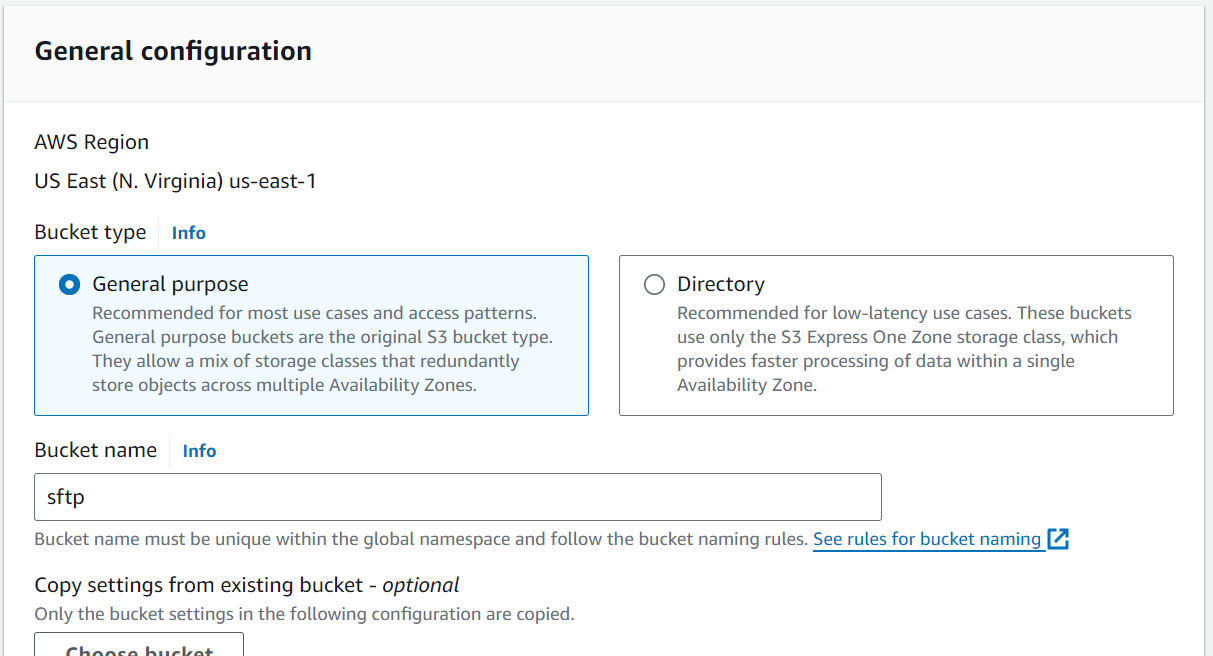
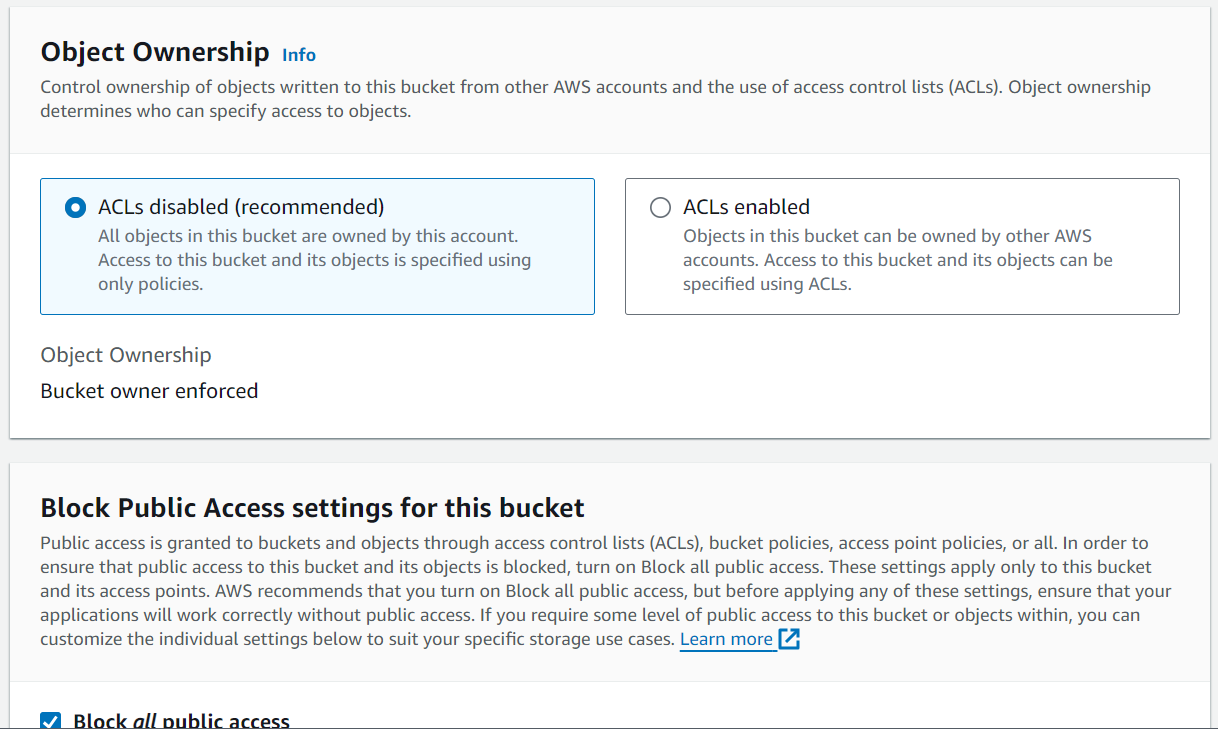
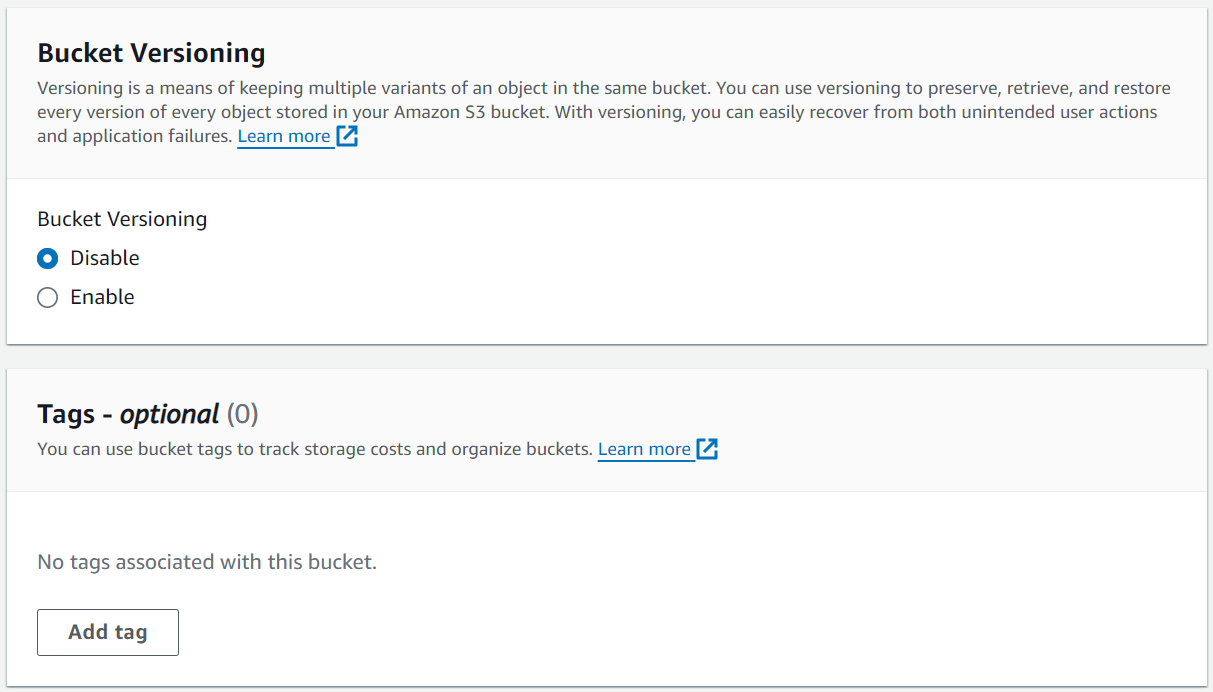
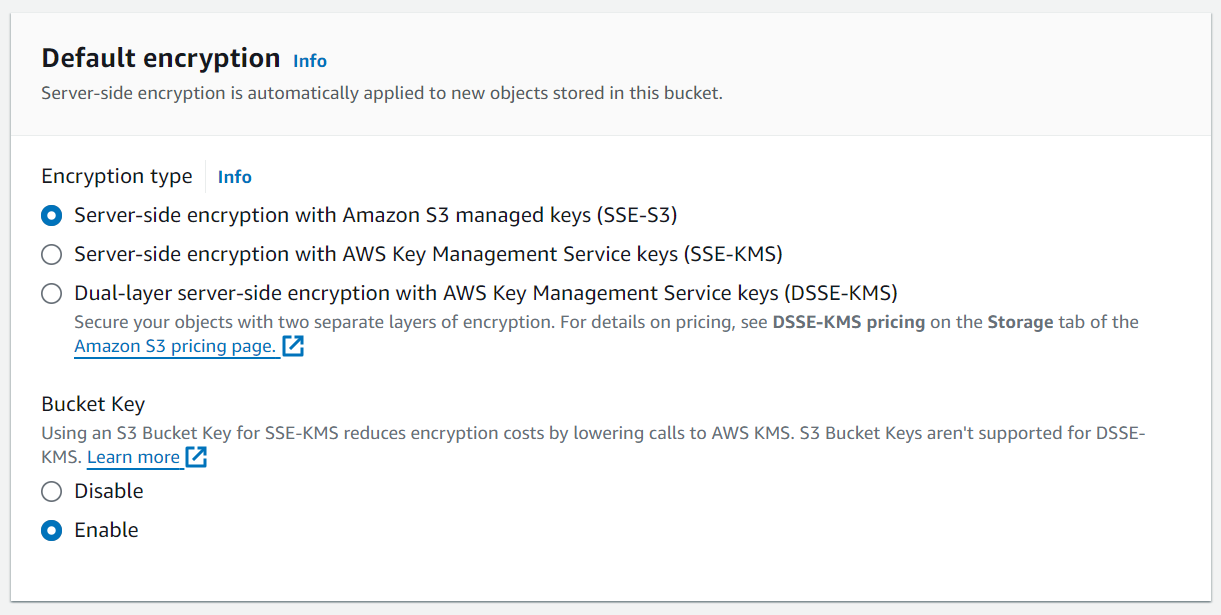
Steps to Configure AWS Transfer Family for SFTP

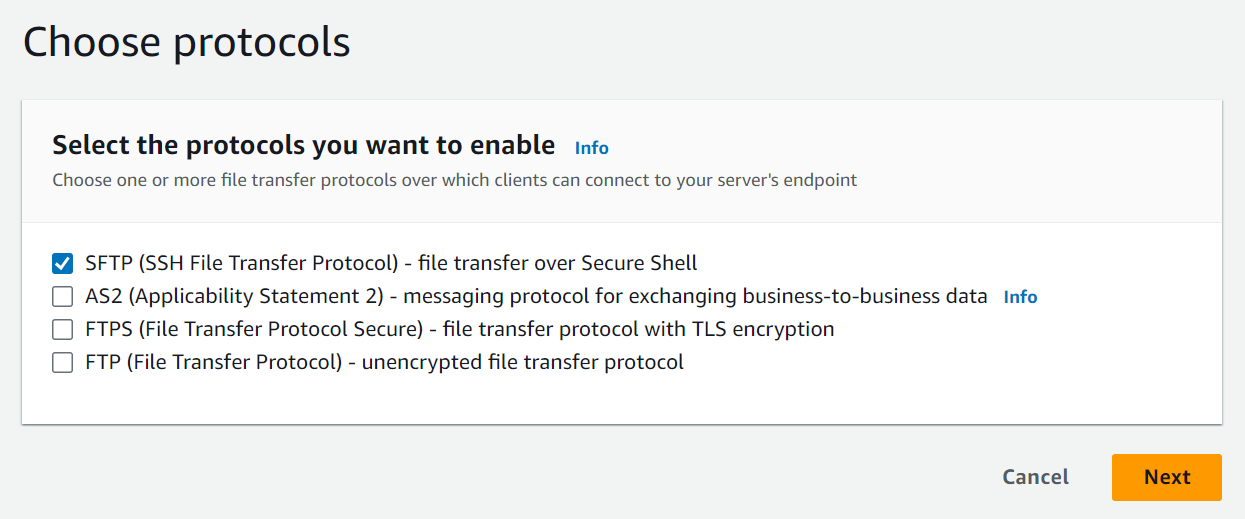
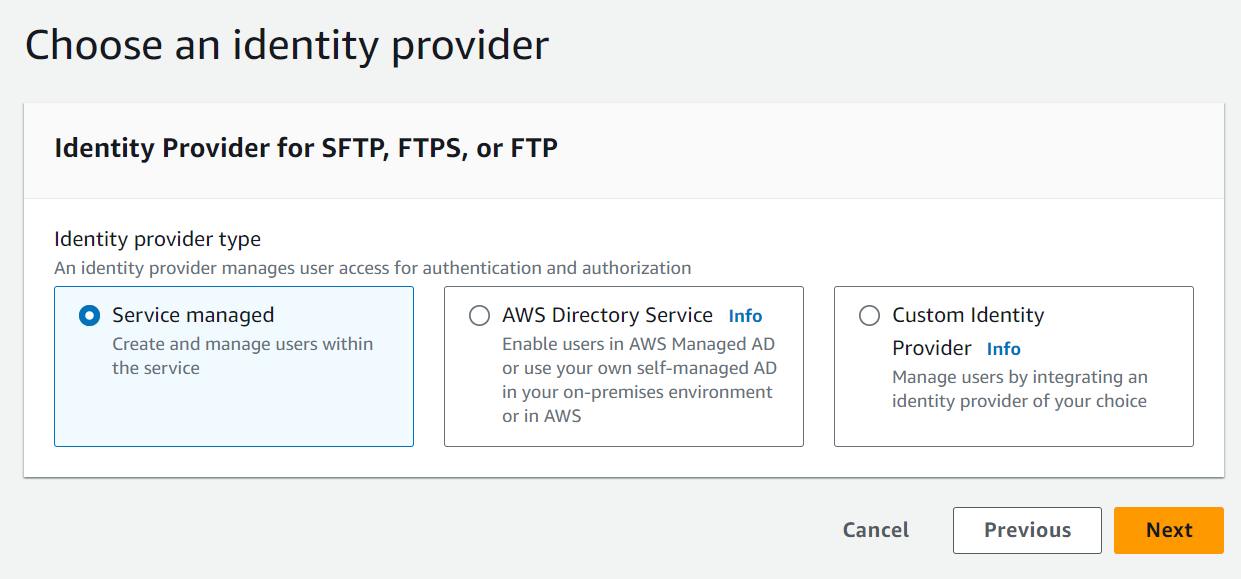
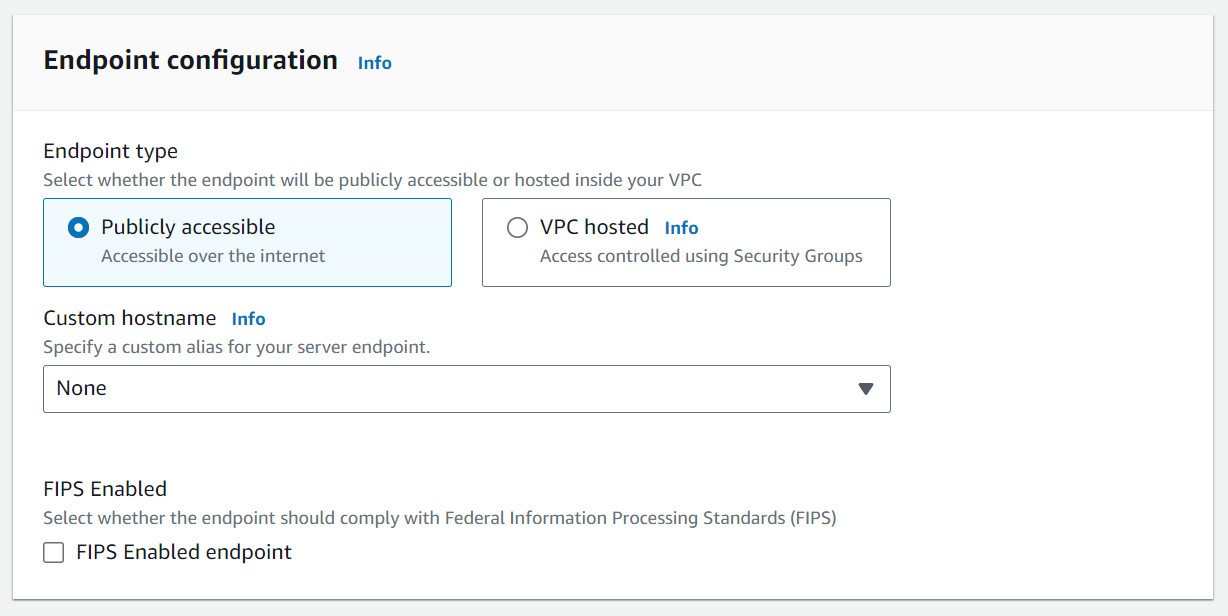
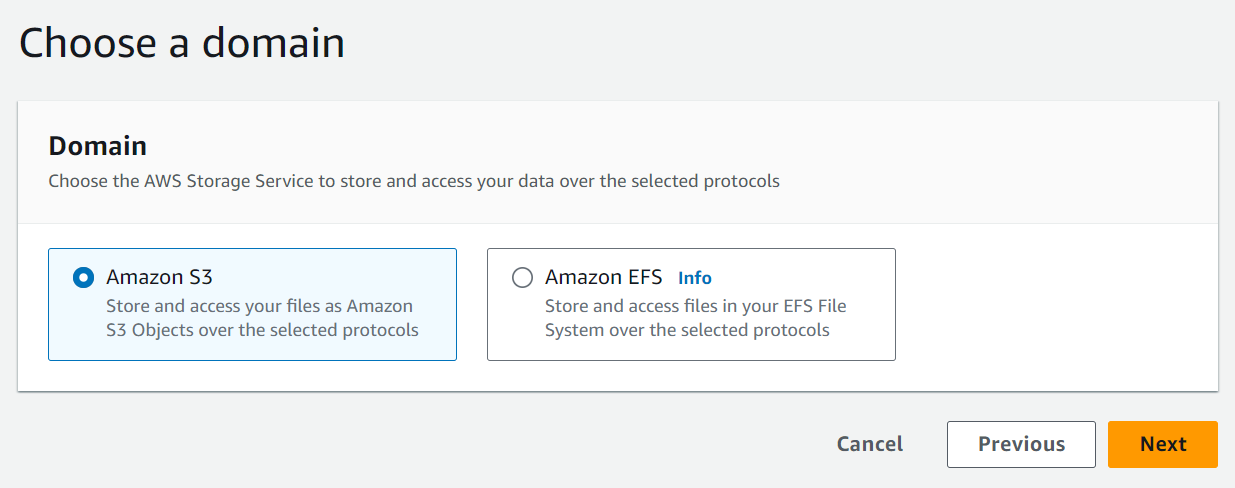
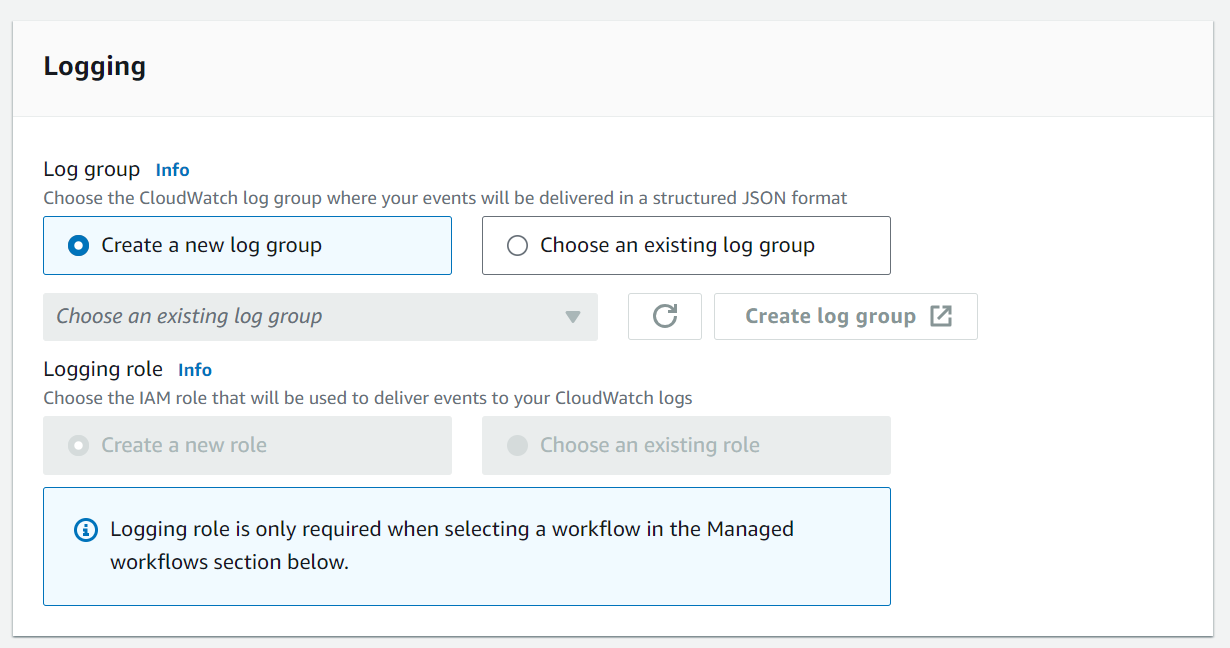
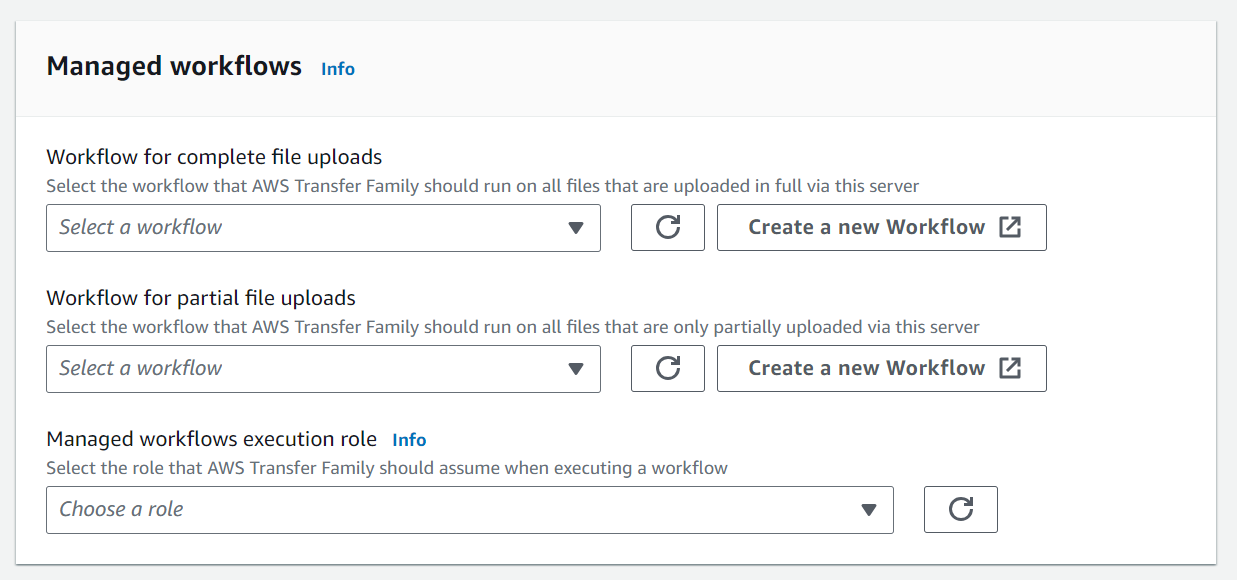
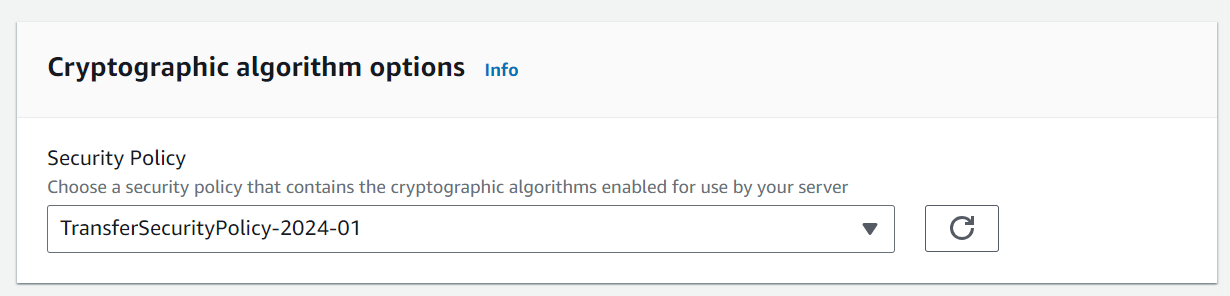
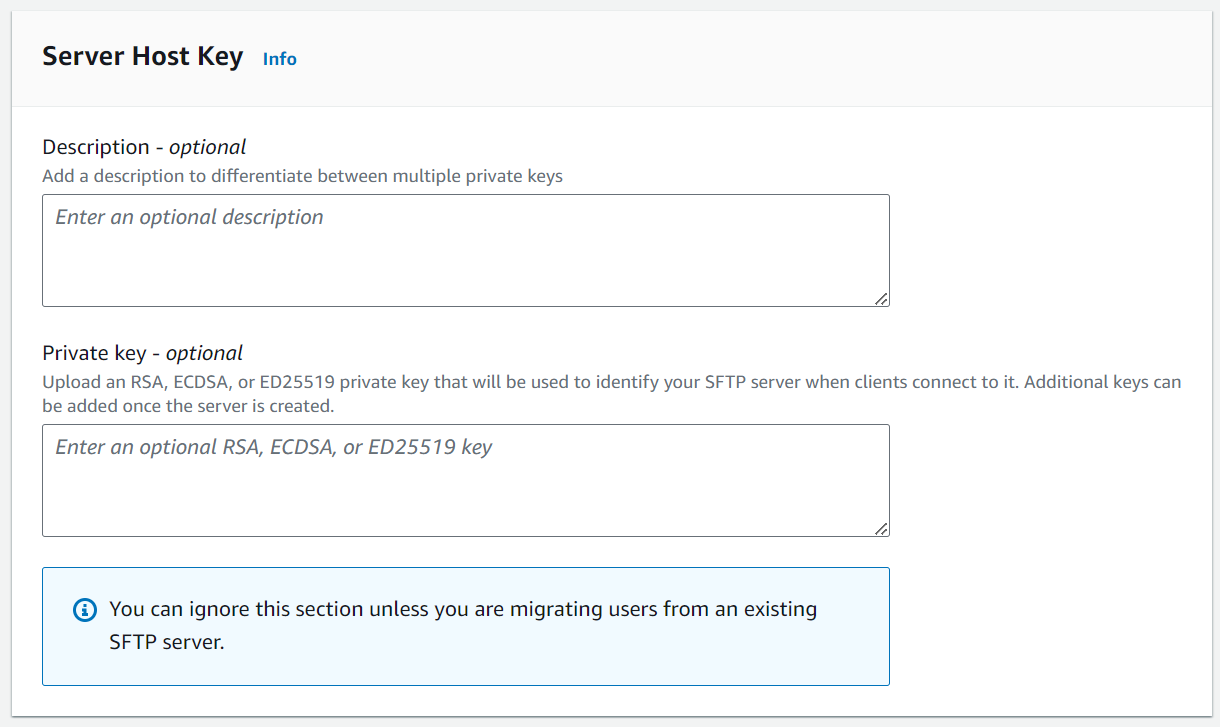
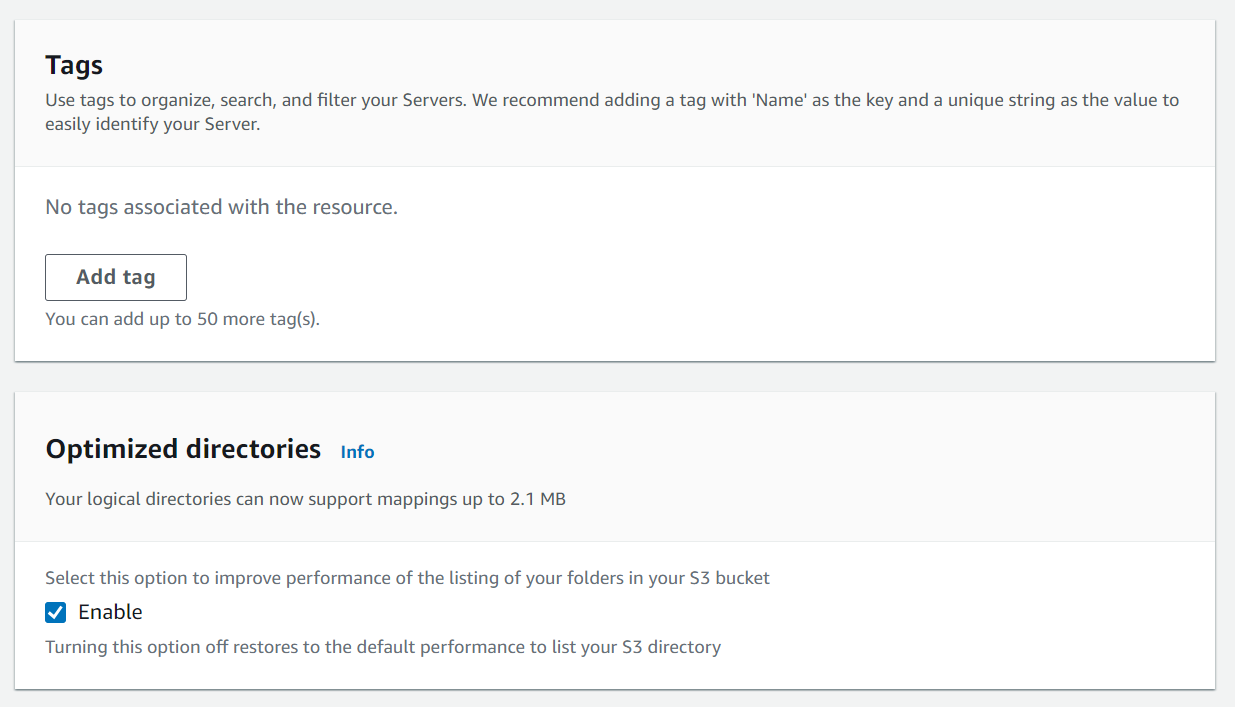
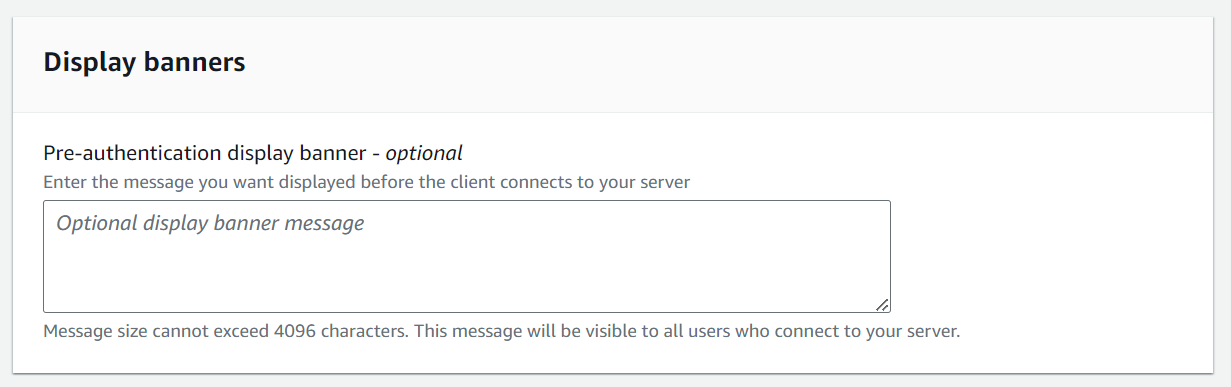
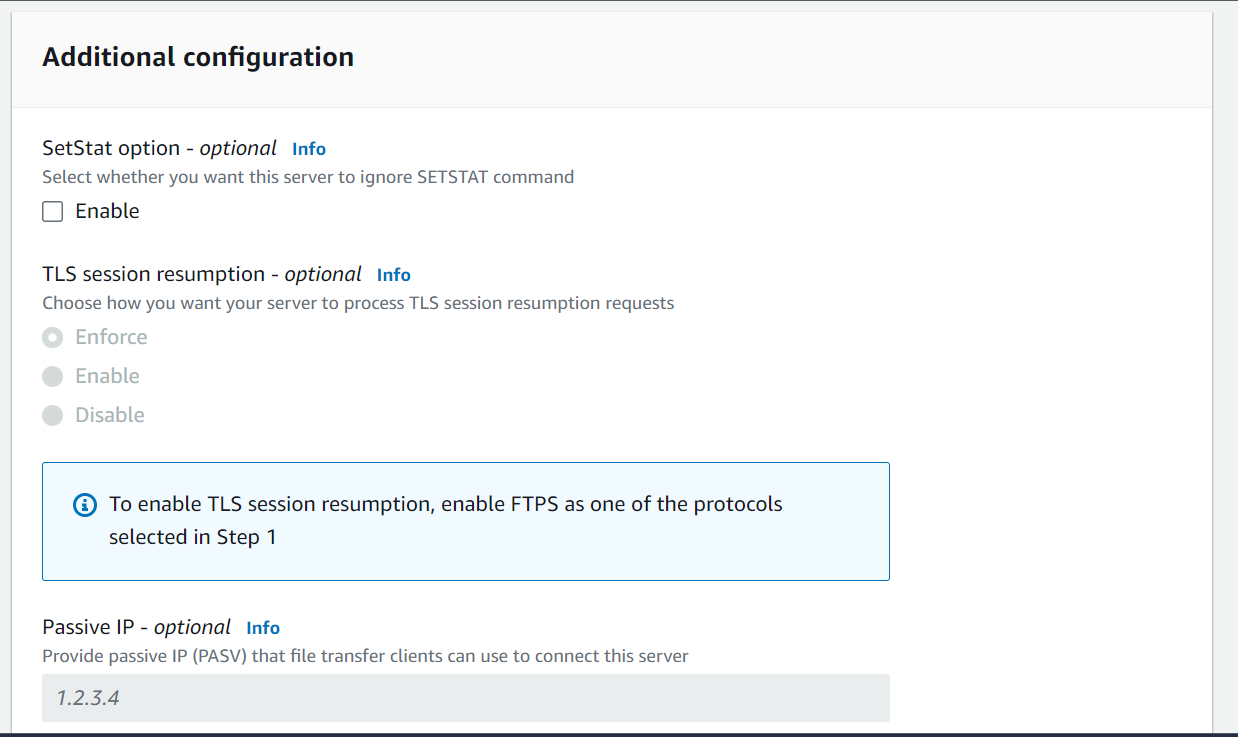
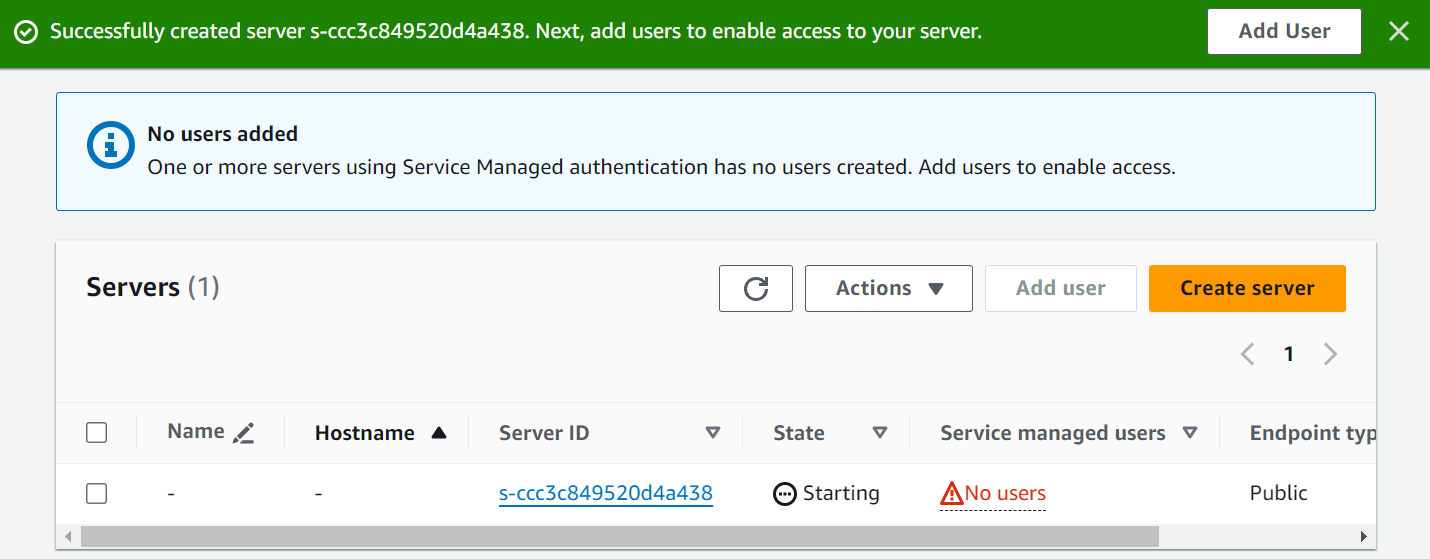
IAM Policy Creation Steps
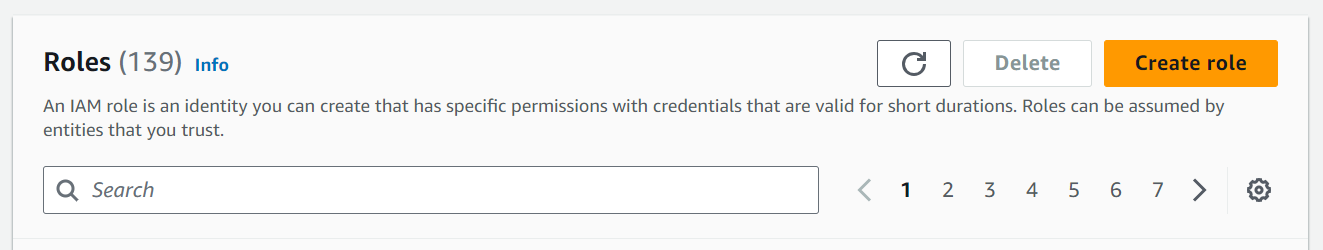
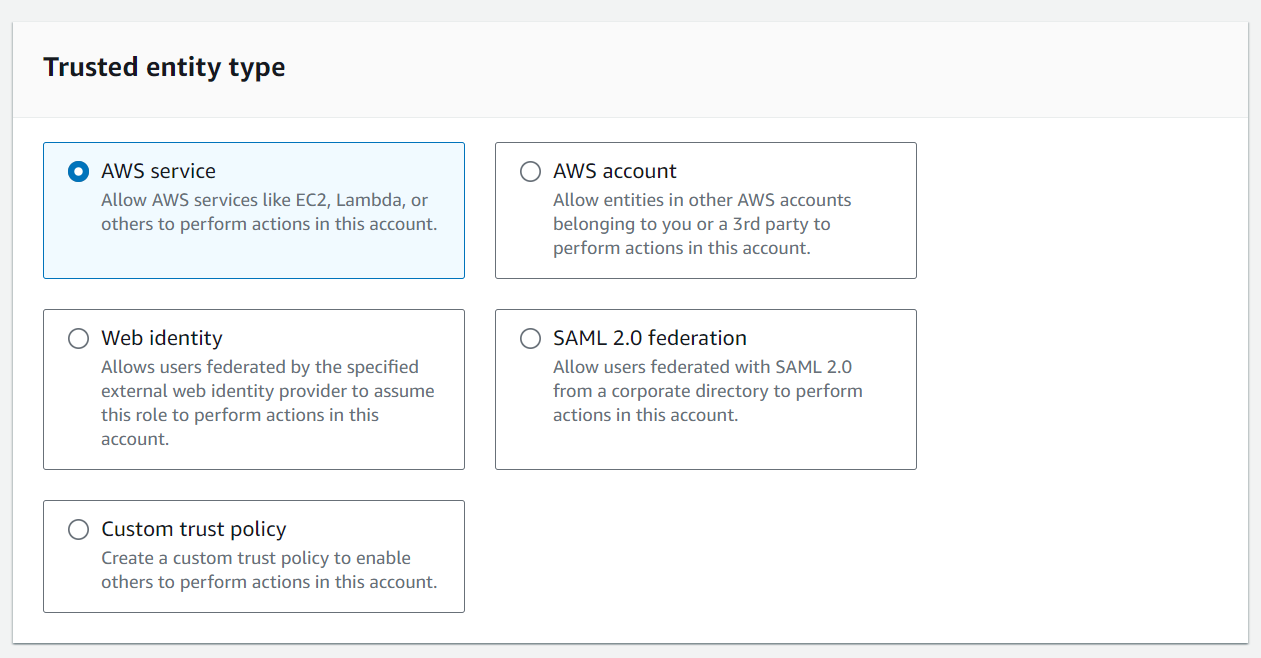
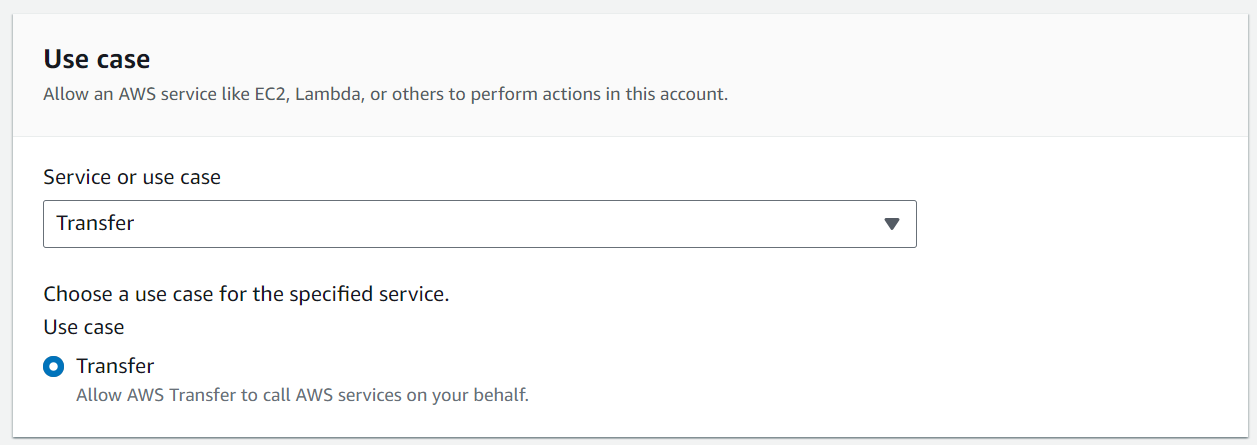
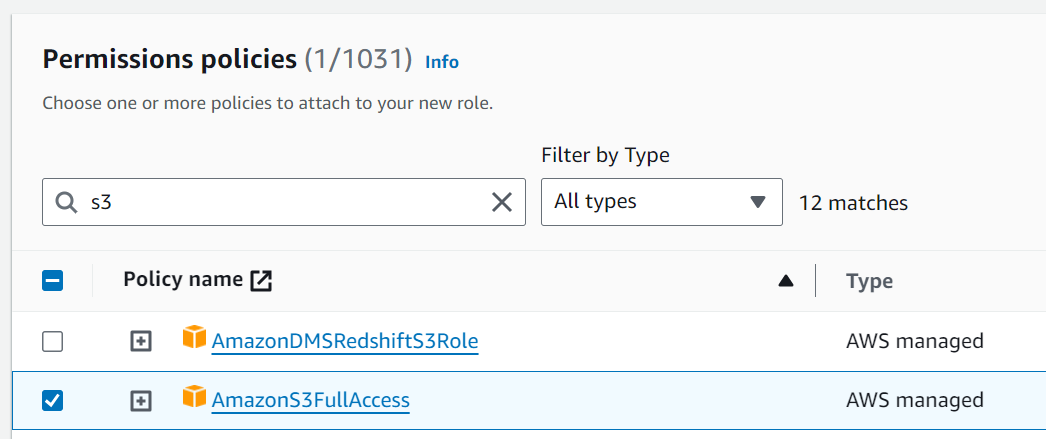
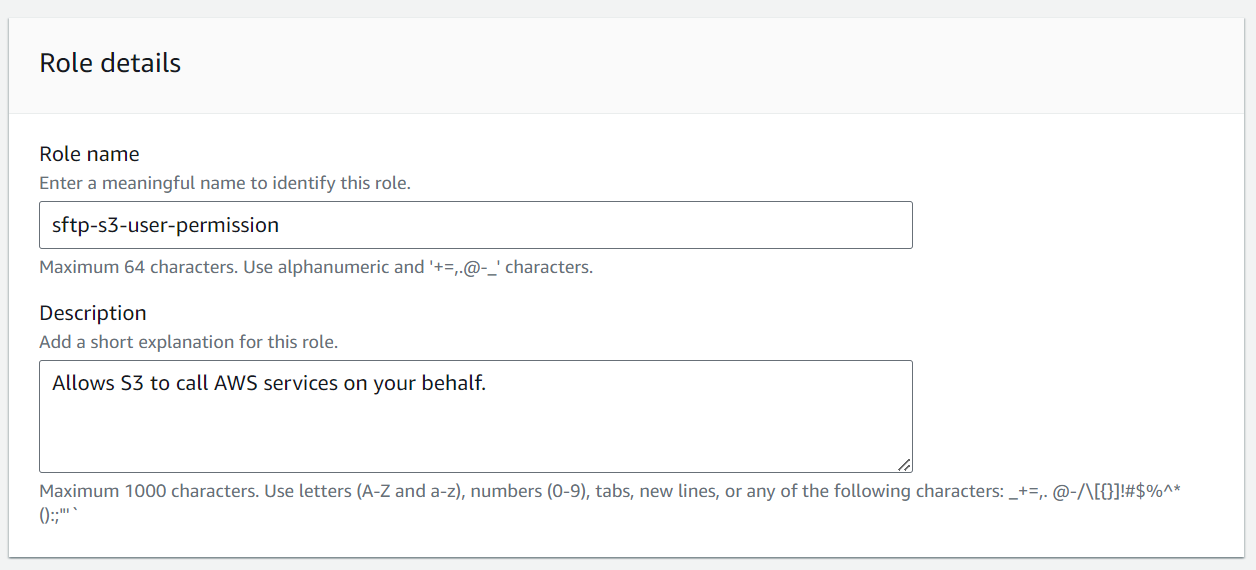
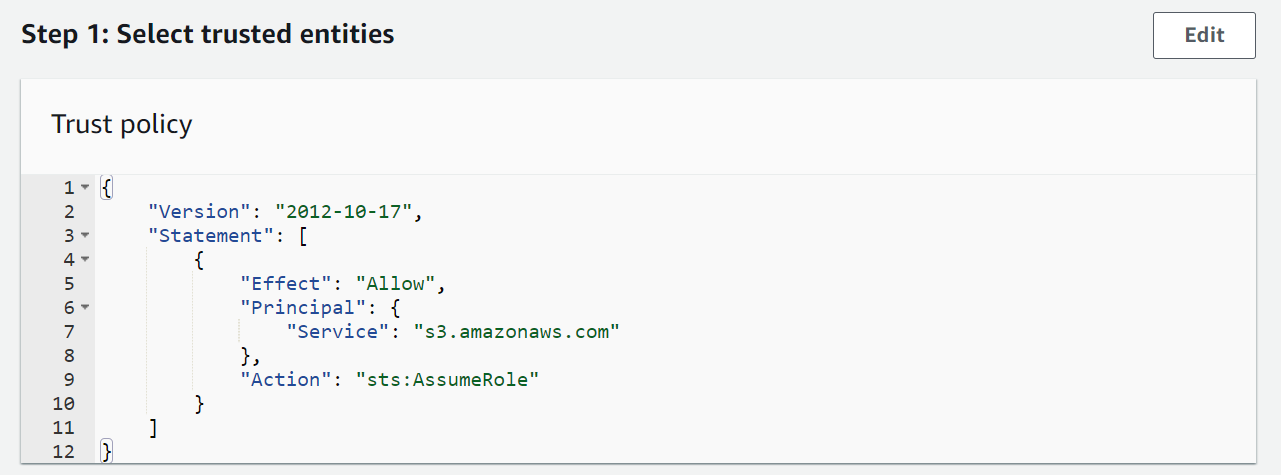
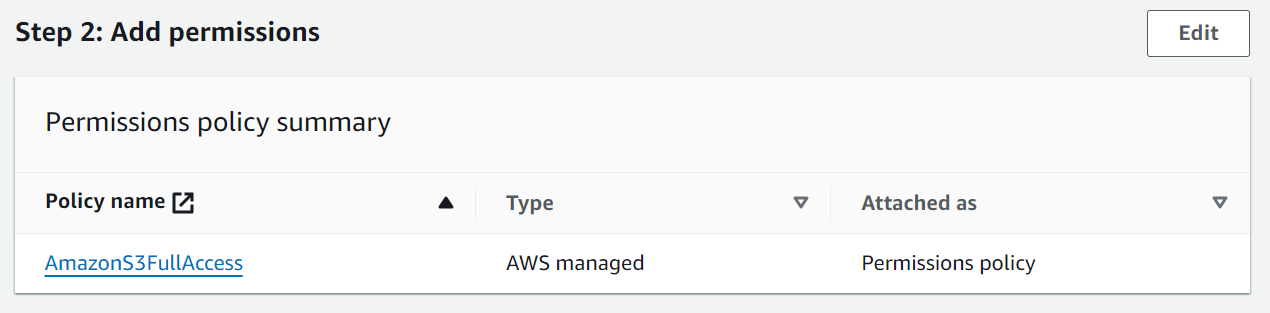
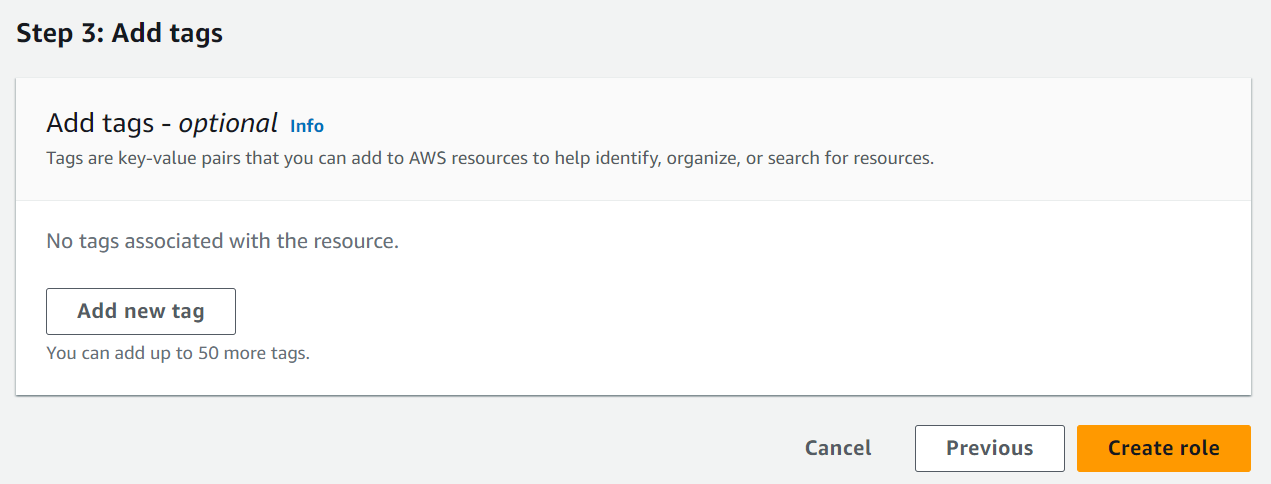
Generating Public and Private Keys
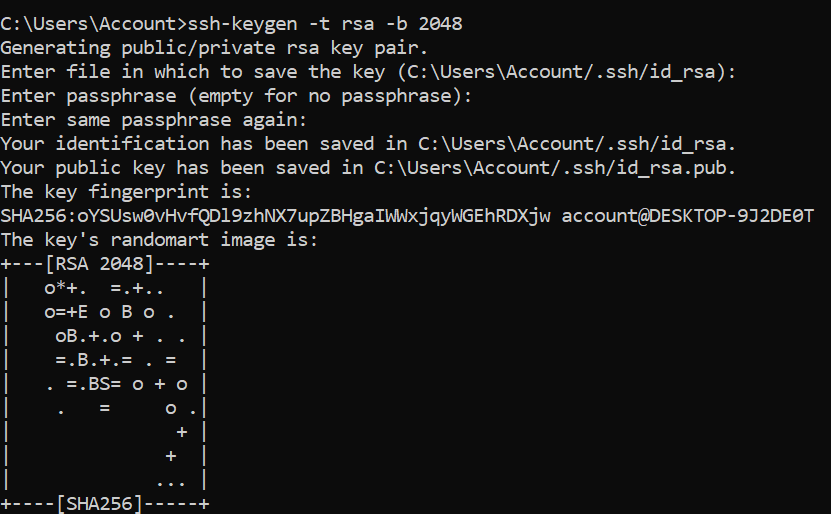
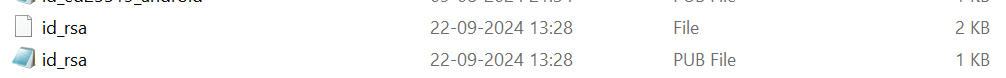
Steps to Create Users on AWS Transfer Family Server
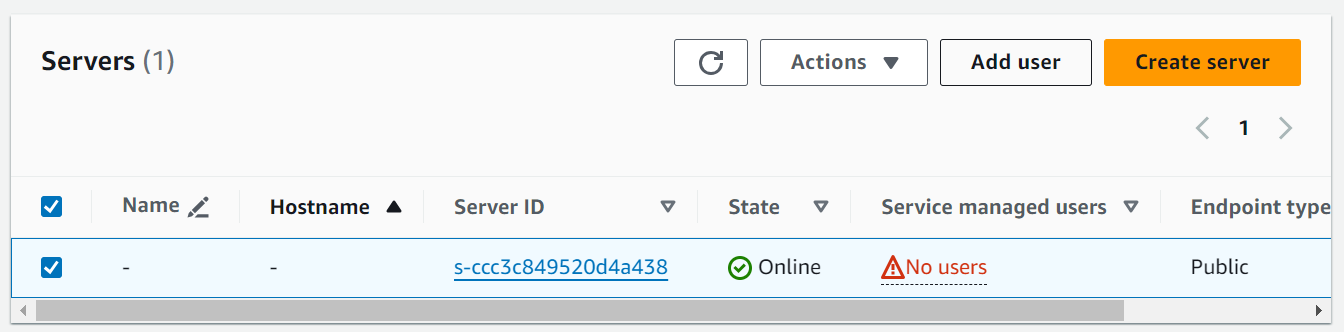
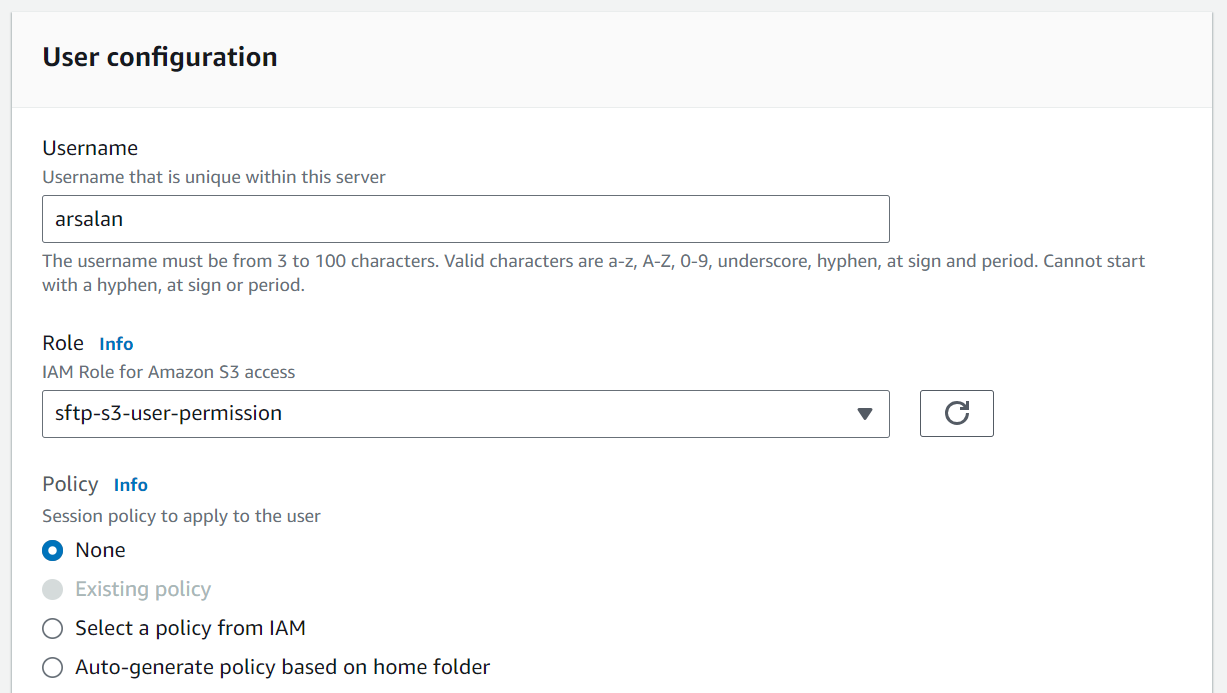
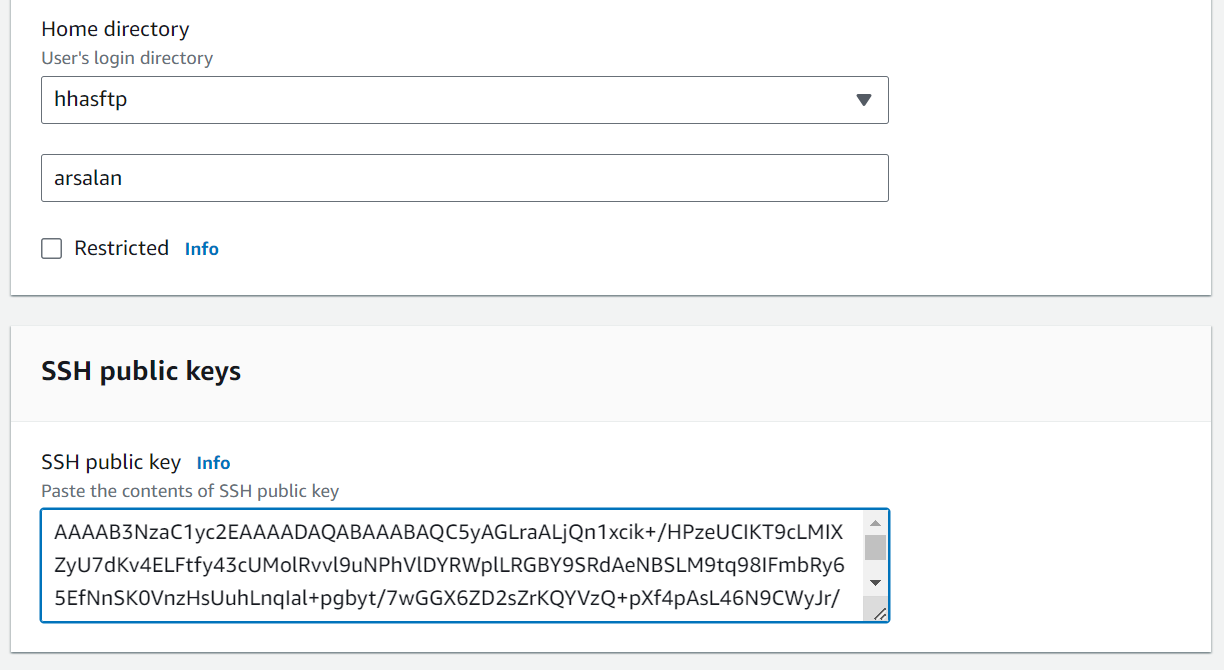
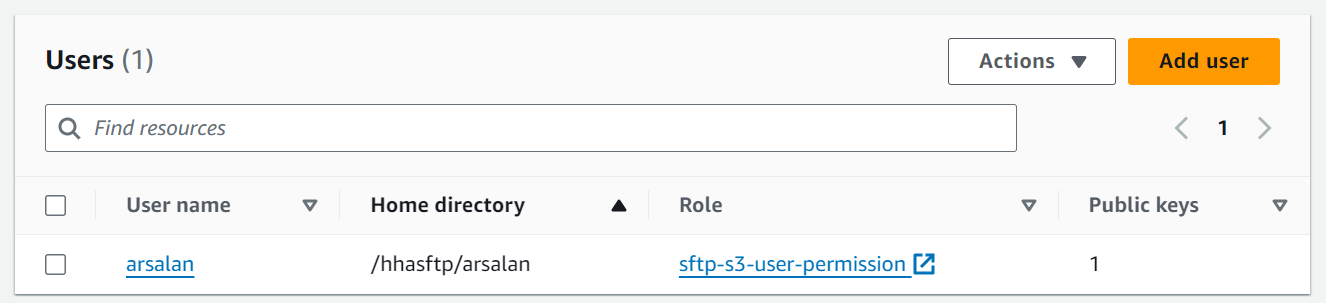
Connecting MobaXterm to AWS Transfer Family
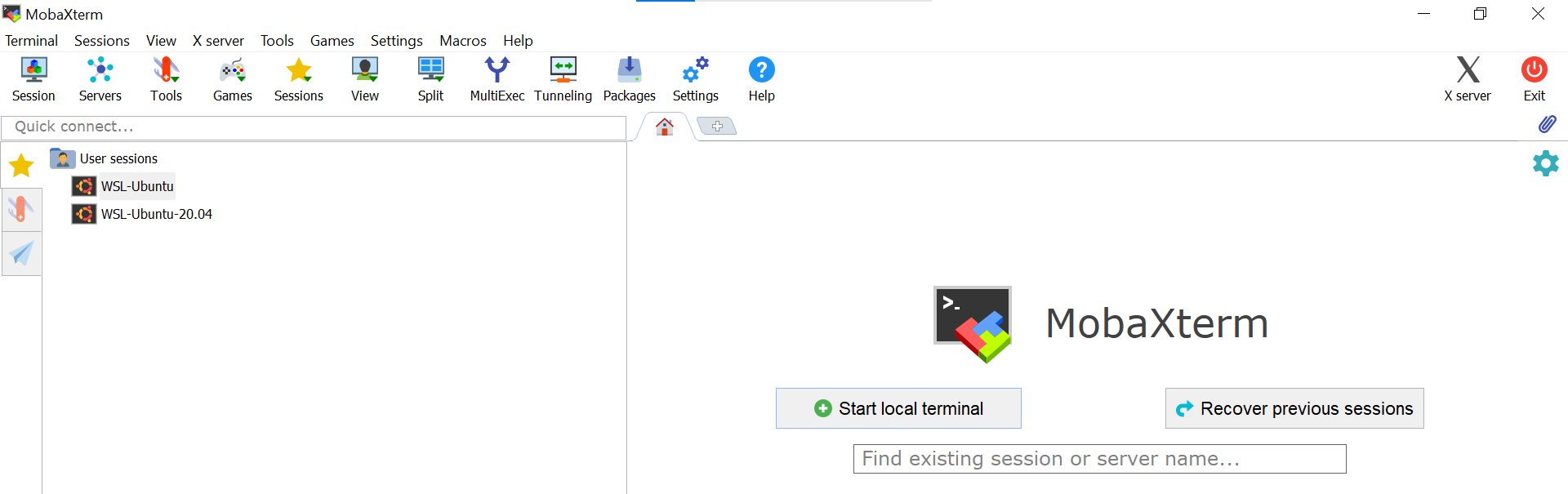
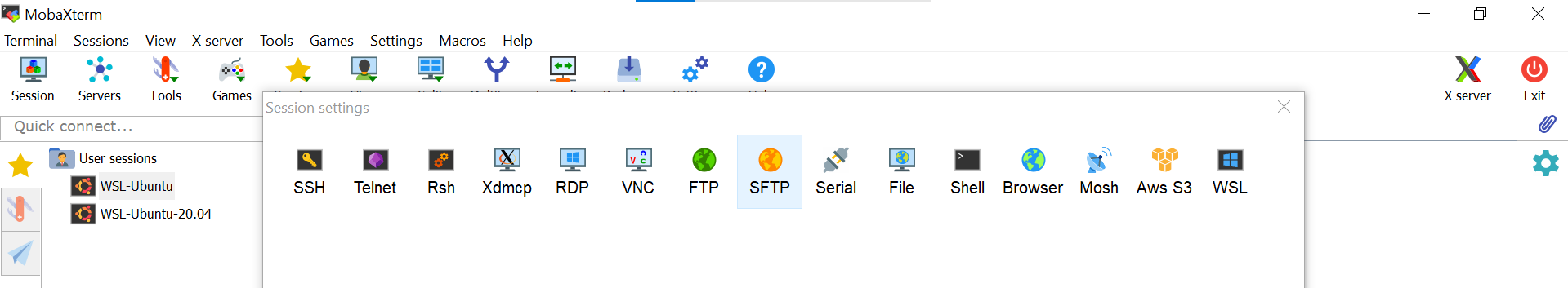
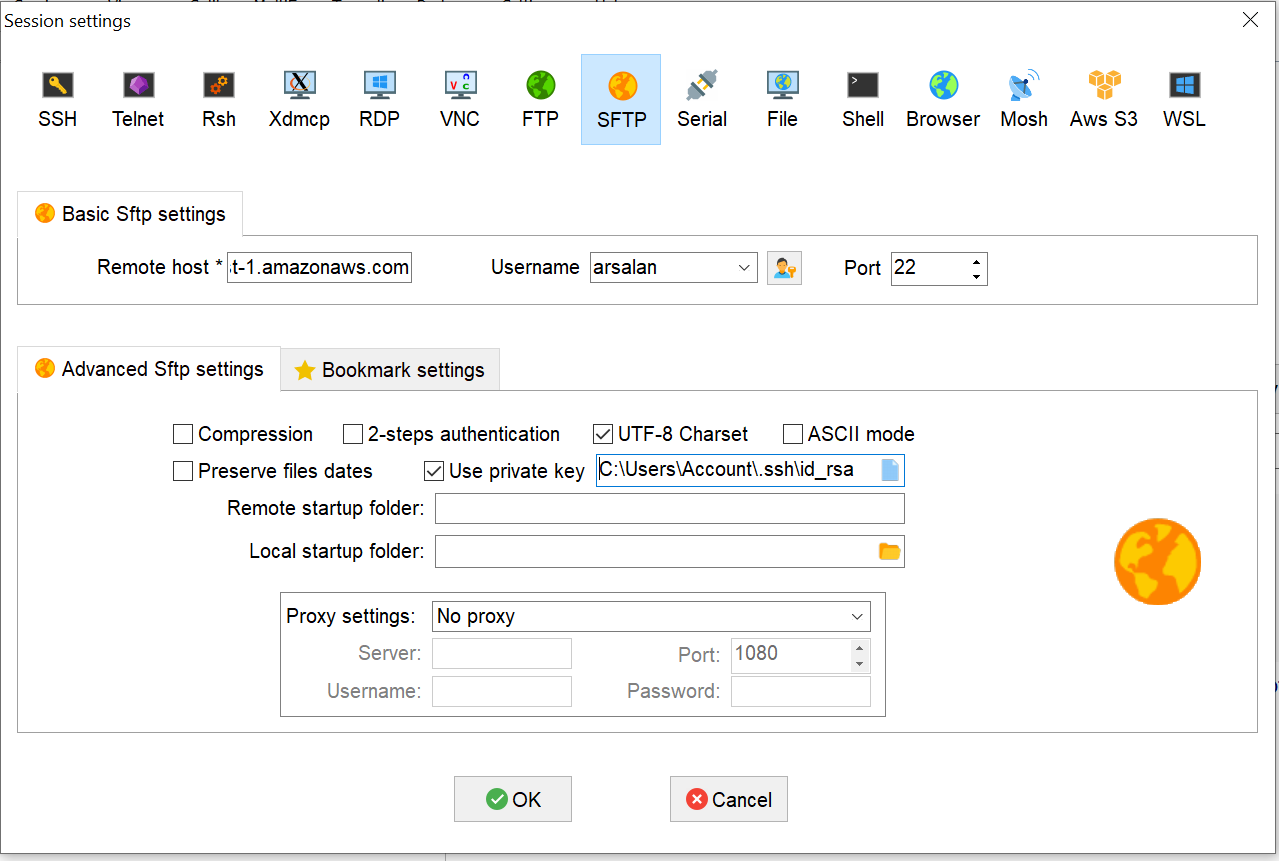
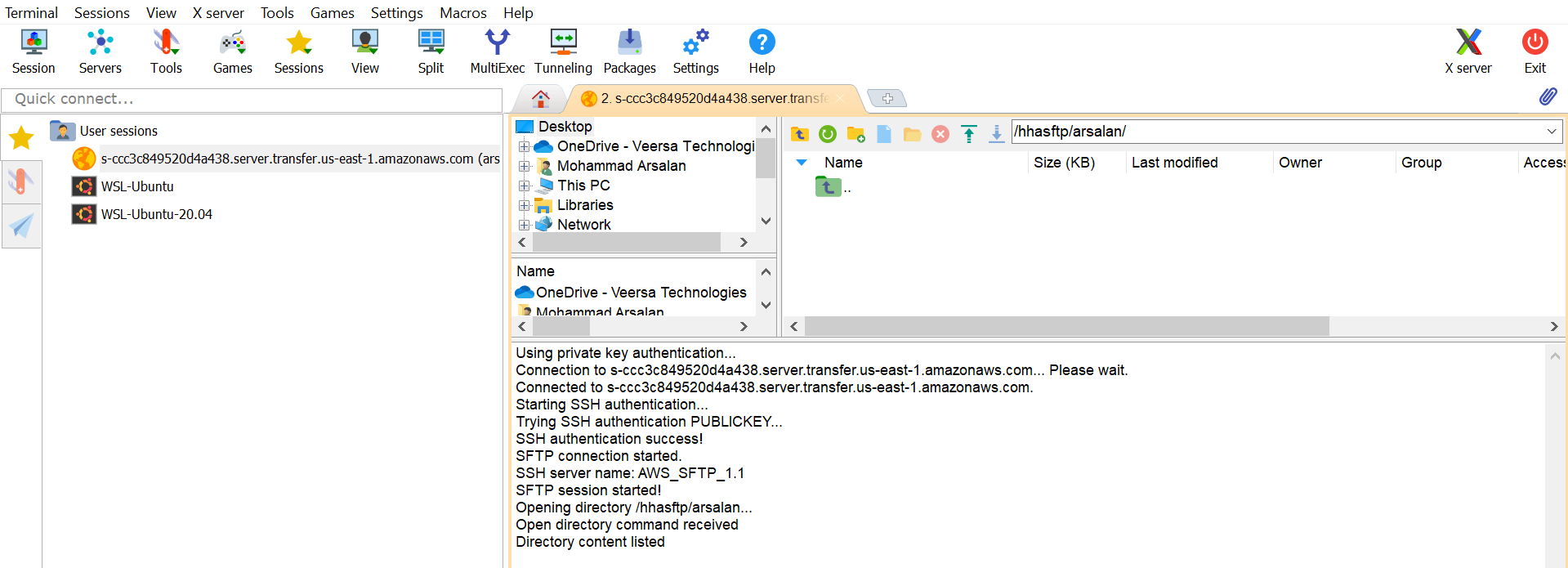
0
Subscribe to my newsletter
Read articles from Mohammad Arsalan directly inside your inbox. Subscribe to the newsletter, and don't miss out.
Written by

Mohammad Arsalan
Mohammad Arsalan
I am Computer Science Graduate and Web Developer.