Let's Get Started with Codeforces
 Satyam Singh
Satyam SinghIf you’re new to competitive programming and just heard about Codeforces, it might seem a bit overwhelming at first. Don’t worry, I’ve been there too! As an engineering student, I love solving problems, but figuring out how to get started on Codeforces wasn’t easy for me either. The site can be tricky to navigate, especially for beginners. But here’s the good news: once you get the hang of it, Codeforces can really help you level up your programming skills. Let me walk you through what worked for me and give you a few tips that made my experience smoother.
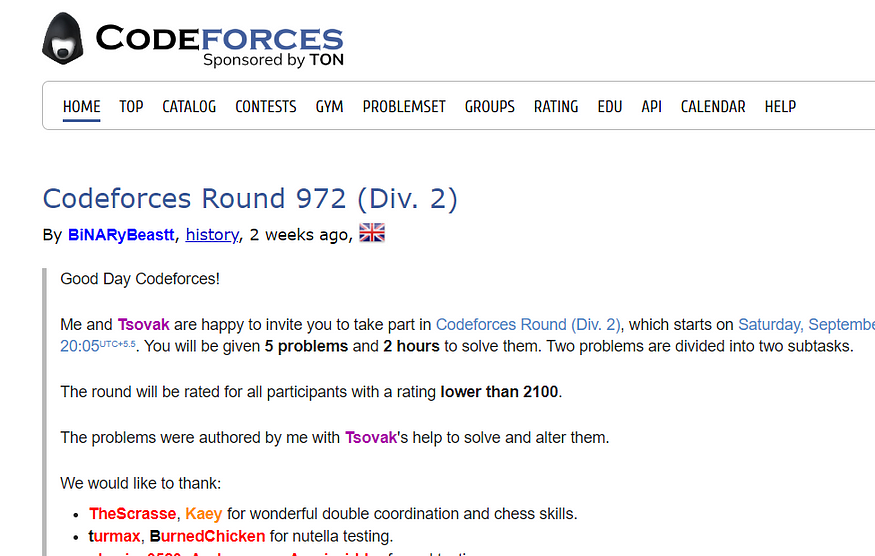
Why Codeforces Feels Tough for Beginners
When you land on the Codeforces website for the first time, it might look a bit… well, intimidating. The UI isn’t exactly beginner-friendly, with lots of sections like Contests, Problemset, Top, and more. You might wonder, “Where do I even start?” It doesn’t help that there are hundreds of problems, and many of them seem way out of reach. The rating system and the level of competition can also make things feel more complex than they really are.
But here’s the good news — Codeforces is actually a fantastic platform once you know how to approach it. The trick is to start small and not get discouraged by the more advanced stuff. Here’s how I made it work for me, and hopefully, it will help you too.
Step 1: Start with Div. 3 or Div. 4 Contests
One of the best ways to get started on Codeforces is by participating in Div. 3 or Div. 4 contests. These contests are designed specifically for beginners. They don’t assume you know all the fancy algorithms right away and let you ease into the competitive programming mindset.
You can find upcoming contests listed on the HOME page of Codeforces or in the CONTEST section. There’s usually a good mix of Div. 3 and Div. 4 contests that you can join. Even if you don’t solve every problem in the contest, the experience will teach you a lot about how contests work, how to manage your time, and how to approach different types of problems.
Step 2: Use Problem Tags to Your Advantage
One of the best features of Codeforces is the ability to filter problems by tags. If you’re new, I’d recommend focusing on problems in the PROBLEMSET section with tags like “implementation,” “math,” or “greedy.” These problems don’t require deep algorithmic knowledge and can be a great way to get comfortable with solving problems in general.
A neat trick I used was to start with problems rated around 800–1000. These are relatively simple and designed to be accessible to beginners. Don’t rush to higher-rated problems, take your time building confidence with easier ones.
Step 3: Participate in Virtual Contests
If you missed a live contest, don’t worry. Codeforces has a feature called Virtual participation that allows you to participate in past contests as if they were happening in real-time. This is a great way to practice without the pressure of competing with others. Plus, you can attempt the contests at your own pace and still get the contest-like feel.
Virtual contests were a game-changer for me because they let me practice under real-time conditions without the anxiety of falling behind in an active contest. It’s a good way to build up your speed and accuracy, which are crucial in competitive programming.
Problems can be picked from the CONTEST and GYM section(GYM contains problems from training camps or regional contests).
Two things to know about virtual participation are that it’s unrated, and there are no hacks or, so far, pretests.
Step 4: Learn from Editorials, Community Blogs and Catalog
Another thing I love about Codeforces is the wealth of community-driven content. After each contest, there’s usually an official editorial(towards the end of each post in HOME section) posted that explains how to solve each problem. If you get stuck, don’t hesitate to check these out — they are super helpful!
This is how they look like….
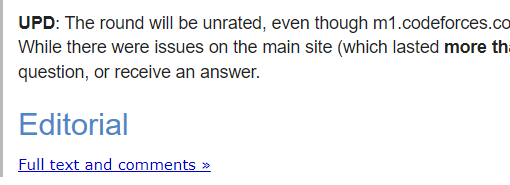
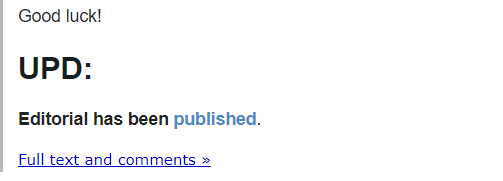
Aside from official editorials, you’ll also find tons of user-written blogs that share insights, tricks, and beginner-friendly guides. You can access these blogs through the BLOG section in the profile of the contributors.
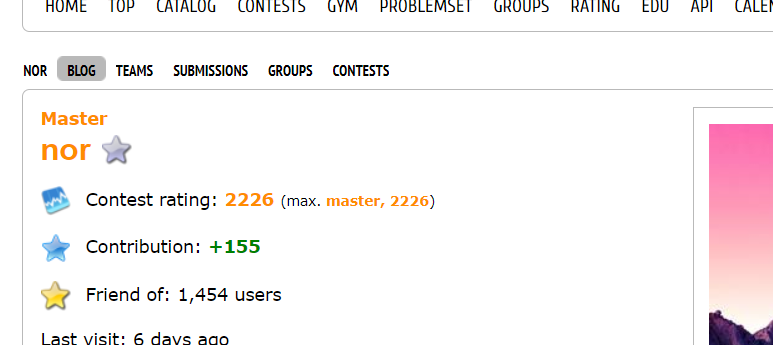
CATALOG section has all the different resources you need to get good at problem-solving, such as general advice for getting started in CP, tutorials on various DSA topics, and DP, etc.
Trust me, the community is one of the best parts of Codeforces. Many experienced programmers love to share their knowledge, and reading through their posts can give you a lot of clarity on concepts that might seem hard at first.
Step 5: Don’t Obsess Over Ratings (Yet)
One of the most common mistakes beginners make (and I was no exception) is getting too obsessed with ratings. Sure, that little number next to your username feels important, but in the beginning, it’s not the most crucial thing. Focus on learning, improving, and solving problems consistently. The rating will follow.
In the early days, I found it easy to get discouraged when my rating didn’t shoot up as fast as I wanted. But after a while, I realized that the more important thing was learning new concepts and getting comfortable with the contest format. If you stick with it, your rating will improve naturally.
Final Thoughts: Keep Pushing Forward
If Codeforces feels tough right now, remember that it’s part of the journey. Competitive programming, like anything else, requires practice and patience. You don’t need to solve the hardest problems right away, and you don’t need to compare yourself to others. Just focus on learning and improving with every contest, and before you know it, you’ll start seeing progress.
So, take a deep breath, pick a contest, and dive in! And if you ever feel stuck, don’t hesitate to reach out to the community, we’re all here to help each other grow.
Good luck, and happy coding! 😊
Subscribe to my newsletter
Read articles from Satyam Singh directly inside your inbox. Subscribe to the newsletter, and don't miss out.
Written by
