Day 3: A Beginner's Guide to Python Lists
 Archana Prusty
Archana Prusty
Introduction:
Welcome to Day 3 of my Python journey!
Today, I explored the fascinating world of data structures in Python, specifically lists.
These data types is crucial for storing and manipulating complex data.
LIST DATA TYPE / LIST CLASS
Basic :
\ list is a **predefined class** avaliable in python* .
* to get the manual of list class,
\>>> help ( list ) .
\ list is a collection of **similar or disimilarly** types of elements/objects.*
\ list object is python is represented by **[ ]* .
* each element avaliable in list object must be separated by coma ( , ) how to create the object of list class,
obj = list ()
print ( obj , type ( obj ))
obj = list ( [ 11, 22, 33 ] )
print ( obj , type ( obj ))
obj = [ 11, 22, 33, 44 ]
print ( obj , type ( obj ))
obj = [ 11, 1.2, 1+2j, True , None ]
print ( obj , type ( obj ) )
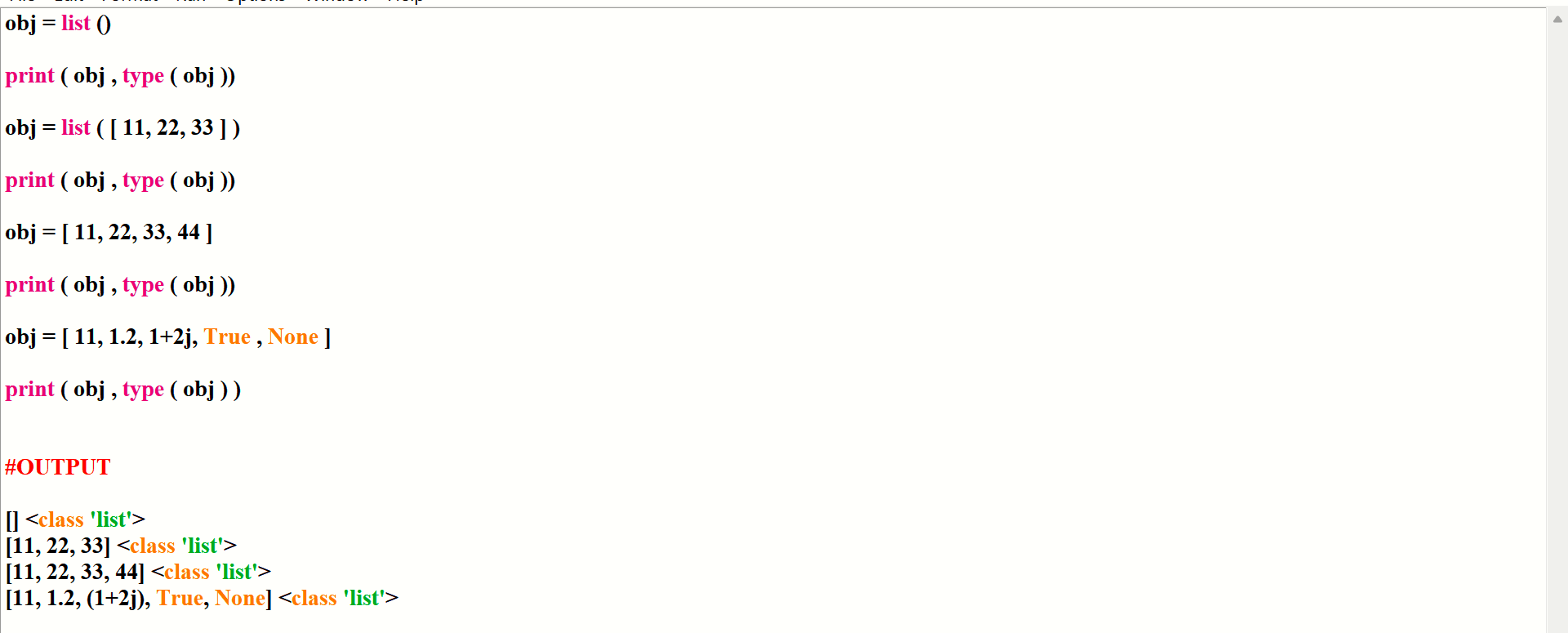
list store the element according to insertion order.
list is an ordered data structure. .
list supports duplicate element. .
to get the number of elements avaliable in a list object we can apply len () function .
list object is a mutable object in python because we can modify the list object.
Indexing :
index is used to perform read write update and delete a specific element in a list object. .
to provide index with list object, we have to use subscript operator.
listObj [ index] .
* index must be an integral constant .
\ valid index starts from **0 to len - 1* .
* invalid index raise IndexError .
\ list supports **-ve** index .*
* -ve index starts from -len to -1 .
\ by using index we can modify a list object in future **as per the demand** of situation.*
obj = [ 11, 22, 33, 44, 55 ]
print ( obj )
# write or update operation
obj [ 2 ] = 300
# read operation
print ( obj [ 0 ] )
print ( obj [ 1 ] )
print ( obj [ 2 ] )
print ( obj [ 3 ] )
print ( obj [ 4 ] )
print ( obj [ 0 ])
#print ( obj [ 0.0 ]) #TypeError
#print ( obj [ 10 ]) #IndexError

OPERATORS :
Basic :
all the operators available in python is not going to supported by list object .
list object supports some limited operators .
ARITHMATIC + *
+ merging
* repetation .
RELATIONAL < > <= >= == !=
relational operator returns bool type object ( True / False )
Whenever we are using comparison operators(==,!=) for List objects then the following should be considered
1. The number of elements
2. The order of elements
3. The content of elements (case sensitive)
Note: When ever we are using relatational operators(<,<=,>,>=) between List objects,only first element comparison will be performed.
ASSIGNMENT :
\= -> it create a copy of list object .
MEMBERSHIP : in not in
membership operator returns bool type object .
IDENTITY : is is not
identity operator returns bool type object
obj1 = [ 11, 22, 33 ]
obj2 = [ 44, 55 ]
obj = obj1 + obj2
print ( obj1 , obj2 , obj )
print ( obj 1 )
obj1 = [ 1, 2, 5, 4 ]
obj2 = [ 1, 2, 3, 10 ]
print ( obj1 < obj2 )
print ( 11 in [ 11, 22, 33 ] ) #True
print ( 55 in [ 11, 22, 33 ] ) #False
print ( 55 not in [ 11, 22, 33 ] ) #True
obj1 = [11, 22, 33]
obj2 = [11, 22, 33]
print (obj1 is obj2) #False
obj3 = obj1
print (obj1 is obj3 ) #True
print (obj1 is not obj2) #True
print (obj2 is obj3) #False
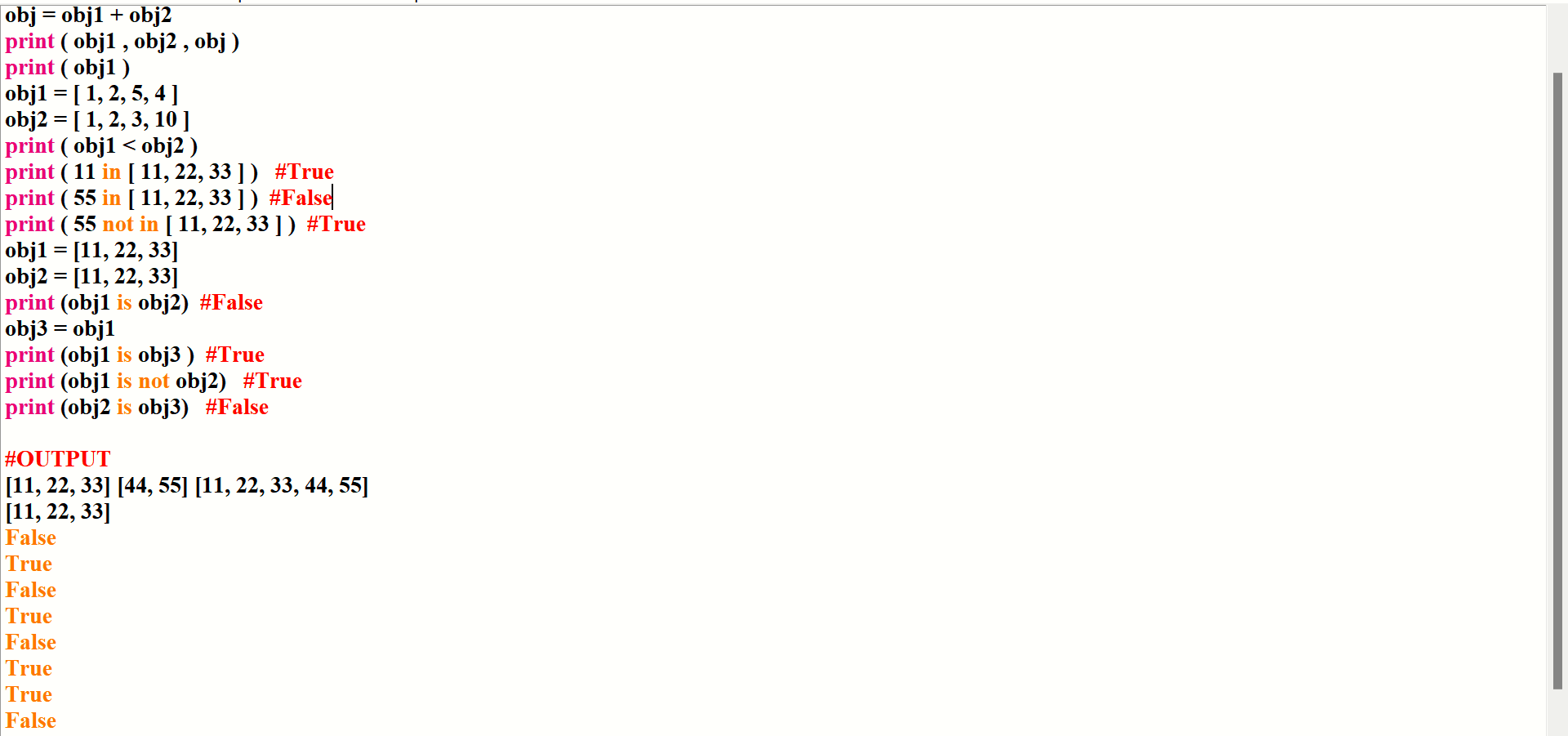
Ex :
obj1 = ['dog', 'cat', 'tiger']
obj2 = ['Dog', 'cat', 'tiger']
print (obj1 > obj2 )
print (obj1 != obj2 )
print (obj1 == obj2 )
x = [2,6,4]
y = [3,4,6]
z = [0, 6, 4]
print ( x > y )
print ( x != z )
x1 =['dog']
x2= ['doh']
print (x1 > x2 ) #false
print (x2 > x1 ) #True
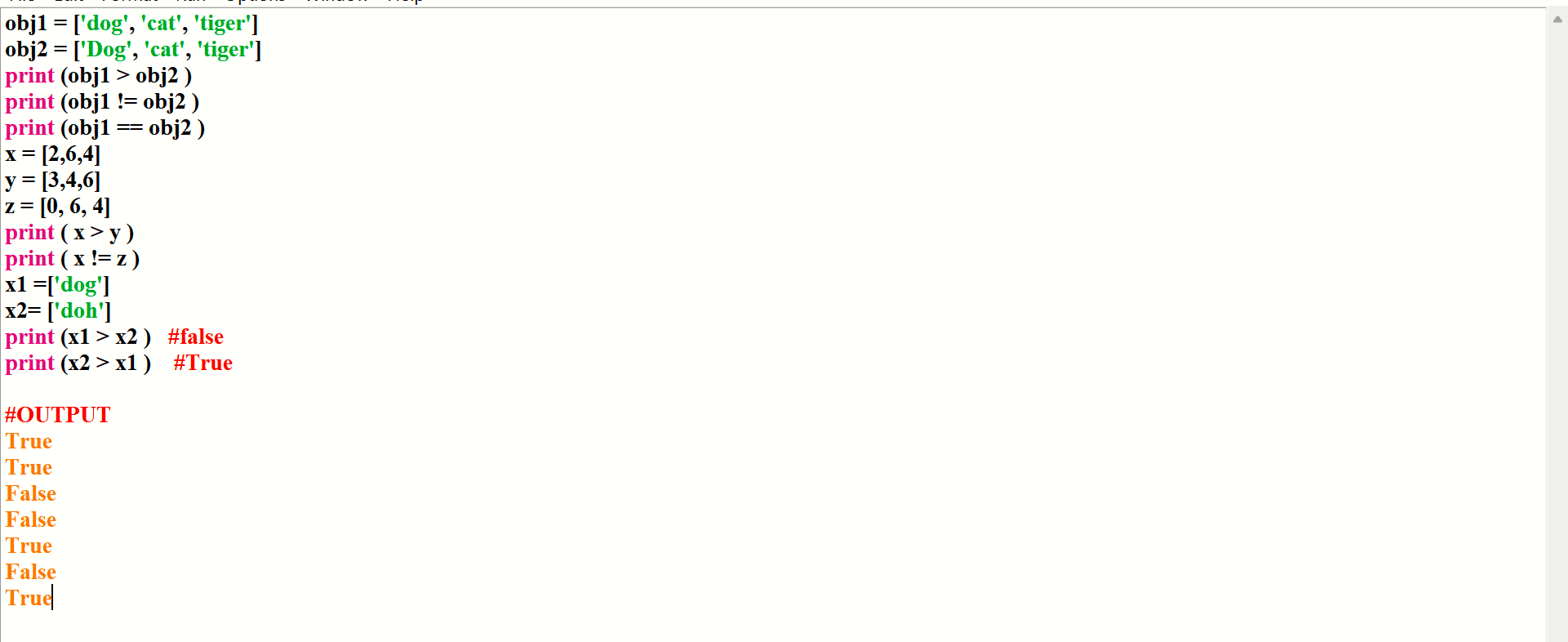
Challenges:
Understanding list comprehension.
Handling errors.
Resources:
Official Python Documentation: Data Structures
W3Schools' Python Tutorial: Lists
Scaler's Python Course: Data Structures
Goals for Tomorrow:
Explore sets and tuple , dictionary.
Learn about handling key errors.
Conclusion:
Day 3 was a blast! Lists, tuples, and dictionaries are now under my belt.
What are your favorite data structures in Python? Share in the comments below.
Connect with me:
GitHub: https://github.com/p-archana1
LinkedIn : https://www.linkedin.com/in/archana-prusty-4aa0b827a/
Join the conversation:
Share your own learning experiences or ask questions in the comments.
Next Post:
Day 4: tuple, dictionary
Happy reading :)
THANKS A LOT !!
Subscribe to my newsletter
Read articles from Archana Prusty directly inside your inbox. Subscribe to the newsletter, and don't miss out.
Written by

Archana Prusty
Archana Prusty
I'm Archana, pursuing Graduation in Information technology and Management. I'm a fresher with expertise in Python programming. I'm excited to apply my skills in AI/ML learning , Python, Java and web development. Looking forward to collaborating and learning from industry experts.