Effective Root Password Recovery in RHEL 9: Comparing Init=/bin/bash and rd.break Methods | Linux (4) #LinuxAdmin
 Karthi S
Karthi S
Updated RHEL 9 Password Reset Process (due to changes in dracut):
Press
eto edit the GRUB boot options:- This step allows you to modify the boot options temporarily.
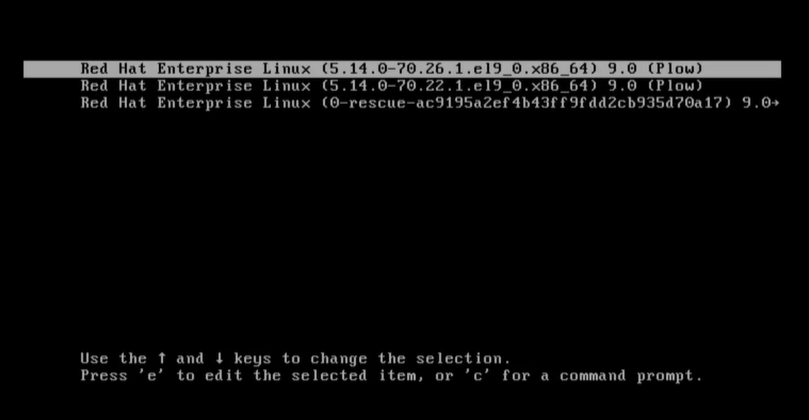
- In the
linuxline, changerotorw(this is just beforecrashkernel):
The root filesystem is mounted as read-only (
ro) by default. Changing it torwensures that the root filesystem is mounted as read-write, allowing you to make changes such as modifying the root password.Find the line starting with
linuxorlinuxefi, then modifyrotorw.
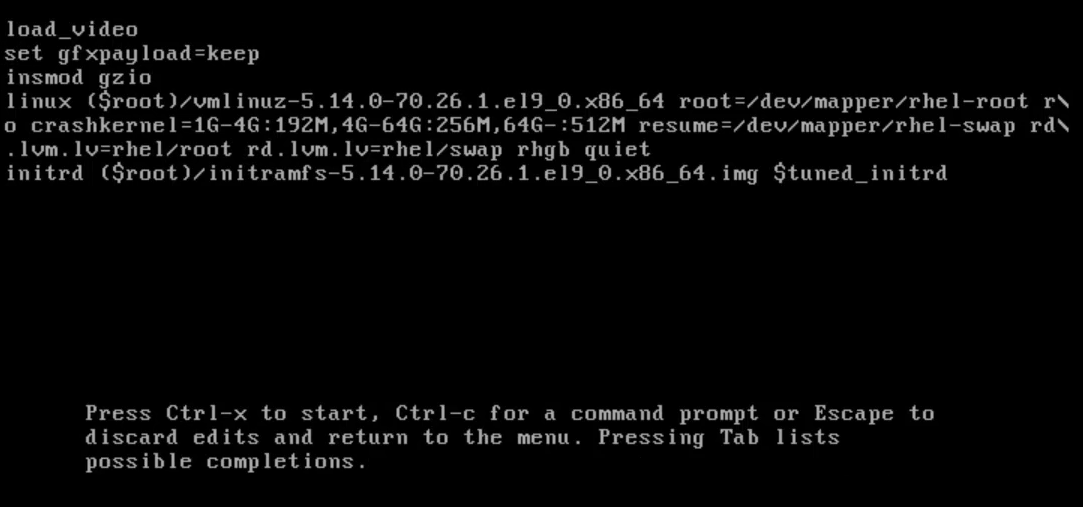
Press Ctrl + e to go to the end of the linux line and add /init=/bin/bash:
This bypasses the default system initialization process and brings you directly into a Bash shell in the root environment, allowing you to troubleshoot or reset the password.
This method is a substitute for the traditional
rd.breakapproach.
for continuity refer below link
Subscribe to my newsletter
Read articles from Karthi S directly inside your inbox. Subscribe to the newsletter, and don't miss out.
Written by

Karthi S
Karthi S
Evolving around Devops and multi-cloud. Cloud - AWS/Azure Container & orchestration -> Docker & Kubernetes Automating -> golang/shell scripting Certified AZ900 | AZ104 | RHSCA