Solving Systems with Python: Discovering Gaussian Elimination in Machine Learning
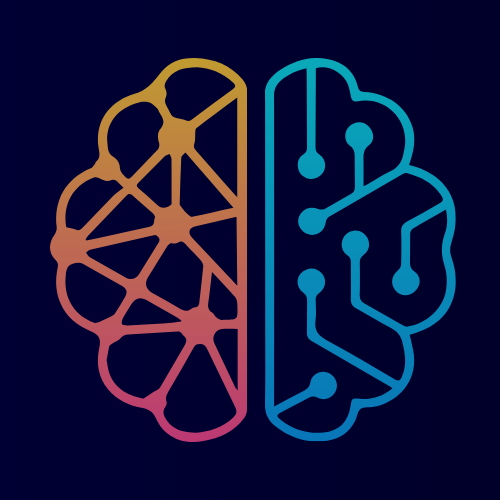 neurontist
neurontist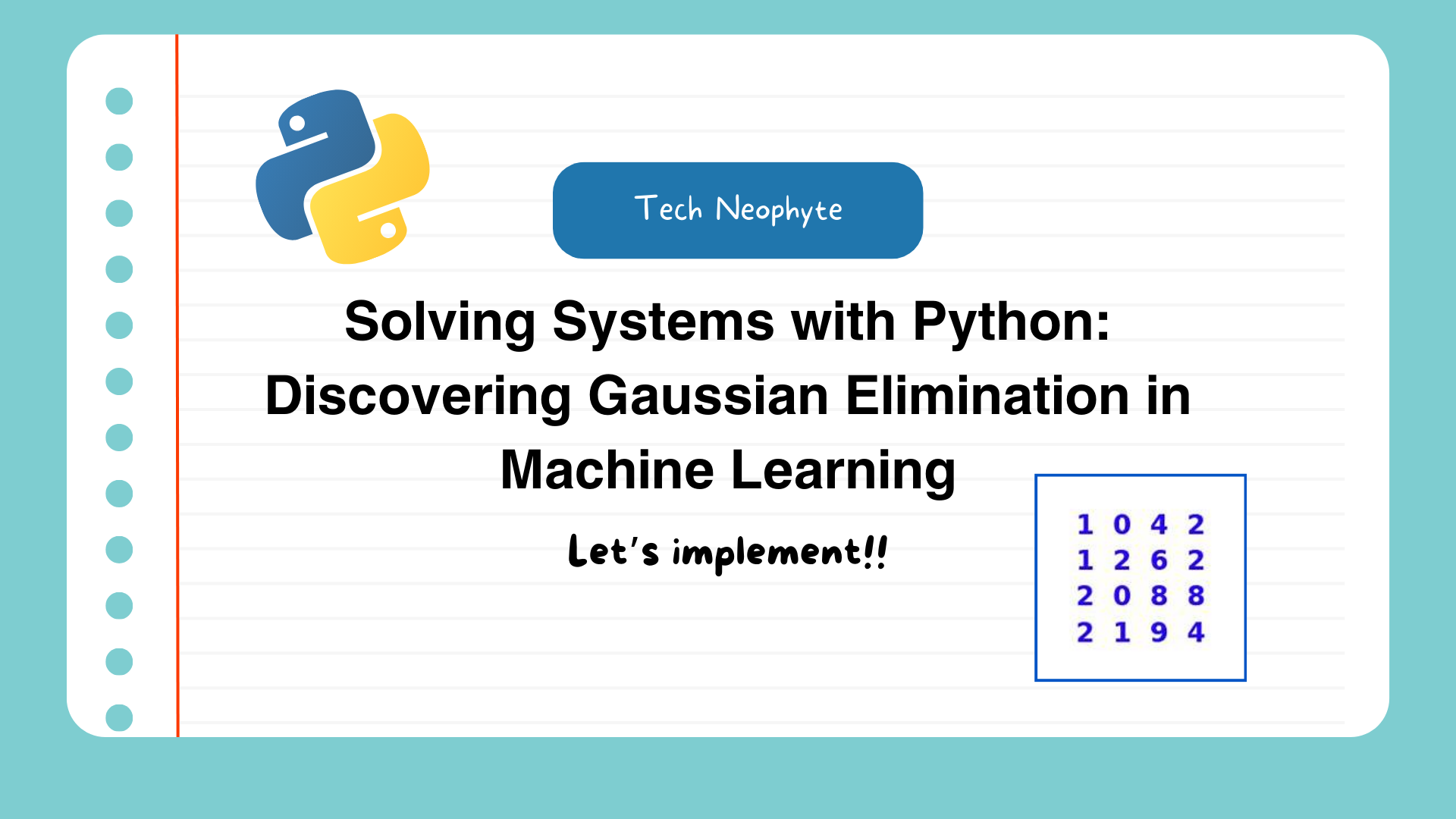
When it comes to machine learning (ML), especially in the early stages, understanding the core mathematical operations is critical. Linear algebra plays a foundational role in many ML algorithms, and one essential technique is Gaussian elimination.
In this blog post, we'll explore Gaussian elimination, an algorithm for solving systems of linear equations, and how it's implemented programmatically using Python and NumPy. This understanding will give you a more profound insight into the building blocks of machine learning, especially for algorithms involving linear regression, principal component analysis (PCA), and more.
Why is Gaussian Elimination Important in ML?
Gaussian elimination is widely used to:
Linear Regression: Solving normal equations to find optimal coefficients.
Principal Component Analysis (PCA): Calculating eigenvectors and eigenvalues.
Neural Networks: Assisting in weight adjustments during training.
Control Systems: Solving state-space representations and transfer functions.
Optimization Problems: Used in linear and quadratic programming.
Computer Graphics: Handling transformations and rendering equations.
Data Imputation: Filling in missing values in datasets using linear equations.
What is Gaussian Elimination?
Gaussian elimination transforms a given matrix into row echelon form (upper triangular matrix) through a series of elementary row operations. The system is then solved using back substitution. It consists of two main phases:
Forward elimination: Convert the matrix into row echelon form.
Back substitution: Solve for the variables once the matrix is in row echelon form.
Let's now move on to the step-by-step implementation of this algorithm.
Python Implementation of Gaussian Elimination
We will implement Gaussian elimination using Python and NumPy to handle matrices efficiently.
Step 1: Augmenting the Matrix
An augmented matrix is a matrix that combines the matrix of coefficients A and the vector of constants B from a system of linear equations.
How to Form the Augmented Matrix
Given a system of linear equations in matrix form:
A * X = B
where:
A is an n × n matrix of coefficients,
X is an n × 1 column vector of variables,
B is an n × 1 column vector of constants,
the augmented matrix M is created by appending B as an additional column to A.
This can be represented as:
M = [A ∣ B]
This results in an n × (n+1) matrix, where the first n columns correspond to the coefficients of the system and the last column contains the constants.
To solve AX=B, we first augment matrix A with vector B, forming a new matrix M.
Note: For this assignment, matrix (A) is always square, accommodating scenarios with (n) equations and (n) variables.
import numpy as np
def augmented_matrix(A, B):
# Horizontally stack A and B to form the augmented matrix
M = np.hstack((A, B))
return M
Step 2: Row Operations and Swapping
We need to perform row operations, including swapping rows when required. This function will help swap rows to ensure we have a valid pivot (non-zero element) during the elimination process.
It does not change the original matrix but returns a new one.
def swap(M, index_1, index_2):
# Swap the rows at index_1 and index_2
M[[index_1, index_2]] = M[[index_2, index_1]]
return M
Step 3: Get Non-zero Element for Pivoting
This function becomes essential when encountering a 0 value during row operations. It determines whether a non-zero value exists below the encountered zero, allowing for potential row swaps.
To ensure numerical stability, we often look for non-zero pivot elements in the current column, checking rows below the current one.
Our aim is to get all zeros below every pivot element. So whenever this function encounters the non-zero number below pivot it will return the index of the row to be swapped.
def get_non_zero_element_below_zero_from_column(M, starting_row, column):
M = M.copy()
column_array = M[starting_row:, column]
for i, val in enumerate(column_array):
# To check for non-zero values, you must always use np.isclose instead of doing "val == 0".
if not np.isclose(val, 0, atol=1e-5):
index = i + starting_row
return index
return -1
Step 4: Forward Elimination (Row Echelon Form)
The Row Echelon Form (REF) is a simplified matrix form used to solve systems of linear equations. A matrix is said to be in row echelon form if it satisfies the following conditions:
Conditions for Row Echelon Form
Leading Entries:
The leftmost nonzero entry in each row is called a leading entry.
Each leading entry is to the right of the leading entry in the row above.
Zero Rows:
- Any rows that contain only zeros are at the bottom of the matrix.
Pivot Columns:
- In a column with a leading entry, all entries below it are zeros.
Example of Row Echelon Form
For a system of 3 equations with 3 variables:
Original Matrix = [ [1, 2, 1, 7], [2, 4, -3, 1], [3, 6, -5, 0] ]
row_echelon_matrix = [ [1, 2, 1, 7], [0, 1, -5, -13], [0, 0, 1, 2] ]
We now apply Gaussian elimination to reduce the matrix into row echelon form. The function performs the elimination by making the entries below the pivot in each column zero.
We will consider the centre element be the pivot and the value below it as variable value. To nullify the last row (row 2), two steps are required:
- Scale 𝑅1 by the inverse of the pivot:
Row 1→1/pivot⋅Row
Resulting in the updated matrix with the pivot for row 1 set to 1.
- Next, to eliminate the value below the pivot in row 11, apply the following formula:
Row 2→Row 2−value⋅Row 1
def row_echelon_form(A, B):
A = A.astype('float64')
B = B.astype('float64')
M = augmented_matrix(A, B)
num_rows = len(A)
for row in range(num_rows):
pivot = M[row, row]
if np.isclose(pivot, 0, atol=1e-5):
# Swap with a non-zero row
swap_row = get_non_zero_element_below_zero_from_column(M, row, row)
if swap_row == -1:
return 'Singular Matrix'
M = swap(M, row, swap_row)
pivot = M[row, row]
M[row] = M[row] / pivot # Normalize pivot row
for j in range(row + 1, num_rows):
factor = M[j, row]
M[j] -= factor * M[row]
return M
Step 5: Back Substitution
Steps of Back Substitution
Start with the Last Equation:
In row echelon form, the last equation will typically involve only one variable.
Solve for this variable directly.
Substitute the Value into the Previous Rows:
- Use the value of the last variable to solve for the second-to-last variable, then substitute both values into the third-to-last, and so on.
Continue Until All Variables are Solved.
Once we have the row echelon form, we can now solve for the unknown variables using back substitution.
Utilizing elementary row operations, it aims to convert every element above the pivot into zeros, ending with a matrix in reduced row echelon form. The formula employed is:
Row above→Row above−value⋅Row pivot
In this equation, value denotes the value above the pivot, which initially equals 1
def back_substitution(M):
num_rows = M.shape[0]
solution = np.zeros(num_rows)
for row in reversed(range(num_rows)):
solution[row] = M[row, -1] - np.sum(M[row, :-1] * solution)
return solution
Step 6: Gaussian Elimination
Finally, we combine everything to perform the complete Gaussian elimination process:
pythonCopy codedef gaussian_elimination(A, B):
M = row_echelon_form(A, B)
if isinstance(M, str): # Check if the matrix is singular
return M
solution = back_substitution(M)
return solution
Example: Solving a Linear System
Let’s use the Gaussian elimination method to solve the following system of linear equations:
x+2y+3z=10
y=20
5z=4
Matrices:
A = [ [1, 2, 3], [0, 1, 0], [0, 0, 5] ]
X = [x, y, z]
B = [10, 20, 4]
pythonCopy codeA = np.array([[1, 2, 3], [0, 1, 0], [0, 0, 5]])
B = np.array([[1], [2], [4]])
solution = gaussian_elimination(A, B)
print(f"x = {solution[0]}\ny = {solution[1]}\nz = {solution[2]}")
Output:
x = -0.4
y = 2.0
z = 0.8
Conclusion
Understanding Gaussian elimination deepens your understanding of the linear algebra concepts behind many machine learning algorithms. This technique not only solves systems of equations but also introduces you to matrix manipulation, a skill critical in ML. Algorithms such as linear regression or PCA heavily rely on operations with matrices, and Gaussian elimination is a foundational method for solving linear systems efficiently.
By practising and coding Gaussian elimination yourself, you'll be well-prepared to tackle more advanced topics in machine learning confidently!
Happy coding!
Subscribe to my newsletter
Read articles from neurontist directly inside your inbox. Subscribe to the newsletter, and don't miss out.
Written by
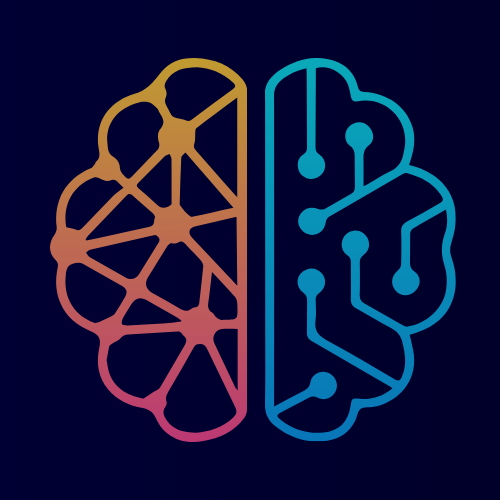
neurontist
neurontist
A Developer Preparing for a Machine Learning Career. With a foundation in development, I am now immersed in AI. Mastering innovative tools and acquiring certifications; a quest for knowledge, growth, and impact.