AWS Workspaces to the rescue
 Cloud Commander
Cloud Commander
Premise
Hello and welcome; you might be here as you are soon planning to shift your company's VDI to something else after all that is happening on Broadcom’s front. As Broadcom has taken VM Ware under its roof, we have a new prosecutor at our block that has increased the prices, laid out new terms, and … Yeah, just the prices are what you are upset about, am I right?
For considering what changes have been made or will be check out here.
So, let’s see the options we have:
Citrix: The born-sworn competitor of VM Ware Horizon. I can say Citrix has developed a lot over the years, offering at-par services compared to VMW. It provides multiple cloud compute providers, including GCP, Azure, and our favorite, AWS.
But the story is still the same: They are expensive, too. They are good for large enterprises, but my heart goes out to the new-age companies trying to find a possible solution at a cost and to those who offer these services as a middleman and have their businesses impacted due to the change in their cost and terms.
AWS Workspaces
So, the solution ( a non-conventional one) you should be looking for is AWS Workspaces.
AWS Workspaces is AWS’s own VDI solution for enterprises. Rather than those extravagant license and solution costs, workspaces come at a discount compared to these formers. Offering the same solution in most of its regions, panning out across the globe, workspaces might be the perfect solution for you.
Benefits
Fraction of the cost.
AWS at the backend.
Multi-region as well as resilience support.
You can connect with the IDP of your choice with ease, like Azure AD.
New workspace pools allow multiple users to use the same machine.
It is easier to shift for those already part of AWS as a consumer.
It is covered under the same AWS support you have.
EC2 Beneath ( The most trusted AWS service).
Smooth image build and deployment to users.
Protected and monitored by AWS security services like security hub and guardduty.
It can be managed with SSM, too.
Most importantly, it can be managed through Terraform. Woo-hoo! 🥳
Things to consider
The workspace manager might be difficult to use for the IT admin as moving from Vsphere.
Admin should know some AWS concepts before provisioning, as most networking is based on AWS principles.
Newer features like workspace pools are still very new for actual use cases.
Have to Implement custom or 3rd party firewalls like Sophos or Fortigate to protect traffic.
Some regions may have higher costs than others.
My POV
I have been using AWS workspaces for the past month, and I am enjoying it. I am a past user of VM Ware VDI, so I know both. I use the always-on workspace, which is persistent every time I open; suppose I opened the calculator to calculate something and then terminated my connection; the next time I make the connection, it will not start as a rebooted machine, but the same calculated pane will be shown as the always-on workspaces are never shutdown (except maintenance). Mostly, the rest of the things are the same and smooth.
Sample Workload Diag
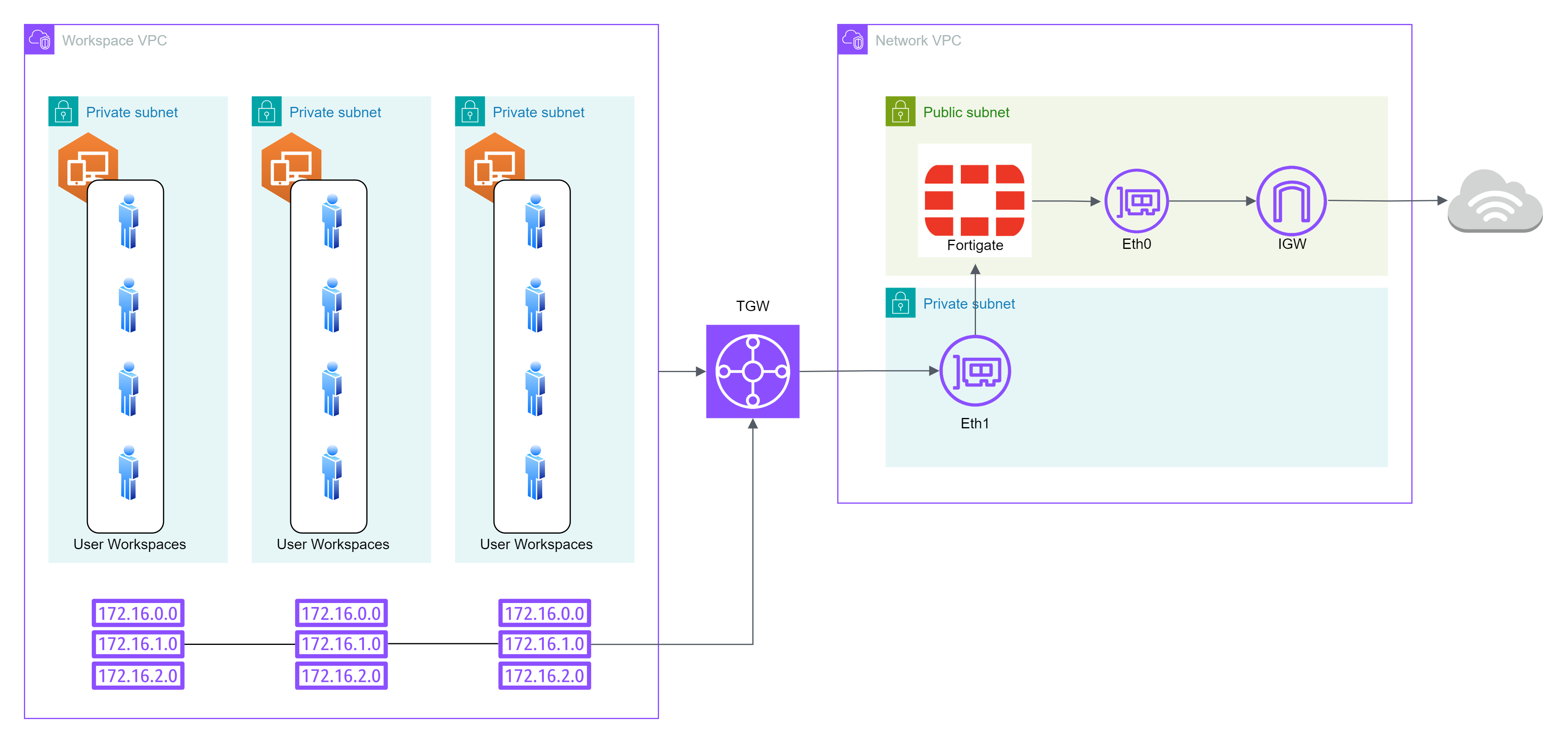
This can be your high-level implementation of AWS Workspaces with a FortiGate firewall running in your network's VPC. All the Workspaces traffic will go through our FortiGate instance, and you can manage everything as you previously did with the VMWare firewall. All you need is a work session for your IT team to take the lead.
Reference
Cloud Native Persistent Desktop Virtualization – Amazon WorkSpaces Pricing – Amazon Web Services
Amazon WorkSpaces Documentation
aws_workspaces_workspace | Resources | hashicorp/aws | Terraform | Terraform Registry
Subscribe to my newsletter
Read articles from Cloud Commander directly inside your inbox. Subscribe to the newsletter, and don't miss out.
Written by
