Burp Suite Cursor displayed offset to the right of text in high DPI
 Shubham Sutar
Shubham Sutar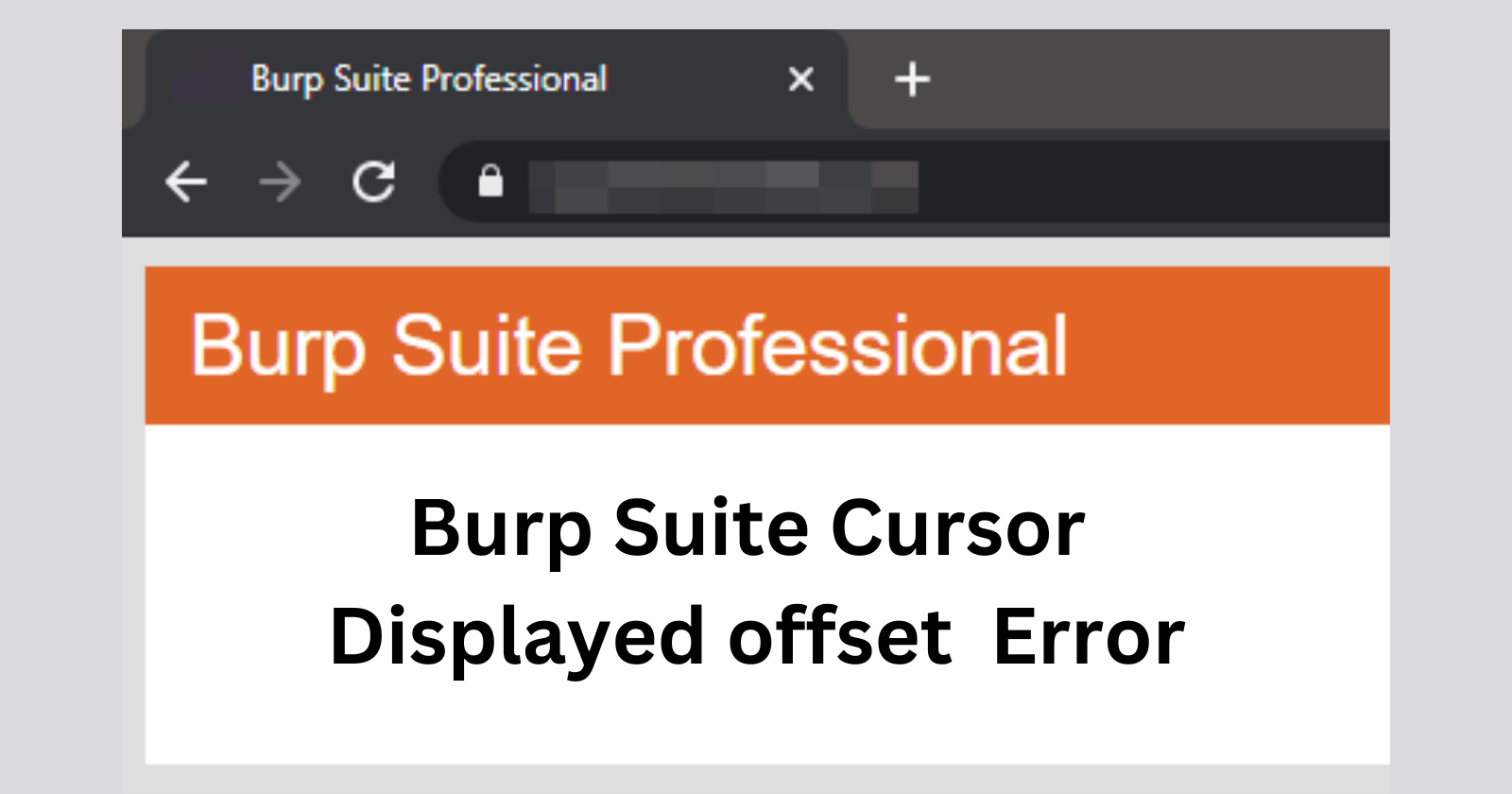
When I try to type in the textbox of Port swigger Burp (all recent versions, 1.5.20 or latest versions), the cursor shows up at the right place, but things are inserted as if the cursor is somewhere else. It's frustrating to try to edit a payload when you can't always tell where your cursor is. #2Articles1Week, #Hashnode.
When running Burp Suite in a high DPI display, using UI scaling, and opening the Repeater tab (for example), trying to place the text box cursor in some text will show it offset to the right, despite any selections or edits happening in the correct place. This is especially noticeable at the end of long lines of text, where the cursor will be seemingly floating far to the right of the end of the line.
Look at this Error :
🔥 I Have Solution of this type of Error :
Go throw step by step :
Open Burp suite & Go to the settings. See below image.
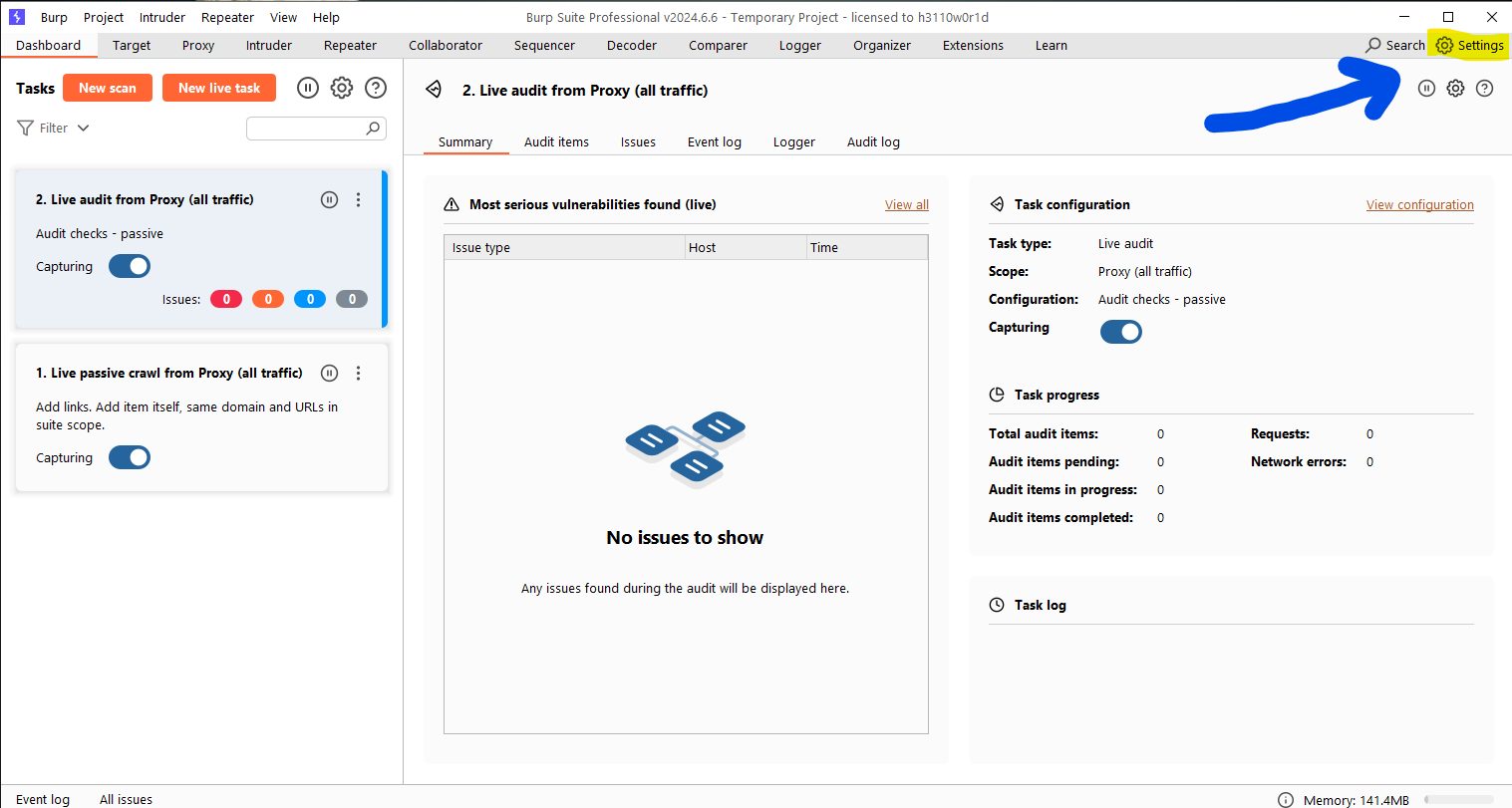
Next You should go to the User Interface > Display
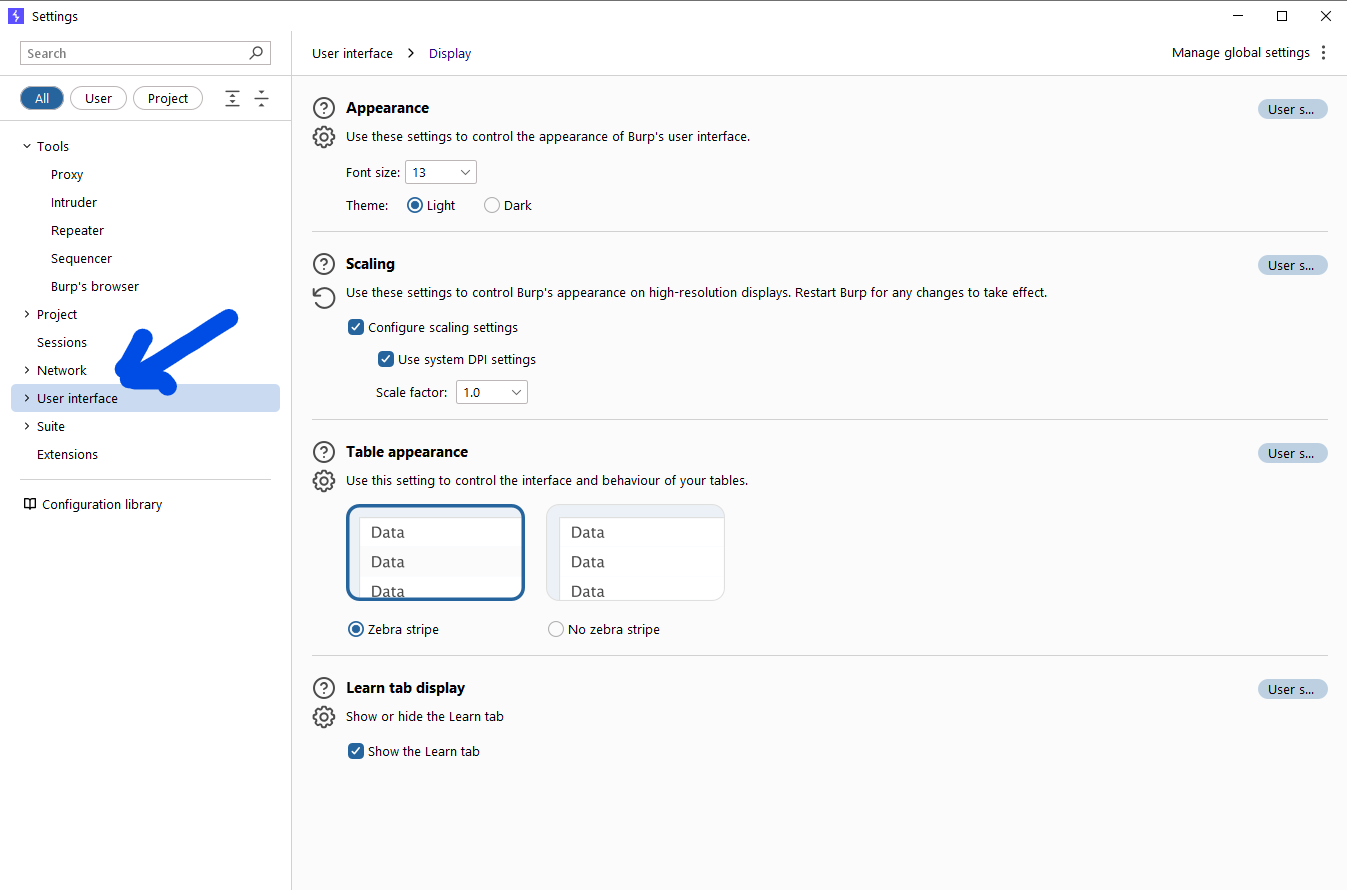
Next Change the scaling option in Burp to 1.0 as well as change Font size.
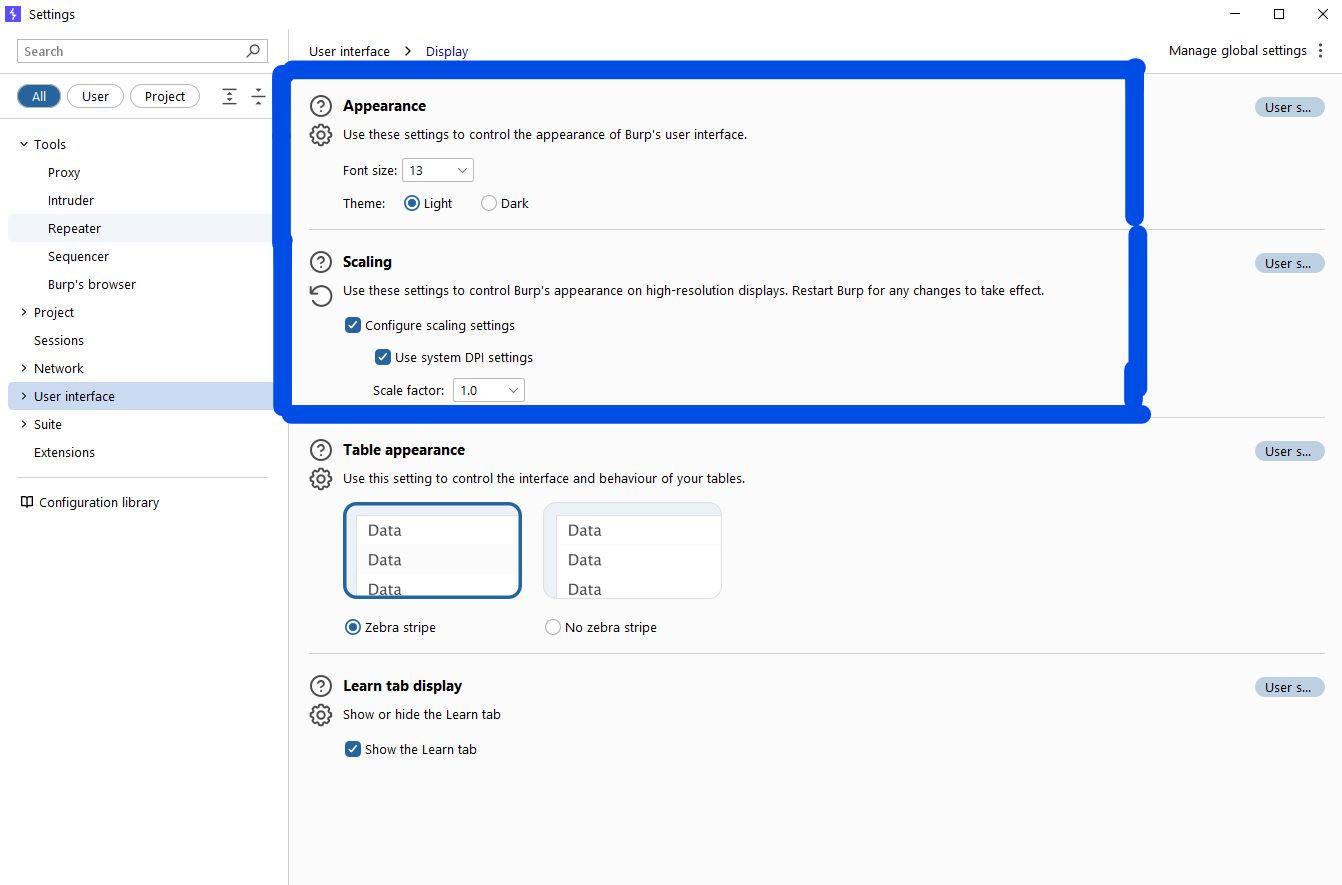
Next Restart the Burp Suit and You will see Every thing is Perfect.
Seems its Doesn’t work Lets Try this :
👉 Lower Display Scaling:
If the above doesn't work, try lowering the display scaling for your entire screen:
Go to Display Settings (right-click on the desktop).
Under Scale and Layout, set the scaling to 100% or 125%.
This should align the cursor properly, although it may make other elements smaller.
👉 Use External DPI Scaling Tools:
Tools like Xpander or HdpiFix can sometimes help manage Java applications on high DPI displays if the built-in options are insufficient.
These steps should help correct the cursor alignment issue in Burp Suite for high DPI displays. Let me know if you need more detailed instructions!
Conclusion:
To fix the cursor offset in Burp Suite on high DPI displays, you can either adjust the DPI settings in Windows compatibility mode or modify Burp's configuration to handle high DPI. These quick tweaks should align the cursor properly without needing external tools.
Happy Coding ❤
Subscribe to my newsletter
Read articles from Shubham Sutar directly inside your inbox. Subscribe to the newsletter, and don't miss out.
Written by

Shubham Sutar
Shubham Sutar
"Tech enthusiast and blogger exploring the latest in gadgets, software, and innovation. Passionate about simplifying tech for everyday users and sharing insights on trends that shape the future."