VPC Tutorial #1 : How to set-up a VPC and its components- step-by-step guide!!
 Shivprasad Waghmare
Shivprasad Waghmare
In this article I will walk you through the 8 steps guide to launch your first VPC!!. I consider you set-up your own AWS account and possess the basic cloud networking understanding!!
Topics covered
VPC
Subnets
Internet gateway
Nat gateway
Route table
Launch EC2 instance and Test
- Create VPC -
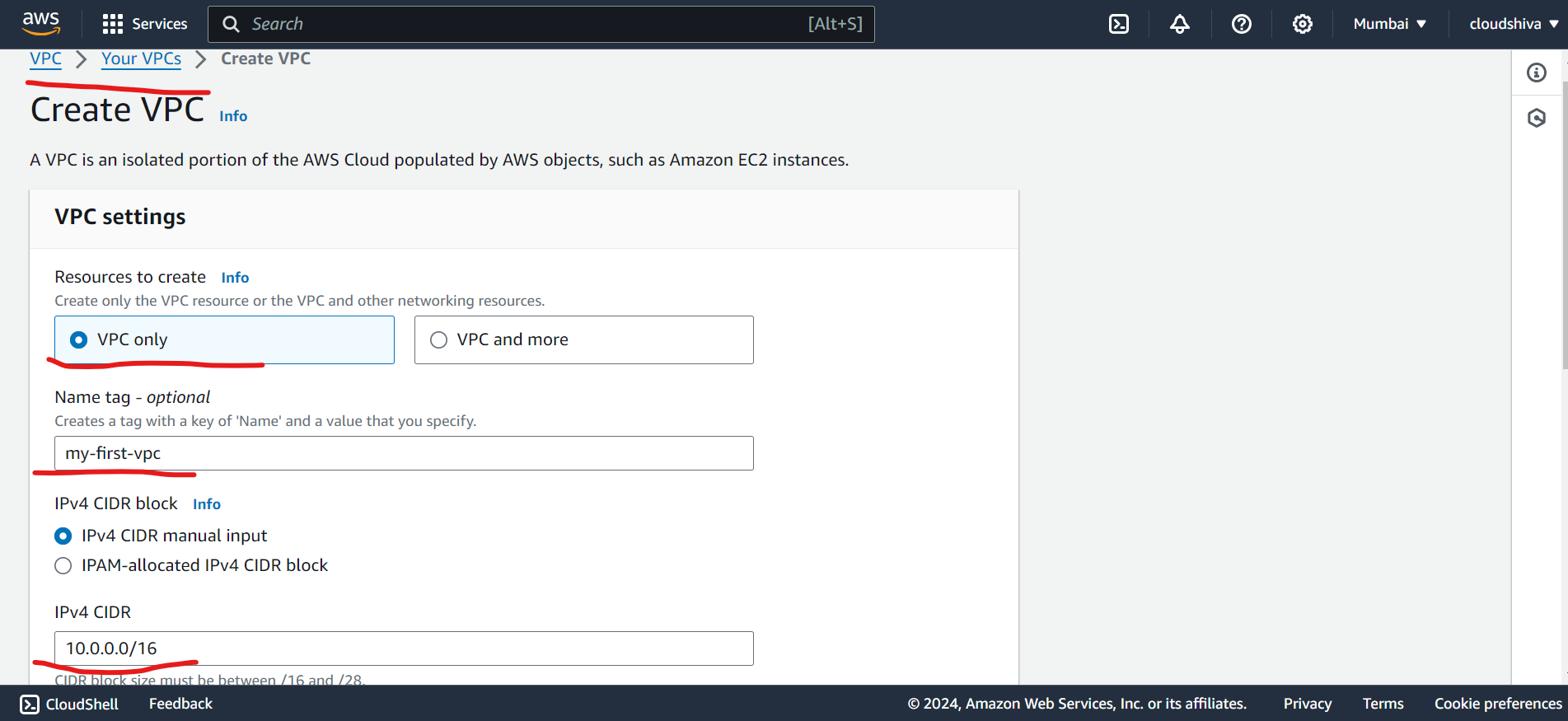
- Create subnet -
- Create Public Subnet
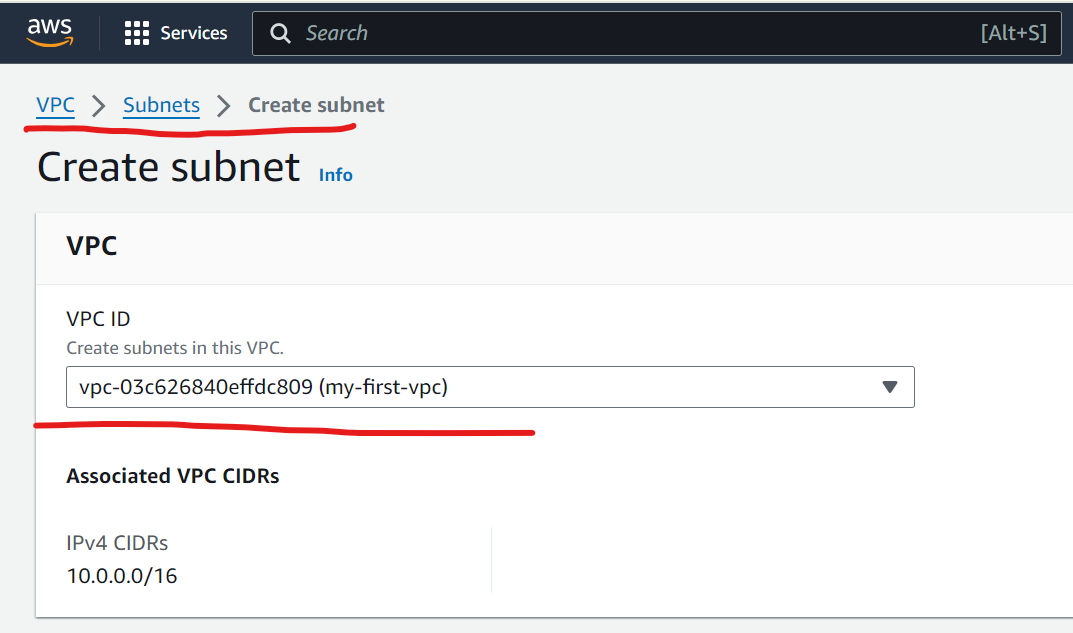
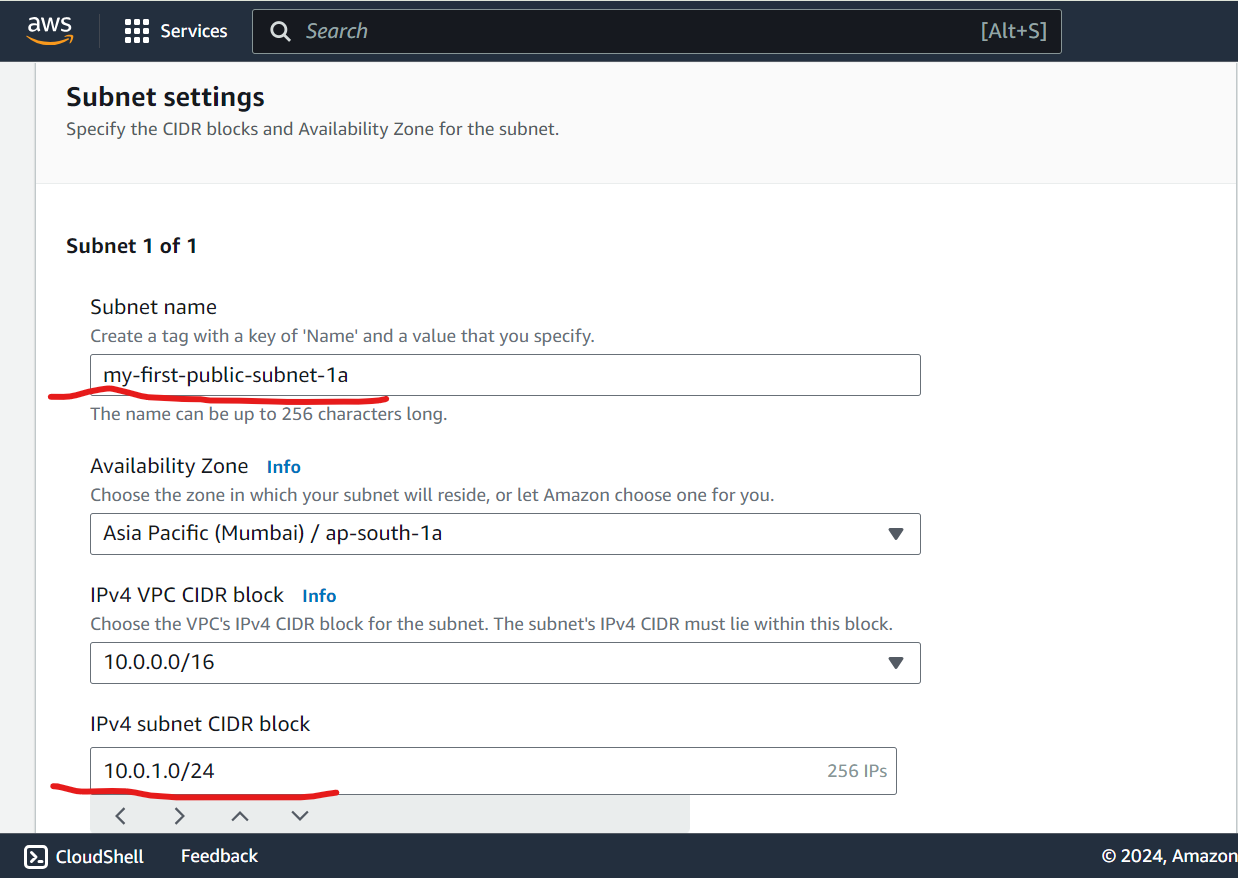
2. Create Private Subnet -
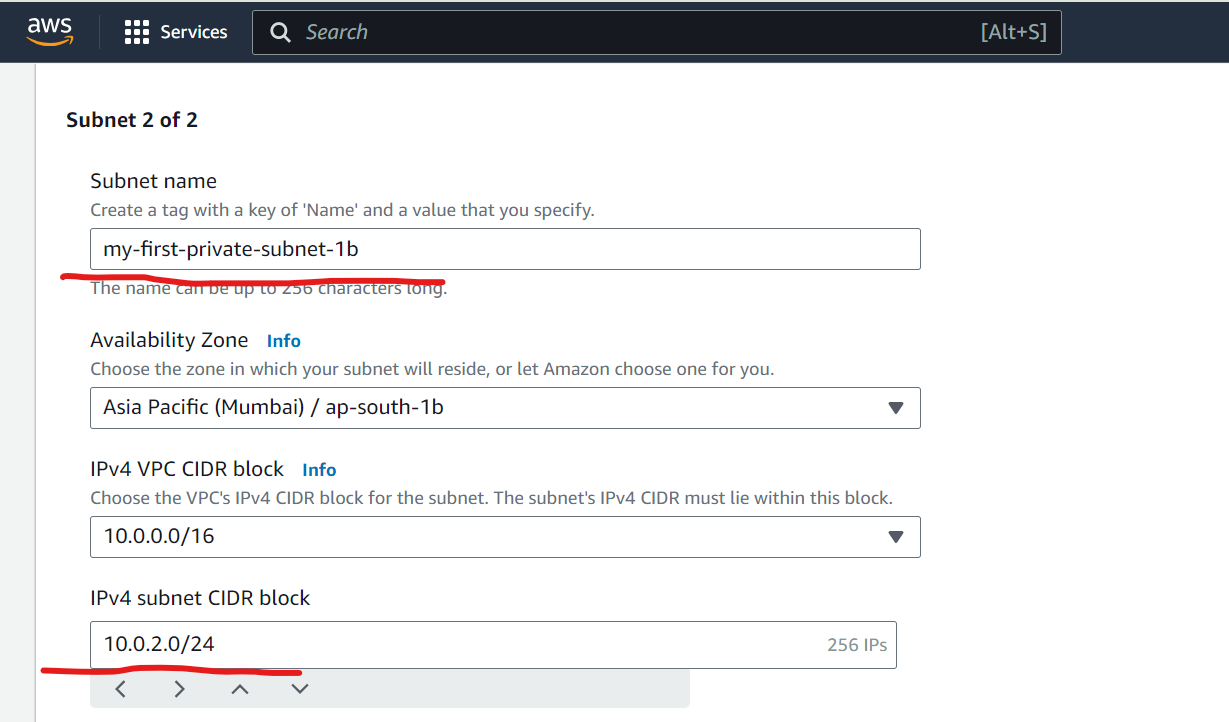
- Create IGW -
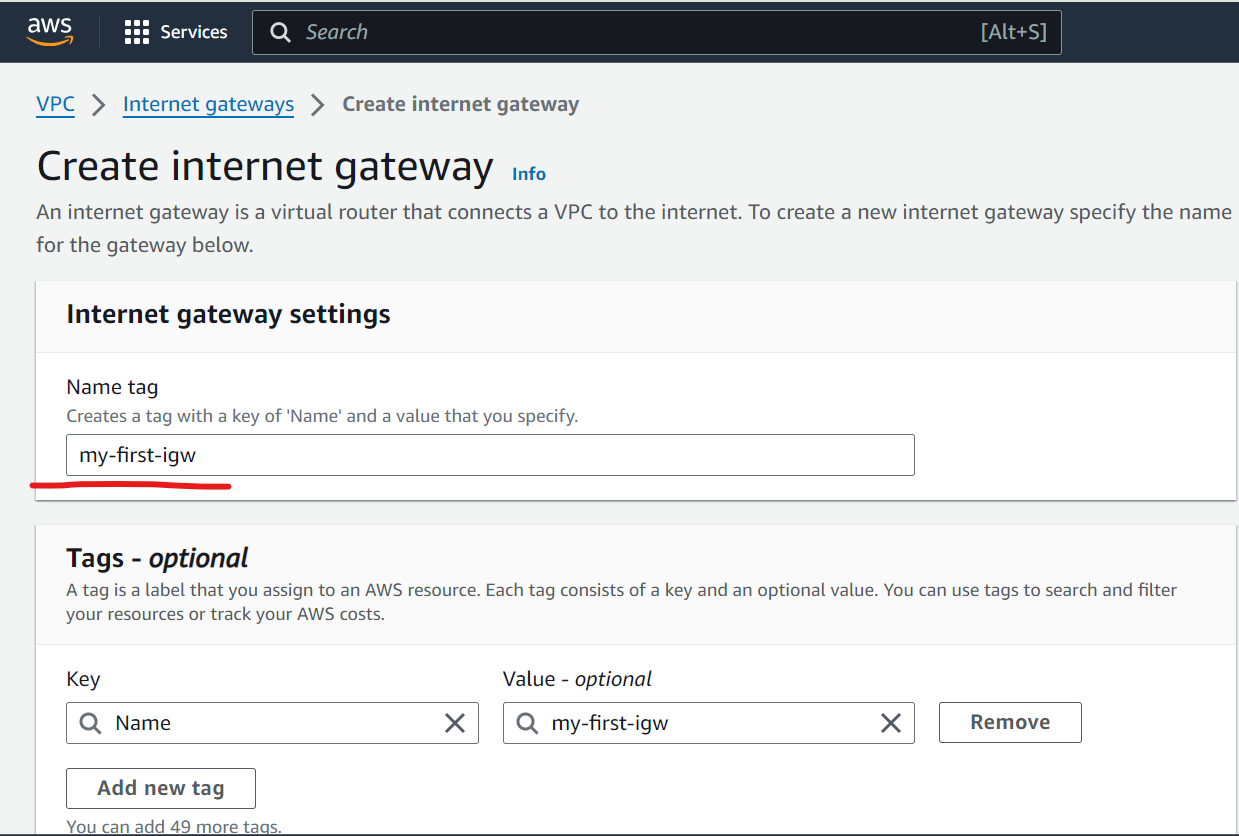
- Click on Attach to VPC button
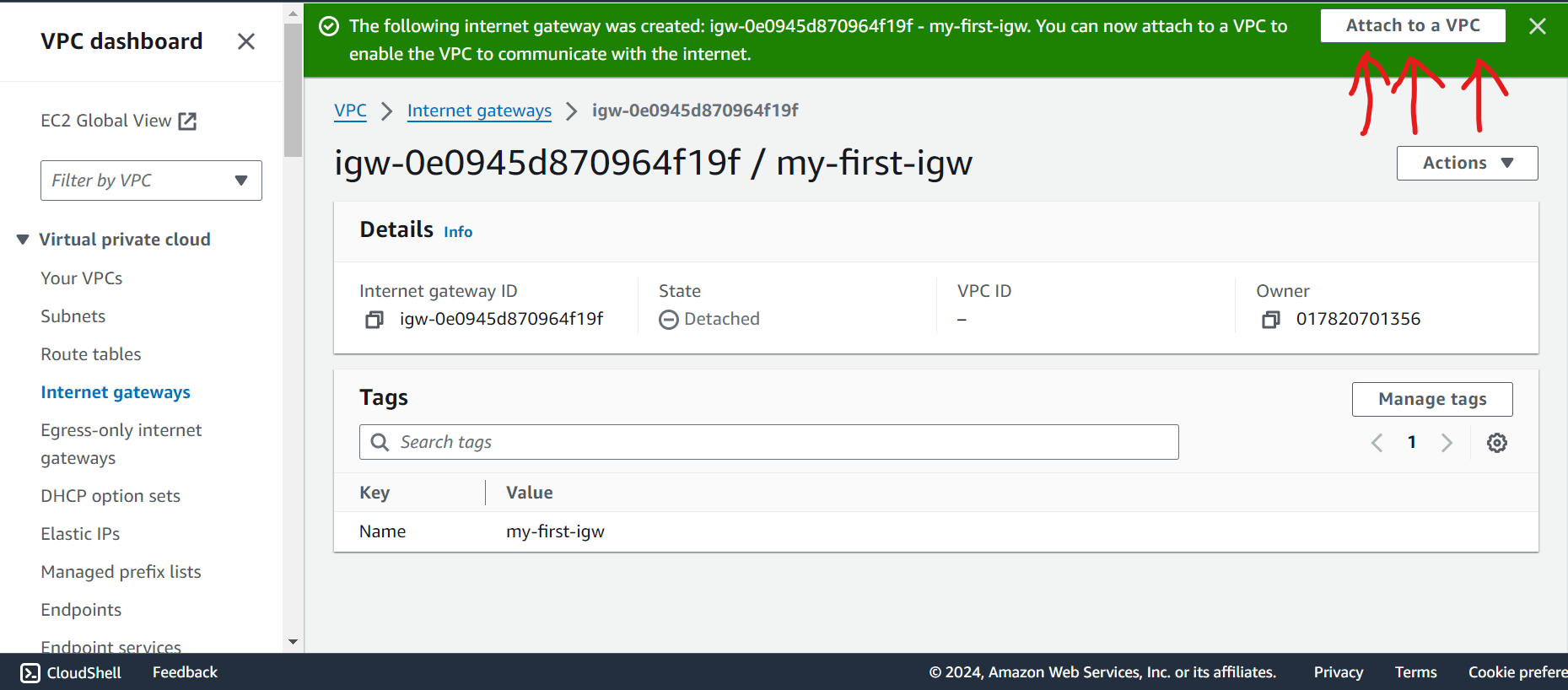
- Select a VPC ID from drop down of available VPC’s
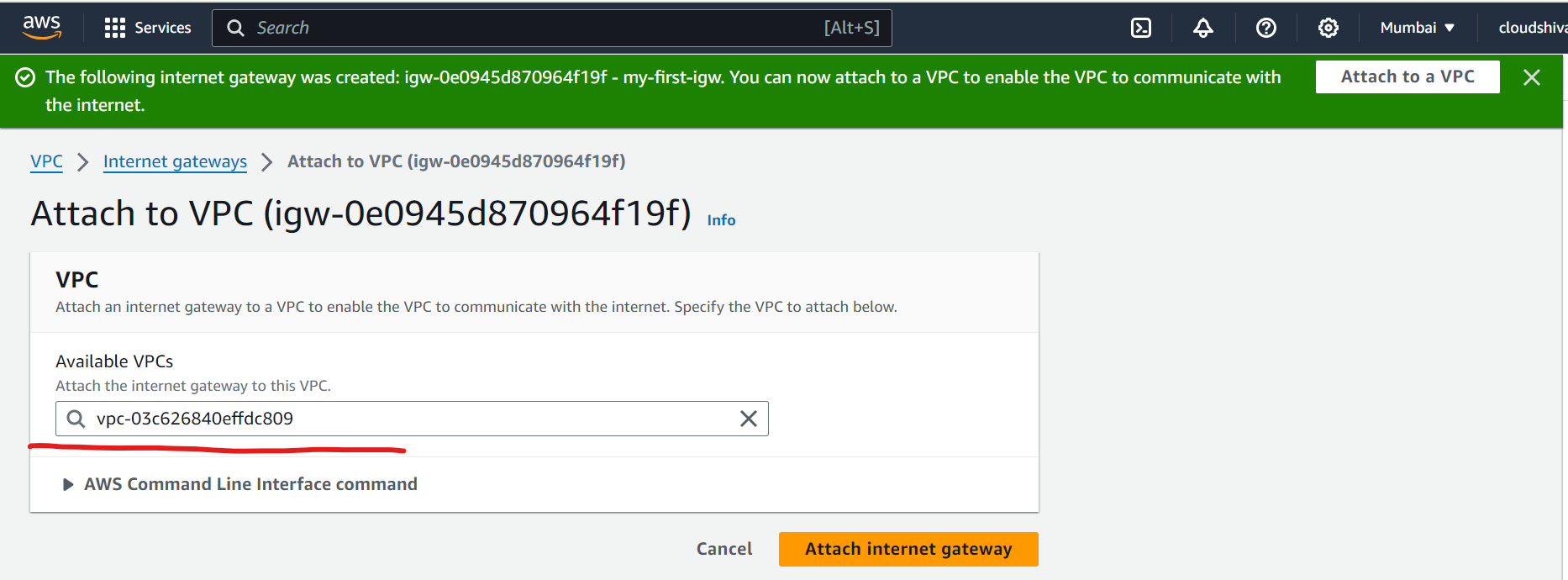
- Click on Attach Internet Gateway.
- Create NAT gateway -
1. Choose public subnet and not private because only public subnet has internet access.
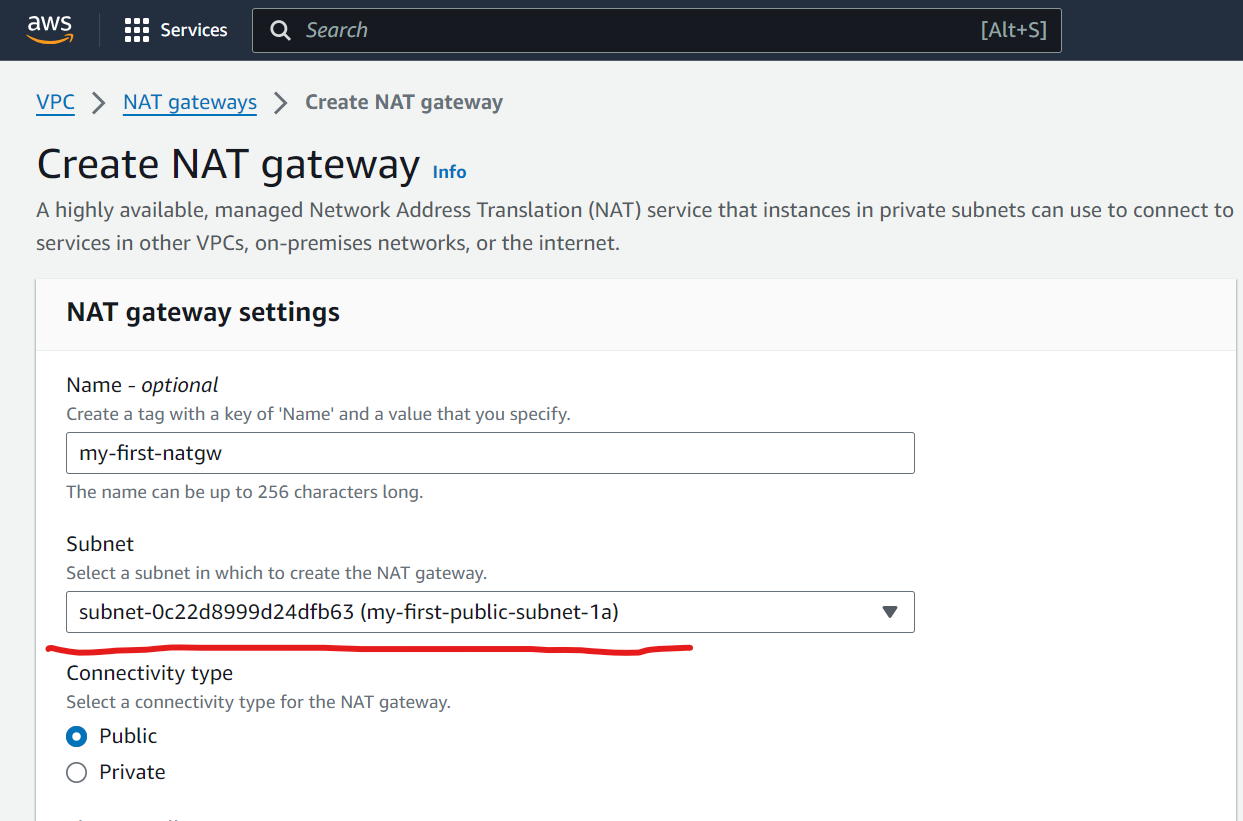
- Now we need Elastic Ip- either choose from already available or click allocate elastic IP button,I will click on allocate elastic ip button.
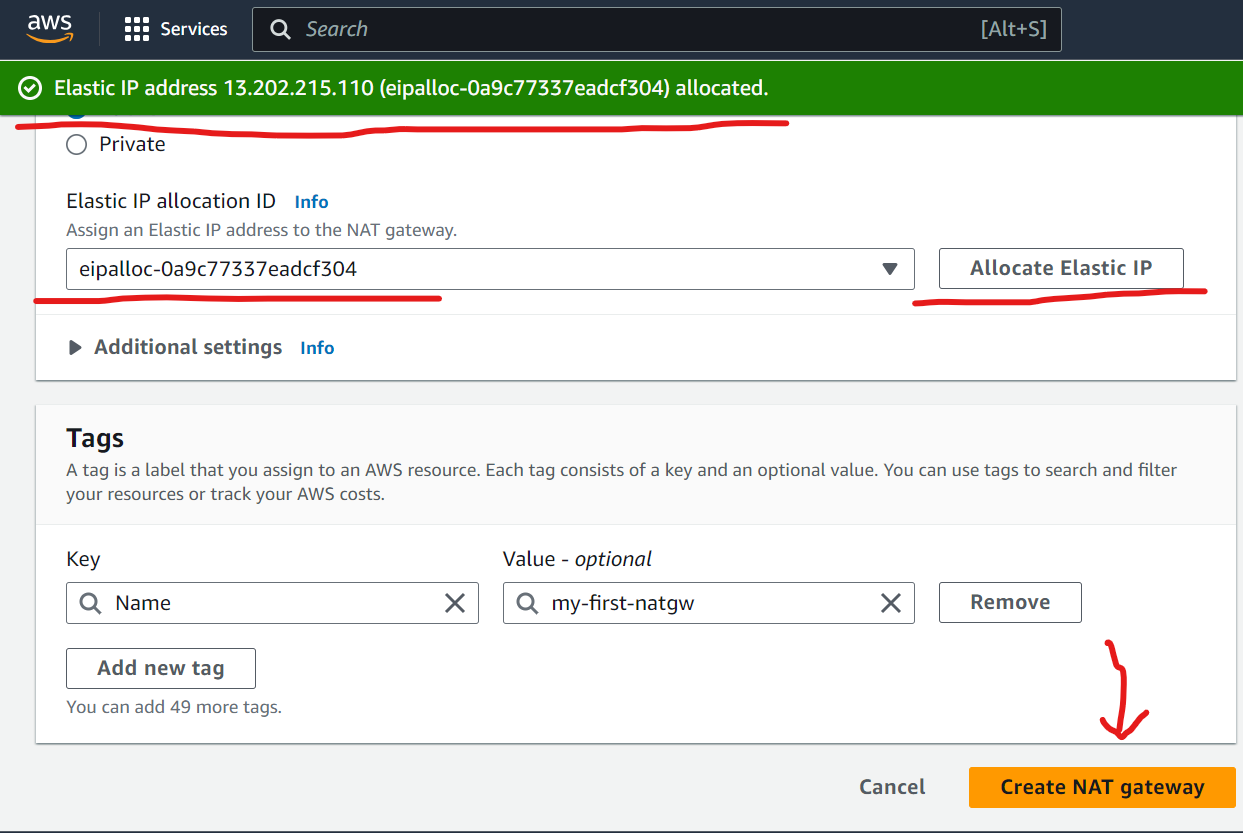
- Heat Create NAT gateway.
Create and update Route Table (Public & Private)-:
- Create Public route table -
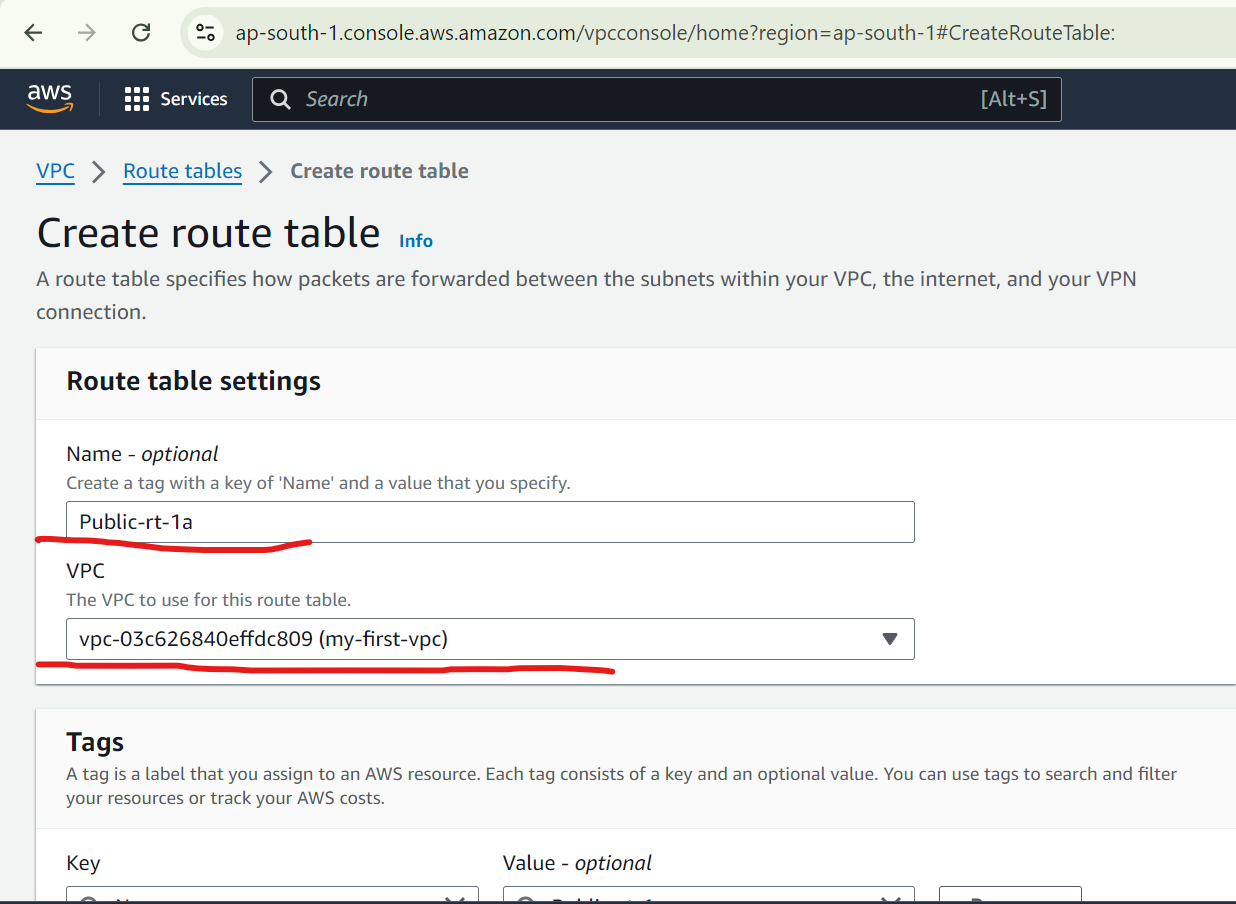
2. Public subnet association
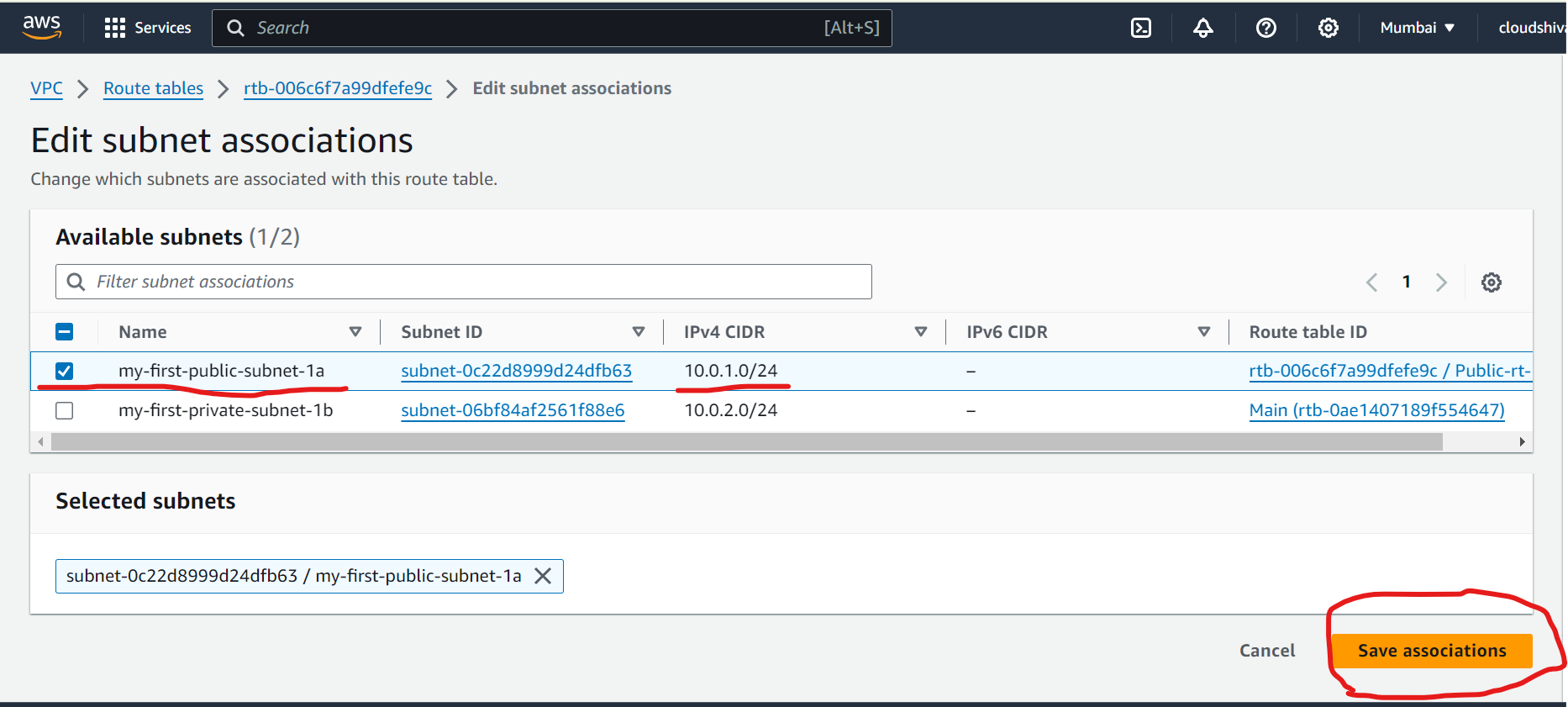
Edit routes for Internet gateway.
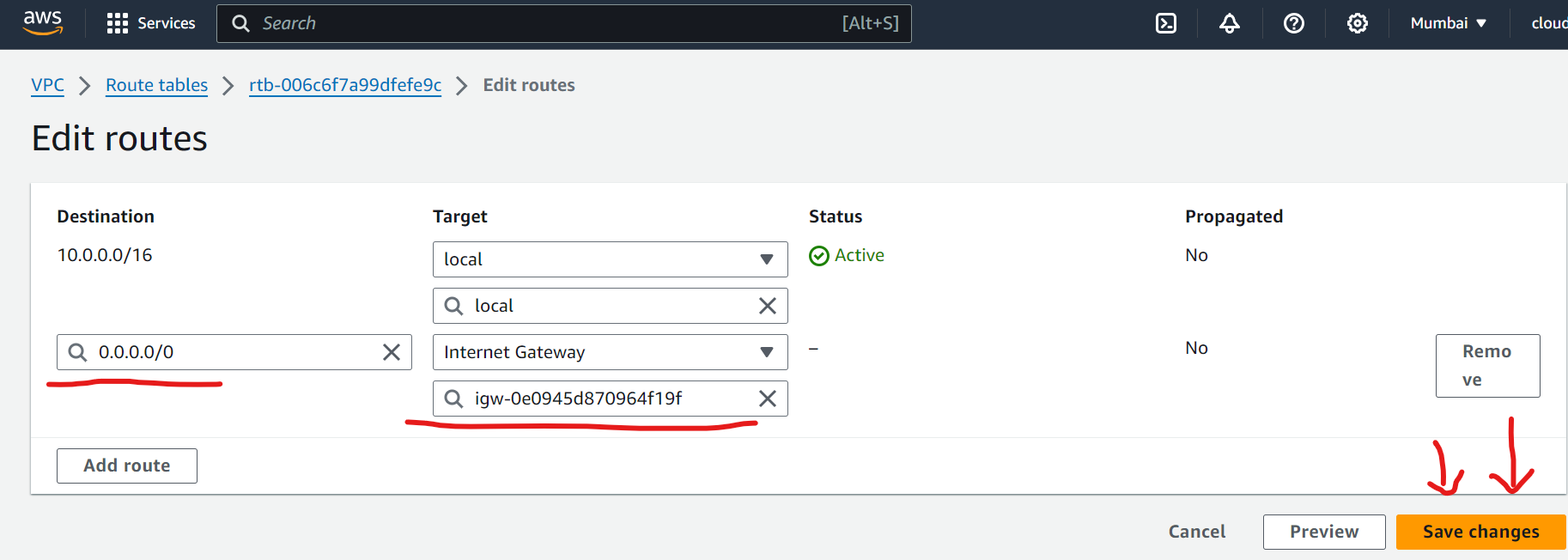
2.1 Create Private route table -
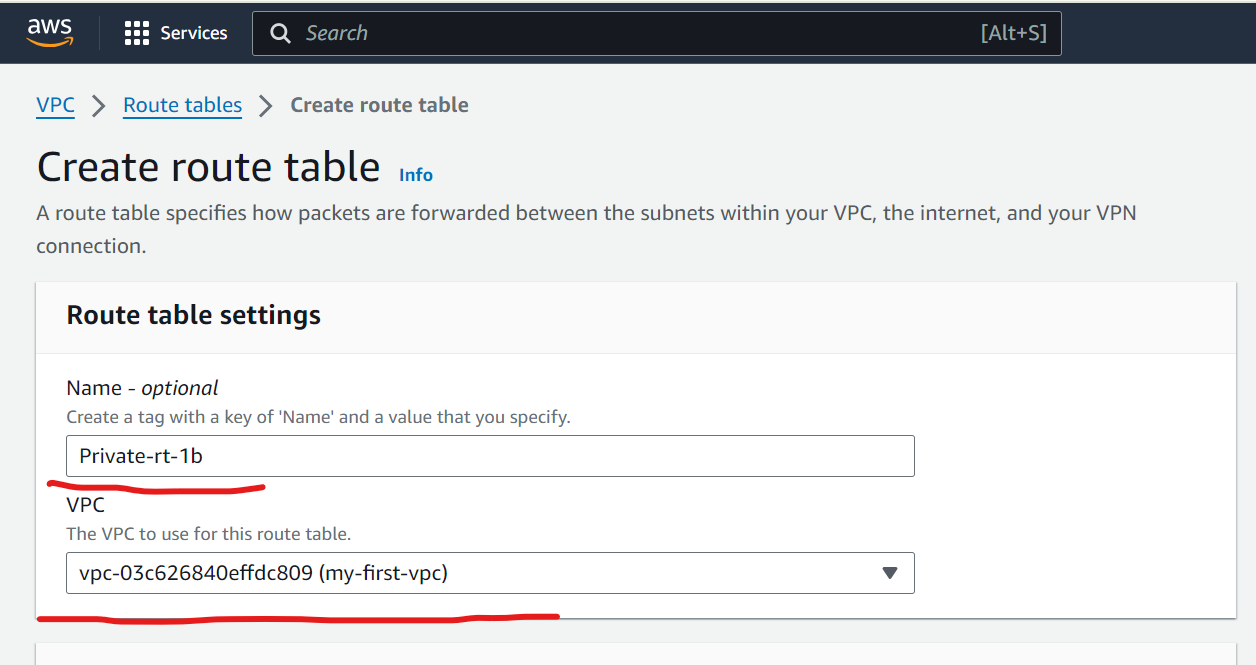
2.2 Private subnet association
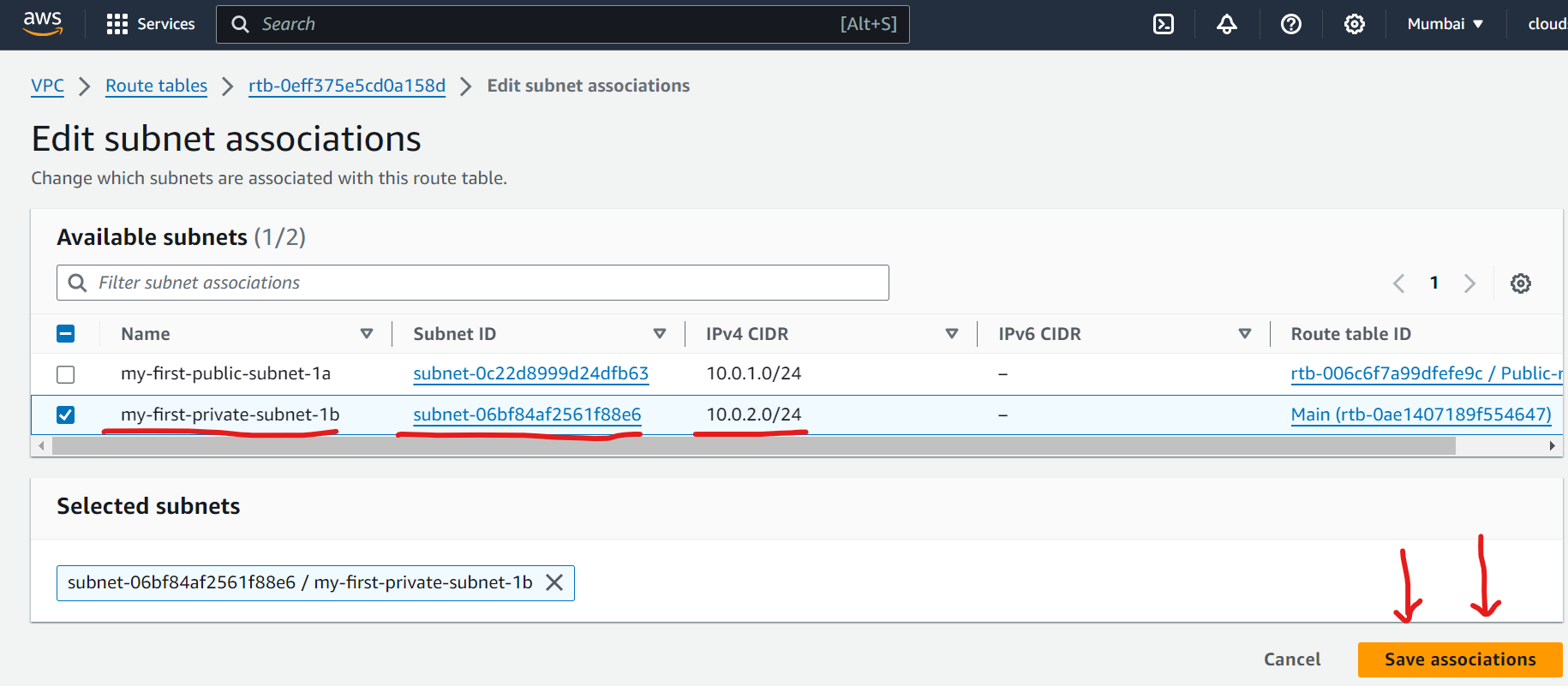
2.3 Edit routes for NAT gateway
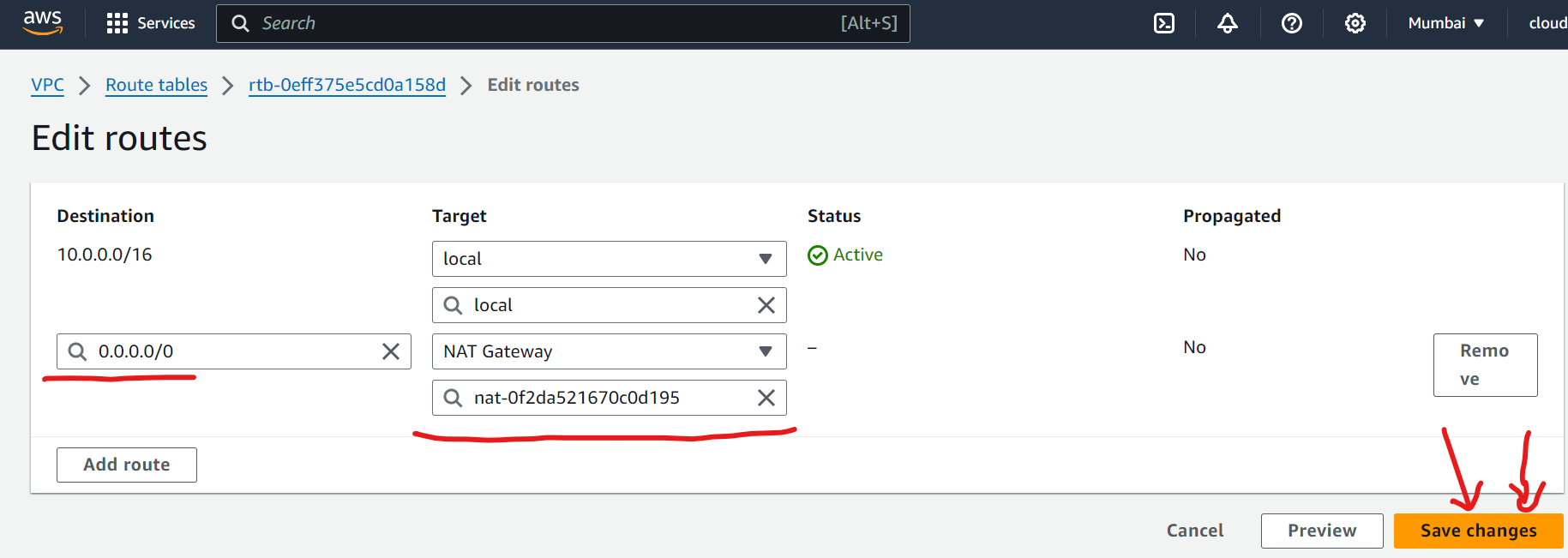
Launch Public EC2 instance -
Add name and tags.
Create new key pair and attach it.
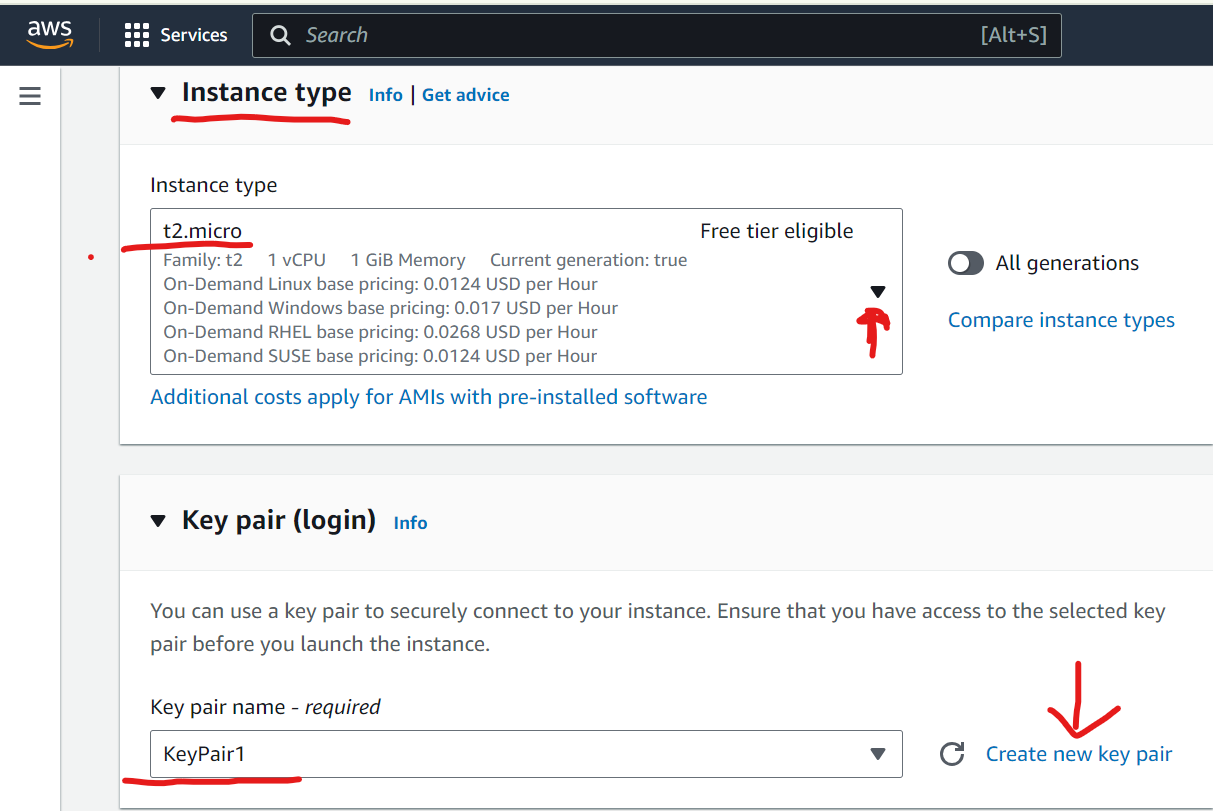
Enable auto assign Public IP ( for Browser testing)
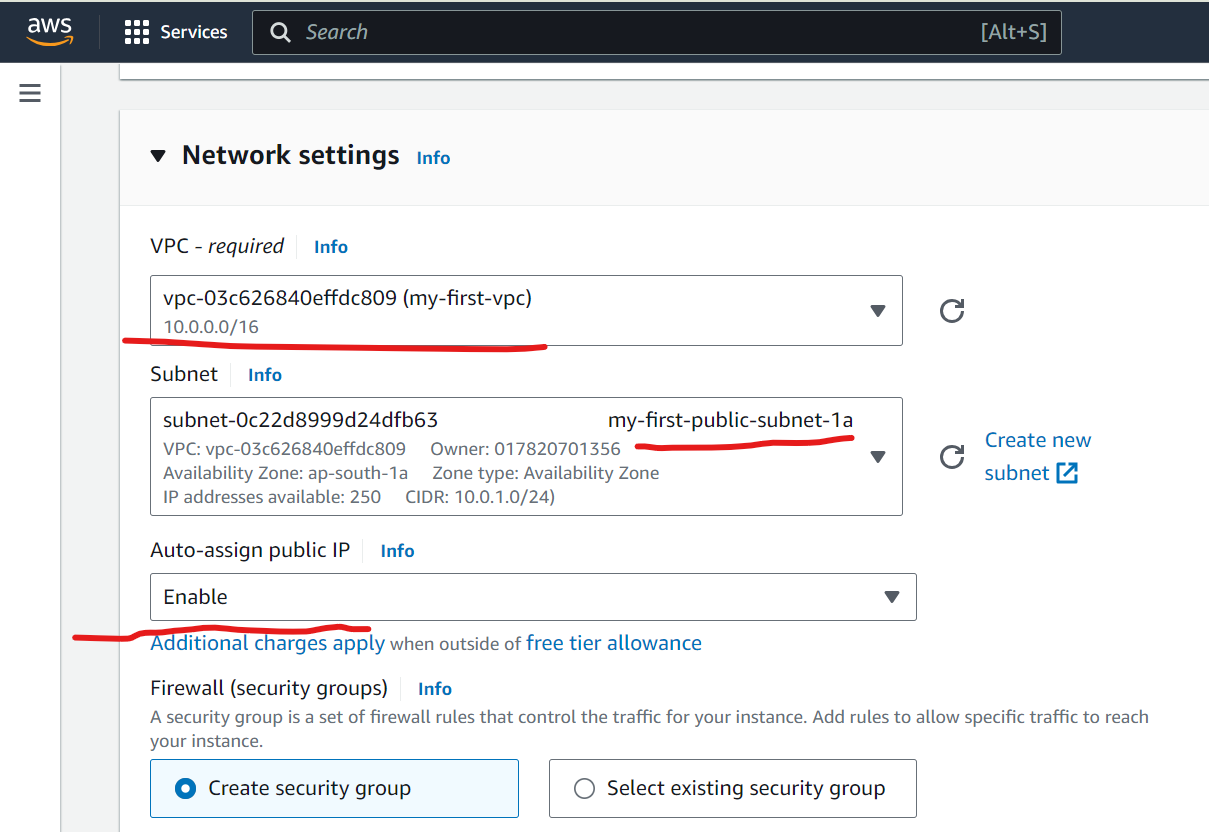
Add Inbound rule for SSH - port 22 and HTTP port -80
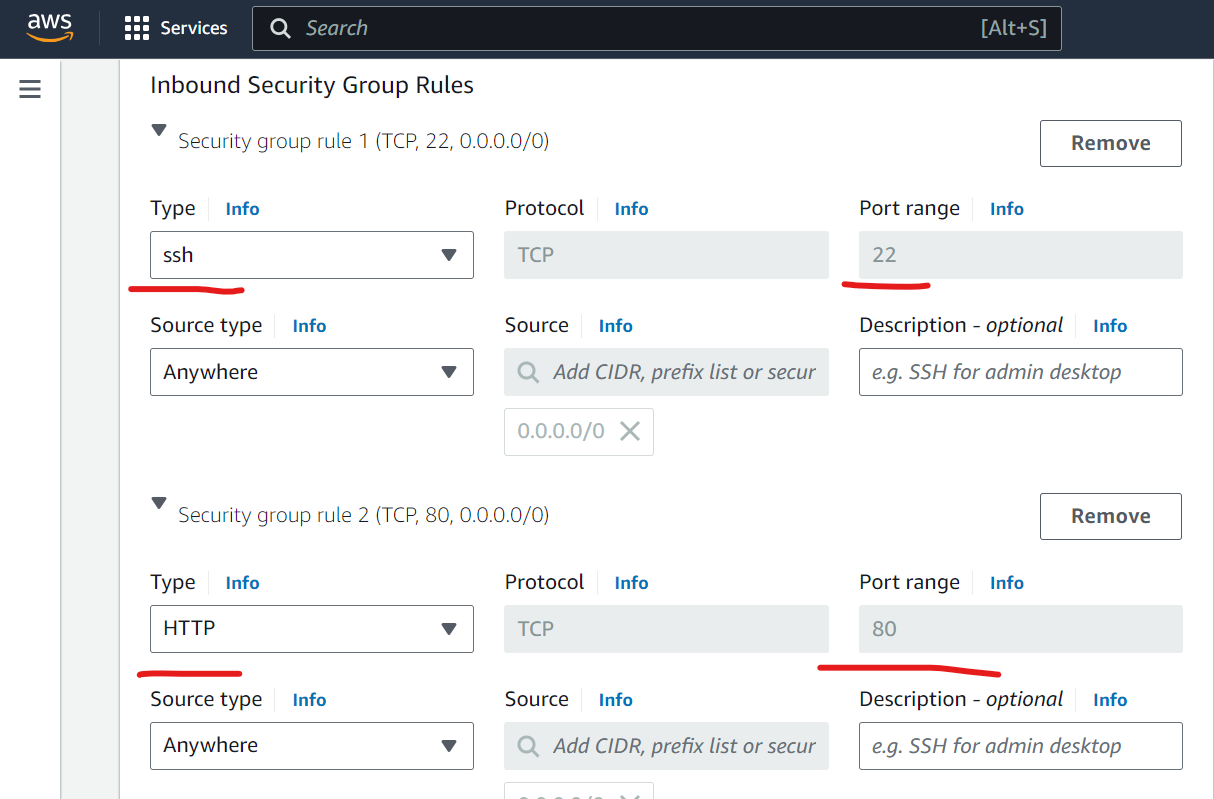
User data (In Advanced details section) -
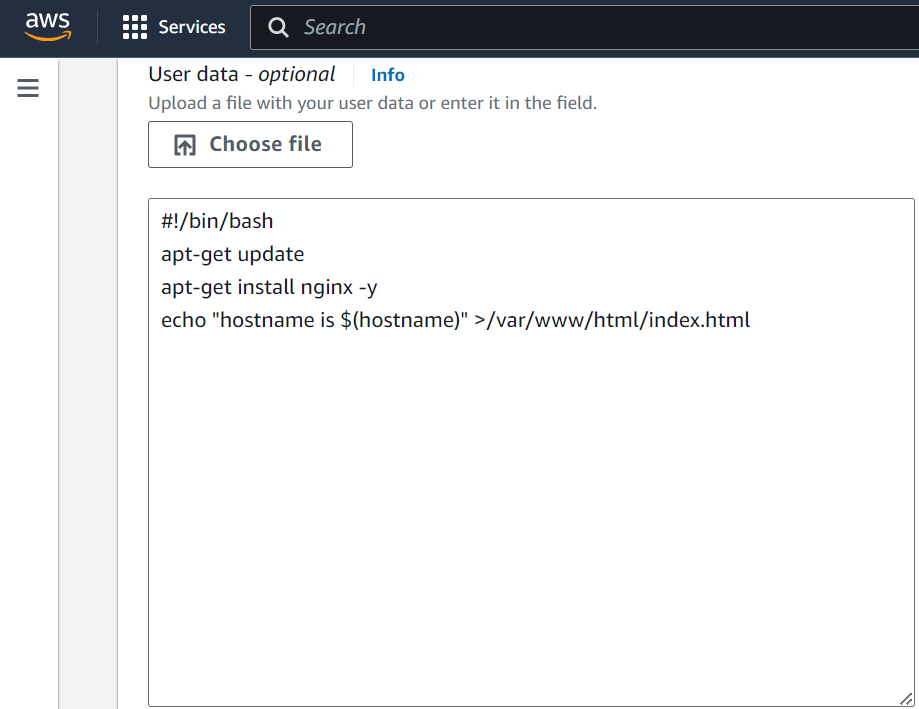
6. Heat Launch Instance.
Launch Private EC2 instance - (follow above guide)
Add name and tags.
Create new key pair and attach it.
Don’t Enable auto assign Public IP.
Add Inbound rule for SSH - port 22 only.
Test -
Public Instance -
Copy Public IP and paste it to browser.
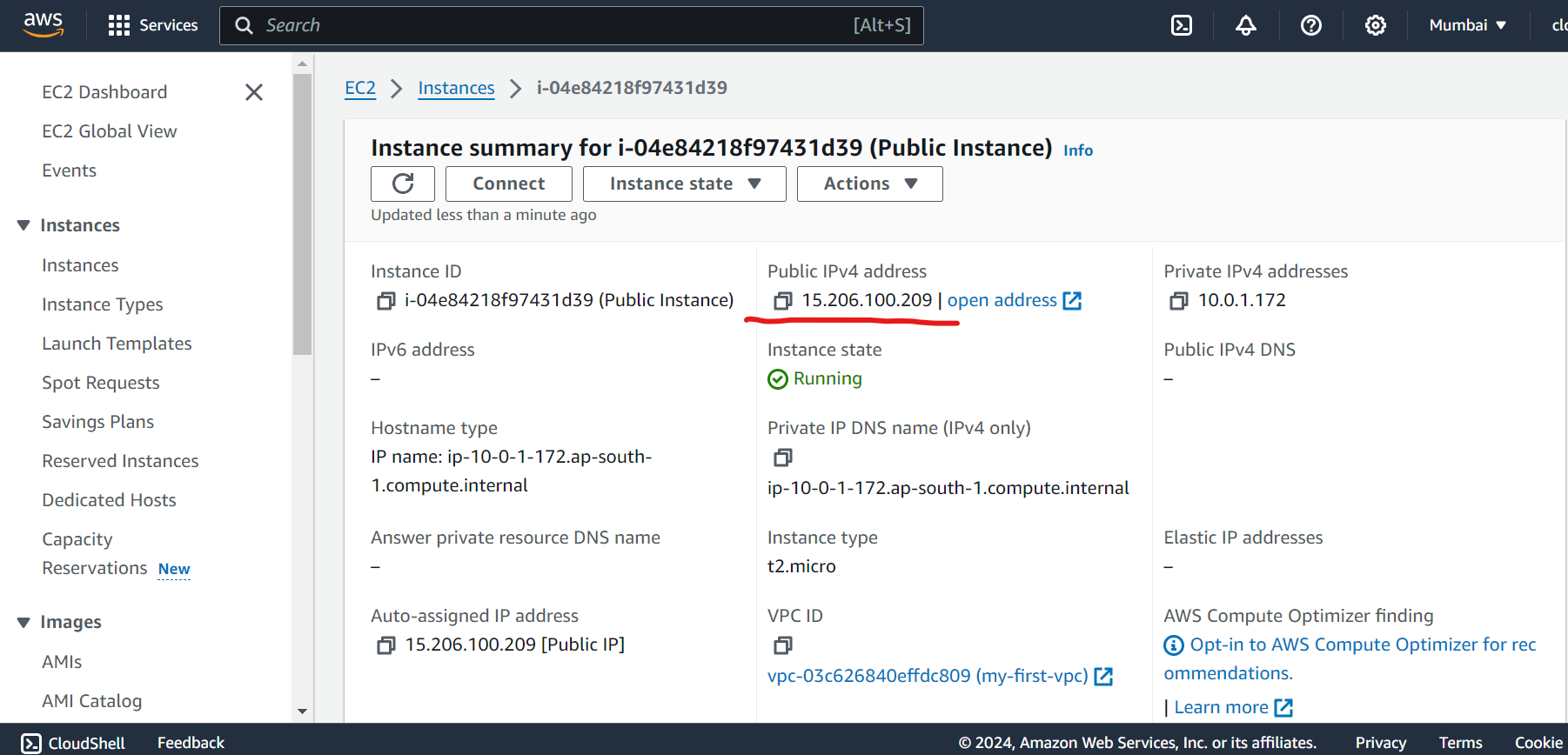
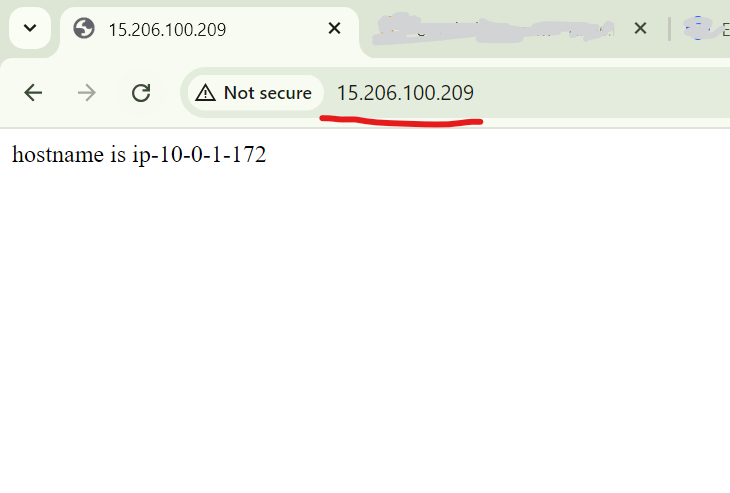
Success!!!!
Private Instance -
SSH to Public instance
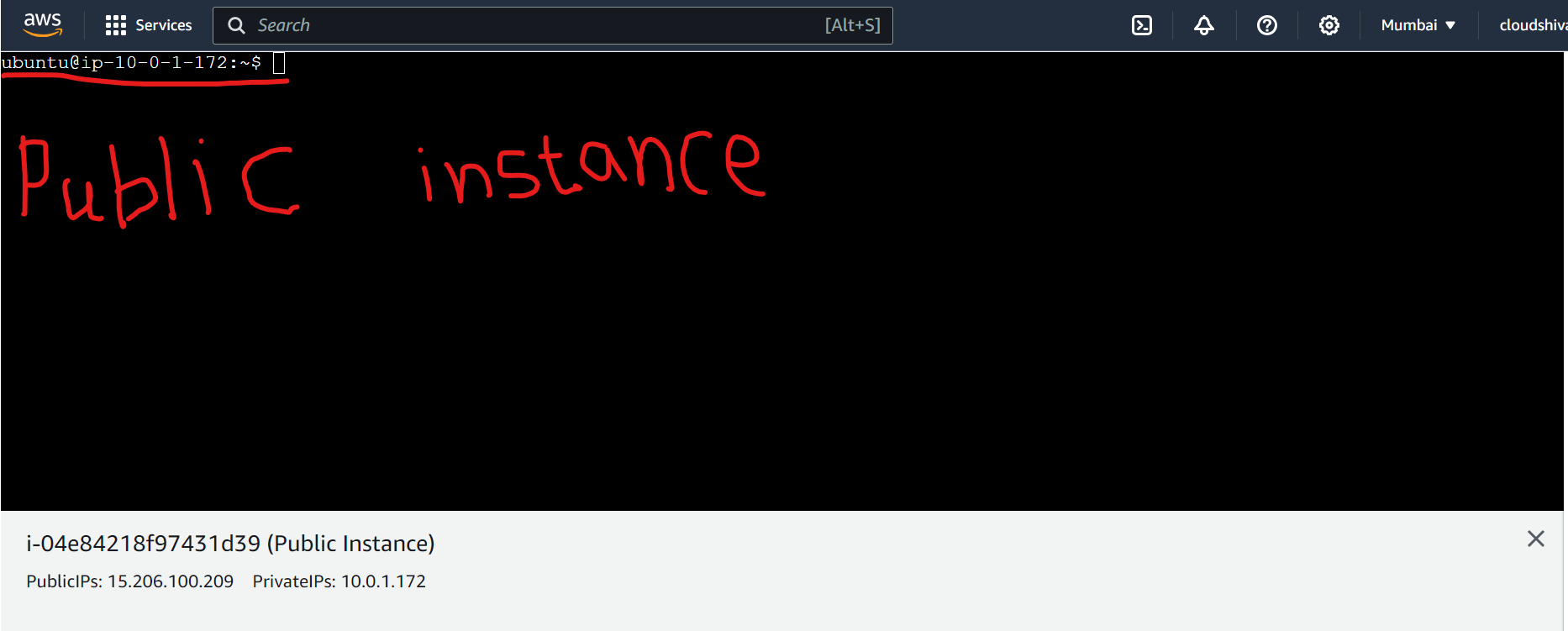
copy key and paste it to public instance
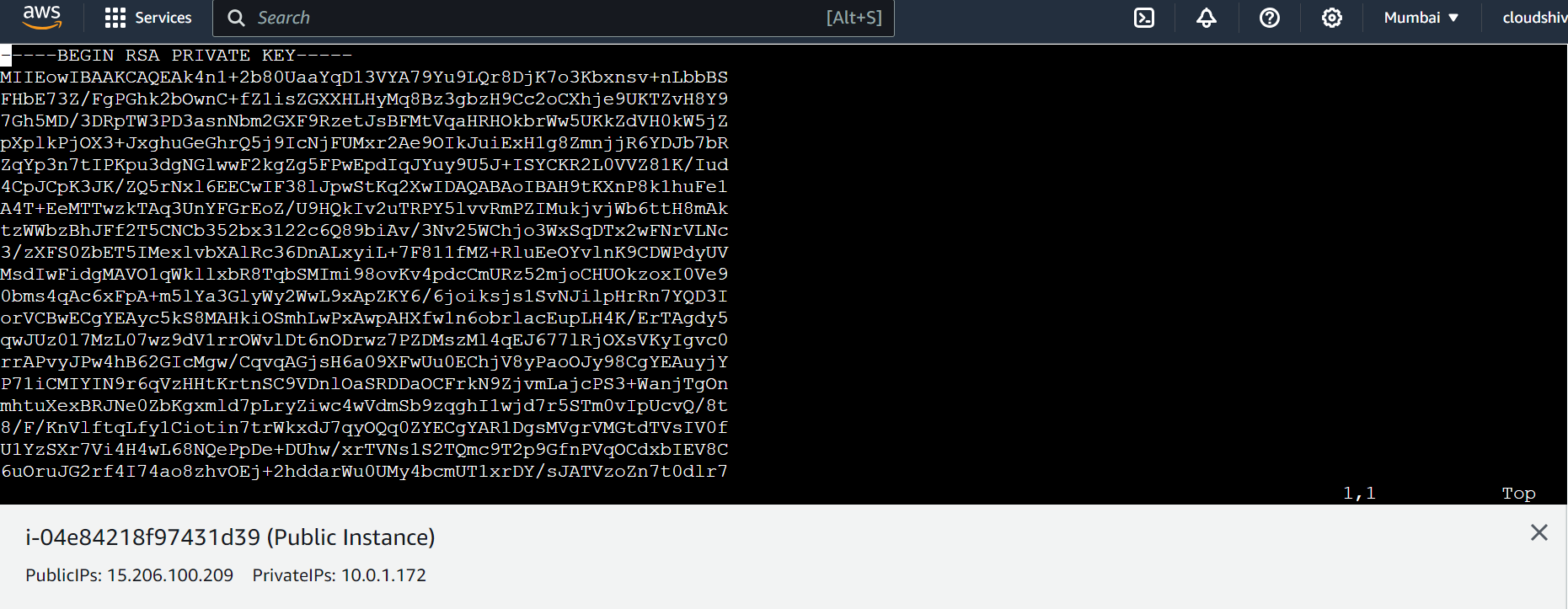
then ssh from public instance to private instance
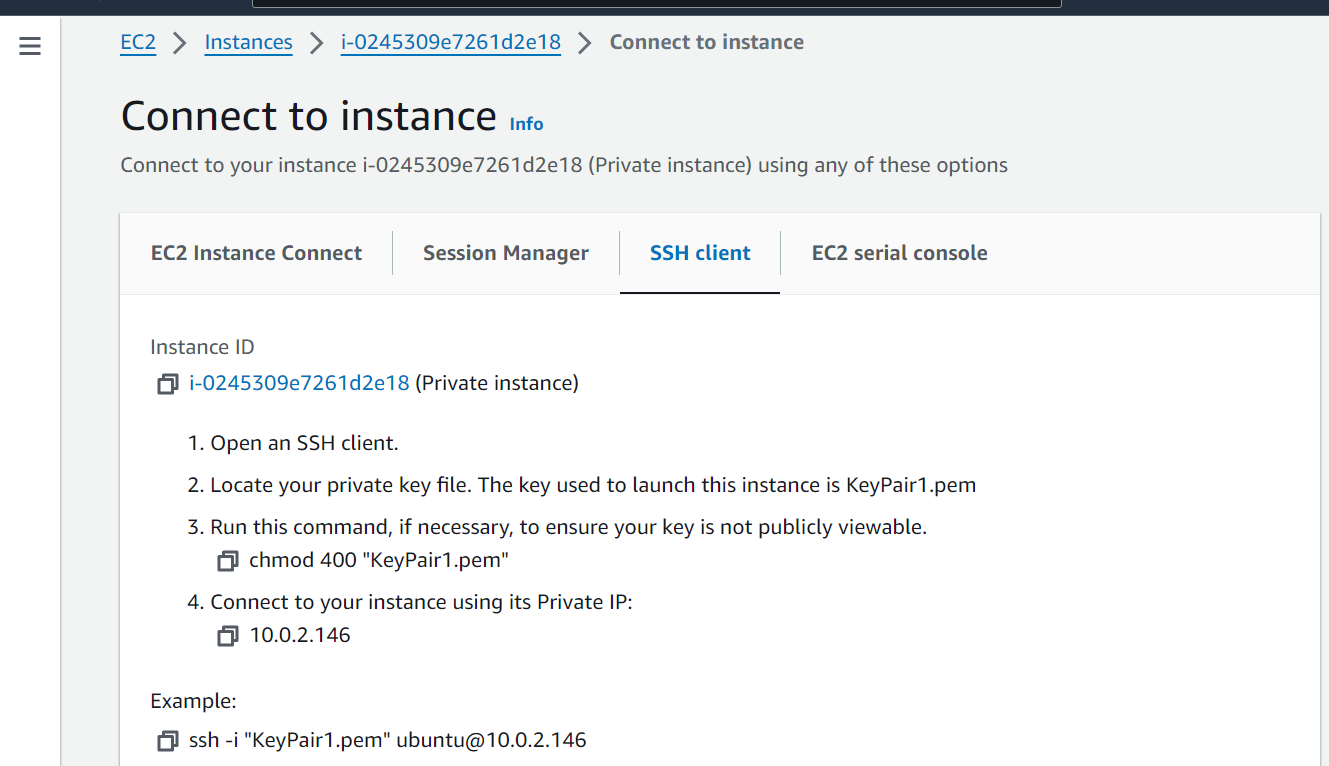
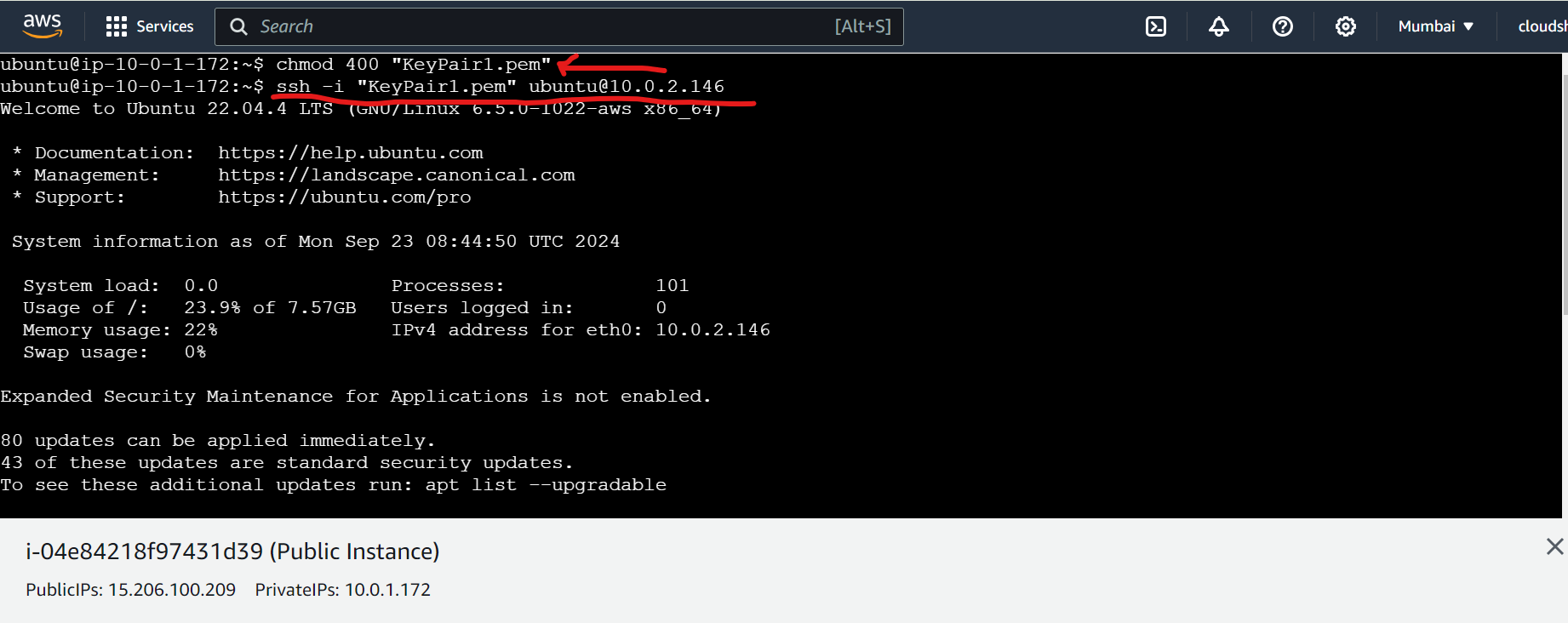
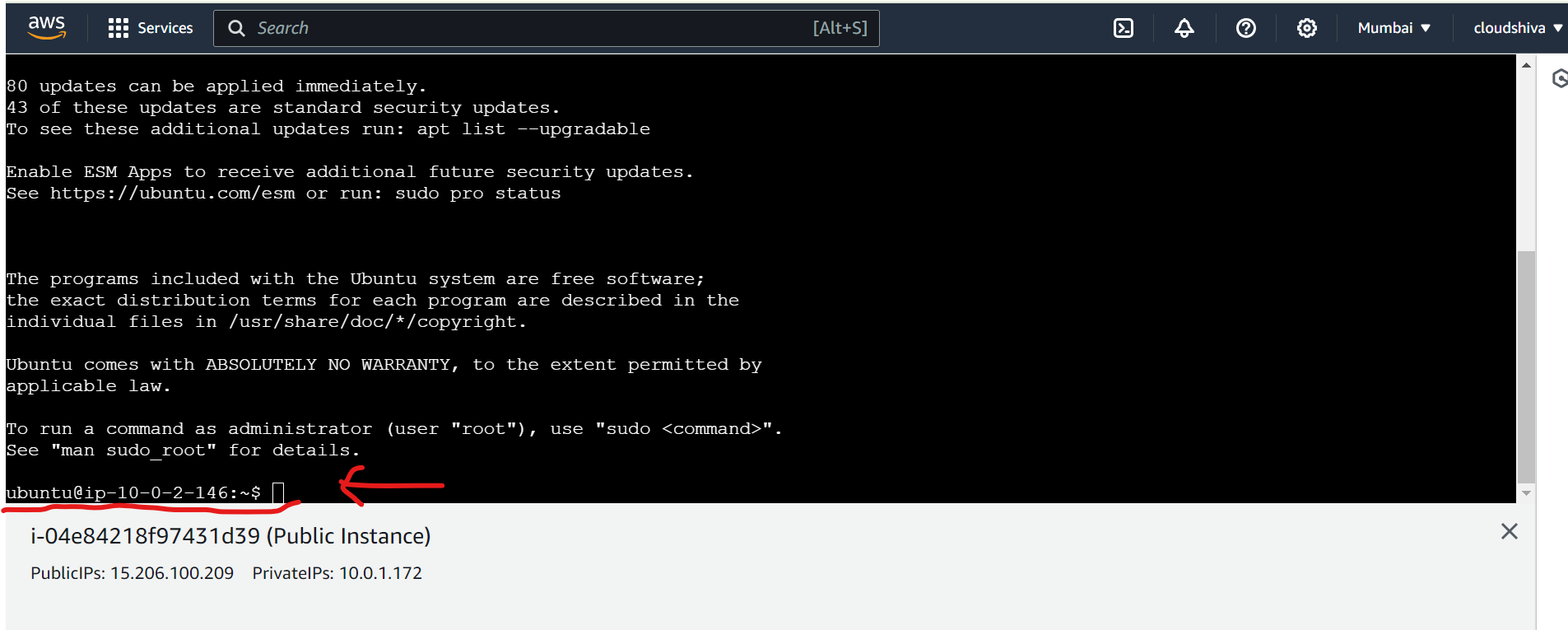
Success!!!!
- Cleanup : -
- Delete EC2 instances.
- Disassociate and Release Elastic -IP and delete NAT gateway.
- Delete VPC.
Note - This is the first part of a series dedicated to mastering VPCs. Stay tuned for more VPC insights like peering, Transit gateway, Endpoints and more !!💡
Feel free to drop your thoughts, questions, or feedback in the comments. Let’s learn together!! ☁️🚀
Happy Learning!!
#AWS #Networking #Cloud #VPC #CloudComputing #Hashnode #AWSTutorial #CloudEngineering #TechBlog #DevOps #CloudSkills #VPCTutorial #CloudNetworking #NetworkingEssentials #Hashnode #LearnAWS #CloudEngineers #AWSVPC #DevOps #SRE #InfrastructureEngineering #Platform #TechBlog
Subscribe to my newsletter
Read articles from Shivprasad Waghmare directly inside your inbox. Subscribe to the newsletter, and don't miss out.
Written by

Shivprasad Waghmare
Shivprasad Waghmare
"Accidental AWS/DevOps Engineer | AWS Community Builder | 7+ Years of Experience | Exploring AWS, Kubernetes, Terraform, Docker, Jenkins | Passionate about automating cloud infrastructure | Let’s explore the world of DevOps together!"