Mastering HTML Tags: The Ultimate Guide to Building Stunning, SEO-Friendly Websites
 InnovateWith Website
InnovateWith Website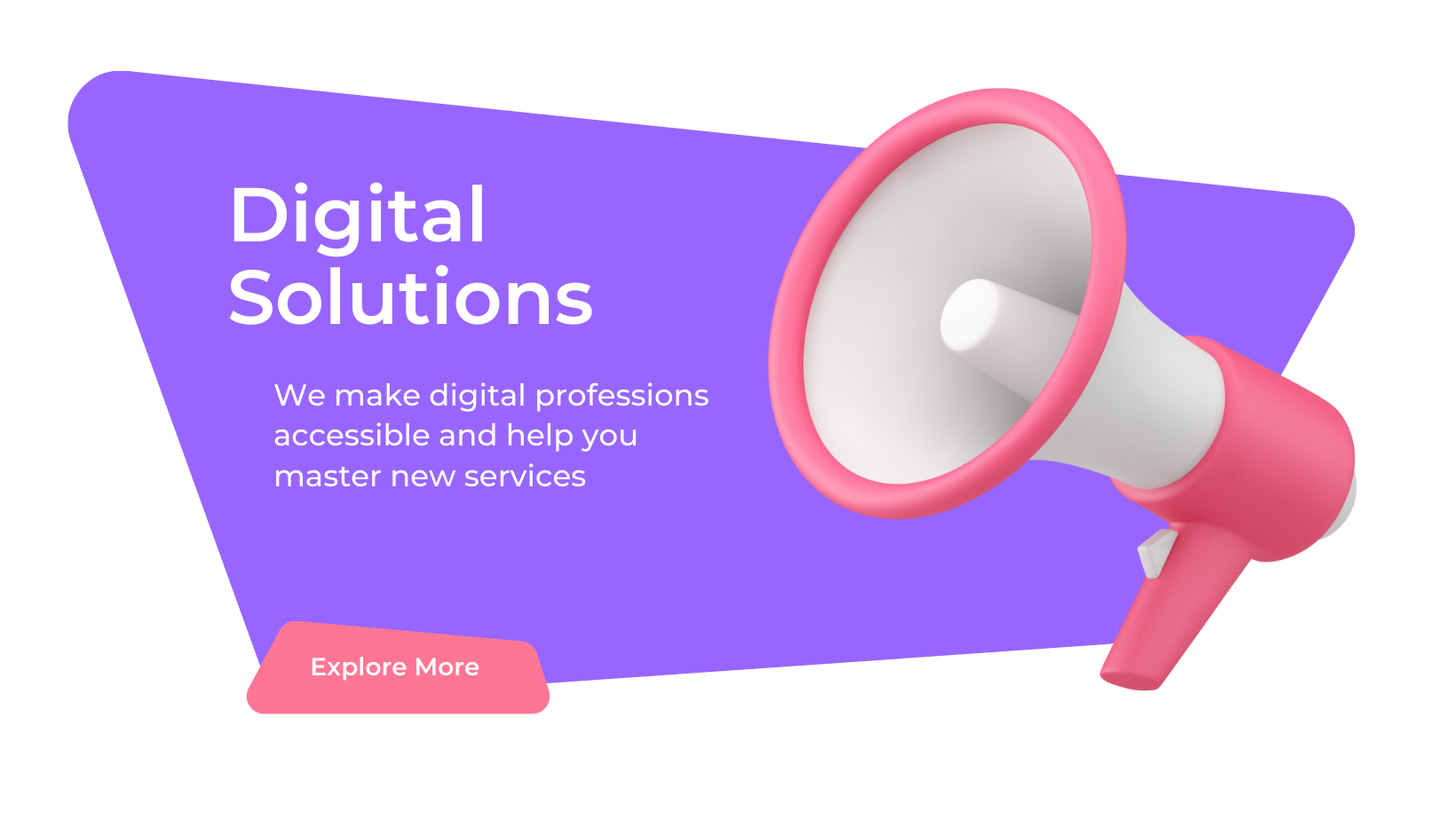
Creating a stunning website involves more than just eye-catching graphics and compelling content. At the core of every great site lies HTML—the language that structures your web pages. Whether you're a seasoned developer or just starting out, understanding HTML tags is essential for building SEO-friendly websites.
HTML5 has revolutionized how we build on the web. It provides new features and capabilities, enhancing user experience while boosting search engine optimization efforts. By mastering both basic and advanced HTML tags, you can make your website not only visually appealing but also discoverable by search engines.
Are you ready to dive into the world of HTML? This guide will take you through everything from beginner html concepts to advanced techniques in creating robust web pages that stand out online. Let’s embark on this journey toward mastering html tags together!

Understanding the Structure of an HTML Document
An HTML document consists of a series of nested elements, each enclosed within tags. The basic structure is uniform across HTML documents, providing consistency that is critical for both development and search engine optimization.
1. This declaration defines the document type and version of HTML to be used. It must appear at the top of the document.
2. The root element that encloses all other HTML elements. It signifies the start and end of the HTML content.
3. This section contains meta-information about the document, such as the title, links to stylesheets, and meta tags for SEO.
4. The body element contains all the visible content on the webpage, including text, images, and links.
An understanding of this basic structure lays the foundation for exploring the roles of specific HTML tags in building robust, SEO-friendly websites.
Common HTML Tags and Their Uses
- Comment Tag
<!-- This is said to be comment tag -->
- Anchor Tag
<a href="https://innovatewithwebsite.hashnode.dev/">InnovateWithWebsite</a>
The <a> tag specifies a hyperlink, allowing users to navigate between different pages. The key attribute of the <a> element is href, which defines the link's destination.
In all browsers, links are styled by default as follows:
Unvisited links are blue and underlined.
Visited links appear purple and underlined.
Active links show as red and underlined.
- Body Tag
The <body> tag defines the document's body.
<html>
<head>
<title>InnovateWithWebsite</title>
</head>
<body>
<h1>This is a blog website</h1>
</body>
</html>
- Break Tag
The <br> defines the break tag which means it breaks the sentence and remaining sentences will go to nextline of the webpage.
<html>
<head>
<title>InnovateWithWebsite</title>
</head>
<body>
<h1>This is a blog website</h1>
<p>In an increasingly digital world, having a strong online presence is not just a; it is essential for success.<br> Whether you run a small local bakery or a multinational corporation, effective web development can transform your business, <br> streamline operations, and enhance customer engagement. Here, we will explore how web development impacts various aspects of business, <br> from enhancing user experience to optimizing marketing strategies and improving operational efficiency.
</p>
</body>
</html>
- Div Tag
The <div> defines the section in the document which means set of content can be moved from one place to other position in the webpage. For example, different set of tags like <h1></h1>, <p></p>, <img/> and <a></a> tags are in the same <div> tag can be moved at a same time by styling in CSS.
<html>
<head>
<title>InnovateWithWebsite</title>
</head>
<body>
<div>
<h1>This is a blog website</h1>
<p>In an increasingly digital world, having a strong online presence is not just a; it is essential for success.<br> Whether you run a small local bakery or a multinational corporation, effective web development can transform your business, <br> streamline operations, and enhance customer engagement. Here, we will explore how web development impacts various aspects of business, <br> from enhancing user experience to optimizing marketing strategies and improving operational efficiency.
</p>
<img src="" alt="">
</div>
</body>
</html>
- Heading Tags
The <h1>,<h2>,<h3>,<h4>,<h5> and <h6> are the Heading tags in different size. It differs mainly in Higher order size to Lower order size.
<html>
<head>
<title>InnovateWithWebsite</title>
</head>
<body>
<h1>This is a blog website1</h1>
<h2>This is a blog website2</h2>
<h3>This is a blog website3</h3>
<h4>This is a blog website4</h4>
<h5>This is a blog website5</h5>
<h6>This is a blog website6</h6>
</body>
</html>
- Input Tag
The <input> tag defines the data that can be get from the user and the data can be sent to the server for further processing.
<html>
<head>
<title>InnovateWithWebsite</title>
</head>
<body>
<h1>This is a blog website1</h1>
<input type="text" placeholder="Enter your address">
<input type="submit" value="submit">
</body>
</html>
Further, Input tags properties will be discussed in upcoming blogs !
- Span Tag
The <span> tag defines the work that can take a width which containing the content size of it. It act as a Inline Element in HTML.
<html>
<head>
<title>InnovateWithWebsite</title>
</head>
<body>
<h1>This is a blog website1</h1>
<span>Welcome to this blog<span>
<h2>Next Blog</h2>
</body>
</html>
Using HTML5 Semantic Tags for Better SEO
- Improved Readability: Semantic tags make the HTML code more readable and understandable, not only for developers but also for search engines.
- Enhanced SEO: Search engines can better interpret and rank the content of a web page when semantic tags are properly used, leading to improved visibility and searchability.
- Accessibility: These tags enhance the accessibility of your site for screen readers and other assistive technologies, providing a better experience for users with disabilities.
Best Practices for Using HTML and CSS Together
Integrating HTML and CSS effectively involves adhering to best practices that enhance the functionality and maintainability of your website:
- Maintain Clean and Organized Code: Properly comment your code and use meaningful class and ID names to improve readability.
- Minimize Use of Inline Styles: Reserve inline styles for specific cases where external styles cannot achieve the desired effect.
- Utilize CSS Frameworks: Consider using CSS frameworks such as Bootstrap or Foundation to streamline the development process and ensure responsive design.
- Ensure Cross-Browser Compatibility: Regularly test your website across different browsers to ensure consistent styling and performance.
Conclusion
Mastering HTML tags is crucial for creating visually appealing and SEO-friendly websites. By understanding the structure and purpose of each tag, web developers can enhance the user experience while boosting search engine rankings. Whether you are a beginner or an experienced developer, always remember to:
- Use semantic tags to improve accessibility.
- Optimize images with proper alt attributes.
- Keep your code clean and organized.
Continuously learning and applying new techniques will help you stay ahead in the evolving landscape of web development.
Subscribe to my newsletter
Read articles from InnovateWith Website directly inside your inbox. Subscribe to the newsletter, and don't miss out.
Written by

InnovateWith Website
InnovateWith Website
I'm a passionate Full Stack Developer dedicated to sharing my knowledge and experiences with the developer community. From front-end to back-end technologies, I enjoy building robust applications and helping others navigate the ever-evolving world of web development. Join me on my journey as I share insights, tips, and tutorials to help fellow developers grow and succeed!