AWS Explained: Beginner's Introduction to Cloud Services
 Hema Sundharam Kolla
Hema Sundharam Kolla
What is cloud?
Real-World Example:
Imagine you have a collection of books. In the past, you might store all your books on a shelf in your house (this is like storing files on your own computer). But what if you had too many books, and your shelf was full? You would need more space, and maybe more shelves.
Now, imagine a massive library exists where you can store your books. This library is accessible from anywhere in the world, at any time, and it can hold unlimited books. You don't need to worry about space in your home anymore. The library also has a team of people who keep everything organized, secure, and easy for you to access whenever you need. This library is the cloud.
Cloud in Tech Terms:
In tech, instead of storing your data (like files, applications, or databases) on your local computer (like the shelf), you store it on remote servers (like the library), which can be accessed via the internet. This allows:
Accessibility: You can access your data or run applications from anywhere with an internet connection.
Scalability: You don't have to worry about running out of storage or processing power. The cloud grows as you need more resources.
Cost Efficiency: Instead of buying physical hardware, you pay for only what you use in the cloud, just like renting a book storage space.
Maintenance: Just like how the library staff maintain your books, cloud service providers handle all technical details like server maintenance, updates, and security.
Cloud computing is like offloading your computing and storage needs to someone else (like renting space in the library), so you can focus on using the services without managing the physical infrastructure yourself.
What is private cloud ?
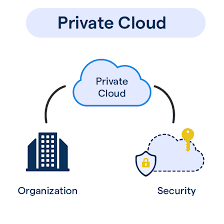
Real-World Scenario:
Imagine you're running a business that requires special, sensitive books (data) that you don’t want anyone else to access. Instead of using the public library where anyone can store their books (like the public cloud), you build a private library (private cloud) in your company’s building. You hire staff to manage it, maintain it, and ensure that only authorized people in your company can access the information inside.
The benefit here is that you have total control over who can access the books, how they are stored, and how securely everything is handled. However, you also take on the responsibility of maintaining the library, ensuring the shelves (servers) don’t break, and upgrading as needed.
Private Cloud in Tech Terms:
A private cloud is a cloud computing environment that is dedicated to one organization. The organization either manages the cloud infrastructure in-house or has a trusted third-party manage it, but it’s not shared with other users or companies. It offers:
Greater Control: Since it’s exclusive to one organization, you control all aspects of the cloud environment, such as security, configuration, and data management.
Enhanced Security and Privacy: Sensitive data stays in the organization’s network, so there’s a lower risk of breaches compared to a public cloud, where resources are shared among different users.
Customization: The cloud environment can be customized to meet the organization’s specific needs, rather than relying on standard configurations that public clouds might offer.
Who Adopts Private Cloud?
Large Enterprises: Companies that handle highly sensitive information, like banks, government agencies, or healthcare organizations, adopt private clouds to ensure stricter security and regulatory compliance. For example, a hospital would use a private cloud to store patient records, which are protected by strict privacy laws.
Businesses with Specific Compliance Requirements: Some industries have regulations (like GDPR, HIPAA) that require organizations to keep their data on-premise or under strict control. A private cloud allows them to meet these compliance requirements while still leveraging cloud technologies.
Organizations Needing High Customization: Companies that require specific custom software or highly controlled IT environments may opt for private cloud solutions to ensure everything works exactly the way they need.
Comparison to Public Cloud:
Public Cloud: Like using a shared public library, anyone can store data there, and it's maintained by the cloud provider (Amazon, Microsoft, Google). It’s cheaper and scalable, but you don’t have as much control.
Private Cloud: Like your personal library at home, you control everything, but it costs more and you are responsible for maintenance.
In summary, a private cloud is ideal for organizations that require enhanced security, strict control, or have regulatory requirements. It offers the flexibility of cloud computing but in a more secure, isolated environment.
Benefits of Using Public Cloud:
Cost Savings: Pay only for what you use, avoiding hefty hardware investments.
Scalability and Flexibility: Easily scale resources up or down based on demand, perfect for fluctuating workloads.
Global Accessibility: Access data and applications from anywhere with an internet connection, facilitating collaboration across locations.
Reliability and Uptime: High uptime and redundancy ensure services stay online, even during failures.
Security and Compliance: Enterprise-grade security measures and compliance certifications are provided by cloud providers.
No Maintenance Hassle: Providers manage infrastructure maintenance, allowing your team to focus on business tasks.
Disaster Recovery: Built-in backup and disaster recovery options minimize downtime and data loss.
Access to Advanced Technologies: Use cutting-edge tools like AI and machine learning without large upfront investments.
Collaboration and Shared Resources: Enables easy sharing of resources and real-time collaboration among team members.
Environmentally Friendly: Efficient data centers reduce energy consumption, minimizing your carbon footprint.
Who Should Use Public Cloud?
Startups and small businesses
Companies with fluctuating workloads
Developers and testers
Large enterprises looking to offload non-sensitive workloads
In a nutshell, public clouds provide flexible, scalable, and cost-effective computing resources, making them ideal for businesses of all sizes.
Why AWS?
Choosing AWS (Amazon Web Services) comes with numerous advantages that make it a leading choice for cloud computing. Here’s a summary of why AWS is often preferred:
1. Market Leader:
AWS is the largest and most widely adopted cloud platform, with a vast array of services and a strong reputation in the industry.
2. Extensive Service Offerings:
AWS provides a comprehensive suite of services, including computing power, storage options, databases, machine learning, analytics, and IoT, enabling businesses to meet diverse needs in one platform.
3. Scalability:
AWS offers elastic resources that can be easily scaled up or down based on demand, allowing businesses to handle varying workloads efficiently.
4. Global Infrastructure:
With data centers located worldwide, AWS ensures low latency and high availability, making it easy to deploy applications globally.
5. Security and Compliance:
AWS provides robust security features, including encryption, identity and access management, and compliance with industry standards and regulations, making it suitable for sensitive data.
6. Cost-Effectiveness:
AWS operates on a pay-as-you-go pricing model, allowing businesses to only pay for the resources they use, making it cost-effective for startups and enterprises alike.
7. Innovation and Continuous Improvement:
AWS regularly updates and adds new services, ensuring users have access to the latest technology and features.
8. Strong Community and Support:
AWS has a vast user community, extensive documentation, and support options, including tutorials and forums, making it easier to find help and resources.
9. Integration with Other Services:
AWS integrates seamlessly with many third-party applications and services, enhancing its flexibility and functionality.
10. Ecosystem and Partnerships:
AWS has a strong ecosystem of partners and developers, providing additional tools, applications, and expertise to support businesses in their cloud journey.
Conclusion :
In conclusion, cloud computing has revolutionized the way we store, manage, and access data. By leveraging cloud services, businesses can achieve greater flexibility, scalability, and cost efficiency. AWS, as a leading cloud service provider, offers a comprehensive suite of tools and services that cater to diverse business needs, ensuring robust security, global accessibility, and continuous innovation. Whether opting for a public or private cloud, organizations can find solutions that meet their specific requirements, enabling them to focus on growth and innovation without the burden of managing physical infrastructure. As cloud technology continues to evolve, its adoption will undoubtedly drive further advancements and efficiencies across various industries.
Subscribe to my newsletter
Read articles from Hema Sundharam Kolla directly inside your inbox. Subscribe to the newsletter, and don't miss out.
Written by

Hema Sundharam Kolla
Hema Sundharam Kolla
I'm a passionate Computer Science student specializing in DevOps, cloud technologies, and powerlifting. I've completed several certifications, including AWS Cloud Practitioner and Google’s Generative AI badge, and I'm currently exploring both AWS and Azure to build scalable, efficient CI/CD pipelines. Through my blog posts, I share insights on cloud computing, DevOps best practices, and my learning journey in the tech space. I enjoy solving real-world problems with emerging technologies and am developing a platform to offer career advice to students. Outside of tech, I'm a competitive powerlifter, constantly striving to improve and inspire others in fitness. Always eager to connect with like-minded individuals and collaborate on projects that bridge technology and personal growth.