TCP/IP Fundamentals
 sai phanindra
sai phanindra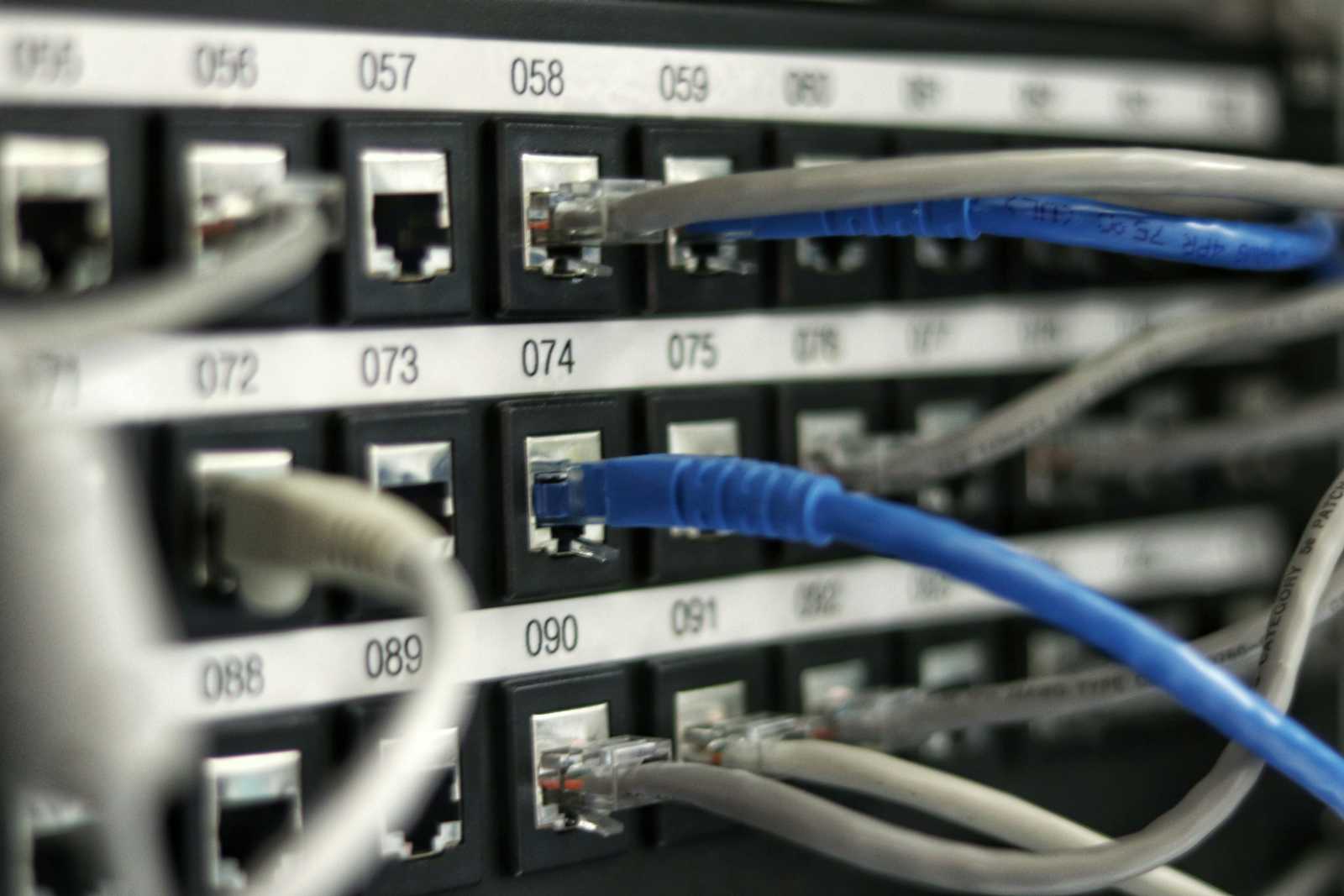
The Transmission Control Protocol/Internet Protocol is the backbone of the internet, enabling communication between devices and facilitating data transfer across networks. In this blog, we'll delve into the history, architecture, and key components of TCP/IP, providing a comprehensive introduction for beginners.
History of TCP/IP
Developed in the 1970s by Vint Cerf and Bob Kahn, TCP/IP was initially designed to connect different computer networks, including ARPANET, NSFNET, and others. The first version of TCP/IP, known as RFC 675, was published in September 1974. Since then, the protocol has undergone numerous revisions, with the latest being TCP/IP Version 6 (IPv6) in 2017.
Architecture of TCP/IP
The TCP/IP architecture consists of four layers:
Network Access Layer: This layer defines how devices access the network using protocols such as Ethernet and Wi-Fi.
Internet Layer: This layer is responsible for routing data between networks, using protocols like IPv4 and IPv6.
Transport Layer: This layer ensures reliable data transfer between devices, using protocols like TCP and UDP.
Application Layer: This layer provides services to end-user applications, such as email, file transfer, and web browsing.
Key Components of TCP/IP
IP (Internet Protocol): IP is responsible for addressing and routing data packets across networks. It assigns a unique address to each device on the network.
TCP (Transmission Control Protocol): TCP ensures reliable data transfer by ensuring that data is delivered in the correct order, without errors or corruption.
UDP (User Datagram Protocol): UDP is a connectionless protocol used for applications that require fast and efficient data transfer, such as online gaming and video streaming.
DNS (Domain Name System): DNS translates human-readable domain names into IP addresses, allowing devices to communicate with each other.
DHCP (Dynamic Host Configuration Protocol): DHCP assigns IP addresses and other network settings to devices on a network.
How TCP/IP Works
Here's a simplified example of how TCP/IP works:
A user types in a URL or sends an email using their device.
The application layer breaks down the data into smaller packets and adds headers containing information like source and destination IP addresses.
The transport layer (TCP) ensures that each packet is delivered in the correct order, without errors or corruption.
The internet layer (IP) routes the packets across networks using their IP addresses.
The network access layer (Ethernet or Wi-Fi) delivers the packets to the destination device.
Additional Resources
RFC 675: The original TCP/IP specification
TCP/IP Tutorial: A comprehensive online tutorial by Cisco Systems
Subscribe to my newsletter
Read articles from sai phanindra directly inside your inbox. Subscribe to the newsletter, and don't miss out.
Written by
