Mastering Linux (RHEL) for DevOps
 Md. Afzal Hassan Ehsani
Md. Afzal Hassan Ehsani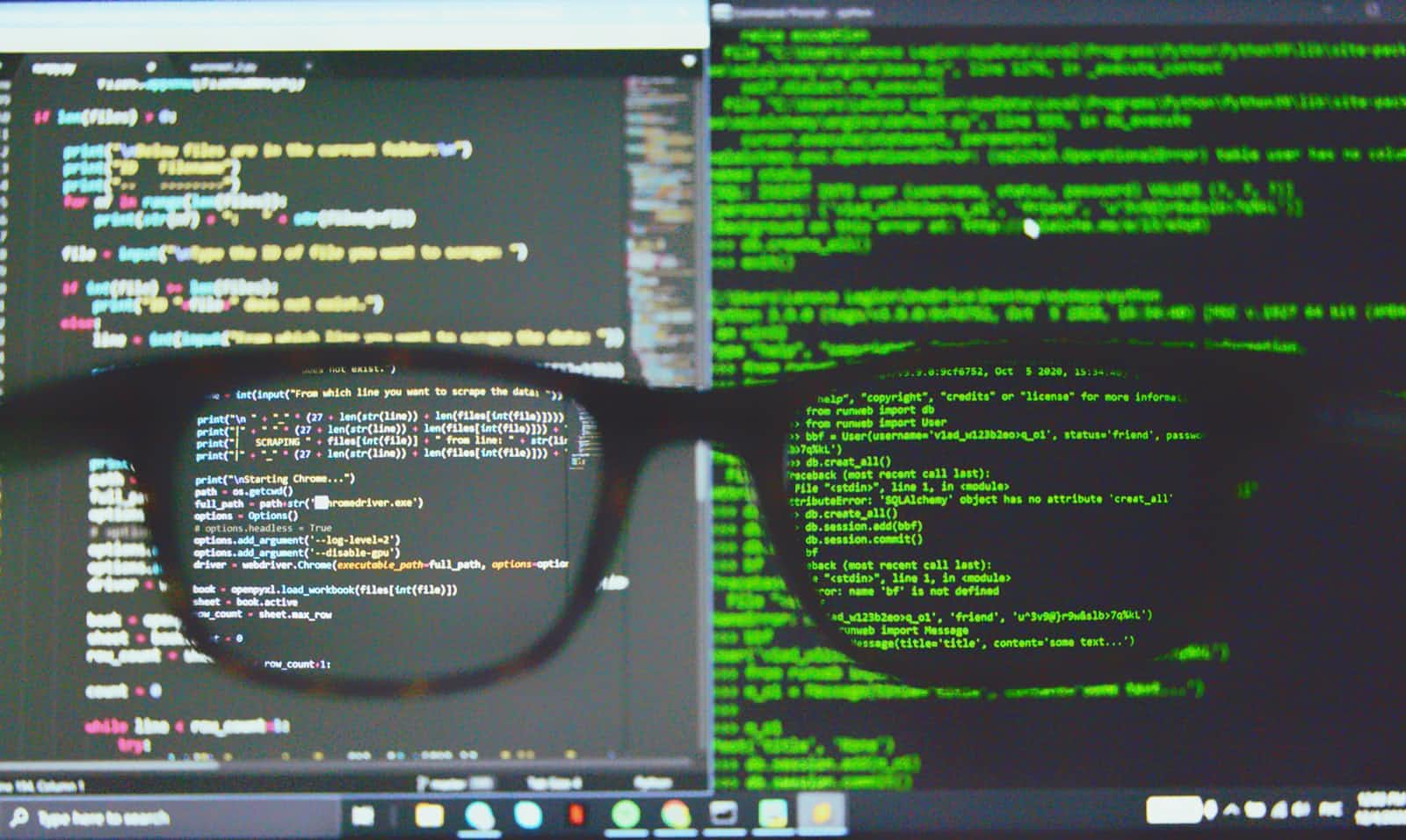
Linux, particularly Red Hat Enterprise Linux (RHEL), is a robust operating system widely used in enterprise environments. This guide will cover essential concepts, commands, and practices to help you excel as a DevOps engineer, potentially outperforming those with years of experience.
Understanding RHEL and Its Components
What is RHEL?
RHEL is a commercial Linux distribution developed by Red Hat, designed for enterprise use. It provides a stable and secure environment for applications and services.
Key Components
- Terminal: A command-line interface to interact with the OS.
- Shell: An interpreter for executing commands. Common shells include Bash and Zsh.
- Kernel: The core of RHEL that manages hardware resources and system calls.
- Architecture: RHEL follows a client-server model with a monolithic kernel architecture.
Essential Commands for DevOps Engineers
Mastering the following commands will enhance your efficiency in managing systems:
File Management
- ls: List directory contents. Use `ls -la` for detailed output.
- cd [directory]: Change the current directory.
- cp [source] [destination]: Copy files or directories.
- mv [source] [destination]: Move or rename files or directories.
- rm [file]: Remove files or directories. Use rm -r [directory] for recursive deletion.
- mkdir [directory]: Create a new directory.
Text Processing
- cat [file]: Display file contents.
- grep [pattern] [file]: Search for patterns in files. Use grep -i [pattern] [file] for case-insensitive searches and grep -r [pattern] [directory] for recursive searches.
- Pipes (|): Combine commands. For example, ls | grep "txt" lists files containing "txt".
System Monitoring
- top: Display active processes in real-time.
- ps aux: Show currently running processes.
- df -h: Display disk space usage.
- free -m: Show memory usage.
Networking
- ping [host]: Test connectivity to a host.
- netstat -tuln: Display network connections and listening ports.
- curl [url]: Transfer data from or to a server.
Permissions Management
- chmod [permissions] [file]: Change file permissions (e.g., chmod 755 script.sh).
- chown [user]:[group] [file]: Change file ownership.
Shell Scripting
Shell scripts automate tasks by executing a series of commands. Here’s how to create a simple script:
#!/bin/bash
echo "Hello World!"
1. Save the script as hello.sh.
2. Make it executable with chmod +x hello.sh.
3. Run it using ./hello.sh.
Advanced Command Usage
Grep Command
The grep command is powerful for searching text within files:
- Basic usage: grep "pattern" file.txt
- Case-insensitive search: grep -i "pattern" file.txt
- Invert match (exclude results): grep -v "pattern" file.txt
- Show line numbers of matches: grep -n "pattern" file.txt
- Search recursively in directories: grep -r "pattern" /path/to/directory
Using Arguments and Options
Most commands accept options to modify their behavior:
- Combine options (e.g., ls -la)
- Use multiple patterns in grep with -e:
grep -e "pattern1" -e "pattern2" file.txt
systemctl Commands
sudo systemctl start httpd :- Starts the Apache server.
sudo systemctl stop httpd :- Stops the Apache server.
sudo systemctl status httpd :- Checks if Apache is running.
sudo systemctl enable httpd :- Enables Apache to start at boot
sudo systemctl restart httpd :- Restarts Apache server.
Questions to Consider
- What specific commands do you find most useful in your daily DevOps tasks?
- How can you implement shell scripting to automate repetitive tasks in your workflow?
- What challenges have you faced while managing services in RHEL?
Conclusion
Mastering RHEL and its command-line tools is crucial for any aspiring DevOps engineer. Familiarity with these commands and scripting will enable you to automate tasks, manage systems effectively, and collaborate efficiently in enterprise environments. Continuous learning and practice are key to outpacing even seasoned professionals in the field.
If you found this guide helpful, subscribe to our blog for more insights on Linux and DevOps practices. Share your thoughts or questions in the comments below!
Subscribe to my newsletter
Read articles from Md. Afzal Hassan Ehsani directly inside your inbox. Subscribe to the newsletter, and don't miss out.
Written by

Md. Afzal Hassan Ehsani
Md. Afzal Hassan Ehsani
I am a student who loves programming. 🌱 Exploring Devops. 🌱I spent time on learning cool stuffs.