Measuring Your Website Performance: A Step-by-Step Guide to Page Load Time Tests
 Sam Atinkson
Sam Atinkson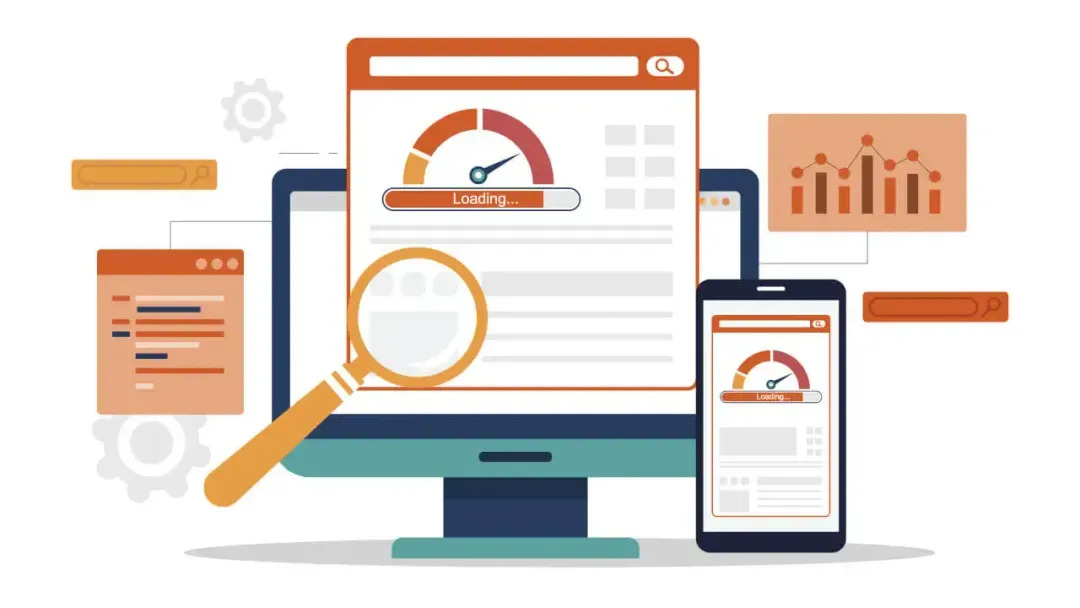
Introduction
Frustration may set in when you visit a website that is loading forever. Nowadays, even little delays could prompt users to click the back button and look for a faster website to receive the needed information.
Therefore, learning how to test the performance of your website is crucial to keep people on your site. If you suspect that your website might be lagging, it's time to webpages test and make speedier improvements. So, how can you truly gauge how quickly your website loads? Why does it matter so much? And what can you do to make people to your website more quickly? These are the kinds of ideas that a website owner like you would be thinking of.
Fortunately, numerous tools and methods are available to assess and speed up your website, guaranteeing that your audience enjoys themselves and visits frequently. Before moving on to the options, let's first understand how to measure website speed and why it's essential.
Understanding Website Speed and Its Significance
Website speed refers to how fast your website loads for users. It's an average of various page load time tests, encompassing the time it takes for all elements like text and images to appear fully.
Even the tiniest delay can drive visitors away in today's digital age. Studies reveal that people will likely click elsewhere if your site takes more than 400 milliseconds to load (a mere blink of an eye).
But website speed matters even more than just retaining users. Search engines, especially Google, give significant weight to site speed when deciding which web pages deserve to be ranked on the SERP.
In simple terms, if your website moves quickly, you won't be claiming that number-one spot. Optimizing your website's speed improves user experience and enhances search engine optimization (SEO).
How Website Speed Impacts Your Online Success
Website speed is a big deal, especially in Google's eyes. They love websites that load fast and work smoothly because it keeps users happy.
Google even ranks faster-loading pages higher. Plus, if your pages are slow, your analytics will show more people leaving your site quickly – not a good sign.
Here's why you should care about monitoring your website's speed:
User Experience: People want fast-loading pages on a computer or a phone. Slow pages mean users wait longer and might leave. That is not good for user satisfaction, conversion rates, and revenue.
Google's Algorithms: Google pays attention to page speed, especially mobile page speed. It's still being determined how much it affects rankings, but Google takes it seriously, especially with its Core Web Vitals.
Functionality: Slow pages can mess with basic stuff like loading shopping carts or blog posts, leading to more people bouncing away.
Authority and Trust: A fast site says you're legit and trustworthy. A slow site can make you look unprofessional or even shady.
Page speed can vary by device and location, so regular web page testing is necessary.
Why Page Speed Matters: Unlocking Website Loading Processes
Let's simplify the complex world of how to check website loading speed.
Two key players here:
Clients: These devices (like your computer or phone) ask servers to show the web pages.
Servers: These are like the guardians of web addresses, turning client requests into actual web pages.
Understanding this duo helps spot any speed issues on your website.
So, here's how a website page load time test can be conducted:
You type in a URL. The URL goes to a DNS (like an address book), which gets the IP address and talks to the web server.
Your browser receives an HTML response and builds the page (DOM).
The browser works on DOM and CSS and then deals with JavaScript.
The browser needs all CSS and JavaScript bits for a page to load fully. If something's slow, it takes longer.
Extra requests between the browser and server can slow things down.
Finally, when everything's ready, a "window load" happens, and you see the whole page. Some pages keep loading even after this.
Mobile and desktop loading times vary based on site design and network speed. Google wants mobile pages to load within a second for above-the-fold content. They know slow network connections consume time, so they set this benchmark to make sites more user-friendly. It's a challenge, but a faster site is a better site.
What to Keep in Mind When Conducting a Webpage Test
Regarding testing webpage speed, not all tools are created equal. To get the most accurate results, consider these factors:
Caching: Test your site with caching on and off to see the difference. Some tools ignore caching, while others, like WordPress, allow testing with it enabled. Make sure your results are precise.
Location: Where your users are matters. Different regions and countries experience varying load times due to network and server proximity. Hosting closer or using a Content Delivery Network (CDN) can significantly improve speed.
Multiple Tests: Run tests on various tools because results may differ due to anomalies. Multiple tests give you a more accurate picture of the user experience.
Now, let's talk about crucial metrics for page speed:
1. Page Load Time Test: Total time to fully load a page. Google Analytics tracks this for your URLs and different browsers.
2. Time To First Byte (TTFB): Measures how long browsers can get an HTML request from a server. High TTFB may signal large files or server response time checker issues.
3. Number Of HTTP Requests: Every file load sends a new request, potentially slowing down your page.
4. Core Web Vitals:
Largest Contentful Paint: Time to load the most prominent image or text element, showing visual rendering speed.
First Input Delay: Time it takes for user interactions (clicks, scrolls).
Cumulative Layout Shift: Measures page stability after loading.
Lastly, understand the difference between field and lab data:
Field data: Considers historical load times, giving insights into real user experience.
Lab data: Like Google's Lighthouse, it simulates tests under controlled conditions to diagnose specific issues.
Enhancing Website Speed: Practical Tips for Improvement
Here are some practical tips to speed up your website:
Enable Compression: Large files and images slow down your site. Use automated plugins like Optimole and WP Rocket with Imagify to compress them.
Caching: Implement web or browser caching, which stores data on users' devices. Plugins like WP Rocket and WP Super Cache can do wonders for returning visitors.
Lazy Loading: Tools like WP Rocket and LazyLoad allow delayed loading of off-screen images. This means images below the fold load only when users scroll to them, saving initial load time.
Optimize Server Location/CDN: Hosting your site on a server close to your target audience minimizes latency. Invest in a CDN, a.k.a Content Delivery Network, for a global audience to speed up load times worldwide.
Minify Resources: CSS and JavaScript are essential but can be heavy. Minify or remove unnecessary code and duplicate data to reduce requests and downloads.
Reduce Plugins and Unnecessary Code: Cut out outdated or redundant plugins and code. They can drain resources and hinder your site's efficiency and functionality.
Implementing these practices will go a long way in improving your website's speed and ensuring a better user experience.
How to Effectively Handle a Negative Test Result
So, you've run a website speed test, and the results differ from what you expected. A lower score doesn't mean your website is wrong or poorly designed; it simply means there's room for improvement. Here's how to handle a poor speed score:
Tool Variability: Different testing tools grade performance differently. You might get a good score on one and a not-so-great score on another. Try using multiple free tools to get a more comprehensive picture of your website's speed.
Quick Fixes: A low score can often be improved with straightforward adjustments. Your website isn't doomed to a low score forever. There's room for enhancement.
Aim for Improvement: While achieving a perfect score is incredibly challenging and may not be feasible for every website, aim for a score around 90 if your tool rates sites from 0 to 100. Then, fine-tune it further if you want to push it higher.
Performance Matters: Remember to consider the importance of performance in user experience. It's critical to get it right to satisfy your audience.
How HeadSpin's Advanced Capabilities Empower Businesses to Perform Seamless Website Speed Test
The HeadSpin Platform offers a range of features and tools that empower businesses to assess and optimize their website's performance effectively. Here's how HeadSpin's advanced capabilities enable enterprises to perform seamless website speed tests:
Global Network of Testing Locations: HeadSpin has vast testing locations worldwide. This global presence allows businesses to test their website's speed and performance from various locations, ensuring a comprehensive view of how the site performs for users in different regions.
Real Devices and Real Networks: Unlike synthetic testing tools that simulate user interactions, HeadSpin's global device infrastructure offers access to real devices and real networks. This means that tests are conducted on actual smartphones, tablets, and network conditions, providing accurate insights into how real users experience the website.
Multi-Browser Compatibility: HeadSpin supports testing on multiple web browsers, including popular ones like Chrome, Firefox, Safari, and Internet Explorer. This ensures businesses can identify browser-specific performance issues and optimize their websites accordingly.
Performance Metrics: The platform provides various performance metrics, including page load time tests, resource loading times, rendering metrics, and more. These metrics help businesses pinpoint bottlenecks and performance issues that may affect user experience.
Network Condition Testing: Businesses can simulate different network conditions, such as 3G, 4G, or Wi-Fi, to understand how their website performs under various network speeds and bandwidths. This is crucial for optimizing website performance for users with slower or less stable connections.
Detailed Reporting and Analysis: HeadSpin offers detailed reports and AI-driven analytics that provide insights into performance bottlenecks, errors, and areas for improvement. These reports help businesses make data-driven decisions to enhance their website's speed and reliability.
Continuous Monitoring: Website speed tests are not a one-time affair. HeadSpin allows for continuous monitoring, enabling businesses to track performance over time and promptly detect any issues or degradation. This proactive approach helps maintain a consistently fast and reliable website.
Integration Capabilities: HeadSpin can integrate with other performance monitoring and analytics tools, making it easier for businesses to incorporate website speed testing into their existing workflows and monitoring systems.
Wrapping Up
A slow website isn't just a minor annoyance – it can blow your SEO, leading to lower rankings, reduced clicks, diminished leads, and a drop in sales. By investing the time to test and enhance your website speed, you're safeguarding the overall health of your site. Now that you know how to test and what metrics to focus on, you can implement solutions to boost your website speed and track how they impact your SEO rankings. While it's just one of many factors, the rewards of a fast-loading website far outweigh the effort you put into it.
Enhance the user experience and website conversion rates with HeadSpin.
Read more:- https://www.headspin.io/blog/guide-to-test-website-performance
Subscribe to my newsletter
Read articles from Sam Atinkson directly inside your inbox. Subscribe to the newsletter, and don't miss out.
Written by

Sam Atinkson
Sam Atinkson
Sam Atkinson is a results-driven SEO Executive with 3 Years of experience in optimizing digital visibility and driving organic growth. Skilled in developing and executing strategic SEO initiatives, Sam excels in keyword research, technical audits, and competitor analysis to elevate online presence and improve search engine rankings. With a keen eye for detail and a passion for delivering measurable results, Sam collaborates cross-functionally to align SEO efforts with business objectives and enhance website performance. Committed to staying ahead of industry trends.