A Guide to AWS Data Analytics: Amazon EMR, QuickSight, and Glue
 Shailesh
Shailesh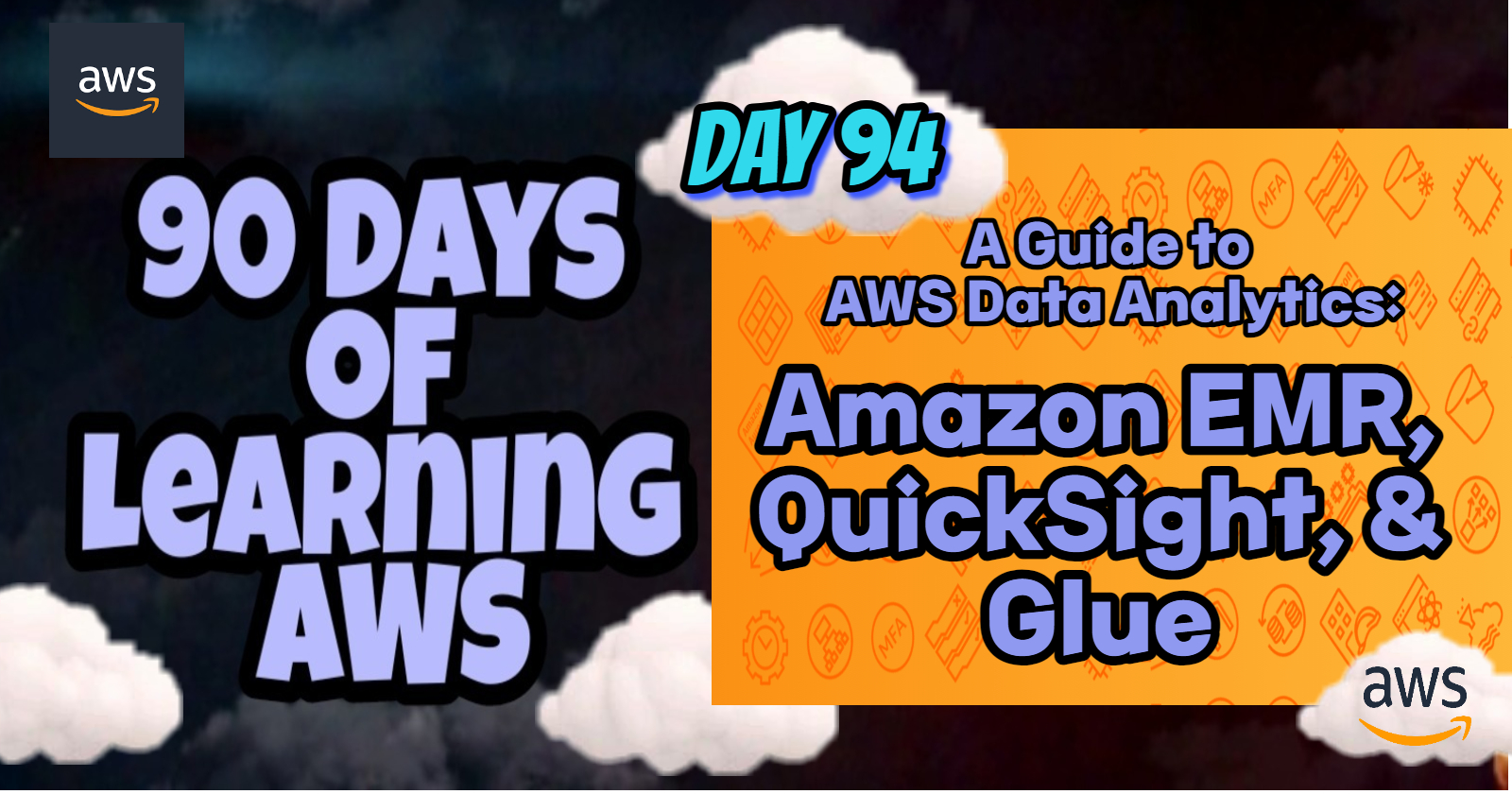
Introduction
As organizations increasingly rely on data to drive decision-making, AWS provides a comprehensive suite of tools designed to process, analyze, and visualize large datasets. Amazon EMR, QuickSight, and Glue are three powerful AWS services that cater to different aspects of the data analytics lifecycle, from data processing to visualization and ETL (Extract, Transform, Load) operations. In this blog post, we’ll dive into the key features, use cases, and benefits of Amazon EMR, QuickSight, and Glue, helping you understand how these tools can be leveraged to build robust data analytics solutions.
Amazon EMR (Elastic MapReduce)
💠What is Amazon EMR?
Amazon EMR (Elastic MapReduce) is a managed cluster platform that simplifies running big data frameworks, such as Apache Hadoop, Spark, HBase, Presto, and Flink, on AWS to process and analyze vast amounts of data. EMR allows you to process data across a dynamically scalable cluster of Amazon EC2 instances, making it ideal for running large-scale distributed data processing tasks.
💠Key Features of Amazon EMR:
Managed Cluster Platform:
- EMR automates the provisioning, configuration, and tuning of clusters, allowing you to focus on running your big data applications without managing the underlying infrastructure.
Support for Multiple Big Data Frameworks:
- EMR supports a wide range of popular big data tools, including Hadoop, Spark, HBase, Presto, and Flink, providing flexibility in choosing the right tools for your workload.
Scalability:
- EMR clusters can scale up or down automatically based on the processing requirements, ensuring optimal resource utilization and cost-efficiency.
Integration with AWS Services:
- EMR integrates seamlessly with other AWS services, such as S3 for data storage, IAM for access control, and CloudWatch for monitoring, enabling you to build comprehensive data processing pipelines.
Cost-Effective Pricing:
- EMR pricing is based on the compute and storage resources consumed by your cluster, with options to use Spot Instances and Reserved Instances for further cost savings.
Flexible Deployment Options:
- You can deploy EMR clusters in a single region or across multiple regions, with options for single-node clusters, high availability, and fault tolerance.
💠Common Use Cases for Amazon EMR:
Big Data Processing:
- Use EMR to process and analyze large datasets, such as log data, clickstream data, or IoT data, using tools like Hadoop and Spark.
Data Warehousing:
- Run distributed SQL queries on your data stored in S3 using Presto or Hive, enabling large-scale data analysis without moving data.
Machine Learning:
- Leverage Spark MLlib on EMR to build and train machine learning models on large datasets, and deploy these models for real-time predictions.
Real-Time Data Analytics:
- Use Flink on EMR to process streaming data in real-time, enabling real-time insights and decision-making for your business.
💠Real-Life Example:
A financial services company uses Amazon EMR to process and analyze terabytes of transaction data daily. By running Apache Spark on EMR, the company can identify fraudulent transactions in real-time, generate detailed reports, and make data-driven decisions to improve its services. The scalable nature of EMR allows them to handle peak processing loads during business hours, while reducing costs during off-peak times by scaling down the cluster.
Amazon QuickSight
💠What is Amazon QuickSight?
Amazon QuickSight is a fully managed business intelligence (BI) service that allows you to create and share interactive dashboards, visualizations, and reports. QuickSight is designed to be fast, scalable, and easy to use, enabling organizations to gain insights from their data without the need for complex setup or management.
💠Key Features of Amazon QuickSight:
Interactive Dashboards:
- QuickSight provides a rich set of visualization options, including charts, graphs, and tables, allowing you to create interactive dashboards that can be shared with stakeholders.
AutoGraph Technology:
- QuickSight’s AutoGraph feature automatically selects the best visualization type based on the data you’re analyzing, helping you quickly generate meaningful insights.
Serverless and Scalable:
- As a fully managed service, QuickSight scales automatically to handle any number of users or queries, without requiring you to manage servers or infrastructure.
Embedded Analytics:
- You can embed QuickSight dashboards and visualizations into your applications, providing real-time analytics and insights directly to your end-users.
ML-Powered Insights:
- QuickSight integrates with AWS machine learning services to provide predictive analytics and anomaly detection, helping you uncover hidden patterns and trends in your data.
Integration with AWS Data Sources:
- QuickSight integrates with various AWS data sources, including S3, RDS, Redshift, and Athena, as well as on-premises databases, enabling you to visualize and analyze data from multiple sources.
💠Common Use Cases for Amazon QuickSight:
Business Intelligence and Reporting:
- Use QuickSight to create and share BI dashboards and reports, enabling decision-makers to gain insights from real-time and historical data.
Operational Analytics:
- Monitor key business metrics, such as sales performance, customer behavior, and inventory levels, using interactive dashboards that update in real-time.
Embedded Analytics:
- Embed QuickSight visualizations into your web or mobile applications to provide users with personalized analytics and insights.
Ad-Hoc Data Exploration:
- Empower business analysts and data scientists to explore data on their own, without needing to rely on IT for creating complex reports.
💠Real-Life Example:
A retail company uses Amazon QuickSight to analyze sales data across its network of stores and e-commerce platforms. By creating dashboards that visualize sales trends, inventory levels, and customer behavior, the company can quickly identify opportunities to optimize pricing, promotions, and product placement. QuickSight’s serverless architecture ensures that the company can scale its analytics platform as needed, without worrying about infrastructure management.
AWS Glue
💠What is AWS Glue?
AWS Glue is a fully managed ETL (Extract, Transform, Load) service that makes it easy to prepare and load data for analytics. Glue automates much of the labor-intensive work involved in data preparation, such as discovering, cataloging, cleaning, and transforming data, enabling you to focus on analyzing the data instead of managing the ETL process.
💠Key Features of AWS Glue:
ETL Automation:
- Glue automatically generates ETL code based on your data source and target, allowing you to quickly create and deploy ETL jobs with minimal coding.
Data Catalog:
- Glue includes a central data catalog that automatically discovers and catalogs metadata from your data sources, making it easier to manage and query your data.
Serverless Architecture:
- As a serverless service, Glue scales automatically to handle large volumes of data, without requiring you to provision or manage any infrastructure.
Job Monitoring and Alerts:
- Glue provides built-in monitoring and alerts, allowing you to track the status of your ETL jobs and receive notifications if any issues arise.
Integration with AWS Services:
- Glue integrates with various AWS services, including S3, Redshift, RDS, and Athena, enabling you to build end-to-end data pipelines that move data between different AWS services.
Support for Various Data Formats:
- Glue supports a wide range of data formats, including CSV, JSON, Parquet, ORC, and Avro, making it versatile for different types of ETL workloads.
💠Common Use Cases for AWS Glue:
Data Warehousing:
- Use Glue to extract data from various sources, transform it into a format suitable for analysis, and load it into a data warehouse, such as Amazon Redshift.
Data Lake Integration:
- Build and maintain a data lake on S3 using Glue to catalog, clean, and transform data before loading it into the data lake.
Real-Time ETL:
- Run ETL jobs in real-time to process streaming data from sources like Kinesis or Kafka, enabling real-time analytics and reporting.
Data Preparation for Machine Learning:
- Use Glue to clean, transform, and prepare data for machine learning models, ensuring that your data is ready for training and inference.
💠Real-Life Example:
A healthcare company uses AWS Glue to process and transform patient data from various sources, such as EHR systems, medical devices, and insurance claims. By automating the ETL process with Glue, the company can efficiently load this data into a centralized data warehouse for analysis, enabling them to improve patient care, optimize operations, and comply with regulatory requirements.
Conclusion💡
AWS provides a rich ecosystem of data analytics tools that cater to different stages of the data processing and analysis lifecycle. Amazon EMR is ideal for running large-scale distributed data processing tasks, Amazon QuickSight offers powerful BI and visualization capabilities, and AWS Glue simplifies the ETL process by automating data preparation and transformation.
Stay tuned for more AWS insights!!⚜ If you found this blog helpful, share it with your network! 🌐😊
Happy cloud computing! ☁️🚀
Subscribe to my newsletter
Read articles from Shailesh directly inside your inbox. Subscribe to the newsletter, and don't miss out.
Written by

Shailesh
Shailesh
As a Solution Architect, I am responsible for designing and implementing scalable, secure, and efficient IT solutions. My key responsibilities include: 🔸Analysing business requirements and translating them into technical solutions. 🔸Developing comprehensive architectural plans to meet organizational goals. 🔸Ensuring seamless integration of new technologies with existing systems. 🔸Overseeing the implementation of projects to ensure alignment with design. 🔸Providing technical leadership and guidance to development teams. 🔸Conducting performance assessments and optimizing solutions for efficiency. 🔸Maintaining a keen focus on security, compliance, and best practices. Actively exploring new technologies and continuously refining strategies to drive innovation and excellence.