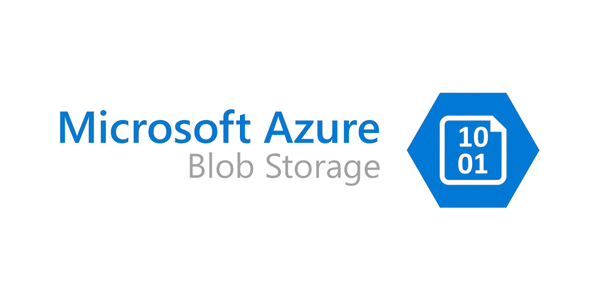Comparing Azure Blob Storage, Data Lake Storage, and SQL Database: Which to Use When?
 Azure Bytes
Azure Bytes
When building solutions in Microsoft Azure, choosing the right data storage service is crucial for balancing performance, cost, scalability, and ease of management. Azure offers various data storage options, with Azure Blob Storage, Data Lake Storage, and SQL Database being popular choices. Each is designed for different use cases, so understanding when to use each is essential.
1. Azure Blob Storage
Azure Blob Storage is an object storage service designed to store large amounts of unstructured data like documents, videos, images, or backup files. It's ideal for applications that need to store raw data in its original format or where data doesn't fit into the schema of a database.
Key Features
Unstructured Data: Perfect for raw, binary data such as media files, backups, and logs.
Cost-effective: Cheaper storage, especially for archival data, with different pricing tiers (Hot, Cool, and Archive).
High Scalability: Can handle massive amounts of data, scaling to petabytes.
Blob Tiers: Offers tiers based on data access frequency—Hot for frequently accessed data, Cool for infrequent access, and Archive for long-term storage.
Pros
Low cost for storing large amounts of data.
Easy integration with other Azure services like Azure Functions and Logic Apps.
Versatile for storing anything from backups to log data.
Cons
Lacks the ability to query data directly within the storage.
Not ideal for structured, relational data or data that needs transactional consistency.
Best For
Large media files like videos, images, and audio.
Backups and logs.
Archive storage for data that doesn’t require frequent access.
2. Azure Data Lake Storage
Azure Data Lake Storage (ADLS) is designed specifically for big data analytics workloads, offering a hierarchical namespace to organize data and improved performance for processing massive datasets. Built on top of Azure Blob Storage, ADLS is optimized for analytics scenarios, where fast read/write and management of large data volumes is necessary.
Key Features
Hierarchical Namespace: Unlike Blob Storage, which is flat, ADLS allows you to organize files in a directory structure, which is critical for big data workloads.
Integration with Analytics Tools: Works seamlessly with Azure Databricks, HDInsight, and Azure Synapse Analytics for high-performance analytics and processing.
Support for Big Data Workloads: Ideal for Hadoop, Spark, and analytics engines to read/write large datasets efficiently.
Access Control: Fine-grained access control via Azure Active Directory (AAD) and Role-Based Access Control (RBAC).
Pros
Hierarchical structure for better data organization.
Optimized for batch processing, streaming analytics, and machine learning.
Superior access control and security features.
Scalable storage solution for big data environments.
Cons
Slightly more expensive than Blob Storage.
Requires understanding of analytics platforms for proper utilization.
Best For
Big data analytics workloads.
Data engineering pipelines (ETL/ELT) and machine learning.
Storing data for real-time analytics using services like Azure Synapse Analytics.
3. Azure SQL Database
Azure SQL Database is a fully managed relational database service that supports structured data and transactional workloads. It is ideal for scenarios that require strict consistency, ACID transactions, and complex querying of data.
Key Features
Relational Database: Supports structured data with a predefined schema.
SQL Queries: Supports powerful SQL querying, joins, indexing, and stored procedures.
ACID Transactions: Guarantees data integrity with support for atomicity, consistency, isolation, and durability.
Managed Service: Handles backups, patching, scaling, and high availability automatically.
Pros
Built-in support for SQL queries, transactions, and complex data relationships.
Automatic backups, scaling, and high availability.
Suitable for OLTP (Online Transaction Processing) applications.
Cons
Expensive compared to blob or data lake storage for large-scale datasets.
Limited to structured data; unstructured data is better suited for Blob or Data Lake Storage.
Best For
Traditional applications that rely on structured, relational data (e.g., CRM, ERP).
Transactional workloads with frequent reads and writes.
Scenarios requiring complex queries or reporting against relational data.
When to Use Which?
Now that we've compared the core features, let's explore when you should use each service:
Use Azure Blob Storage when:
You need a cost-effective way to store large amounts of unstructured data like media files, logs, or backups.
Your application doesn’t require querying capabilities or fast data retrieval.
Use Azure Data Lake Storage when:
You are working on big data projects with high-performance analytics and machine learning workloads.
Your data is semi-structured or unstructured, and you need a hierarchical namespace to organize large datasets.
Use Azure SQL Database when:
Your application requires structured, relational data and transactional consistency.
You need support for complex querying, joins, and SQL-based reporting.
Conclusion
Choosing the right Azure storage service depends on your use case. If you're handling large-scale unstructured data or media, Azure Blob Storage is the best fit. For big data analytics, especially with structured and semi-structured data, Azure Data Lake Storage will offer the necessary scalability and performance. Lastly, for applications requiring relational data and transactional consistency, Azure SQL Database is ideal.
Understanding the strengths and limitations of each service allows you to select the most efficient solution for your project needs. By aligning storage decisions with your business objectives, you can optimize performance and costs, ensuring that your applications scale seamlessly with your data.
Subscribe to my newsletter
Read articles from Azure Bytes directly inside your inbox. Subscribe to the newsletter, and don't miss out.
Written by

Azure Bytes
Azure Bytes
Dynamic and results-oriented Data Engineer with expertise in ETL, data warehousing, data modelling, and data integration. Proficient in designing and implementing robust data pipelines and architectures using big data technologies such as Apache Spark and Hadoop. Experienced in leveraging cloud platforms like Azure for scalable data solutions. Skilled in database management systems including SQL and NoSQL, ensuring data governance and quality assurance. Specialized in Python programming for data manipulation and analysis, with proficiency in libraries like Pandas and NumPy. Knowledgeable in machine learning models and natural language processing (NLP) techniques. Microsoft Certified: Azure Data Engineer with strong analytical thinking, problem-solving, and communication skills. Proven ability to work collaboratively in teams and manage projects effectively.