CS50 Fall 2024 - Lecture 0 - Scratch | Summary
 Vishesh Gupta
Vishesh Gupta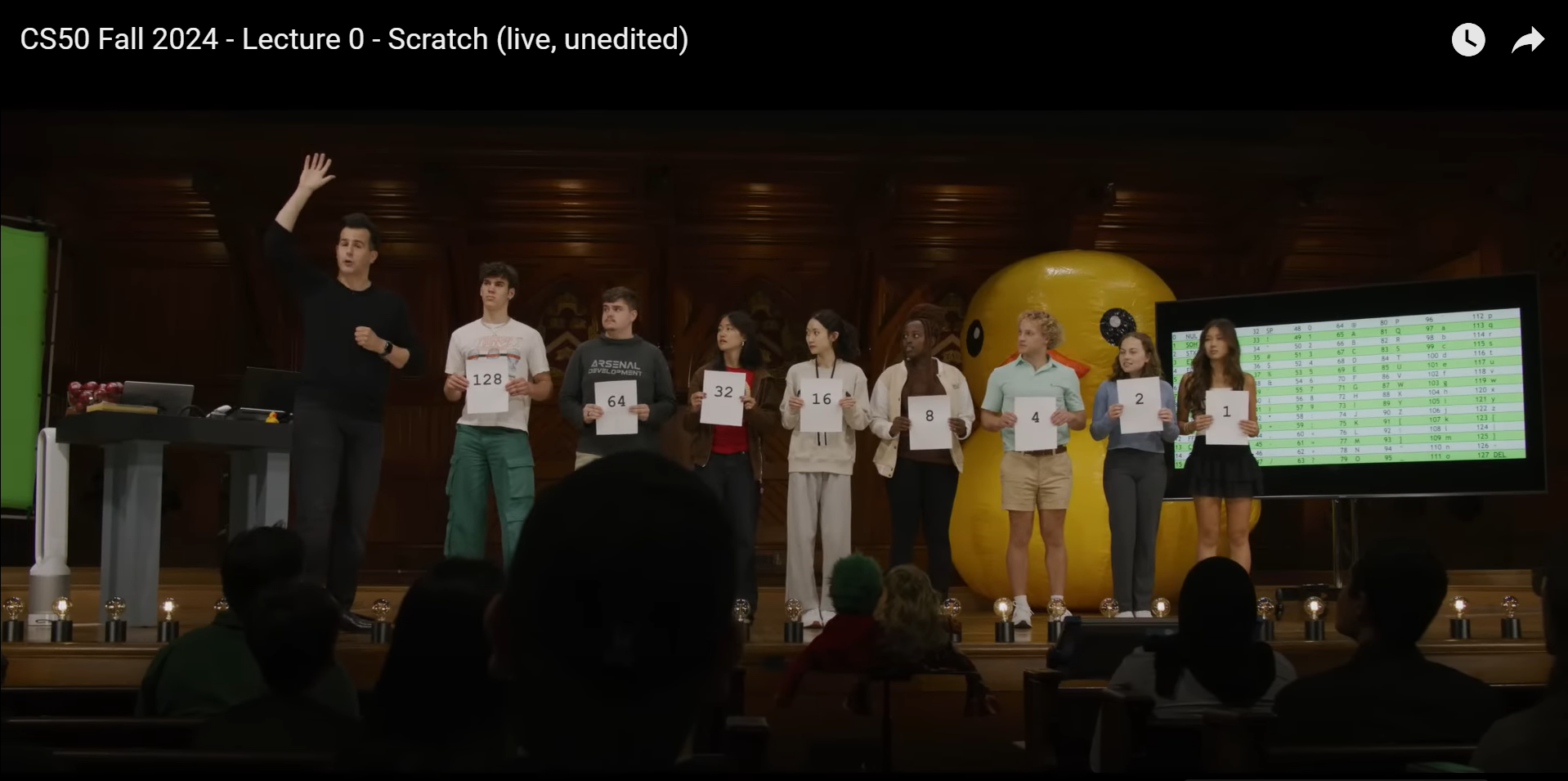
How Computers Handle Text, Colors, Images, Videos, and Sound
In this lecture, we explored the things from fundamentals including how computers handle various types of data, including text, colors, images, videos, and sound and many more things. Here’s a comprehensive summary of the key concepts:
1. Text Representation and Unicode
Initially, computers used 8-bit encoding to represent characters, allowing a maximum of 256 characters.
Problem: This wasn’t enough for all the languages, symbols, and emojis in use today.
Solution: Unicode: Unicode was created to solve this problem by allowing a character to be represented using multiple bytes (1, 2, 3, or 4 bytes). This extends the limit to billions of characters.
Real Example: Emojis, such as the laughing face, need up to 4 bytes because of their large binary values.
2. Color Representation (RGB Model)
Colors in computers are made from a combination of Red, Green, and Blue (RGB).
Each component (R, G, and B) is represented by a value between 0 and 255, requiring 1 byte each. Together, the three bytes create a specific color.
How RGB Works: By adjusting the brightness (voltage) of each color, different colors are created. For example, a higher red value produces a brighter red color.
Combining different RGB values results in millions of colors.
3. How Images Are Created and Stored
An image is essentially made up of thousands or millions of pixels (small squares or dots), with each pixel representing a specific color.
Pixels and Colors: Every pixel stores its own RGB value, and by combining these pixels, the computer generates the complete image.
Since images consist of many pixels, they can be large in size, often measured in kilobytes (KB) or more.
4. How Videos Are Made
A video is a series of images (frames) displayed in quick succession to create the illusion of motion.
Typically, a video plays at 24 to 30 frames per second (fps), meaning 24-30 still images are shown every second.
Why Videos Are Heavy: Since each second of video requires 20 to 30 images, video files tend to be much larger than static images.
5. Sound and Music Representation
Sound is represented by key elements such as loudness, frequency (pitch), and timbre (the quality or tone of the sound).
The computer processes these properties by converting them into binary values, adjusting electrical signals to produce sound waves through speakers or headphones.
Just as colors are created by combining RGB, sound is created by adjusting frequencies and loudness.
6. How Computers Understand Data (Binary Instructions)
Computers operate using binary code (0s and 1s). They don’t "see" colors, hear sounds, or understand text like humans do.
For Colors: The computer is programmed to interpret a specific binary code (e.g., 11001100) as a certain color by adjusting the RGB lights.
For Sounds: A binary code is translated into electrical signals that create sound by vibrating speakers in specific patterns.
For Text and Emojis: The computer maps binary values to corresponding characters or emojis using Unicode.
7. Sending Complex Data (Images, Videos, Emojis)
When you send an emoji or a file (such as an image or video), the system processes the corresponding binary code and converts it into the appropriate format on the receiving end.
Example of Sending an Emoji: A laughing emoji may need 4 bytes of data, and its binary value gets transmitted. The receiving computer interprets this binary value as the emoji.
8. The Role of Scratch in Learning Programming
Scratch is a visual programming tool designed for beginners. It allows users to create programs without having to type complex code.
How It Works: Users drag and drop blocks representing different instructions and connect them to create functional programs.
Benefits:
Scratch helps users learn essential concepts like reusability, functions, and logical flow.
It builds a strong foundation for more advanced coding by teaching the importance of keeping functions simple and avoiding code repetition.
9. The Role of Algorithm , Pseudocode and handling Edge Cases
What is an Algorithm?
An algorithm is a step-by-step process for solving a problem efficiently. David Malan's example helps explain this: he humorously demonstrated using oversized tools to shave, emphasizing that algorithms, like tools, should be precise and efficient. The goal is to minimize unnecessary steps, reducing complexity.
Example: Dictionary Search
The problem is searching for a name in a dictionary. Several approaches were outlined:
Linear Search: Checking every page one by one – slow and inefficient.
Skipping Pages: Skipping several pages in sequence but might miss the target.
Binary Search: The most efficient approach, splitting the book in half and eliminating irrelevant sections. This reduces searches from 1,000 queries to around 10. This is a key concept in algorithm optimization.
Writing Pseudocode
Pseudocode is like writing out the steps of an algorithm in plain language. For example, for the dictionary search:
Open the dictionary.
Check the middle page.
Compare the word with the target.
If it matches, stop; if not, go left or right and repeat.
Handling Edge Cases
Real-world software problems like app crashes occur when edge cases aren't handled. For example, in our dictionary search, if the word isn't found, the program must quit correctly to avoid errors.
10. A famous and effective technique - Rubber Duck Method
Debugging with Rubber Duck Method
A fun but effective debugging method is the Rubber Duck Debugging technique. You explain your problem aloud (even to an inanimate object like a rubber duck), which helps you clarify your thoughts and often leads to finding the solution. The process of verbalizing reveals hidden issues. It is effective because sometimes when you tell or explain someone your problem step by step you actually find the answer automatically or clue how to solve it . This is used by many of the great developers .
11. Modern Rubber Duck Method
Yes because now we are living in a modern time where our Duck can speak also after listening to us you can go one step ahead - I mean use AI models like - Chat Gpt , Gemini , In built Vs code extenstions like - Autopilot or free alternative - Codeium which helps you in writing and understanding code and you can communicate with them .
But make sure you also learn and understand the things while using these AI models , because having a good foundation in Computer science ultimately makes you a good engineer . Who can solve the problems independently, who know how to solve a problem where AI or someone else can’t help you . That Makes you a real problem Solver a real Software Engineer .
Most Important Have Fun while Learning !
Conclusion
This lecture has given us a deep understanding of how computers process and transmit various forms of data, such as text, images, videos, and sound. Through examples like emojis and colors, we now understand how everything is an abstraction of binary code (0s and 1s) that the computer translates into outputs we recognize. Additionally, Scratch provides an excellent platform for beginners to explore programming concepts visually before moving on to more complex languages.
Subscribe to my newsletter
Read articles from Vishesh Gupta directly inside your inbox. Subscribe to the newsletter, and don't miss out.
Written by
