How Auto-Scaling Groups Transformed Cloud Journey
 Roshan Patil
Roshan PatilOnce upon a time in a tech world, there was a company names ABC. They developed brilliant applications, but once the user group is increased their server started struggling. During the big product launch when the number of users are increasing their server got down and resulting users were opting for new options. At the time ABC got an idea that they have to do something or change something to stick users to their applications.
Then the thought of Auto Scaling Group(ASG) came. This concept helps the companies like ABC and more to keeps their application running smoothly by automatically adjusting number of servers.
What is an Auto Scaling Group(ASG)?
An Auto Scaling Group is a concept or technology in the cloud which helps in automatically increase and decrease number of servers in the cloud depending on the demands. When traffic increases it adds up more server and when traffic decreases it removes the unused instances as well. By this it handles extra load as well as saves money.
Why use Auto Scaling Group?
Rather than creating multiple servers and keeping them idle when server traffic is low is quiet costly. So rather than doing this, Auto Scaling Group remove the servers when there is less traffic and increases the number of servers when traffic increases.
ASG keeps health check of servers. If one fails, ASG will quickly replaces it, to reduce the downtime.
Ensure high performance, high availability and fast response.
How to create Auto Scaling Group:
Before creating an Auto Scaling Group you should create a launch template which includes the information about instances that is AMI, Instance type, Key pair, Subnet and Security groups, etc.
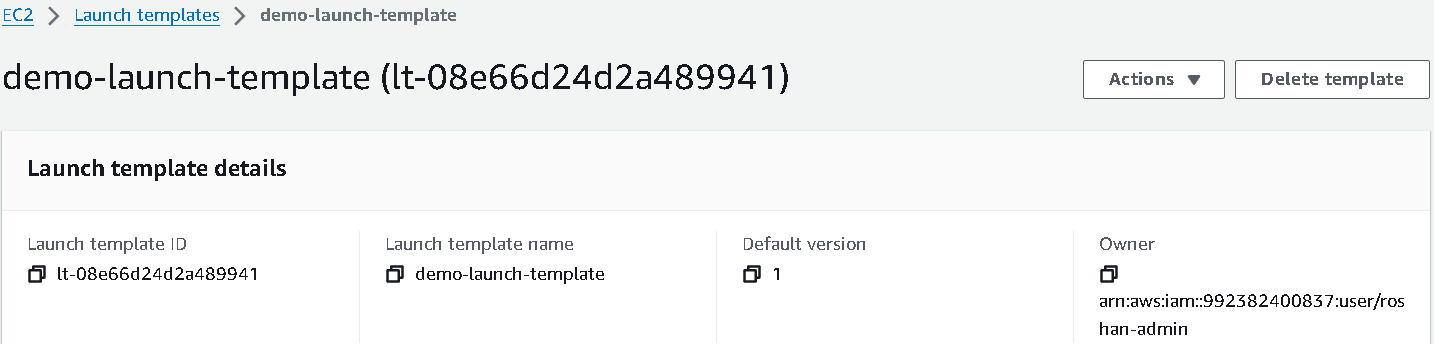
Now, while creating ASG, select that launch template.
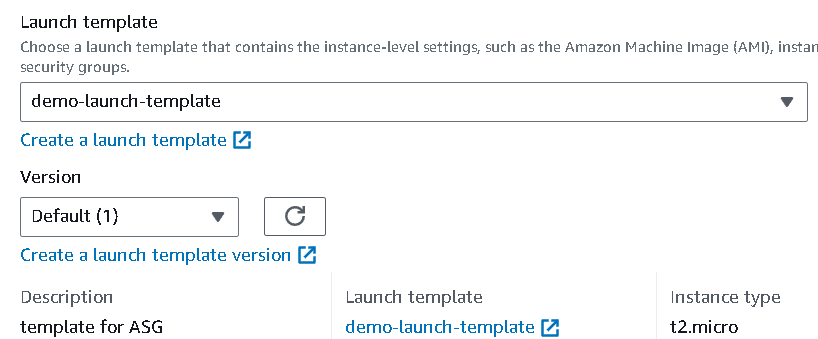
To make it more available you can select multiple availability zones.
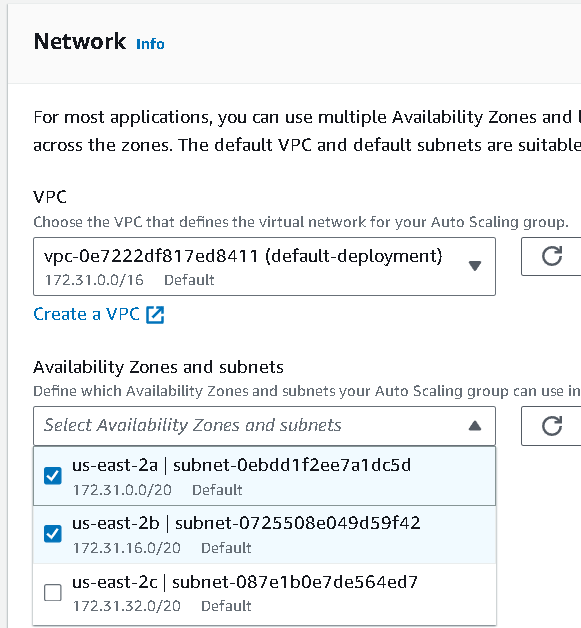
You can create Load balancer, select existing Load balancer or can create ASG without selecting a Load balancer.
Now, you can select the desired number of instances. Number of minimum and maximum instances.
You can give target values based on that the ASG will increase or decrease the number of instances.
You can use 1. Avg CPU Utilization 2. Avg network in 3. Avg network out 4. Load balancer requests
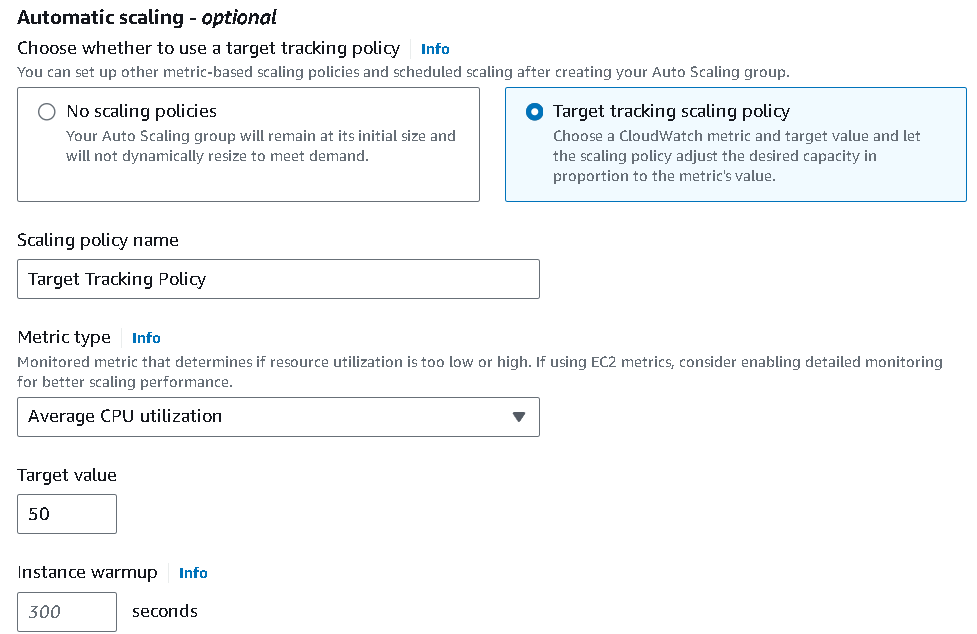
By following above steps you can create a ASG and achieve high availability, high scalability, high performance and cost efficiency.
Feel free to ask any related/non-related questions and give a like the blog.
Thank you for coming!!
Subscribe to my newsletter
Read articles from Roshan Patil directly inside your inbox. Subscribe to the newsletter, and don't miss out.
Written by

Roshan Patil
Roshan Patil
Hello techies!!👋 I am a passionate professional with a strong foundation in Cloud ☁️, DevOps 🔧, and Linux 🐧 technologies. I specialize in building reliable, resilient, secure, and cost-efficient infrastructures that make application deployment seamless.🚀 I am also an AWS Certified Solution Architect – Associate.🏅 Let’s connect to learn, explore, grow, and contribute to this vibrant community together!🌟