Day 05 of learning DevOps: Today we are starting Computer networking .
 Sachin
Sachin
Syllabus of Computer networking
How it all started? / Introduction
Client-Server Architecture
Protocols
How Data is Transferred? IP Address
Port Numbers
Submarine Cables Map (Optical Fibre Cables)
LAN, MAN, WAN
MODEM, ROUTER
Here's a simplified overview of how the internet works, how data is transferred between devices, and the origins of computer networking:
How the Internet Works
Network of Networks: The internet is a vast network connecting millions of private, public, academic, business, and government networks.
Protocols: Data is transferred using protocols, the most common being the Transmission Control Protocol/Internet Protocol (TCP/IP). TCP ensures reliable data transmission, while IP addresses and routes the data to its destination.
Data Packets: Information is broken down into smaller units called packets. Each packet contains a portion of the data and metadata (like the sender's and receiver's IP addresses).
How Data is Transferred Between Devices
Request and Response: When you send data (like a request to load a website), your device creates packets containing the request and sends them to the server hosting the website.
Routing: The packets travel through routers, which direct them to their destination based on the IP addresses. Routers use the most efficient path available.
Reassembly: Once all packets reach the destination, the server reassembles them into the original data format and responds to the request.
Transmission Media: Data can travel through various media, including fiber optics, copper cables, and wireless connections.
Understanding Client-server architecture
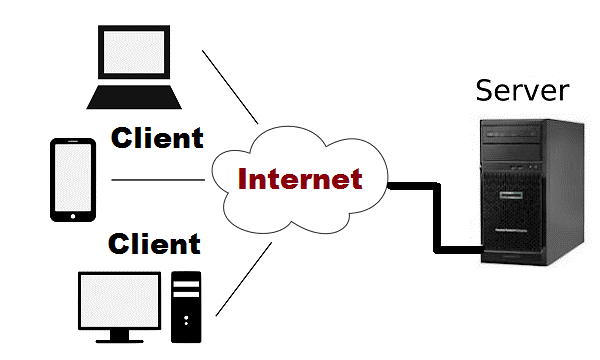
Client-server architecture is a fundamental model for organizing how computer systems interact over a network. Here’s a simple breakdown of the concept:
what is client-server architecture?
In client-server architecture, there are two main components:
1. Client: This is the device or application that requests services or resources from the server. Clients can be computers, smartphones, or any device that uses network resources.
2. Server: This is a powerful computer or software that provides services, resources, or data to clients. Servers store data, run applications, and handle requests from clients.
advantage of client-server architecture
Centralized Management: Servers can be managed centrally, making it easier to maintain and update applications or data.
Scalability: More clients can connect to the server, and additional servers can be added to handle increased loads.
Security: Sensitive data can be stored on the server, providing better security measures than individual clients.
Real life examples:
Web Browsing: When you visit a website, your browser acts as the client and the website’s server delivers the content.
Email Services: When you send or receive an email, your email client communicates with the email server to handle your messages.
What are Protocols?
Protocols in computer networking are sets of rules and conventions that determine how data is transmitted and received over a network. They ensure that devices can communicate effectively, regardless of their underlying hardware or software.
Purpose: protocols ensure that device understand each other, allowing for successful communication.
Key components of Protocols
Syntax: This defines the structure or format of the data packets, including the order of bits and how to encode them.
Semantics: This specifies the meaning of each part of the message, detailing how to interpret the data.
Timing: This determines the timing of data transmission, including when to send data and how to handle delays.
Types of Networking Protocols
Communication Protocols: define how devices communicate with each other.
Example:
HTTP (hyper text transfer protocol): used for transferring web pages.
FTP (File transfer protocol): used for transferring files between computers.
Transport Protocols: ensure data is delivered reliably and in order.
Example:
TCP(Transmission control protocol): provides reliable, ordered and error-checked delivery of data.
UDP (User Datagram Protocol): Offers faster, but less reliable, delivery, often used in real-time applications like video streaming.
Network protocols: manage how data is routed over network.
Example:
IP (Internet protocol): Handles addressing and routing of packets across networks.
ICMP (Internet Control Message Protocol): Used for error messages and operational information.
Application Protocols: Enable specific applications to communicate. Examples include:
SMTP (Simple Mail Transfer Protocol): Used for sending emails.
DNS (Domain Name System): Translates domain names into IP addresses.
Port Number ?
Port numbers are numerical identifiers used in networking to distinguish between different services and applications running on a server or a device. They help route traffic to the appropriate application on the correct host. Here’s a simple overview:
types of port number
well known ports: range 0 to 1023, these ports are reserved for widely-used protocol and services.
Example: HTTP(80):WEB TRAFFIC, HTTPS(443):Secure web traffic, FTP(21) File transfer, SMTP(25): email sending.
Registered Ports:
Range: 1024 to 49151
These ports are assigned to specific applications by the Internet Assigned Numbers Authority (IANA). Examples include:
MySQL (3306): Database service.
Microsoft SQL Server (1433): Database service.
Common ports cheat sheet

Submarine Cables Map (Optical Fibre Cables)
Ever Wondered About Submarine Cables?
Submarine cables, or undersea optical fiber cables, form the backbone of the global internet infrastructure. Here are some intriguing facts and insights about these cables and a general overview of their mapping:
What Are Submarine Cables?
Definition: Submarine cables are long, insulated cables laid on the seabed that transmit data using light signals through optical fibers.
Function: They connect continents and countries, enabling global communication by carrying internet, telephone, and television signals.
Key Features of Submarine Cables
Data Transmission: They can carry terabits of data per second, vastly improving global communication capabilities.
Protection Layers: The cables are designed with multiple protective layers, including waterproof sheathing and steel armoring, to withstand oceanic conditions.
Global Coverage
Extensive Network: There are over 400 submarine cable systems worldwide, covering more than 1.2 million kilometers (approximately 750,000 miles).
Major Connections: Key routes include:
Transatlantic Cables: Connecting North America to Europe.
Transpacific Cables: Linking North America to Asia.
Regional Cables: Connecting islands and remote areas, enhancing global connectivity.
You can go this website to see the how the submarine are connected to each other: https://www.submarinecablemap.com/landing-point/amini-india
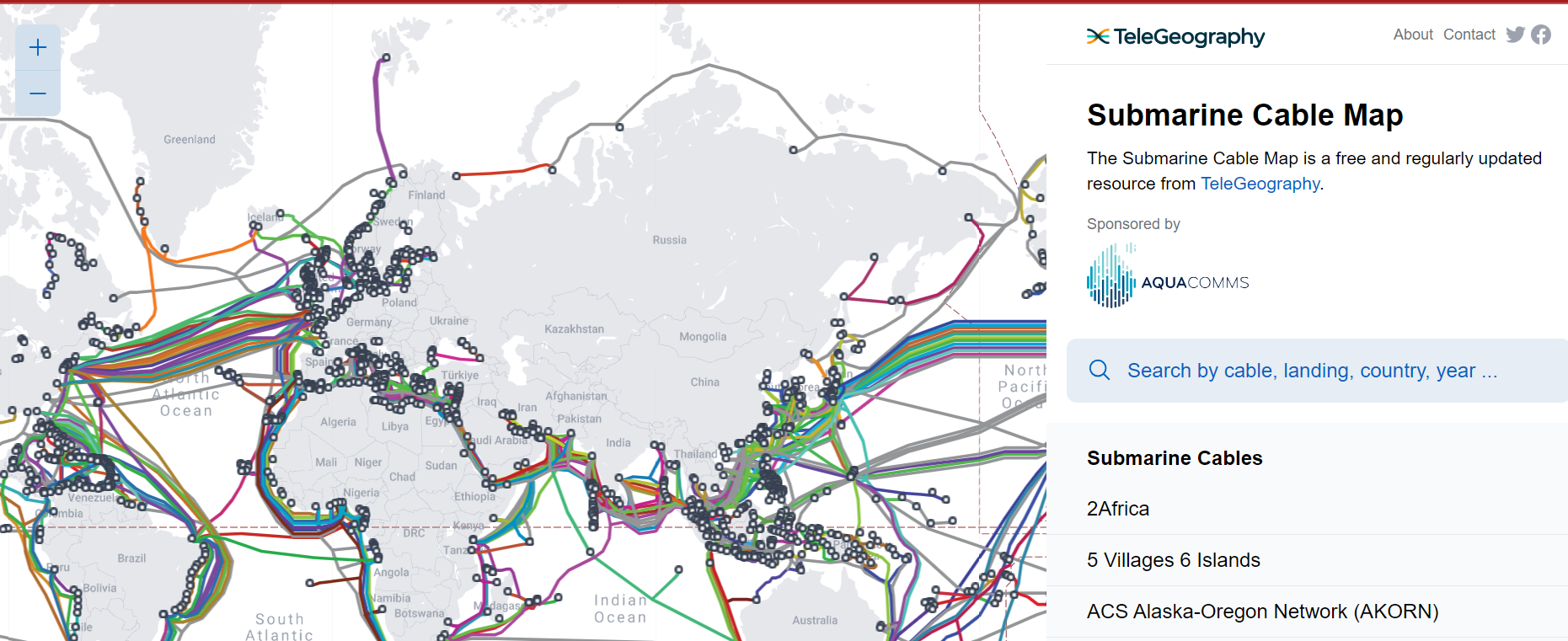
LAN, MAN & WAN

LAN (Local Area Network)
Definition: A LAN connects computers and devices within a small geographic area, like a home, office, or building.
Characteristics:
Limited range (usually up to a few kilometers).
High-speed data transfer (often over 1 Gbps).
Commonly uses Ethernet or Wi-Fi technology.
Examples: A home network connecting your laptop, smartphone, and printer; an office network for employees.
MAN (Metropolitan Area Network)
Definition: A MAN connects networks across a larger area than a LAN but smaller than a WAN, typically covering a city or a large campus.
Characteristics:
Covers a range of several kilometers to up to 100 km.
Provides high-speed connectivity, though generally slower than LANs.
Often used to connect multiple LANs within a metropolitan area.
Examples: A network connecting different branches of a university across a city; a city-wide Wi-Fi network.
WAN (Wide Area Network)
Definition: A WAN connects networks over a broad geographic area, potentially spanning countries or continents.
Characteristics:
Covers vast distances (hundreds to thousands of kilometers).
Generally slower than LANs and MANs due to longer distances and higher latency.
Utilizes various technologies, including leased lines, satellite links, and fiber optics.
Examples: The internet; a company’s network connecting offices in different countries.
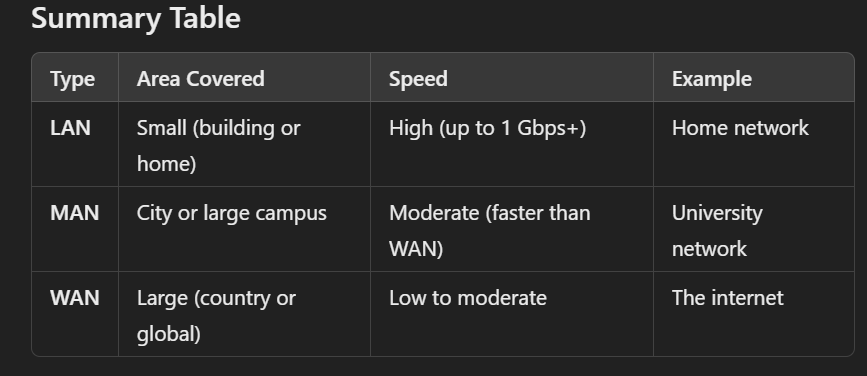
MODEM & ROUTER

Modem
Definition: A modem (modulator-demodulator) is a device that connects your home network to the internet. It converts digital signals from your computer to analog signals that can be transmitted over phone lines, cable systems, or satellite connections, and vice versa.
Function:
- Modulation: Converts digital data from your device into a form suitable for transmission over communication lines.
Router
Definition: A router is a device that connects multiple devices within a local network (such as computers, smartphones, and tablets) and directs data between them. It also manages traffic between your local network and the internet.
Function:
- Traffic Management: Routes data between your devices and the internet, ensuring that the correct data goes to the right device.
Conclusion
And that’s a wrap for today! 😊 For now, itna kaafi hai; we’ll dive deeper into computer networking tomorrow. Completing this will take at least 4-5 days, so stay tuned for more! 📚✨
Social Links
Instagram 💻: instagram.com/sachinnn_72
Portfolio 🐦🔥: sachin-sharma-portfolio.vercel.app
Hashnode: s72tech.hashnode.dev
Subscribe to my newsletter
Read articles from Sachin directly inside your inbox. Subscribe to the newsletter, and don't miss out.
Written by

Sachin
Sachin
Hello Devs, I'm Sachin Sharma, a graduate student currently pursuing my master's degree. During my studies, I've decided to dive into DevOps and aim to land my first job in the field by January 2025. I'll be sharing my learning journey and experiences along the way. If you guys have any questions, feel free to ask!