Normalizing Denormalized Data Using Excel
 Cañete,Brandon L.
Cañete,Brandon L.Table of contents
- employeeData Sheet:
- projectData Sheet:
- managerData Sheet:
- departmentData Sheet:
- studentData Sheet:
- classData Sheet:
- teacherData Sheet:
- courseData Sheet:
- guardianData Sheet:
- productData Sheet:
- categoryData Sheet:
- supplierData Sheet:
- warehouseData Sheet:
- manufacturerData Sheet:
- orderData Sheet:
- customerData Sheet:
- shippingData Sheet:
- salesRepData Sheet:
- salesData Sheet:
- regionData Sheet:
- invoiceData Sheet:
- How you split the data into multiple tables?
- Which columns were redundant and how you removed those redundancies?
- The excel link for reference:
employeeData Sheet:
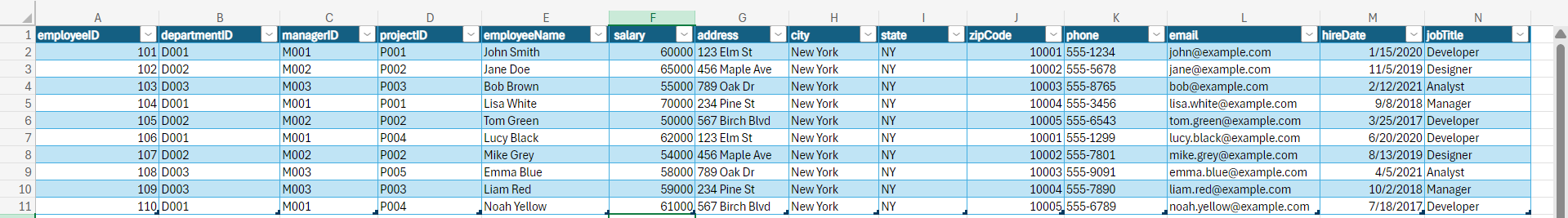
projectData Sheet:
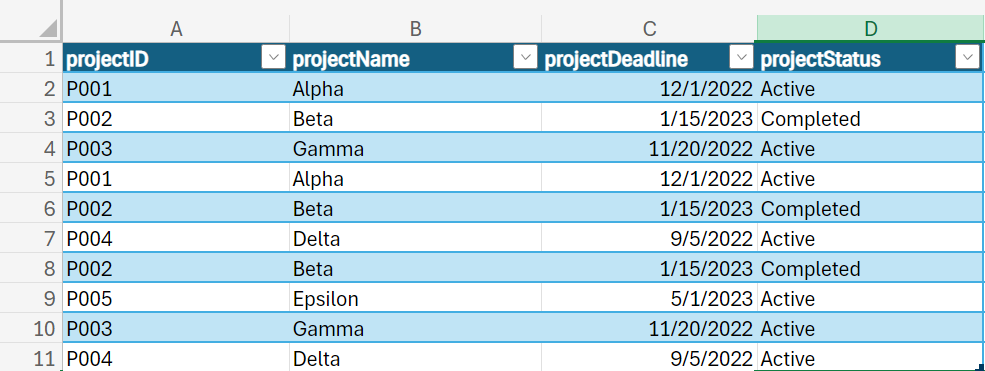
managerData Sheet:
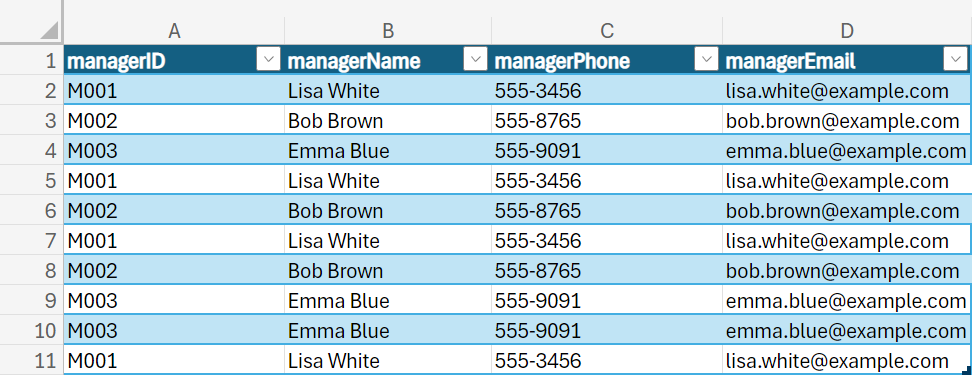
departmentData Sheet:
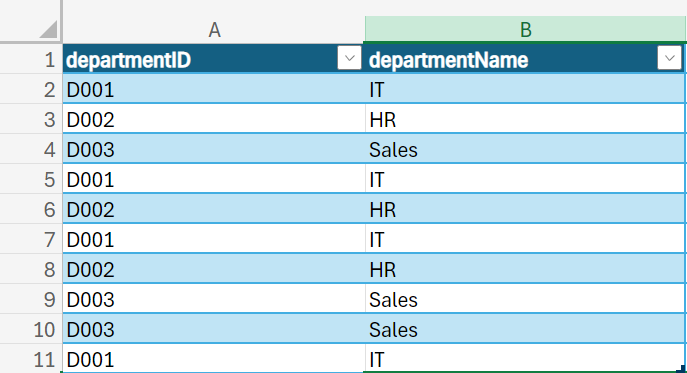
studentData Sheet:
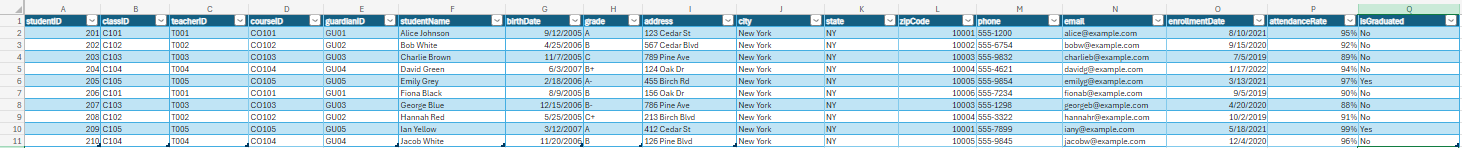
classData Sheet:
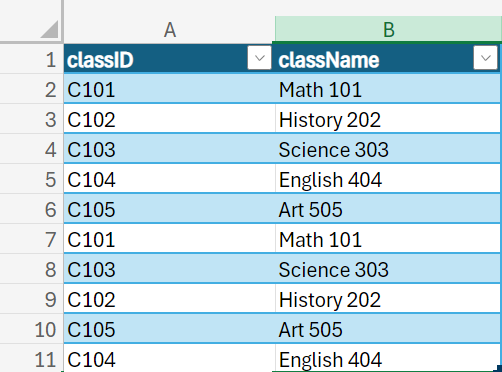
teacherData Sheet:
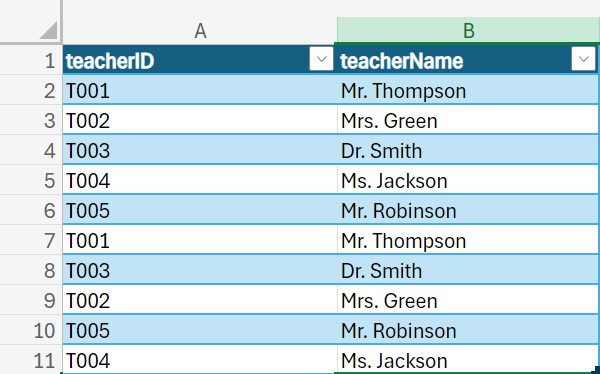
courseData Sheet:
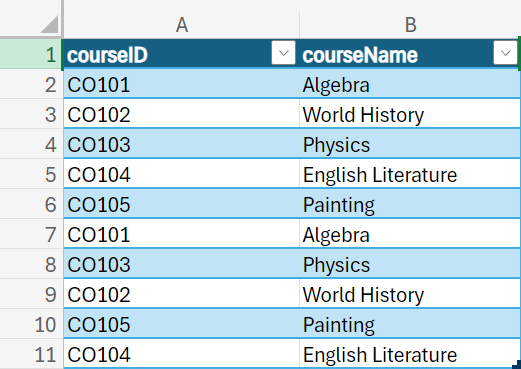
guardianData Sheet:
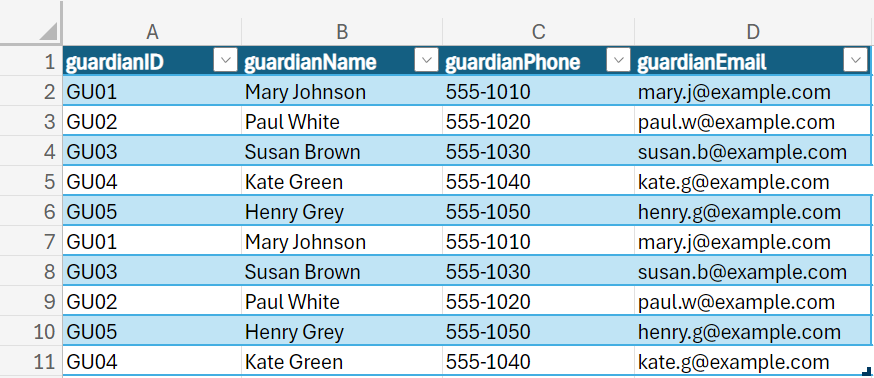
productData Sheet:
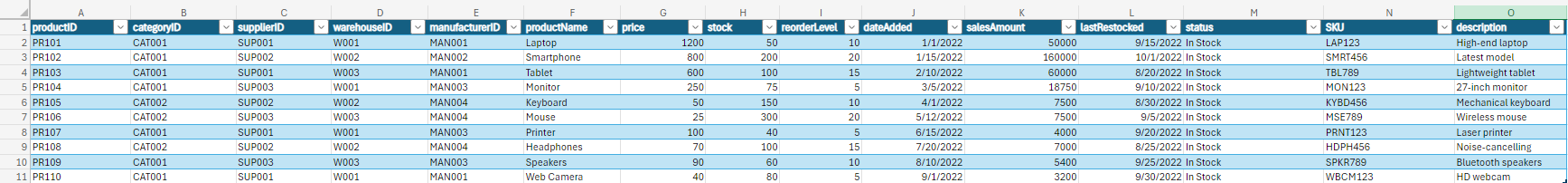
categoryData Sheet:
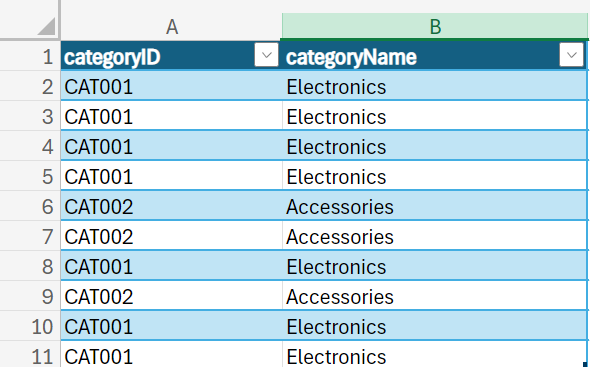
supplierData Sheet:
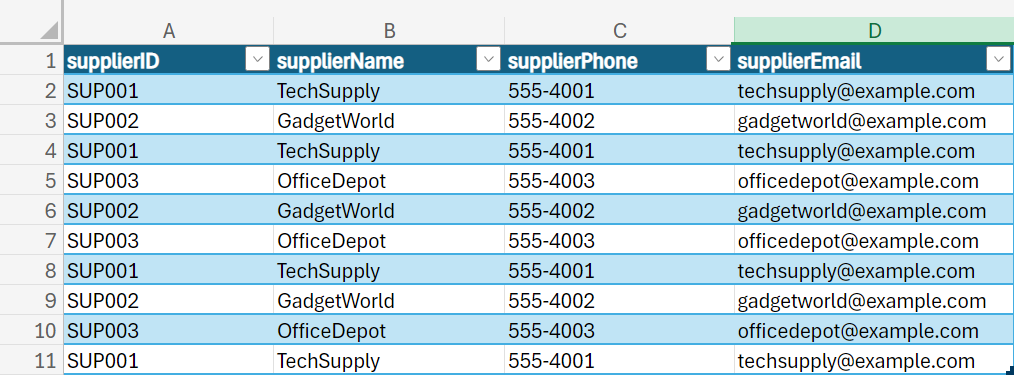
warehouseData Sheet:
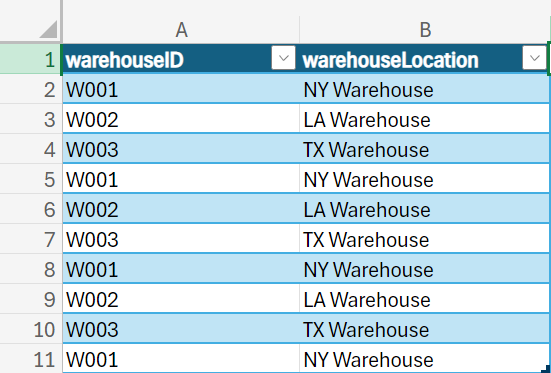
manufacturerData Sheet:
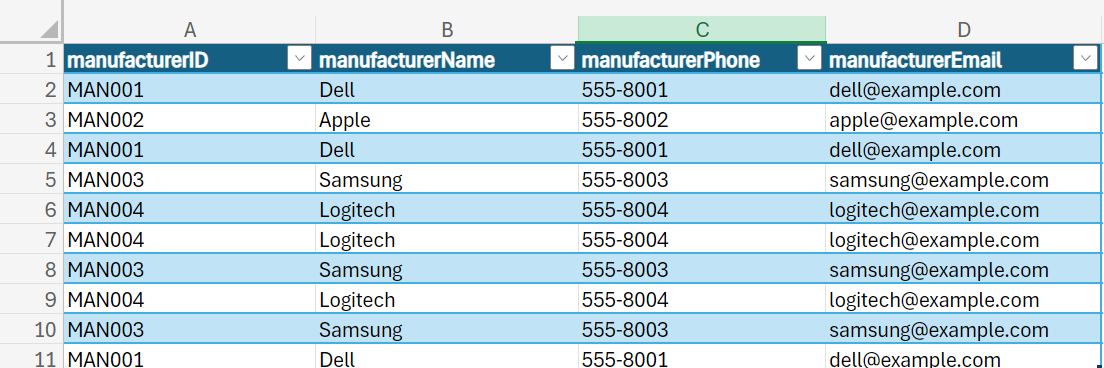
orderData Sheet:
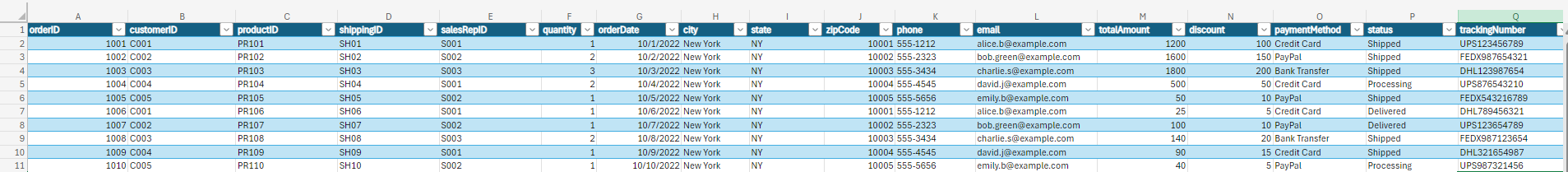
customerData Sheet:
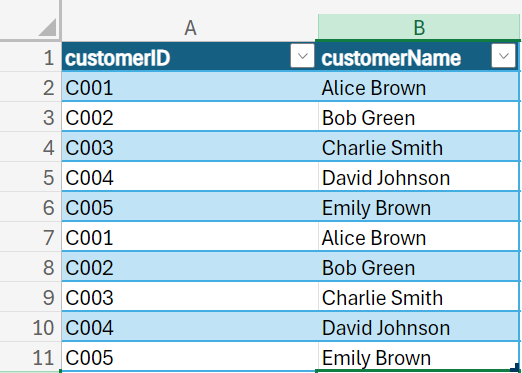
shippingData Sheet:
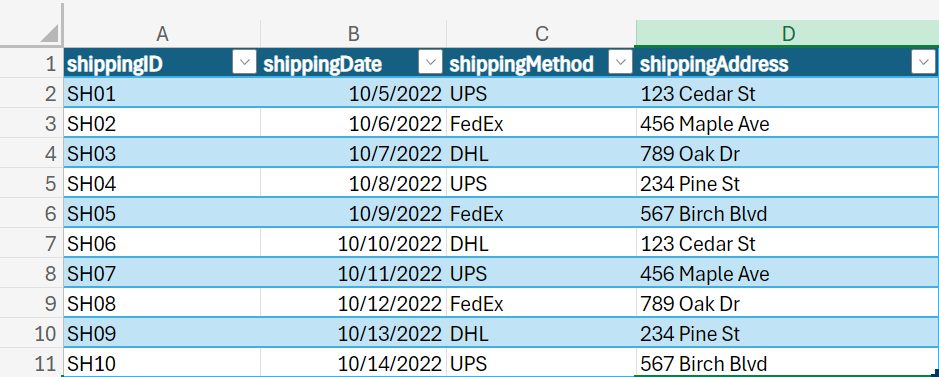
salesRepData Sheet:
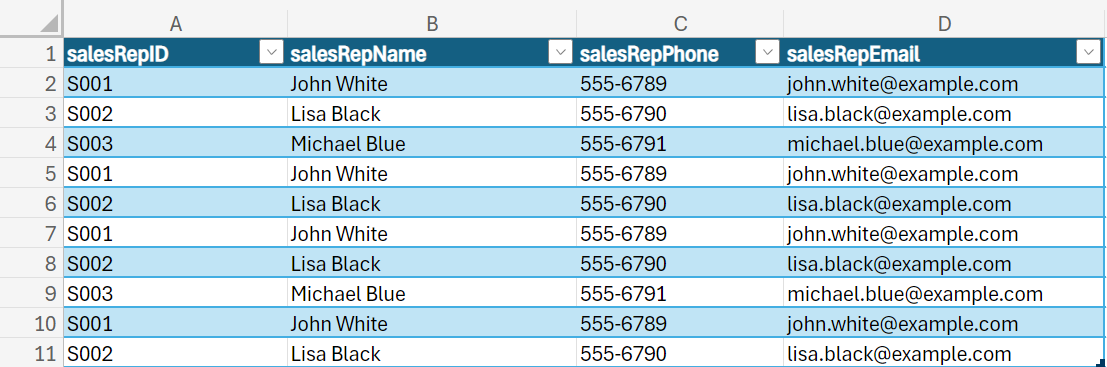
salesData Sheet:
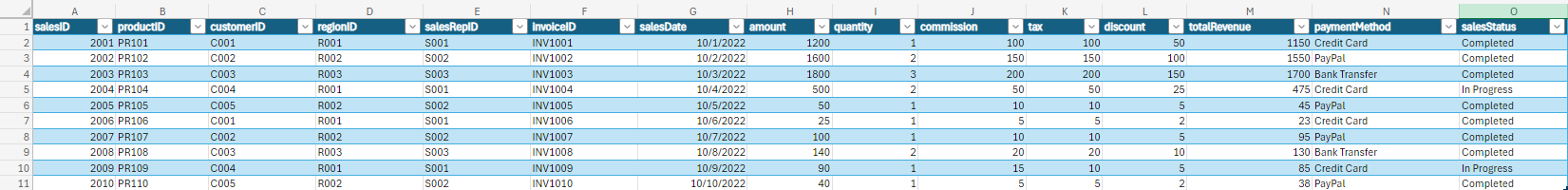
regionData Sheet:
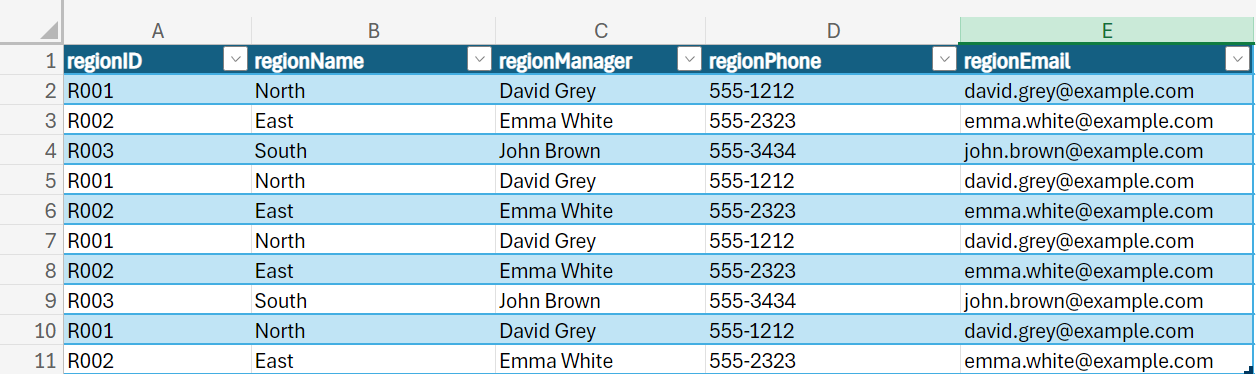
invoiceData Sheet:
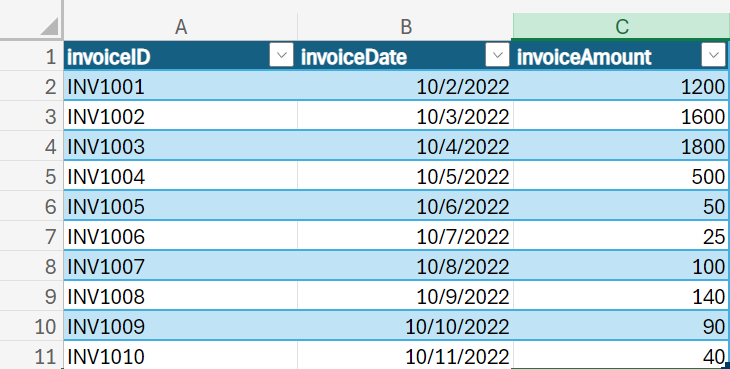
How you split the data into multiple tables?
- I split the data into multiple tables using the 2nf or second normal form normalization. I use this to eliminate the repeating groups or columns in the tables but it didn’t eliminate the redundancy of the data because as you can see in the table that I made there is some data that repeat itself.
Which columns were redundant and how you removed those redundancies?
- The columns that were redundant are projectData, managerData and departmentData for the employeeData table and classData, teacherData, courseData and guardianData for the studentData table and categoryData, supplierData, warehouseData and manufacturerData for the productData table and customerData, productData, shippingData and salesRepData for the orderData table and productData, customerData, regionData, salesRepData and invoiceData for the salesData table. I remove these redundancies using the 2nf normalization where I split this columns to their corresponding table.
The excel link for reference:
Subscribe to my newsletter
Read articles from Cañete,Brandon L. directly inside your inbox. Subscribe to the newsletter, and don't miss out.
Written by
