HubSpot to Webflow Migration: Boost SEO, Design, & Performance
 Ewan Mak
Ewan Mak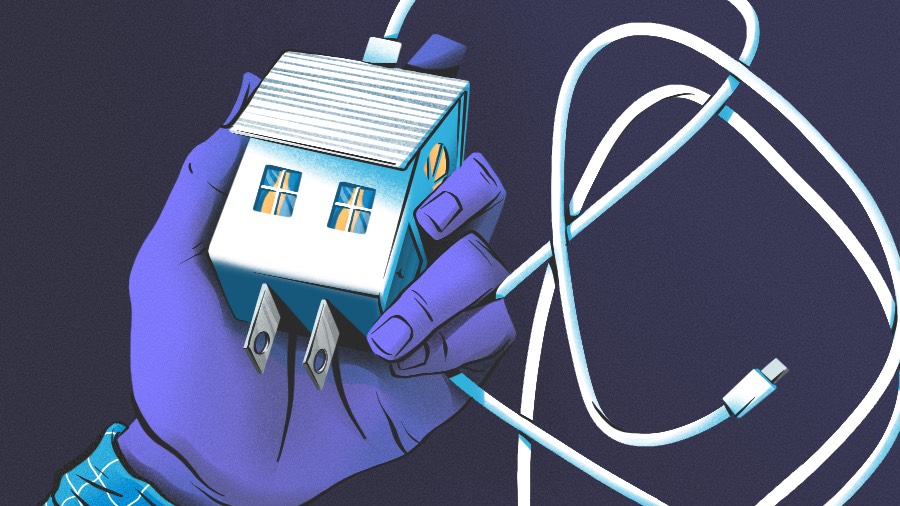
Discover why switching from HubSpot CMS to Webflow can enhance your website's search engine ranking, visual appeal, and overall user experience.
Why Webflow: Your Branding and Marketing Powerhouse
We had been using Webflow for over 5 years, and our team had use it to built over 500 websites already, and before we were using Wordpress (Elementor), HubSpot CMS, and various CMS in the market to build websites for our clients, but untile we found Webflow, thats we think it's a perfect tool can elevate our client's website, enhance branding, boost sales funnels, and deliver exceptional user experiences.
Webflow is an ideal tool for building a company website that enhances branding, marketing, boosts the sales funnel, and improves user experience. Here are several reasons why Webflow is considered perfect for these purposes:
Enhancing Branding and Marketing
Customizable Design: Webflow offers complete design control, allowing you to create a website that truly reflects your brand's personality. You can start from a blank canvas or customize existing themes and templates to match your brand aesthetics.
Responsive Design: Webflow simplifies the creation of responsive designs that work seamlessly across desktop and mobile devices. This ensures that your brand's message is consistently delivered, regardless of the device used.
Visual Prototyping: With Webflow, you can create live prototypes, which help set realistic expectations for the final design and allow stakeholders to experience interactions firsthand.
Boosting Sales Funnel
Sales Funnel Optimization: Webflow enables strategic conversion funnel optimization by providing tools to enhance each stage of the sales funnel. This includes creating engaging content for brand awareness and nurturing leads through integrated email marketing tools.
E-commerce Capabilities: Webflow supports e-commerce functionalities, allowing businesses to set up online stores with streamlined checkout processes. This is crucial for guiding customers smoothly through the purchase journey.
Integration with Analytics: Webflow integrates with analytics tools like Google Analytics, providing insights into user behavior and helping optimize the sales funnel for better conversions.
Improving User Experience
No-Code Platform: Webflow's no-code approach allows users to design and build websites using a drag-and-drop interface. This makes it accessible to non-developers while still offering advanced customization options for those with coding skills.
Fast Loading Times: By generating clean, SEO-friendly code and utilizing a content delivery network (CDN), Webflow ensures fast page loading times, which is critical for maintaining user engagement and improving search engine rankings.
Interactive Elements: The platform allows designers to create unique interactions and animations without coding, enhancing the overall user experience on the website.
Overall, Webflow combines powerful design capabilities with robust marketing tools, making it an excellent choice for companies looking to enhance their branding, streamline their sales funnel, and provide an outstanding user experience.
The benefit to Migrate Website from HubSpot CMS to Webflow
Migrating a website from HubSpot CMS to Webflow can offer several benefits that enhance the design flexibility, cost efficiency, and overall functionality of your website. Here are some key advantages:
1. Enhanced Design Flexibility
Visual Editing: Webflow provides an intuitive visual editor that allows for advanced customization without requiring extensive coding skills. This makes it easier to create highly customized and visually appealing websites.
Responsive Design: Webflow's platform is designed to create responsive websites that automatically adjust to different devices, ensuring a consistent user experience across desktops, tablets, and smartphones.
2. Cost Efficiency
Reduced Development Costs: By enabling users to design and manage their websites independently, Webflow reduces the need for ongoing developer support, which can significantly cut development and maintenance costs.
No Plugin Dependency: Unlike some other CMS platforms, Webflow does not rely on plugins to add functionality. This reduces the risk of site instability due to plugin updates or conflicts.
3. Streamlined Workflow and Collaboration
Real-Time Collaboration: Webflow supports real-time collaboration among team members, allowing designers and content creators to work simultaneously on the website. This feature speeds up the development process and enhances productivity.
Content Management: Webflow's CMS allows for easy content updates and management with features like dynamic collections and custom fields, making it suitable for various content types such as blogs, products, or events.
4. Powerful Integrations
Seamless Integrations: Webflow integrates with various tools like Zapier, Google Analytics, and Mailchimp, enhancing your site's functionality and automating essential tasks. These integrations help streamline digital workflows and improve marketing efforts.
API Connections: Webflow Logic facilitates easy API connections with other SaaS platforms, which can enhance automation and efficiency in managing your website.
5. SEO Optimization
Built-In SEO Tools: Webflow offers robust SEO capabilities, including control over meta tags, URLs, and site structure. These features allow for more granular optimization of your content for search engines.
SEO Audits: The platform includes tools for conducting site audits to identify and fix SEO issues, helping improve search engine rankings.
Webflow vs. HubSpot CMS
Overall, migrating from HubSpot CMS to Webflow can provide greater design flexibility, reduce costs, streamline workflows, offer powerful integrations, and enhance SEO capabilities. These benefits make Webflow a compelling choice for businesses looking to optimize their web presence.
Here is a comparison of the pros and cons of HubSpot CMS and Webflow in table format:
| Aspect | HubSpot CMS | Webflow |
| Pros | ||
| Integration | Seamless integration with HubSpot CRM and marketing tools. | Extensive integration capabilities without the need for plugins. |
| Marketing Tools | Advanced marketing automation, lead generation, and analytics. | Strong technical SEO features and live prototyping. |
| Security | Built-in security features like SSL and CDN. | Secure hosting with free SSL certificate. |
| User-Friendly | Drag-and-drop editor with customizable templates. | Visual front-end designer tool with real-time editing. |
| Customization | Offers smart content and personalized user experiences. | High design flexibility and control over HTML, CSS, and JavaScript. |
| Cons | ||
| Cost | More expensive with additional fees for advanced features. | Complex pricing structure that can be confusing. |
| Learning Curve | Steeper learning curve due to extensive features. | Tricky class management and limited template flexibility. |
| E-commerce | Lacks native e-commerce features, limited payment options. | Not ideal for e-commerce businesses due to limited payment handling. |
| Flexibility | Less design flexibility compared to Webflow, especially for complex designs. | Limited code customizations at the deeper level. |
Both platforms have their strengths and weaknesses. HubSpot CMS excels in integration with CRM and marketing tools, making it ideal for businesses focused on inbound marketing. However, it can be costly and has a steeper learning curve to build a visually stunnning website for your company. On the other hand, Webflow offers superior design flexibility and ease of use, but it may not be the best choice for e-commerce businesses due to its limited payment options.
Webflow's clients
Webflow is used by a variety of well-known clients and brands across different industries. Here are some notable examples:
| Company/Brand | Industry | Usage |
| Dropbox Sign | Software/Technology | Utilized Webflow to streamline development processes, enhance collaboration, and improve site efficiency. |
| Michael Kors | Fashion | Uses Webflow for its high-end fashion website, focusing on sleek design and fast load times. |
| Upwork | Freelance Marketplace | Employs Webflow to create complex landing pages and support real-time marketing efforts. |
| Grubhub | Food Delivery | Leveraged Webflow for a campaign site that handled high traffic volumes efficiently. |
| Rakuten SL | E-commerce/Logistics | Switched to Webflow from WordPress to address security issues and improve site engagement. |
| Dell Design System | Technology | Uses Webflow to streamline the design-to-development process with a focus on collaboration. |
| Lattice | Human Resources | Utilizes Webflow for their website to grow their site with engaging content and sophisticated design. |
These companies have chosen Webflow for its flexibility, ease of use, and ability to create visually appealing and highly functional websites without extensive coding.
Subscribe to my newsletter
Read articles from Ewan Mak directly inside your inbox. Subscribe to the newsletter, and don't miss out.
Written by

Ewan Mak
Ewan Mak
Crafting seamless user experiences with a passion for headless CMS, Vercel deployments, and Cloudflare optimization. I'm a Full Stack Developer with expertise in building modern web applications that are blazing fast, secure, and scalable. Let's connect and discuss how I can help you elevate your next project!