Advanced Cloud Networking-Mastering VPCs, Subnets, and Network Security Groups
 Azhar Hussain
Azhar Hussain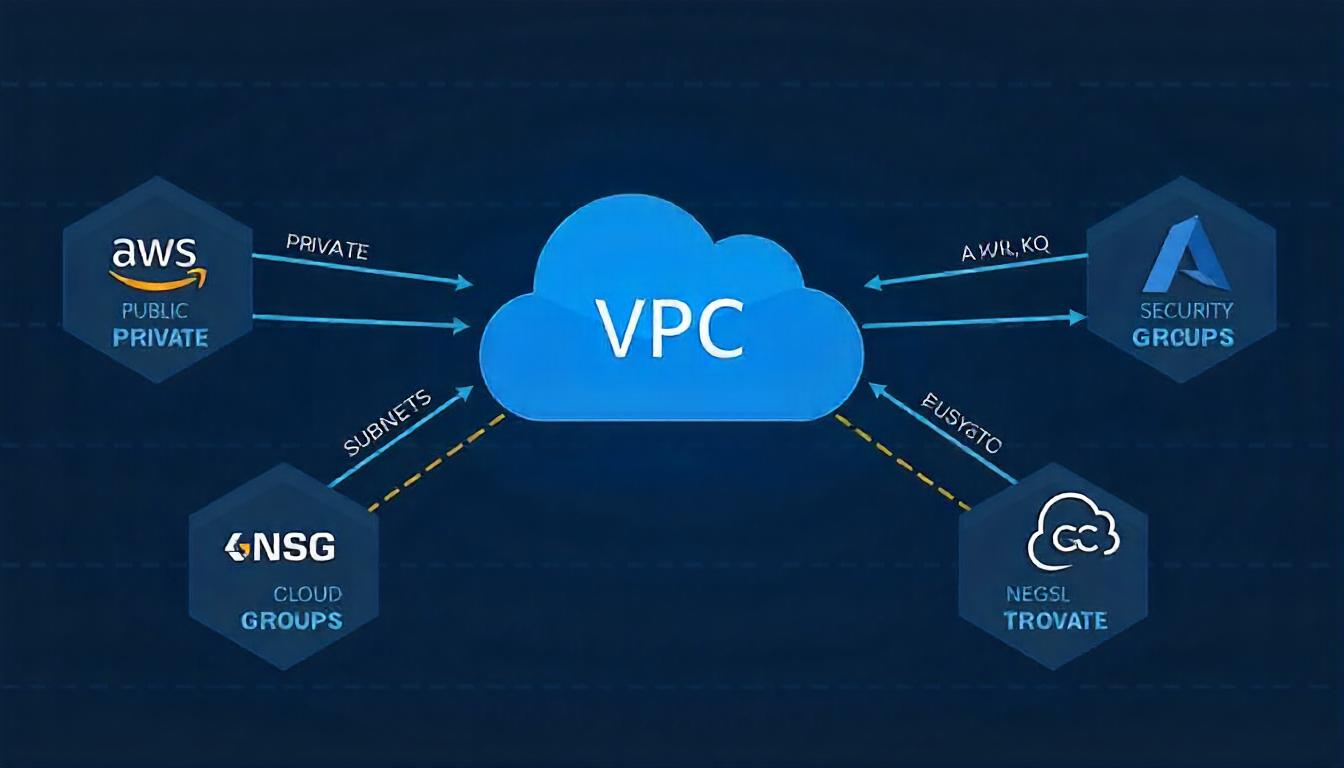
In this post, we’ll dive deep into Virtual Private Clouds (VPCs), subnets, and network security groups, along with case studies to showcase how these concepts are implemented in AWS, Azure, and Google Cloud Platform (GCP).
1. Virtual Private Cloud (VPC): The Foundation of Cloud Networking
A VPC is a logically isolated network within the cloud where you can define your own IP address range, subnets, and routing configurations. It acts as your private network space in the cloud, allowing you to control how resources communicate internally and with the external world.
Key Features of VPCs:
Isolation: VPCs isolate your cloud resources, keeping them separate from other tenants in the cloud provider’s infrastructure.
Customization: You can configure routing tables, gateways, and security settings to meet your specific networking requirements.
Security: VPCs enable you to enforce strict security controls using network security groups, access control lists (ACLs), and VPNs.
2. Subnets: Structuring Your Network
Subnets are subdivisions within your VPC that allow you to group resources and control their traffic flow. They can be categorized as public or private, depending on whether they have internet access.
Public Subnets: These subnets are exposed to the internet and are ideal for resources like web servers that require external access.
Private Subnets: Private subnets don’t have direct internet access and are suitable for sensitive resources like databases or internal applications.
Best Practices for Subnet Design:
Segregation by Function: Use different subnets for public-facing and private resources to minimize attack vectors.
High Availability: Spread subnets across multiple availability zones to ensure redundancy and minimize downtime in case of an outage.
3. Network Security Groups (NSGs): Enforcing Network Security
Network Security Groups (NSGs) act as virtual firewalls at the subnet or individual resource level, controlling inbound and outbound traffic based on defined rules.
Key Features:
Granular Control: NSGs allow you to define specific rules for traffic entering or leaving your subnets and resources.
Stateful Inspection: NSGs track the state of connections, ensuring that response traffic is automatically allowed.
Layered Security: Combine NSGs with other security mechanisms like VPNs, firewalls, and identity access management (IAM) for a robust security posture.
Common Use Cases:
Blocking external traffic to private subnets.
Limiting SSH or RDP access to specific IP ranges.
Allowing only secure traffic (e.g., HTTPS) into web servers.
4. Advanced Cloud Networking Case Studies
Case Study 1: Configuring VPC and Subnets in AWS
In AWS, a VPC acts as your isolated network in the cloud. When you create a VPC, you define an IP address range (CIDR block) and can subdivide it into multiple subnets.
Step-by-Step:
Create a VPC: Define the IP range for your VPC (e.g., 10.0.0.0/16).
Create Subnets: Divide your VPC into smaller subnets, such as public subnets for web servers and private subnets for databases.
Associate Route Tables: Create custom route tables to direct traffic between your subnets and the internet via an internet gateway for public subnets or a NAT gateway for private subnets.
Configure Security Groups: Set up NSGs to allow HTTPS traffic to web servers and limit SSH access to a trusted IP range.
Case Study 2: Implementing Virtual Networks in Azure
In Azure, the VPC equivalent is a Virtual Network (VNet). VNets allow Azure resources to securely communicate with each other, the internet, and on-premises networks.
Step-by-Step:
Create a VNet: Define your address space (e.g., 192.168.0.0/16) and deploy it in a specific Azure region.
Create Subnets: Divide your VNet into public and private subnets to manage traffic flow.
Configure NSGs: Apply security rules to control traffic between the internet and your Azure resources, such as allowing RDP/SSH traffic only from trusted IPs.
Set Up Peering: If needed, use VNet Peering to connect VNets across different regions, enabling secure cross-region communication.
Case Study 3: Multi-region Networking in GCP
In GCP, a VPC spans all regions globally, providing a unified network for your resources across multiple locations.
Step-by-Step:
Create a Global VPC: Define an IP address range and create a global VPC that spans multiple regions.
Set Up Subnets: GCP automatically creates regional subnets, allowing you to deploy resources in different regions while keeping them within the same network.
Configure Firewall Rules: Use firewall rules to control traffic in and out of your subnets, similar to NSGs in AWS or Azure.
Cloud Interconnect: If connecting to on-premises networks, set up Cloud Interconnect to establish high-speed, low-latency connections between your cloud and on-prem infrastructure.
5. Best Practices for Advanced Cloud Networking
Use Private Subnets for Sensitive Resources
Place critical infrastructure (e.g., databases, internal services) in private subnets without direct internet access to enhance security.Implement Multi-tier Architectures
Separate your application into tiers (web, application, database) using different subnets, and control traffic between them with NSGs.Monitor Traffic Flow
Use tools like AWS VPC Flow Logs, Azure Network Watcher, or GCP VPC Flow Logs to track network traffic and identify potential issues or security risks.Leverage Encryption for Data in Transit
Ensure secure communication between resources by implementing SSL/TLS encryption for data in transit, and use VPNs or direct connections for hybrid environments.
Conclusion
Advanced cloud networking plays a crucial role in ensuring secure, scalable, and reliable cloud infrastructure. By mastering VPCs, subnets, and network security groups, you can design robust network architectures that meet your specific requirements. Whether you’re using AWS, Azure, or GCP, following best practices and leveraging the right tools will help you get the most out of your cloud networking setup.
Subscribe to my newsletter
Read articles from Azhar Hussain directly inside your inbox. Subscribe to the newsletter, and don't miss out.
Written by

Azhar Hussain
Azhar Hussain
Over 2 decades of software engineering experience, including over a decade in building, scaling and leading engineering teams.