Kubernetes Services: How to Ensure Your Applications Always Discover Each Other
 Denish
Denish
Introduction:
Suppose it is possible to manage a crowded kitchen. This means that you have an appetizers’ chef, main course chef and the dessert chef among others. For things to run concretely, then they have to talk well. Now reckon it what those chefs are in a Kubernetes cluster – containers. This may appear as an unanswerable question, but what happens whenever a new container (chef) is added or removed? That’s where Kubernetes Services come in useful to ensure all the ‘chefs’ on this one work harmoniously to produce the end product without confusion.
Kubernetes Services provide communication between containers (Pods) and maintain an application and scalability – from a small personal site to an application used by millions around the globe. Let’s break it down.
What do you Mean by a Kubernetes Service?
What makes a Kubernetes Service a reliable middleman similar to the middleman in a restaurant?s dine-in service. In a constantly shifting universe where the containers of your application are ephemeral, to say the least, Services offer a stable endpoint to reach them. Unless there is a Service, life is similarly impossible when receiving a phone number every few minutes. You would think it was a horrible scenario, which is a bit absurd.
A Service makes it so that no matter if Pods (containers) are recreated, the other part of the system will still be able to reach them—like adding the most recent number to your contacts list.
Why Do You Need Services?
Suppose now you are the owner of a food delivery application. You have a part that is for taking orders, another part for management of the menu and yet another part for the payments. These parts have to be in communication all of the time. But here’s the thing—your payment processing might scale up during peak hours and then scale back down at night. Otherwise, with Kubernetes Services being unused, the connections had to be updated by hand every time something like that occurred. Oof.
Kubernetes Services knit everything together so your app can communicate internally, or elsewhere if needed optionally open selected things (like the front-end).
The Types of Services (in Human Terms) Kubernetes provides several forms of Services. Let’s look at each one through a real-world lens:
- ClusterIP: Specifically, in the case of Private and Internal communication. Let’s say you own a restaurant and have a team of chefs who must report their progress across the kitchen. This type of service maintain all internal affair. No outsiders allowed! ClusterIP is like the chefs only whispering among themselves, nobody can ever hear them.
When to Use: For those apps you may only need the inter-app communication within the Kubernetes cluster (for instance, if you have a number of microservices which must only communicate to each other).
- NodePort: When You Want to Expose a Static Entry Point You can think of NodePort as setting up an speaker near the door of a kitchen where they cook meals and anyone passing by will hear what the chefs are doing. It lanches your service on a specific port of each node which may be considered as a door which the outside world can knock on. People can locate your service by connecting to any server of the cluster with just a given port number.
When to Use: Where you need third parties outside of your cluster to access a service—perhaps a dev team that needs to test an app or a small group of early adopters.
- LoadBalancer: The External External Traffic Portal Picture this: you’re managing a restaurant, and you have a lot of traffic; that is, you must handle a LOT of people. You have to make sure that none of the chefs is overwhelmed with orders in order to divide them in equal proportions among all of them. LoadBalancer simply loads and breaks the traffic in a professional manner, like a modern bouncer, regardless of incoming traffic.
When to Use: When you want to go live with your app to the world and more so when you are undertaking a web app that receives a lot of traffic then this is the best option for load balancing.
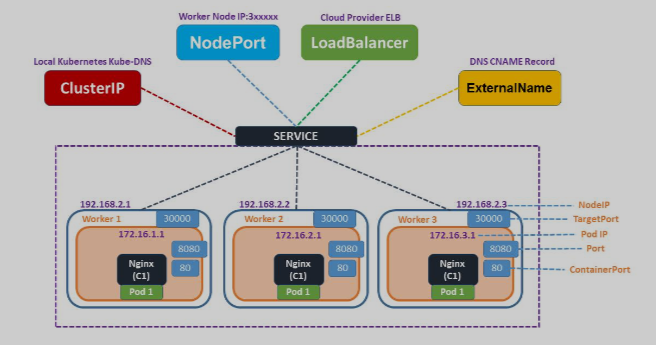
How Services Keep It All Together
These are some of the ways that show you don’t need to constantly update addresses when Pods changes, as seen in the above picture. Kubernetes Services make use of labels – which are keys you attach to Pods as values for example “app=backend” or “app=frontend.” The Service goes ahead and takes these labels and it already understands which Pods it has to communicate with. It’s like snapping someone at the party with the hope that they will be within your close range when you need them.
→A list of some cool things from Kubernetes that are offered as services.
- Built-in Load Balancing
There is no need to let one part of your app to be overwhelmed with requests while the other remains virtually unused. Kubernetes Services naturally distribute the load across all accessible Pods.
- Self-Healing
If Pod crashes or disappears or gone like the chef from kitchen, it is understood by Kubernetes that it can no longer send requests to this particular Pod and traffic will be redirected to working Pods. No sweat.
- Easy Scaling
As with scaling up your app by adding new Pods, Services also draw them into the communication process on their own. There is no need to constantly update it manually—it works automatically.
Wrapping It Up
Kubernetes Services are the Scotts Fusion for your app to wire and work efficiently in the molecule. It ensures you never leave any aspect of your app alone for long; even when circumstances are undergoing change. Whether you are starting with a basic structure or experiencing high traffic, Services make it possible that your containers are always in touch.
Pro Tip: When it’s simply running things internally within your cluster, begin with ClusterIP, but when it’s time to discover what you have developed to the world, use NodePort or LoadBalancer.
Well, next time you are developing an app, why not let Kubernetes Services take all the stress of ensuring connections and optimal functionality when deploying an application!
If you liked this, a star would be a wonderful way to say thanks! ⭐ Your support means a lot.
Subscribe to my newsletter
Read articles from Denish directly inside your inbox. Subscribe to the newsletter, and don't miss out.
Written by
