#12.0 What XPath: Wrap-Up
 Souvik Dey
Souvik Dey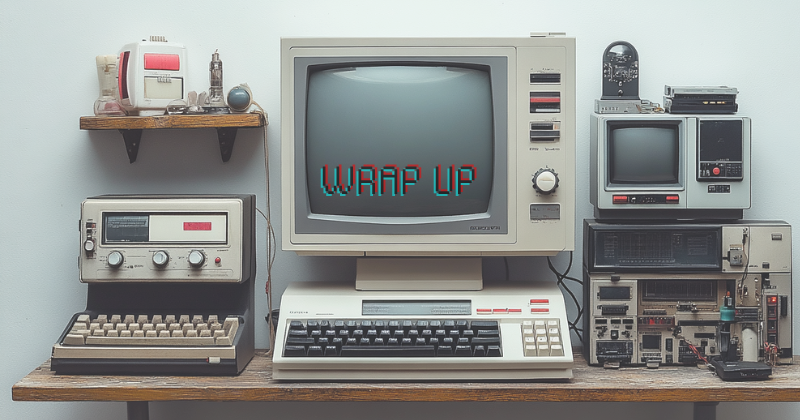
As web technologies continue to evolve, XPath and web automation techniques are adapting to meet new challenges and opportunities. Here's a look at what the future holds:
XPath 3.1 and Beyond
XPath 3.1, the latest version, introduces several new features that enhance its capabilities:
Maps and Arrays: XPath 3.1 supports map and array data structures, allowing for more complex data manipulation within XPath expressions.
Example:
let $map := map { "key1": "value1", "key2": "value2" } return $map("key1")String Join Function: The
string-join()function simplifies the process of concatenating sequences of strings.Example:
string-join(("Hello", "World"), " ")Improved JSON Support: Better integration with JSON data, including functions like
json-doc()andparse-json().Higher-Order Functions: The ability to use functions as arguments to other functions, enabling more functional programming patterns.
Future versions of XPath may include:
Enhanced support for working with streaming data
Improved integration with other web technologies like WebAssembly
More sophisticated text analysis capabilities
Web Automation Trends
AI-Assisted Automation: Machine learning algorithms are being integrated into web automation tools to:
Automatically generate XPath selectors
Predict and handle dynamic content changes
Self-heal broken test scripts
Headless Browsers: The use of headless browsers like Puppeteer and Playwright is increasing, offering faster execution and better resource management.
Cross-Browser and Cross-Device Testing: Tools are evolving to provide seamless testing across multiple browsers and devices, with XPath playing a crucial role in maintaining consistent selectors.
Shift-Left Testing: With the adoption of DevOps practices, there's a trend towards integrating automation earlier in the development cycle, requiring more robust and maintainable XPath selectors.
Low-Code/No-Code Automation: The emergence of visual automation tools that generate XPath selectors behind the scenes, making web automation more accessible to non-programmers.
Challenges and Opportunities
Dynamic Web Applications: As web apps become more dynamic, XPath selectors need to be more resilient. Techniques like dynamic waits and fuzzy matching will become increasingly important.
Shadow DOM and Web Components: These technologies can make elements harder to select. Future tools may provide better ways to penetrate shadow boundaries while respecting encapsulation.
Performance Optimization: As web apps grow in complexity, there's a need for more efficient XPath evaluation, possibly through improved browser engines or new XPath optimization techniques.
Accessibility Testing: XPath will play a crucial role in automating accessibility tests, with future versions possibly including built-in functions for ARIA attribute handling.
13. Conclusion
Throughout this comprehensive guide, we've explored the power and versatility of XPath in web automation and testing. Let's recap the key points:
Fundamentals: We started with the basics of XPath, understanding its syntax and how it navigates the DOM tree.
Advanced Techniques: We delved into complex XPath patterns, learning how to handle dynamic content, tables, and forms.
Best Practices: We covered optimization techniques and best practices to write efficient, maintainable XPath selectors.
Practical Application: Through hands-on examples and challenges, we saw how XPath is applied in real-world scenarios using Selenium.
Future Trends: We looked at the future of XPath and web automation, including new features in XPath 3.1 and emerging trends in the field.
XPath remains a crucial tool in the web automation toolkit. Its power lies in its ability to precisely locate elements in complex web structures, making it indispensable for testers and developers alike. As web technologies evolve, XPath continues to adapt, offering new features and capabilities.
The key to mastering XPath is practice. We encourage you to experiment with the examples provided, tackle the challenges, and apply these techniques to your own projects. Remember, the goal is not just to select elements, but to create robust, maintainable automation scripts that can withstand the ever-changing nature of web applications.
As you continue your journey with XPath and web automation, stay curious, keep learning, and don't hesitate to explore new tools and techniques. The field of web automation is dynamic, and there's always something new to discover.
14. Additional Resources
To further your knowledge and skills in XPath and web automation, here are some valuable resources:
Official Documentation
Books
"XPath and XPointer: Locating Content in XML Documents" by John Simpson
"Selenium WebDriver 3 Practical Guide" by Unmesh Gundecha
"Web Scraping with Python" by Ryan Mitchell (includes chapters on XPath)
Online Courses
XPath for Selenium WebDriver (Udemy)
Master XPath for Selenium Automation (Test Automation University)
Advanced Selenium WebDriver with Java and TestNG (Pluralsight)
Tools and Browser Extensions
XPath Helper (Chrome Extension)
XPath Checker (Firefox Add-on)
Xpath Tester (Online tool)
Selenium IDE (Browser automation record and playback tool)
Blogs and Websites
Toptal Engineering Blog (Often features articles on web scraping and automation)
AutomateThePlanet (Comprehensive blog on test automation)
Community Forums
Conferences and Meetups
Remember, the best way to improve your XPath and web automation skills is through consistent practice and staying up-to-date with the latest developments in the field. Don't hesitate to experiment with different tools and techniques, and always be open to learning from the experiences of others in the community.
Subscribe to my newsletter
Read articles from Souvik Dey directly inside your inbox. Subscribe to the newsletter, and don't miss out.
Written by

Souvik Dey
Souvik Dey
I design and develop programmatic solutions for Problem-Solving.