How to Create Your Own Token Using Solana Launcher in Simple Steps
 Solana launcher
Solana launcher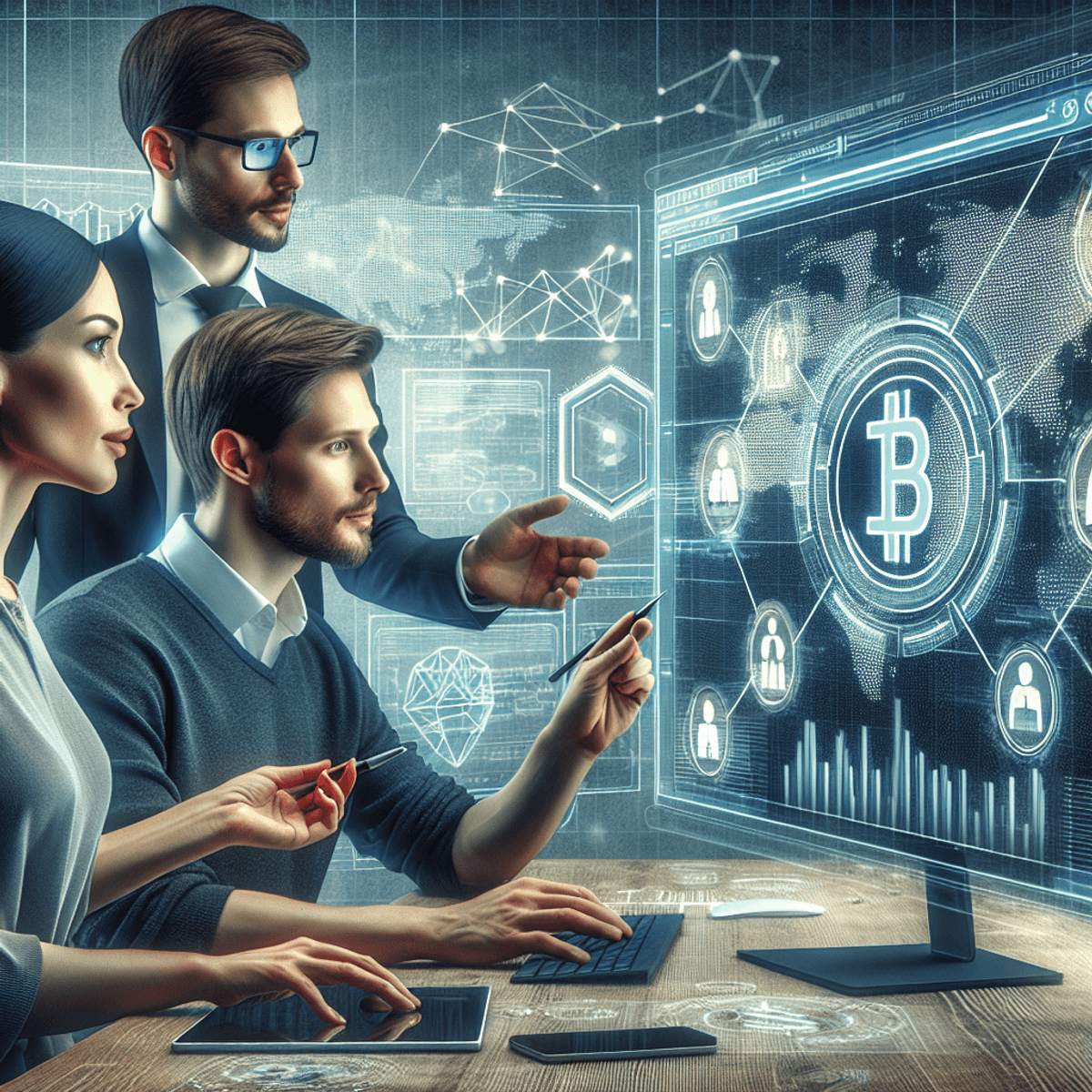
Introduction
Creating tokens on the Solana blockchain is a transformative step in the cryptocurrency ecosystem. Solana’s high throughput and low transaction costs make it an ideal platform for token creation, enabling users to leverage its speed and scalability.
Key takeaway: You will learn how to easily create your own token using Solana Launcher, a user-friendly tool that requires no coding skills. This guide provides a straightforward process, allowing anyone to participate in the dynamic world of cryptocurrencies without needing extensive technical knowledge.
Understanding Solana and SPL Tokens
The Solana Blockchain is known for its high-performance capabilities, offering fast transaction speeds and low fees. This makes it an attractive platform for creating tokens. Solana's unique architecture includes a Proof of History (PoH) consensus combined with Proof of Stake (PoS), which allows for efficient scalability and high throughput.
Advantages of Solana for Token Creation
Speed: With block times as low as 400 milliseconds, transactions are processed quickly.
Low Transaction Costs: The average cost per transaction is about $0.00025, making it economically feasible.
Scalability: Capable of processing thousands of transactions per second (TPS).
SPL Tokens
SPL stands for Solana Program Library, a collection of on-chain programs that can be used to create tokens. Similar to Ethereum's ERC-20 tokens, SPL tokens are fungible assets that can represent anything from currency to loyalty points.
Role in the Cryptocurrency Ecosystem
Interoperability: SPL tokens can interact seamlessly with other decentralized applications (dApps) on the Solana network.
Flexibility: They can be customized for various use cases, such as utility tokens, governance tokens, or even memecoins.
Ease of Use: Creating SPL tokens often involves user-friendly tools like the Solana Token Creator, simplifying the process even for those without coding skills.
Using Solana Token Creator for Easy Token Creation
Solana Token Creator is a groundbreaking tool designed to make it easy to create tokens on the Solana blockchain. This no-code application allows you to generate tokens quickly without needing any programming skills. Whether you're an entrepreneur wanting to launch your own cryptocurrency or a developer exploring blockchain technology, Solana Token Creator is built for simplicity and speed.
Benefits of Using No-Code Applications
Using tools like Solana Token Creator offers many benefits:
Cost-Effectiveness: Traditional token creation methods often require hiring developers, which can be expensive. With a no-code application, you can create tokens at a much lower cost.
Speed: The process is incredibly fast. In just about one minute, you can have your token ready for deployment.
User-Friendly Interface: The intuitive design ensures that even those with minimal technical skills can navigate the platform easily.
Accessibility: By removing the need for coding, these tools open up access to blockchain technology, allowing anyone to join the cryptocurrency ecosystem.
The convenience and speed provided by instant token creators like Solana Token Generator make them an excellent choice for quick and easy token creation. As you move forward with creating your token, you'll find this tool essential for reaching your goals without the usual complexities involved in blockchain development.
Step-by-Step Guide to Creating Your Own Token Using Solana Launcher
Step 1: Connect Your Wallet
Connecting your wallet is the first and most crucial step. This ensures that you have full control and security over the token creation process. Supported wallets for Solana include:
Phantom
Sollet
Solflare
To connect your wallet:
Open the Solana Token Creator.
Select "Connect Wallet."
Choose your preferred wallet from the list.
Follow the prompts to approve the connection.
Importance of Wallet Integration:
Security: Your wallet acts as a secure gateway, safeguarding your assets and transactions.
Control: You retain full authority over token creation, management, and future modifications.
Step 2: Enter Token Details
After connecting your wallet, you need to provide specific details about your token. This information defines your token's identity and functionality.
Key Fields to Fill:
- Token Name: Choose a name that reflects the purpose or brand of your token.
- Example: If you're creating a community token, you might name it "CommunityCoin."
- Token Symbol: A short abbreviation representing your token, usually up to 8 characters.
- Example: For "CommunityCoin," you might use "COMC."
- Decimals: Decide on the number of decimal places for your token, commonly set to 6 for finer granularity in transactions.
- Example: Setting it to 6 means you can divide one token into a million smaller units.
- Total Supply: Set the total number of tokens you want to create.
- Example: If you plan to create a fixed supply of 1 million tokens, enter 1000000.
Additional Optional Fields:
Token Image: Upload a PNG image representing your token (recommended size is 1000x1000 pixels).
Description and Links: Provide a description and social media links for further details.
Entering these details accurately ensures that your token is well-defined and easily recognizable in the cryptocurrency ecosystem.
Following these steps, anyone can smoothly initiate their journey into creating SPL tokens on Solana without needing extensive technical skills or coding knowledge.
Creating Your Token with Authority Wallet Management
When you create a token using Solana Launcher, you start by entering all the required information like the token name, symbol, decimals, and total supply. The Solana Launcher then communicates with the blockchain to mint your new token based on these details.
Role of the Authority Wallet:
Authority Wallet: Once your token is created, your connected wallet becomes the "Authority Wallet." This wallet grants you full control over managing your token.
Token Management: With the Authority Wallet, you can perform various actions:
Mint additional tokens
Freeze or unfreeze accounts
Update token details
This setup ensures you maintain control over your token post-creation, enhancing security and flexibility. It's important to understand that when we mention minting additional tokens, we're referring to a process that involves the mint account associated with your created token.
Launching Your Token for Trading on Exchanges through Liquidity Pools
To make your token available for trading, setting up a Liquidity Pool is essential. Follow these steps to launch your token on exchanges:
Choose a Platform: Select a decentralized exchange (DEX) like Raydium or Serum that supports Solana.
Connect Your Wallet: Link your Solana wallet to the chosen DEX platform.
Create the Liquidity Pool:
Choose the trading pair, usually involving your token and a stablecoin like USDC.
Deposit equal values of both tokens into the pool to provide initial liquidity.
- Confirm Transaction: Approve the transaction through your wallet.
No coding skills are required, making this process accessible and straightforward. Setting up a liquidity pool ensures trading availability and enhances the visibility of your token in the market.
By following these steps, you can successfully launch your token for trading on popular exchanges.
Optional Features to Enhance Your Tokens' Visibility and Utility (Advanced Users)
Enhancing your token’s visibility and utility can significantly impact its success in the market. Minting tokens with metadata addition allows for more detailed representation of your token, including:
Name: Clearly identifying your token.
Symbol: Making it easily recognizable.
Image Link: Providing a visual identifier.
These additions not only improve the token's aesthetic appeal but also facilitate better integration with wallets and exchanges, thereby increasing user trust. Using advanced tools like Solana CLI can help embed this metadata, further enriching your token’s profile.
Managing Your Tokens Post-Creation on Popular Platforms like Solscan and Solana Explorer
Once your token is created, effective management becomes crucial. Platforms like Solscan and Solana Explorer offer comprehensive tools for monitoring and managing your tokens.
Monitoring Your Tokens
Solscan and Solana Explorer provide real-time data on:
Token balances
Transaction history
Market performance
To monitor your tokens:
Access Solscan/Solana Explorer: Navigate to the respective website.
Enter Your Wallet Address: Input your wallet address to retrieve details about your token holdings.
View Detailed Analytics: Explore various metrics such as token transfers, total supply, and distribution.
Key Highlights
Real-time token tracking on platforms like Solscan and Solana Explorer.
Basic command executions for transferring tokens.
User-friendly interfaces for monitoring token performance and transactions.
Using these tools effectively helps in maintaining control over your assets while ensuring transparency and ease of management within the Solana ecosystem.
Conclusion & Next Steps in Your Crypto Journey!
Creating a token using Solana Launcher is straightforward and accessible, even for those with no coding experience. The process involves:
Choosing the Right Tool: Utilize the Solana Token Creator.
Connecting Your Wallet: Ensure your wallet is linked for security and control.
Entering Token Details: Define name, symbol, decimals, total supply, and more.
Creating Your Token: Initiate the creation and manage it through your Authority Wallet.
Launching Your Token: Use liquidity pools to enable trading without coding.
Embarking on this journey opens up numerous opportunities in the crypto space. Whether it's exploring DeFi platforms or participating in NFT marketplaces, the possibilities are vast. Stay curious, keep learning, and continue to innovate.
FAQs (Frequently Asked Questions)
What is Solana Launcher and how does it help in token creation?
Solana Launcher is a user-friendly tool that allows you to create your own token on the Solana blockchain without any coding skills. It simplifies the token creation process, making it accessible to everyone interested in entering the cryptocurrency ecosystem.
What are SPL tokens and why are they significant?
SPL tokens, or Solana Program Library tokens, are a standard for creating tokens on the Solana blockchain. They play a crucial role in the cryptocurrency ecosystem by enabling developers and users to create and manage their own tokens efficiently, leveraging Solana's high-speed and low-cost transactions.
How can I create my own token using the Solana Token Creator?
To create your own token using the Solana Token Creator, you simply need to connect your Solana wallet, enter your token details such as name, symbol, decimal places, and total supply. The process is designed to be straightforward and does not require any coding knowledge.
What is an Authority Wallet and what role does it play in token management?
An Authority Wallet is a special wallet that manages your token after its creation. It holds the authority to mint new tokens, manage transfers, and oversee other essential functions related to your created token on the Solana blockchain.
How can I launch my token for trading on exchanges?
To launch your token for trading on exchanges, you can create Liquidity Pools that allow users to buy and sell your token. There are various tools available that facilitate this process without requiring coding skills, making it easier for anyone to list their tokens on exchanges.
What steps should I follow to manage my tokens post-creation?
After creating your tokens, you can monitor and manage them using platforms like Solscan or Solana Explorer. Basic commands will allow you to transfer tokens and keep track of their status on the Solana network.
Subscribe to my newsletter
Read articles from Solana launcher directly inside your inbox. Subscribe to the newsletter, and don't miss out.
Written by

Solana launcher
Solana launcher
Hello Investor! In our solanalauncher.com Here you can generate your own memecoins token on solana in just less than three seconds without any programming knowledge If you are new to solana? Don't Worry Our team is ready to assist you!