Challenges of Using Standalone Containers
 Rajat Chauhan
Rajat Chauhan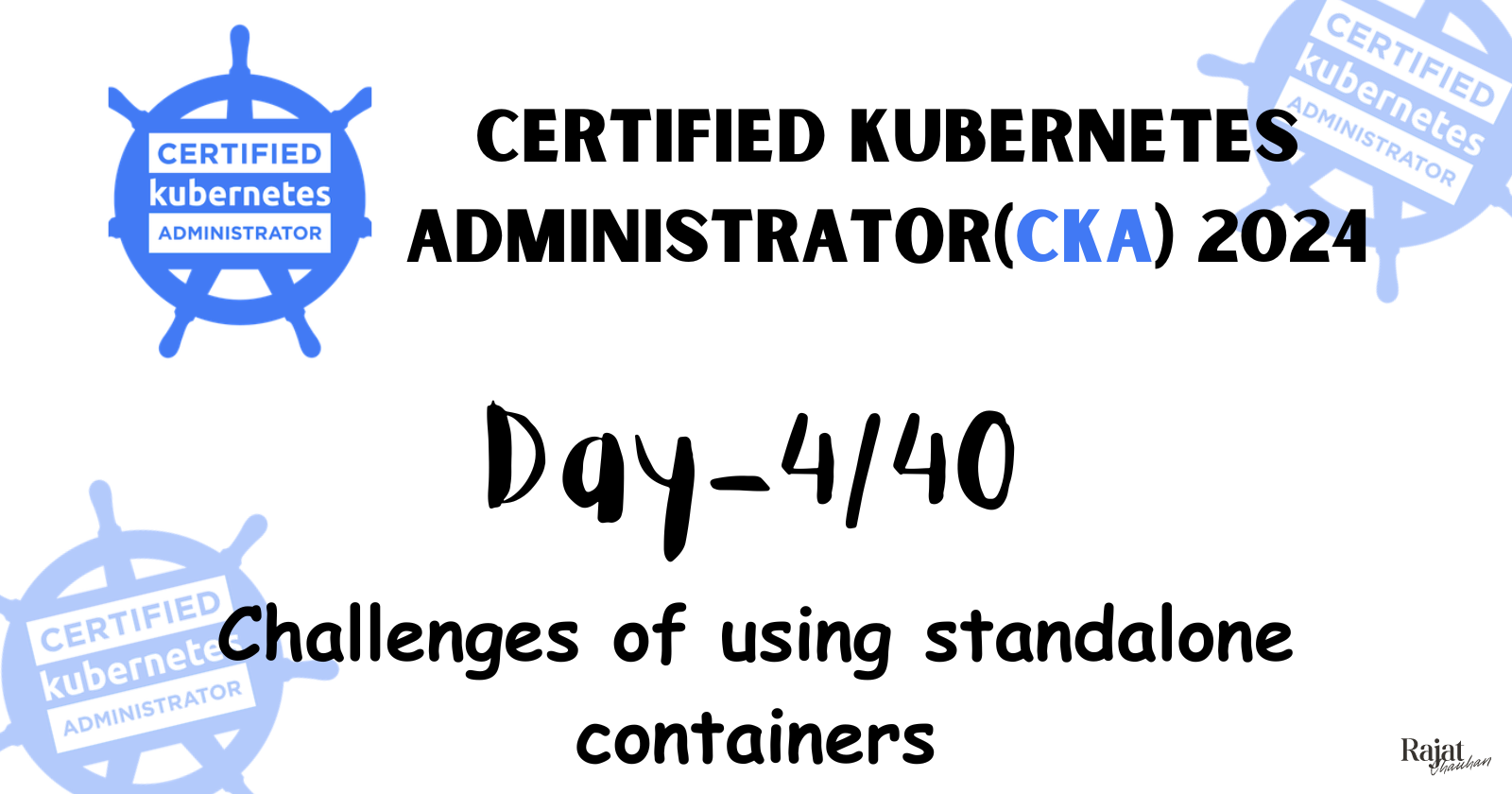
While standalone containers are a great way to package and run applications, they present several challenges when scaling or managing complex environments. Let's take a look at some of the major issues:
Manual Scaling:
Challenge: In a standalone container environment, scaling requires manual intervention. You need to monitor traffic spikes, usage, and resource needs manually to spin up or down additional containers.
Impact: This can lead to overprovisioning, underutilization of resources, or even downtime due to insufficient capacity.
Limited High Availability:
Challenge: Standalone containers are prone to failure, and there is no automated failover mechanism.
Impact: If a container crashes, the application may go down until the container is restarted manually, causing downtime.
Complex Networking:
Challenge: Networking in container environments can be tricky. Managing connections between containers, defining ports, and dealing with IP addresses at scale is hard.
Impact: Misconfigured networks can lead to service disruptions and hinder the containerized app's communication.
Inconsistent Deployments:
Challenge: Deploying containers in multiple environments (development, testing, production) without orchestration tools can lead to inconsistencies in configurations.
Impact: Without a consistent process, you risk mismatched configurations, leading to bugs that only appear in certain environments.
Lack of Load Balancing:
Challenge: Standalone containers lack an inherent load-balancing mechanism.
Impact: This could lead to uneven distribution of traffic among containers, causing overloading in some instances while others are underutilized.
Manual Updates and Rollbacks:
Challenge: Updating containers to newer versions or rolling back requires manual intervention.
Impact: This adds complexity and increases the risk of errors during deployments, leading to potential downtime.
How Kubernetes Solves These Challenges
Kubernetes provides a robust solution to the challenges faced with standalone containers by introducing automation and management features. Here's how Kubernetes helps:
Auto-scaling:
- Kubernetes can automatically scale the number of pods (container instances) based on metrics such as CPU or memory usage. This ensures that applications scale up during peak loads and scale down when traffic decreases, optimizing resource utilization.
High Availability & Self-healing:
- Kubernetes ensures high availability through automated container restarts if they fail, replacing or rescheduling them to different nodes if necessary. It also monitors container health via probes (liveness and readiness probes), ensuring that the application remains available.
Simplified Networking:
- Kubernetes abstracts networking by providing a unified layer for communication between containers (pods). Using Kubernetes services, you can expose containers internally or externally, and it handles the routing automatically without worrying about IPs or ports.
Consistent & Declarative Deployments:
- Kubernetes allows you to define the desired state of your application (number of replicas, configuration, etc.) in a declarative manner using YAML files. This ensures consistent deployments across different environments and version control over your infrastructure.
Load Balancing:
- Kubernetes automatically distributes traffic to the appropriate container instances via Services and Ingress resources. This ensures that the load is spread evenly and improves the performance of the application.
Automated Updates & Rollbacks:
- With features like rolling updates and rollbacks, Kubernetes enables safe deployment of new container versions. It updates the containers one by one, ensuring minimal downtime, and can roll back automatically in case of failure.
When to Use Kubernetes: 5 Use Cases
Microservices Architecture:
- When your application is built on microservices, Kubernetes helps manage and orchestrate these services efficiently, handling inter-service communication, scaling, and discovery seamlessly.
Auto-scaling Applications:
- If your application experiences variable workloads, such as traffic spikes during certain hours, Kubernetes' horizontal auto-scaling can help scale resources automatically based on demand.
Multi-cloud or Hybrid Deployments:
- Kubernetes is cloud-agnostic, meaning you can run your applications across different cloud platforms (AWS, GCP, Azure) or even in a hybrid on-premises/cloud model with consistent management practices.
CI/CD Pipelines:
- Kubernetes integrates well with CI/CD tools like Jenkins, enabling automated testing, continuous deployment, and automated rollback mechanisms for more efficient DevOps workflows.
Edge Computing:
- If you're deploying applications on the edge (IoT devices, remote locations), Kubernetes' lightweight versions like K3s make it possible to manage and orchestrate containerized apps efficiently on edge devices.
When NOT to Use Kubernetes: 5 Use Cases
Simple, Single-container Applications:
- Kubernetes can be overkill for small-scale applications that don't need high availability, complex networking, or auto-scaling. Docker alone would suffice.
Small Teams with Limited Resources:
- Managing Kubernetes requires a steep learning curve, dedicated infrastructure, and ongoing maintenance. Small teams or startups with limited operational resources may struggle to manage Kubernetes effectively.
Applications with Minimal Scaling Needs:
- If your application doesn't require dynamic scaling and can run with static resource allocation, Kubernetes may introduce unnecessary complexity.
Monolithic Applications:
- If your application is monolithic and doesn't benefit from the distributed nature of containers and microservices, running it in Kubernetes might add overhead without significant benefits.
Latency-sensitive Applications:
- Kubernetes introduces some overhead in terms of container orchestration and management. The overhead might be unacceptable for highly latency-sensitive applications (like some financial or gaming apps).
💡 If you need help or have any questions, just leave them in the comments! 📝 I would be happy to answer them!
💡 If you found this post useful, please give it a thumbs up 👍 and consider following for more helpful content. 😊
Thank you for taking the time to read! 💚
Subscribe to my newsletter
Read articles from Rajat Chauhan directly inside your inbox. Subscribe to the newsletter, and don't miss out.
Written by

Rajat Chauhan
Rajat Chauhan
Rajat Chauhan is a skilled Devops Engineer, having experience in automating, configuring, deploying releasing and monitoring the applications on cloud environment. • Good experience in areas of DevOps, CI/CD Pipeline, Build and Release management, Hashicorp Terraform, Containerization, AWS, and Linux/Unix Administration. • As a DevOps Engineer, my objective is to strengthen the company’s applications and system features, configure servers and maintain networks to reinforce the company’s technical performance. • Ensure that environment is performing at its optimum level, manage system backups and provide infrastructure support. • Experience working on various DevOps technologies/ tools like GIT, GitHub Actions, Gitlab, Terraform, Ansible, Docker, Kubernetes, Helm, Jenkins, Prometheus and Grafana, and AWS EKS, DevOps, Jenkins. • Positive attitude, strong work ethic, and ability to work in a highly collaborative team environment. • Self-starter, Fast learner, and a Team player with strong interpersonal skills • Developed shell scripts (Bash) for automating day-to-day maintenance tasks on top of that have good python scripting skills. • Proficient in communication and project management with good experience in resolving issues.