Managing Collaboration in Projects with GitHub 🌟
 Harsh Goswami
Harsh Goswami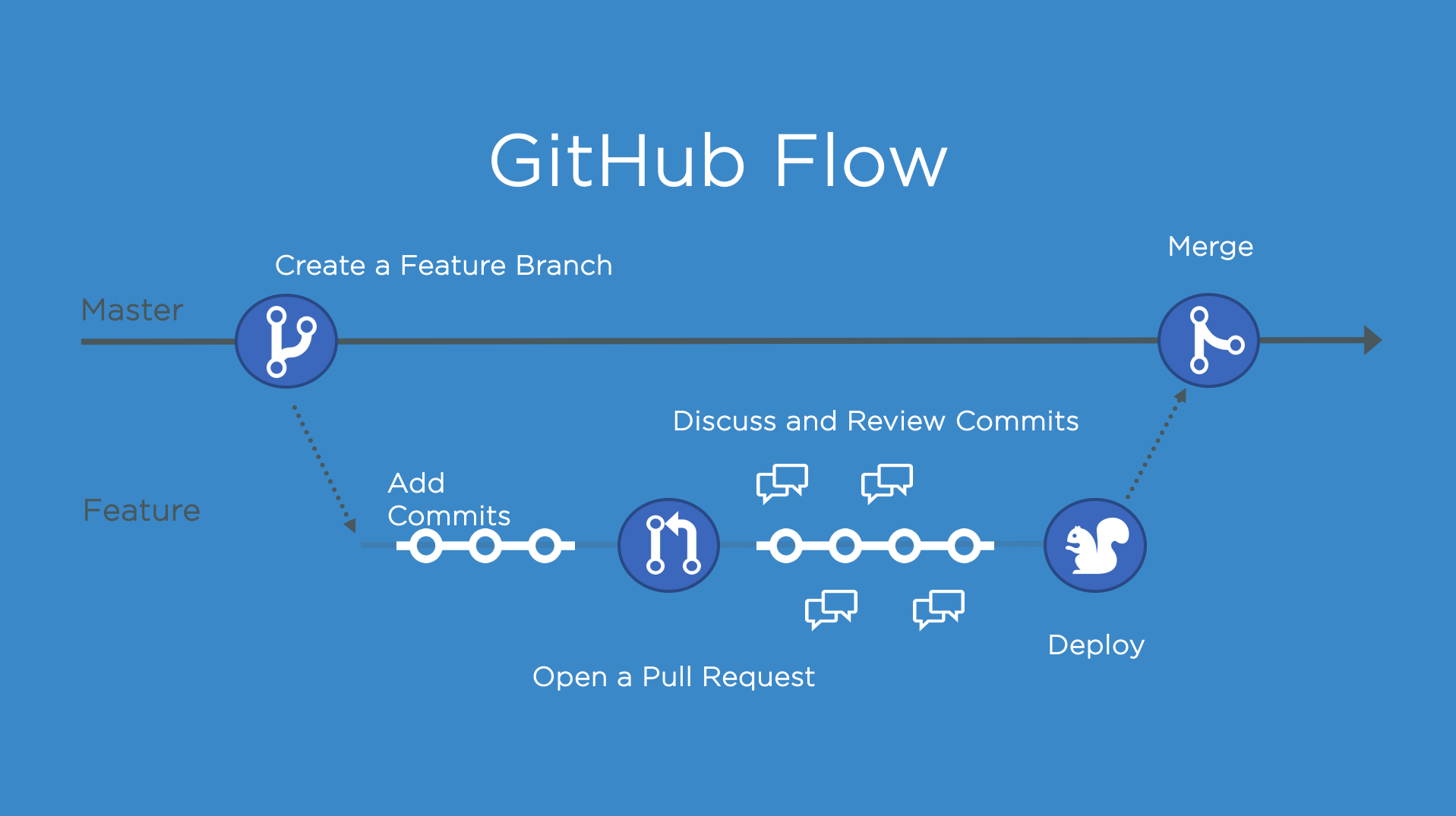
🚀 This blog will cover best practices for managing local development with live code on GitHub. ✨
GitHub is more than just a version control system; it’s a platform that fosters collaboration among developers. With features like branching, pull requests, and issue tracking, GitHub helps teams manage code changes efficiently and maintain a clear project history.
1. Setting Up Your Local Development Environment
Start by making a clear plan for branches. Each developer should create a feature branch for their work, keeping the main branch (main or master) clean and stable. Use a naming convention like feature/your-feature-name.
git clone <repository-url>
2. Regularly Syncing with Remote Changes
Pull Changes Frequently
pull request frequently To keep your local branch up to date, regularly pull changes from the main branch:
git pull origin main
This helps avoid merge conflicts later and ensures you’re working with the latest code.
Handle Merge Conflicts
When conflicts arise, resolve them promptly. Git will highlight conflicting lines, allowing you to choose the best course of action. After resolving, commit the changes:
git add .
git commit -m "Resolved merge conflicts"
3. Using Commitlint for Consistent Commits
Establishing a clear commit message format is essential for maintaining project clarity. We use Commitlint to enforce commit message conventions, ensuring that all commits are descriptive and easy to understand.
Example Commit Message Format:
type(scope): subject
type: feat, fix, docs, style, refactor, perf, test, chore
scope: the area of the codebase affected
subject: a brief description of the change
4. Pushing Changes to GitHub
Once you’ve completed your work and tested it locally, it’s time to push your changes:
git push origin feature/your-feature-name
This updates the remote repository with your local changes.
5. Creating Pull Requests for Code Review
After pushing your changes, create a pull request (PR) on GitHub. This step is crucial for code reviews and collaboration.
Tips for Effective Pull Requests:
Clear Description: Provide a concise description of the changes made and any relevant context.
Tag Reviewers: Mention team members for their review and feedback.
Link Issues: If applicable, link to any related issues for better tracking.
6. Merging Changes
Once your PR is approved, it’s time to merge it into the main branch. This can usually be done directly through GitHub’s interface. If there are any conflicts, resolve them before merging.
Continuous Integration/Continuous Deployment (CI/CD)
Consider integrating CI/CD tools to automate testing and deployment processes. This ensures that your code is always in a deployable state.
Conclusion
Managing local and remote development with GitHub doesn’t have to be complicated. By following these best practices—setting up a robust local environment, regularly syncing with remote changes, using Commitlint for consistency, and leveraging pull requests for collaboration—you can enhance your development workflow and improve team collaboration.
As you continue to develop and refine your workflow, remember that effective communication and clear practices are key to successful collaboration. Happy coding! 💻✨
Connect with Me on Social Media 📱
I love engaging with fellow developers and readers! If you have any questions, feedback, or just want to connect, feel free to reach out to me on social media. You can find me on Twitter and LinkedIn. I look forward to hearing from you and continuing the conversation! 🌐
Subscribe to my newsletter
Read articles from Harsh Goswami directly inside your inbox. Subscribe to the newsletter, and don't miss out.
Written by

Harsh Goswami
Harsh Goswami
Harsh | Frontend Developer 👨💻 I’m a passionate frontend developer with 2 years of experience at Softcolon Pvt Ltd. I specialize in creating responsive, user-centric web applications using modern frameworks like React.js, Next.js, and Remix. Currently, I’m focused on enhancing my skills in web development and exploring new technologies. When I'm not coding, you’ll find me collaborating with developers worldwide, participating in hackathons, or working on my portfolio website. I’m also considering starting a blog to share insights and connect with the frontend community. Let’s build amazing things together!