DevOps Journey 1.2 - Computer Networking
 Radhika khatri
Radhika khatri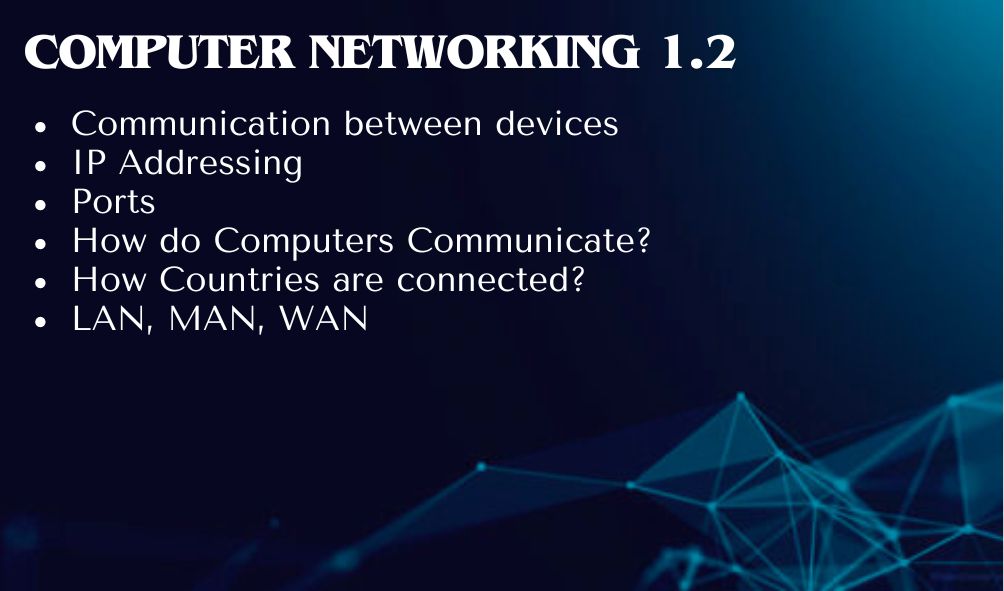
Feel free to comment if you need further clarification on any specific term!!
Understanding How Devices Communicate on the Internet
IP Addressing
Every device on the Internet has an IP address. The format of an IP address is four sections (X.X.X.X), where each "X" can have a value between 0 to 255.
To check your IP address on Windows, you can use the command:
curl ifconfig.me
How Does Connection Between Devices Work?
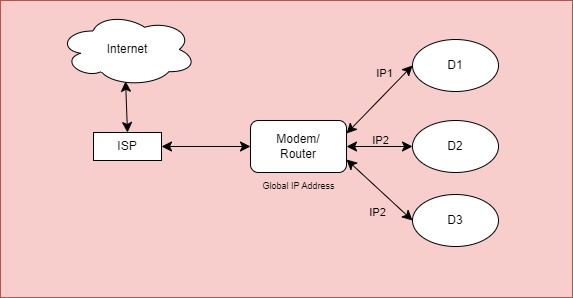
Here’s a diagram explaining the connection between a device, router, and ISP (Internet Service Provider):
Devices (D1, D2, D3) have local IP addresses assigned by the router.
The router itself has a global IP address assigned by the ISP.
When Device 1 makes a request (e.g., accessing Google.com), the request first goes to the router, which then forwards the request to the ISP.
The ISP contacts the Google servers and sends back the response to the router, which then determines which device made the request (Device 1, Device 2, or Device 3) using the IP address.
IP Addresses and Ports
The IP address identifies the device on the network, but port numbers determine which application on that device the data is intended for.
Port Numbers are 16-bit numbers used to identify the application requesting the data.
Total possible port numbers: 2^16 = 65,536 ports.
Reserved and Registered Ports
0-1023: Reserved ports for system services (e.g., HTTP uses port 80).
1024-49,152: Registered ports for applications (e.g., MongoDB uses port 27017; SQL Server uses port 1433).
The remaining ports are available for personal use.
Internet Speed Measurements
1 Gbps = 1 billion bits per second (10^9 bits/s).
1 Mbps = 1 million bits per second (10^6 bits/s).
1 Kbps = 1,000 bits per second (10^3 bits/s).
How Do Computers Communicate?
Computers communicate in two ways:
Guided Communication: A specific path is decided, such as communication over physical cables like optical fiber or coaxial cables.
Unguided Communication: No fixed path, using wireless methods like Wi-Fi, Bluetooth, or mobile data (3G, 4G, LTE, 5G).
How Countries are Connected?
Countries around the globe are connected via submarine cables. These are massive, long underwater cables spanning thousands of kilometers, linking different regions for internet connectivity. You can explore the layout of these connections at submarinecablemap.com.
Understanding LAN, MAN, and WAN
LAN (Local Area Network): A small network, typically within a building or campus.
MAN (Metropolitan Area Network): Connects multiple LANs within a larger area, like a city or region.
WAN (Wide Area Network): Covers a large geographical area, connecting multiple MANs. The Internet is essentially a collection of WANs.
How is the Internet Formed?
The Internet is a massive network formed by the interconnection of multiple LANs, which are connected through MANs, and ultimately linked together through WANs. These networks form the global communication system we call the Internet.
In the next blog, we will be discussing some important networking device!!
Next Blog -
Series Overview - https://radhikaexplores.hashnode.dev/devops-learning-journey-series-overview
Catch you in the next post—until then keep exploring! 🚀
Subscribe to my newsletter
Read articles from Radhika khatri directly inside your inbox. Subscribe to the newsletter, and don't miss out.
Written by

Radhika khatri
Radhika khatri
I'm Radhika Khatri, a passionate software developer with a strong foundation in Java, currently exploring the exciting world of DevOps. I’m driven by the desire to learn, collaborate, and grow within the tech community. As I dive deeper into development and infrastructure, I look forward to sharing insights on Java, DevOps, and my journey into mastering new skills. New to the world of collaboration, I’m excited to connect with like-minded developers and contribute to meaningful discussions.