Understanding Ansible: The Automation Tool for Everyone
 Nahid
Nahid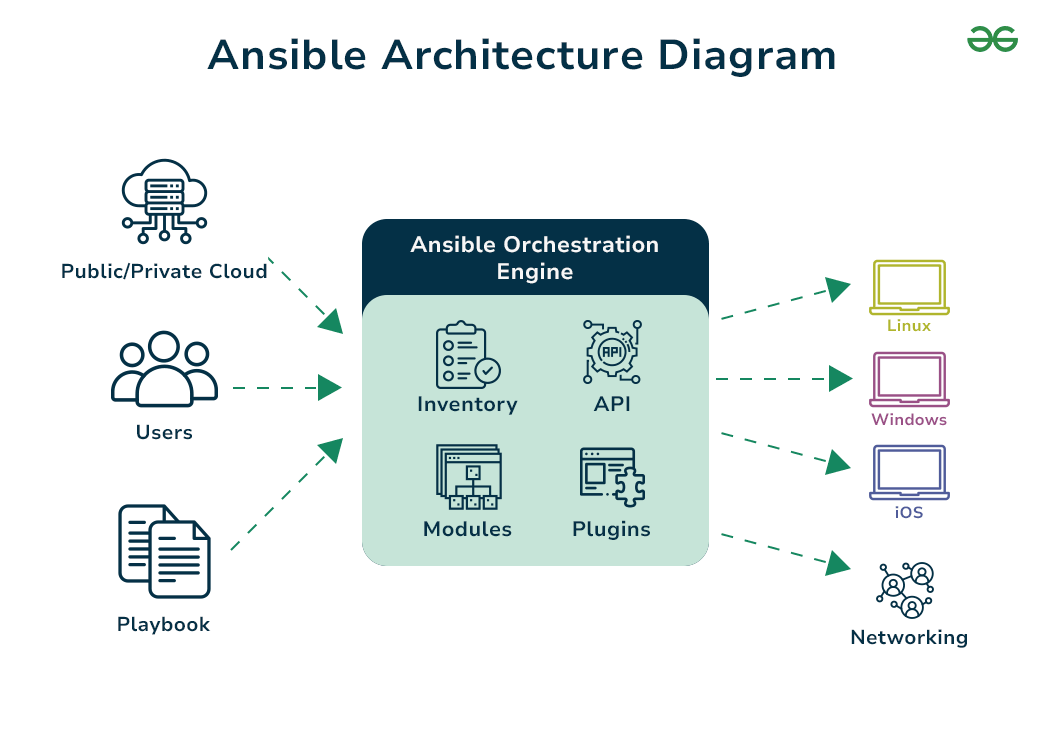
What is Ansible?
Ansible is an open-source automation tool that simplifies complex IT tasks like configuration management, application deployment, and task automation. It allows system administrators and DevOps engineers to manage servers and applications efficiently, saving time and reducing the potential for human error.
Ansible uses a simple language called YAML (Yet Another Markup Language) for its configuration files, making it easy to read and write. It is agentless, meaning it doesn’t require any special software to be installed on the machines it manages. Instead, it uses SSH (Secure Shell) for communication.
Types of Ansible
Ansible can be categorized into various types based on its functionality:
Ansible Playbooks: YAML files that define the automation tasks and configurations.
Ansible Roles: A way to organize playbooks and tasks into reusable components. Roles allow you to group tasks, files, templates, and variables, making it easier to share and reuse automation code.
Ansible Collections: Bundles of roles and plugins that can be shared and reused. Collections help organize content into a more manageable structure.
Ad-hoc Commands: Quick commands that can be run directly from the command line without creating a playbook. This is useful for performing simple tasks without the need for complex configurations.
How Ansible Works
Ansible works by following a straightforward process:
Control Node: This is the machine where Ansible is installed. It is used to send commands and manage the target machines.
Managed Nodes: These are the servers or devices that Ansible manages. They don’t need any agent software installed.
Playbooks: Ansible uses playbooks, which are simple YAML files, to define tasks. A playbook specifies what actions to perform on which managed nodes.
Modules: Ansible has a collection of built-in modules that perform specific tasks, such as installing software or copying files. When you run a playbook, Ansible uses these modules to execute the defined tasks on the managed nodes.
Inventory: Ansible maintains an inventory file, which lists all the managed nodes. This inventory can be static (a simple list) or dynamic (generated from a script or cloud provider).
Basic Example of an Ansible Playbook
Here’s a simple example of an Ansible playbook that installs the Apache web server on a managed node:
name: Describes what the playbook does.hosts: Specifies the group of servers where the tasks will run.tasks: Lists the actions to perform, like installing and starting the Apache service.
Benefits of Ansible
Ansible offers several advantages:
Simplicity: Ansible’s use of YAML makes it easy to write and understand. Even those new to automation can quickly get started.
Agentless: Since Ansible doesn’t require agents to be installed on managed nodes, it simplifies the management of servers.
Idempotency: Ansible ensures that running the same playbook multiple times produces the same result. This means you can safely reapply configurations without worrying about unintended changes.
Scalability: Ansible can manage hundreds or thousands of servers simultaneously, making it suitable for large-scale environments.
Flexibility: Ansible can automate a wide range of tasks, from cloud provisioning to network configurations and application deployments.
Use Cases of Ansible
Ansible can be applied in various scenarios, including:
Configuration Management: Ensuring that servers have the correct configurations and software installed. For example, setting up web servers, databases, or load balancers consistently across an environment.
Application Deployment: Automating the deployment of applications to servers, ensuring that all dependencies are met and configurations are correctly applied.
Provisioning: Creating and configuring new servers or virtual machines in cloud environments. For instance, automatically spinning up new instances on AWS, Azure, or Google Cloud.
Continuous Integration/Continuous Deployment (CI/CD): Integrating Ansible into CI/CD pipelines to automate the deployment of applications and updates.
Orchestration: Managing multi-tier applications and ensuring that services are started, stopped, or scaled in the correct order.
Security and Compliance: Automating security updates, patching systems, and ensuring compliance with security policies.
Ansible is a powerful automation tool that simplifies the management of IT infrastructure, making it accessible to both beginners and experienced professionals. Its agentless design, simple syntax, and wide range of applications make it an essential part of modern DevOps practices. By adopting Ansible, organizations can streamline their operations, improve consistency, and reduce the time spent on manual tasks, ultimately leading to increased productivity and efficiency.
Subscribe to my newsletter
Read articles from Nahid directly inside your inbox. Subscribe to the newsletter, and don't miss out.
Written by

Nahid
Nahid
I am Mozahidul Islam Nahid, an engineer driven by a passion for continuous learning and growth. With six years of diverse professional experience. Which includes one year as DevOps engineer and four and a half years as administration and procurement specialist. Now I am dedicated to advance my career in DevOps engineering and cloud engineering.I am particularly passionate about server management and ongoing maintenance of websites post-deployment and I aspire to be a crucial part of these essential tasks for any company . Thank you!