Deployment Strategies Different Cloud AZURE | AWS | GCP
 Jitendra Yadav
Jitendra YadavDeployment strategies are crucial for ensuring that applications are released smoothly and efficiently, minimizing downtime and risks. Here are some common deployment strategies:
Blue-Green Deployment
Canary Release
Rolling Update
Recreate Deployment
Shadow Deployment
1. Blue-Green Deployment
Definition: Two identical environments (Blue and Green) are maintained. One serves live production traffic while the other is idle. When a new version is ready, it’s deployed to the idle environment.
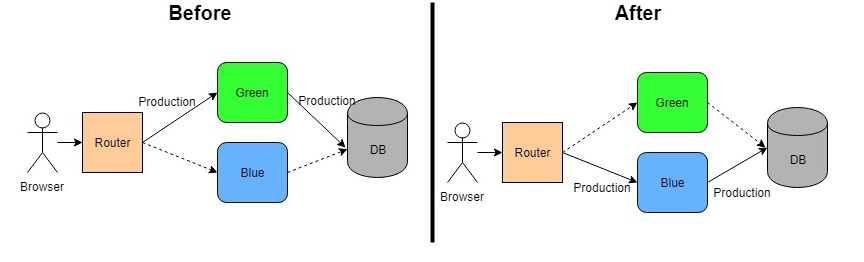
Benefits:
Quick rollback to the previous version.
No downtime during deployment.
Cloud Implementation:
AWS: Using Elastic Beanstalk or EC2 with Route 53 for traffic management.
Azure: Using Azure App Service or Azure Load Balancer to switch traffic.
GCP: Using Google Kubernetes Engine (GKE) with traffic splitting.
2. Canary Release
Definition: A new version is deployed to a small subset of users before a full rollout. This strategy allows for testing in a live environment.

Benefits:
Risk mitigation by exposing only a small portion of users to the new release.
Real-time monitoring and feedback.
Cloud Implementation:
AWS: Using AWS Lambda or Elastic Load Balancing with weighted routing.
Azure: Azure Traffic Manager to route a percentage of users to the new version.
GCP: Using GCP Cloud Run with traffic splitting features.
3. Rolling Update
Definition: The new version is gradually deployed in phases, updating a portion of instances at a time.
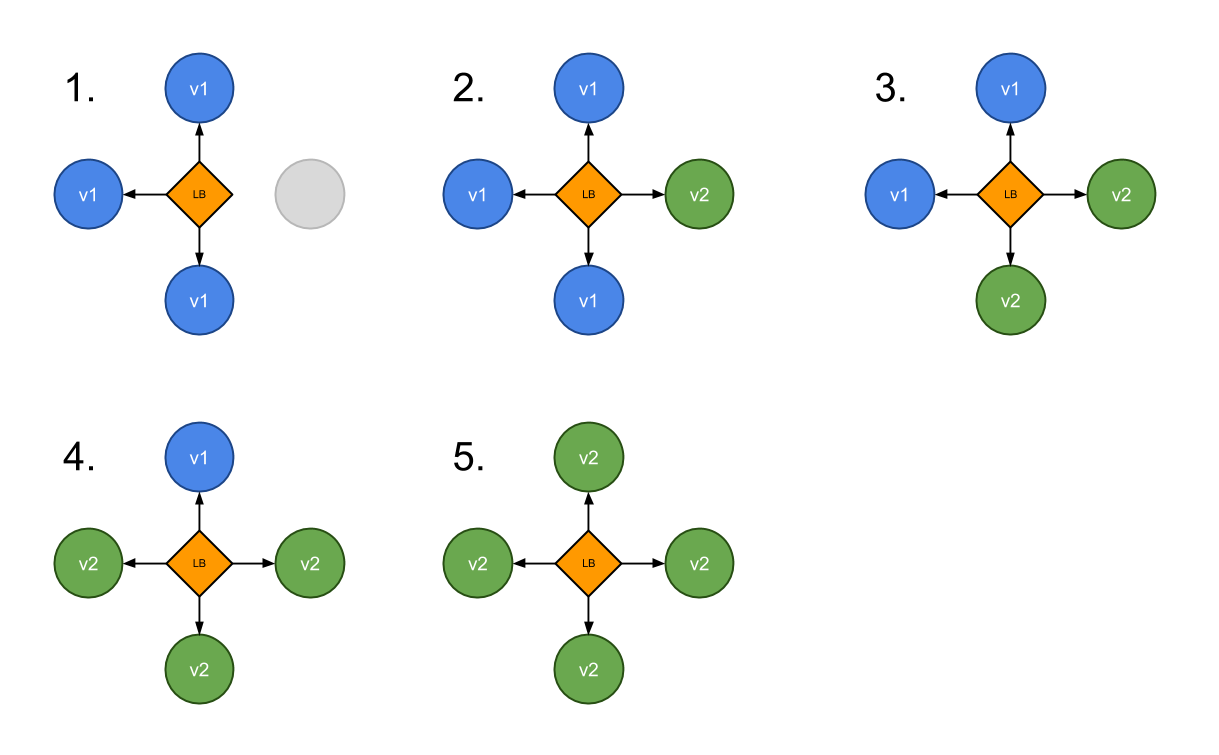
Benefits:
No downtime.
Allows for gradual rollout and monitoring.
Cloud Implementation:
AWS: EC2 with Auto Scaling groups or AWS Elastic Beanstalk.
Azure: Azure Kubernetes Service (AKS) or Azure App Service.
GCP: GKE supports rolling updates natively.
4. Recreate Deployment
Definition: The old version is completely shut down before the new version is deployed. This strategy is simpler but involves downtime.
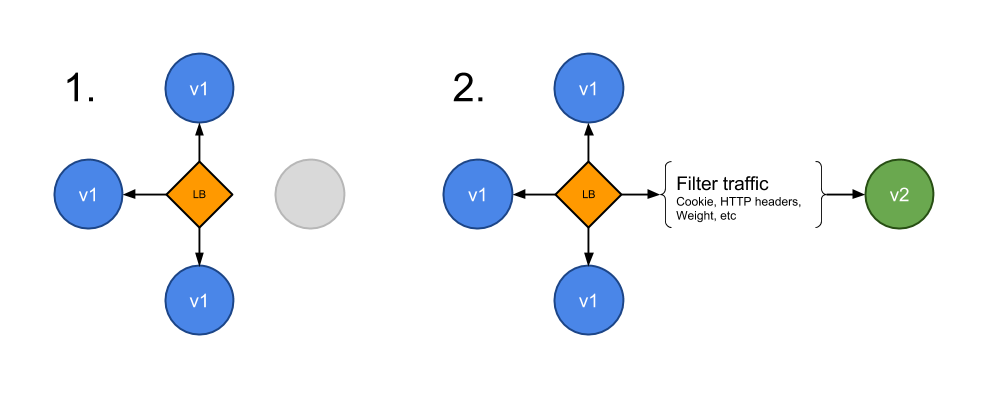
Benefits:
Simplicity in deployment process.
Useful for applications that can't run multiple versions concurrently.
Cloud Implementation:
AWS: EC2 or ECS can perform recreate deployments.
Azure: Azure App Service or VMs can be used.
GCP: GKE can perform a recreate deployment by scaling down old instances first.
5. Shadow Deployment
Definition: The new version runs alongside the old version, receiving the same requests but not impacting users. This is used primarily for testing purposes.
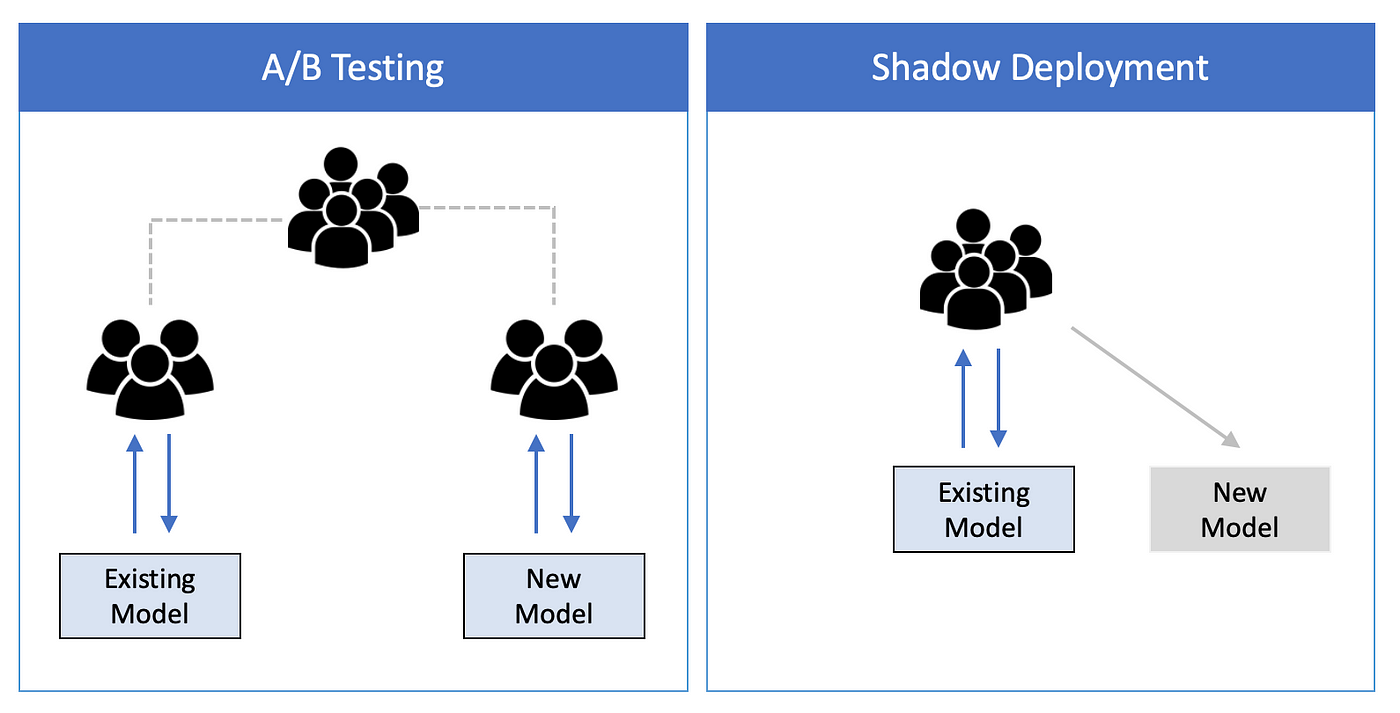
Benefits:
Collects metrics and user data without impacting user experience.
Validates performance before a full rollout.
Cloud Implementation:
AWS: Using AWS Lambda to process traffic without user exposure.
Azure: Azure Functions for parallel processing.
GCP: Using GCP Cloud Functions for shadow traffic.
Best Practices for Choosing a Deployment Strategy
Understand the Application Needs: Choose a strategy based on the application’s tolerance for downtime and risk.
Monitor and Rollback Mechanisms: Ensure monitoring is in place to detect issues early, and plan for rollback procedures.
Environment Considerations: Take into account the complexity of managing multiple environments.
User Impact: Consider how each strategy will affect end-users.
Conclusion
Choosing the right deployment strategy depends on the specific needs of your application and the cloud environment you're using. Azure, AWS, and GCP offer various tools and features that make implementing these strategies straightforward.
Further Reading
AWS Documentation on Deployment Strategies
Azure DevOps Deployment Options
Google Cloud Deployment Strategies
By understanding these deployment strategies and how they can be implemented across cloud platforms, developers can ensure smooth and reliable application releases.
Subscribe to my newsletter
Read articles from Jitendra Yadav directly inside your inbox. Subscribe to the newsletter, and don't miss out.
Written by

Jitendra Yadav
Jitendra Yadav
As a DevOps Engineer, I specialize in managing release cycles and Azure infrastructure using Terraform. I automate deployments through YAML code and handle various automation requirements using PowerShell and Python. My responsibilities include managing app services, storage containers, and Kubernetes, providing solutions for software needs like backup and disaster recovery, and overseeing Azure policies. With strong end-to-end debugging skills, I excel at log analysis and code inspection to identify and resolve issues effectively.