Deployment Strategies: A Beginner’s Guide
 Rashika Sahu
Rashika Sahu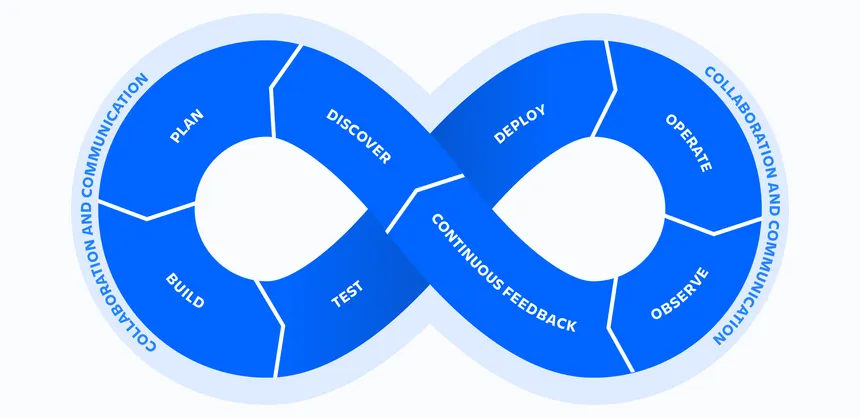
A deployment strategies defines how to deploy, upgrade, rollback or terminate different versions of applications.
It helps in avoiding or minimizing the downtime and disruption of service while deploying or upgrading the applications.
Types of Deployment Strategies
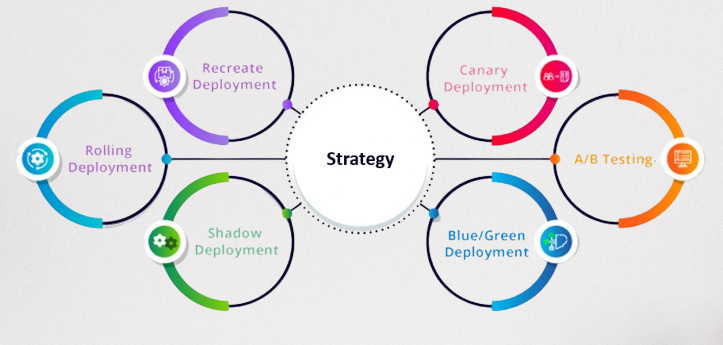
Rolling Deployment
A Rolling Deployment allows for the gradual update of an application by replacing old instances with new ones. It ensures minimal downtime as new instances are gradually deployed while older ones are gracefully terminated.
This strategy is ideal for applications that require high availability and continuous operation.
Recreate Deployment
In Recreate Deployment the existing instances are terminated first, then new instances are created. This creates a period of downtime as the application is unavailable during the update process.
This strategy is suitable for applications that can tolerate short periods of unavailability, or when a critical feature, such as a security update, needs to be implemented and isn’t present in the current version.
Blue/Green Deployment
This strategy involves maintaining two environments:
“Blue” — The current production environment
“Green” — The environment with the new version of the application
Here’s how it works:
The new version is deployed to the green environment.
Thorough testing is conducted in the green environment.
Once testing is complete, traffic is switched from the blue to the green environment.
Key Advantage: Blue/Green deployment allows for instant rollbacks and minimize downtime if any issues arise, ensuring minimal impact on users. If problems occur after the switch, traffic can be quickly redirected back to the blue environment, effectively reverting to the previous stable version.
Canary Deployment
This deployment strategy operates with two environments:
The production environment running the current version of the application.
A second environment hosting the new version.
A small portion of users or traffic is gradually routed to the new version. This approach allows you to monitor the performance of the update and identify potential issues before a full rollout. Additionally, it helps gather valuable customer feedback on how the new version is performing, ensuring smoother and more reliable deployments.
Shadow Deployment
In Shadow Deployment, the new version (shadow) is deployed alongside the current production version. Incoming traffic is mirrored to the shadow version, meaning both versions receive the same requests.
User experience remains unaffected as only the current version’s responses are sent back to the users, while responses from the shadow version are discarded.
Key Advantage: It allows you to thoroughly test the new version using real production data and traffic, giving you insights into how it performs under actual conditions — without any risk to the end-user experience.
A/B Testing
A/B Testing involves deploying multiple versions of an application and directing different subsets of users or traffic to each version. This strategy allows for a direct comparison of the performance and user experience between different versions.
Key Advantage: Beneficial for making data-driven decisions about which version performs better based on user feedback and metrics. Ensures the most effective version is rolled out, improving user experience and performance.
Conclusion
Congratulations! You’ve now gained a solid understanding of various deployment strategies. Each strategy offers unique benefits suited to different application needs, whether you prioritize minimizing downtime, ensuring high availability, or testing new versions with minimal user impact. By selecting the right deployment strategy based on your application’s requirements, you can achieve smoother updates, faster rollbacks, and improved user experience!
Subscribe to my newsletter
Read articles from Rashika Sahu directly inside your inbox. Subscribe to the newsletter, and don't miss out.
Written by

Rashika Sahu
Rashika Sahu
Software Engineer, with expertise in Full Stack and DevOps. Eager to learn new skills and contribute new ideas.