Getting Started on Upwork: A beginner's guide for Freelancers & Agencies
 Kruti B. Boghara
Kruti B. Boghara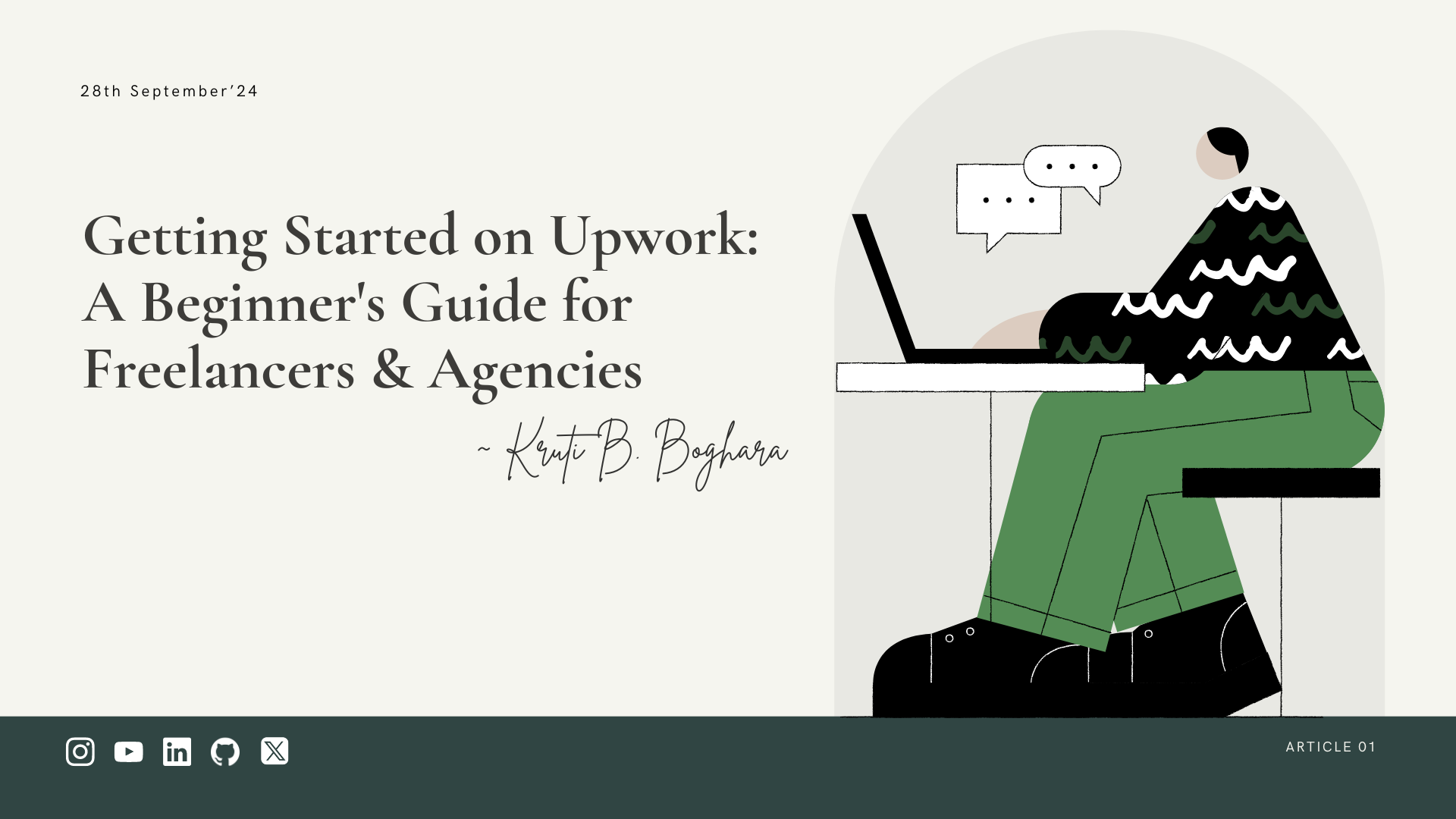
Welcome to the Upwork Series! 🎉
Hey! I’m Kruti B. Boghara, a Business Development Executive with 8 months of experience (yep, just 8!). Now, you might be thinking, “How can a newbie teach me anything?” But trust me - what I lack in years, I make up for in learning. I’ve been guided by some incredible mentors (shoutout to my boss and Business Development Manager), and I want to share what I’ve learned with you. Why? Because when I started, no one helped me. I asked other BDEs for advice, but all I got was, “Why should I share my strategies?” Well, I’m not that person. I’m here to help you. So, buckle up - we’re in this together! 🚀
No matter if you’re a freelancer, leading a new agency, or just starting in business development - Upwork is the place to start. Why? Because it’s secure, easy to navigate, and perfect for beginners. Let’s be real, if you start with a platform that’s too complex, you’ll burn out before you even get your first gig. This is a long journey, my friend, and we’re going to take it one step at a time. Ready?
Step 1: Creating Your Account (Don’t Worry, It's Simple!) 😎
Upwork lets you sign up as a client, an agency, or a freelancer. But we’re focusing on freelancers and agency leaders here. Creating an account is super easy, just go with the flow and you’ll be set in minutes. Oh, and I’ve one video linked here to help guide you through the process - take a look, and come back when you’re ready. You’ve got 10 minutes to create your account. Go, go, go! ⏳
Special Note for Agencies: If you’re an agency, here’s a pro tip - don’t use Google to sign up! I know, it’s tempting to hit that “Continue with Google” button, but hear me out. Create your Upwork account using email and password instead. Why? Because in the future, when you need to share your Upwork account with your Business Developers or team members, you can simply hand over your email and Upwork password without sharing your entire Google account. Trust me, this small step will save you big headaches down the road!
10 minutes later...
Done? Great! Now, let’s get serious. Upload a clear, professional picture of yourself. No blurry selfies, please! This is your first impression, and we need clients to see the real you. And speaking of first impressions...
Step 2: Write Your Bio
This is where the magic happens. Your bio needs to be short, sweet, and punchy. Think of the first 50–65 words as your “Wow!” moment - grab the client’s attention, and make them curious to know more. If they’re in a hurry, at least they’ll get a good sense of what you do in those first few lines. Trust me, if you nail this part, they’ll be hitting that “See More” button before you know it.
Step 3: Specialise and Customise
Got one specific service? Awesome! If you offer multiple services, that’s great too. For example, if you’re in IT, you can create specialised profiles for UI/UX Design and Development. Just click that little pencil icon on the left, and boom - you’re customising your profile like a pro. Don’t forget to add your experience, education, and very importantly, up to 15 skills. Got certifications or testimonials from other clients? Throw those in there too! Even if you’re a fresher, you can link to your blog or sample projects. Be creative!
Step 4: Finding Jobs - The Action Part 🎯
Now for the real action - finding jobs! Search for projects that match your skills, like Mobile App Development. You can start with something specific like iOS or Android and use filters to narrow it down. Pro tip: Look at the job posts closely - what’s the client asking for? What kind of projects are popular? Start getting a feel for what’s out there.
But wait! Before you apply, here’s a little secret: not every client is real. Yup, you heard me. There are some incredible clients with deep pockets, but there are also scams lurking around. And figuring out which is which? That’s an art. But don’t worry - I’ll be diving deep into how to spot real vs. fake clients in my next article. Trust me, you don’t want to miss that!
What’s Next? Stay Tuned! 🧐
So, your profile’s ready, you’re exploring job posts, and you’re feeling pumped, right? Stay tuned for the next article where we’ll unlock the secret to finding genuine clients and avoiding the pitfalls of scams. Get ready, because things are about to get interesting! 👀
Connect with me! 🤝
Did you read the whole blog? If not, scroll back up and dive in - there’s valuable info waiting for you! Implement what you’ve learned, and let’s take your BD journey to the next level. 🌳 If you have questions or want to connect, reach out to me on LinkedIn! 😎 I’m truly grateful for this community and excited to learn and grow together. 😇
Subscribe to my newsletter
Read articles from Kruti B. Boghara directly inside your inbox. Subscribe to the newsletter, and don't miss out.
Written by

Kruti B. Boghara
Kruti B. Boghara
Hey there! 👋 I’m Kruti B. Boghara, a newbie Business Development Executive, and I’ve been in this exciting role for about 7 months now. Every day is an adventure - whether I’m learning how to spot new opportunities, building great relationships, or solving some tricky business challenges. 💼 I’m still figuring things out (aren’t we all? 😄), but I’m having a blast doing it! I’ll be sharing my journey here - everything I’m learning, little tips, and maybe even some fun fails along the way. Let’s grow and learn together! 🥂