Step-by-Step Guide to Creating a Snake Game with v0.dev
 Harvey Ducay
Harvey Ducay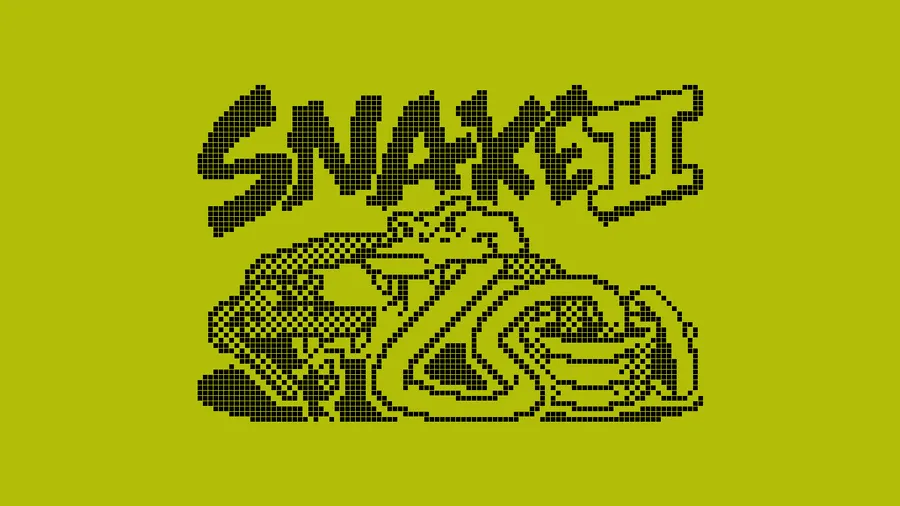
Getting Started
Before we begin, make sure you have v0.dev account. You can sign up from the official website and follow the registration instructions. Once you have v0.dev, open the platform and create a new project for your snake game. You should be able to see this page from v0.dev/chat even with the free version.
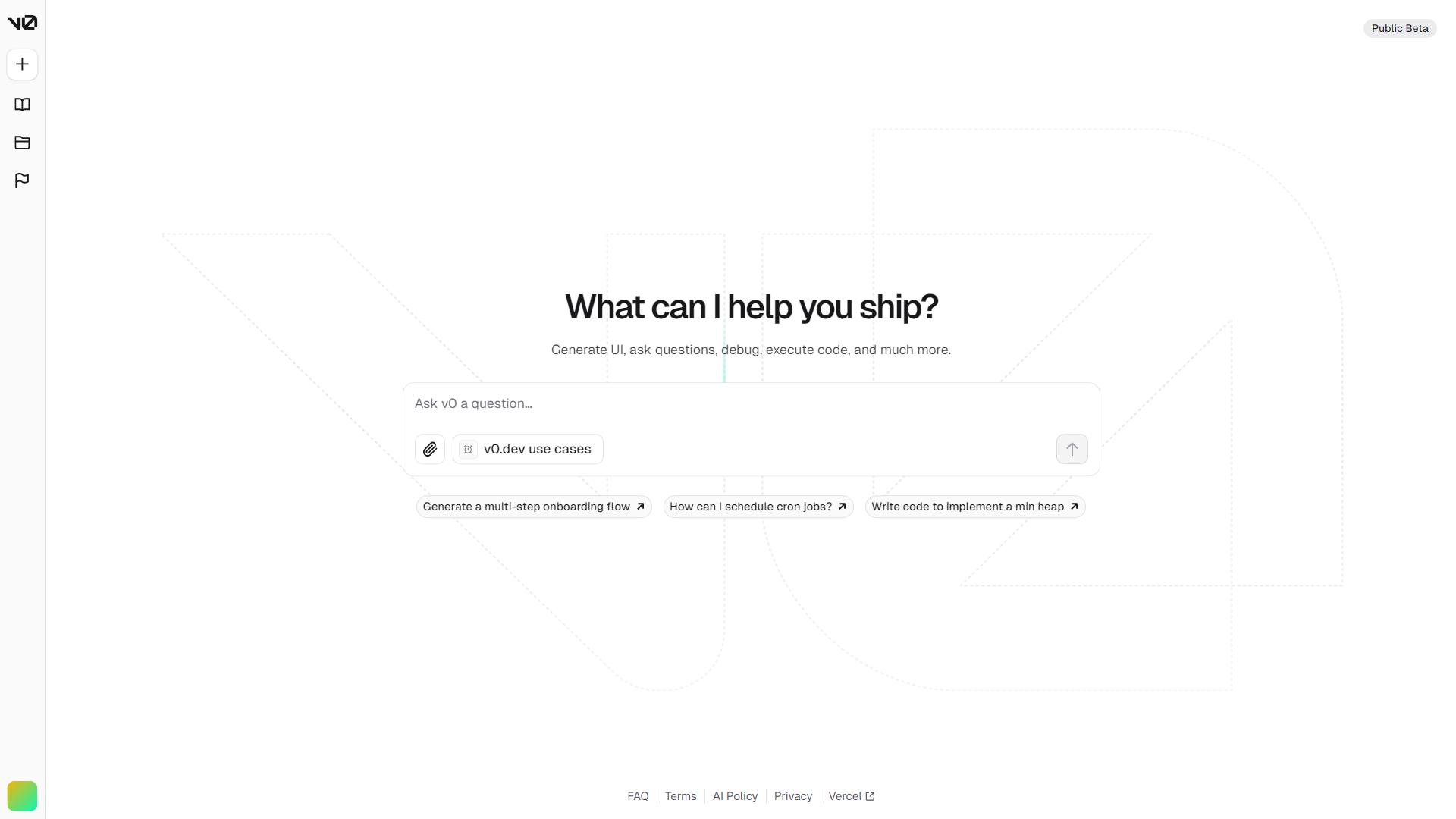
With this one simple prompt, I was able to make a fully functional snake game built from react: “Create a simple Snake game where the player controls a snake to eat food and grow longer, avoiding walls and its own tail.” I was even able to score 3 points on my first try.
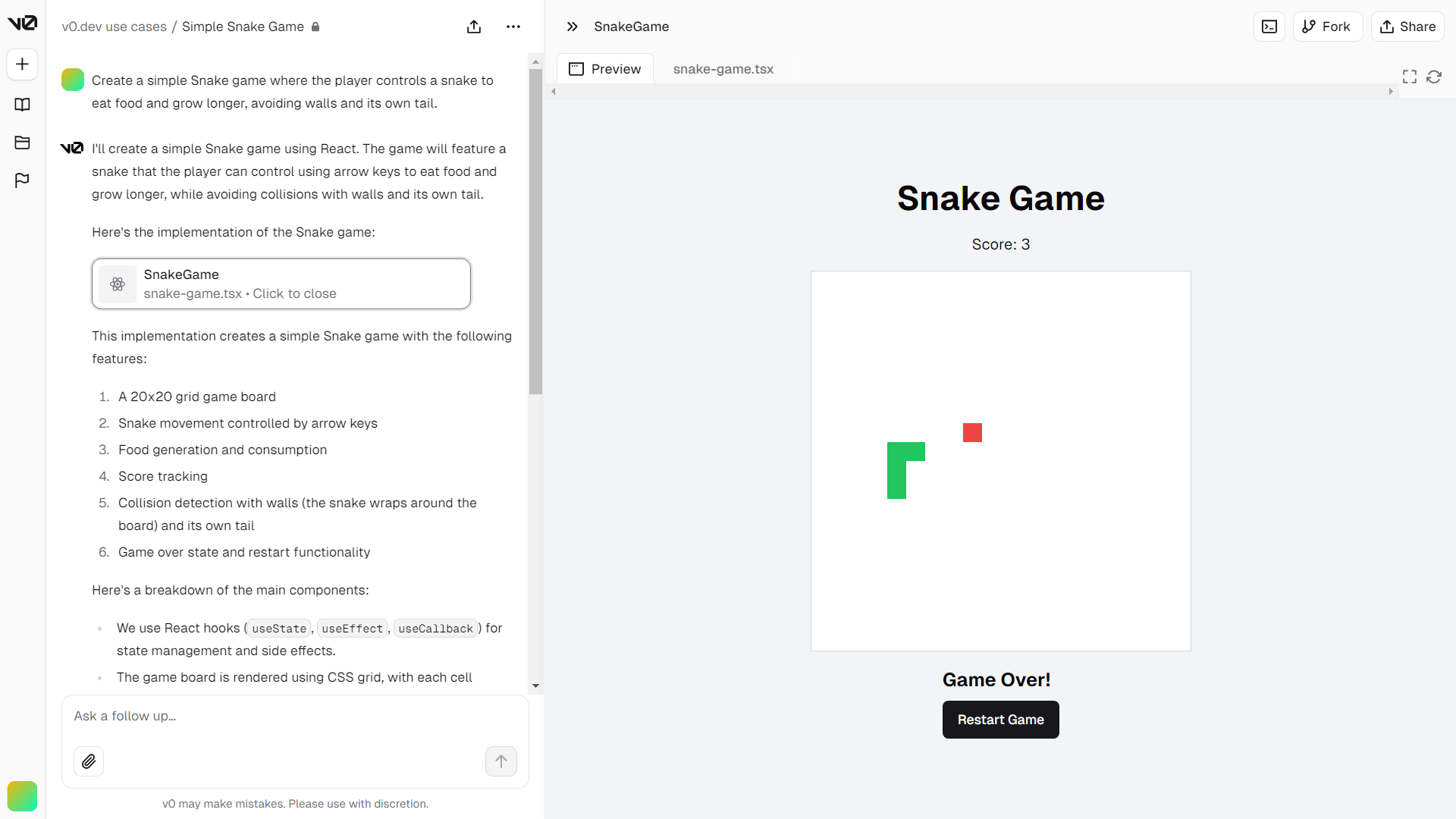
Forking an existing snake game
Upon searching for existing projects, I was able to see this snake game generated also out of v0.dev. Luckily we don’t have to start from scratch if we were to actually launch a snake game that has design other than its basic functionality
“https://v0.dev/chat/AjJVzgx” From this link, we were able to fork a snake game that already has sprites in it. This snake game version looks more beautiful and interactive due to apple and snake design.
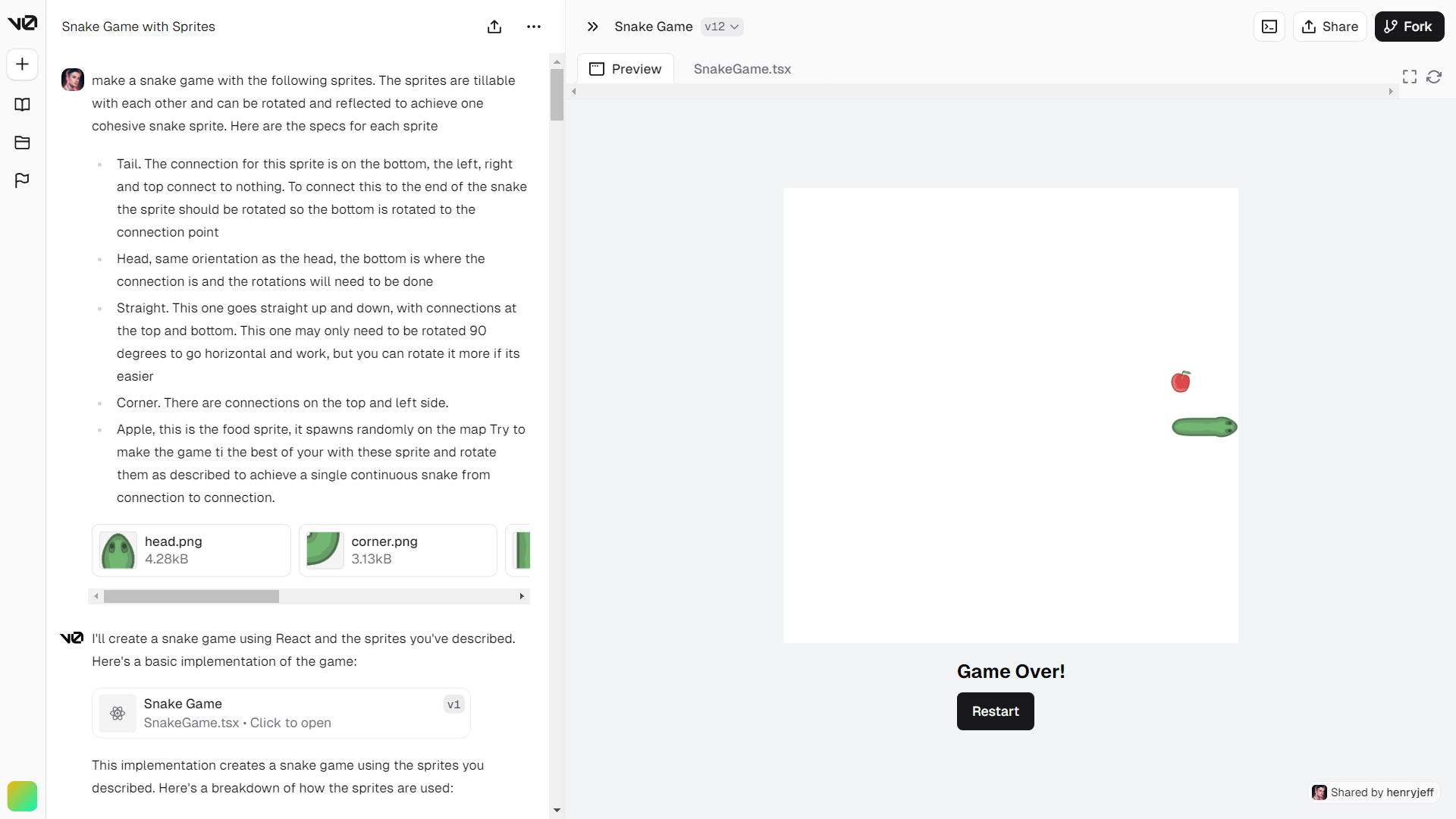
Key Takeaways
One thing to consider whenever you want to generate an app, a game, or whatever it is, is if the thing you are looking for already exists out in the public. The site v0.dev has some of its generations in public and maybe a similar thing to the one you are looking for is just out there.
Subscribe to my newsletter
Read articles from Harvey Ducay directly inside your inbox. Subscribe to the newsletter, and don't miss out.
Written by
