How to Use Non-Proxy Integration with Amazon API Gateway: OpenAPI Specification
 Raul Naupari
Raul Naupari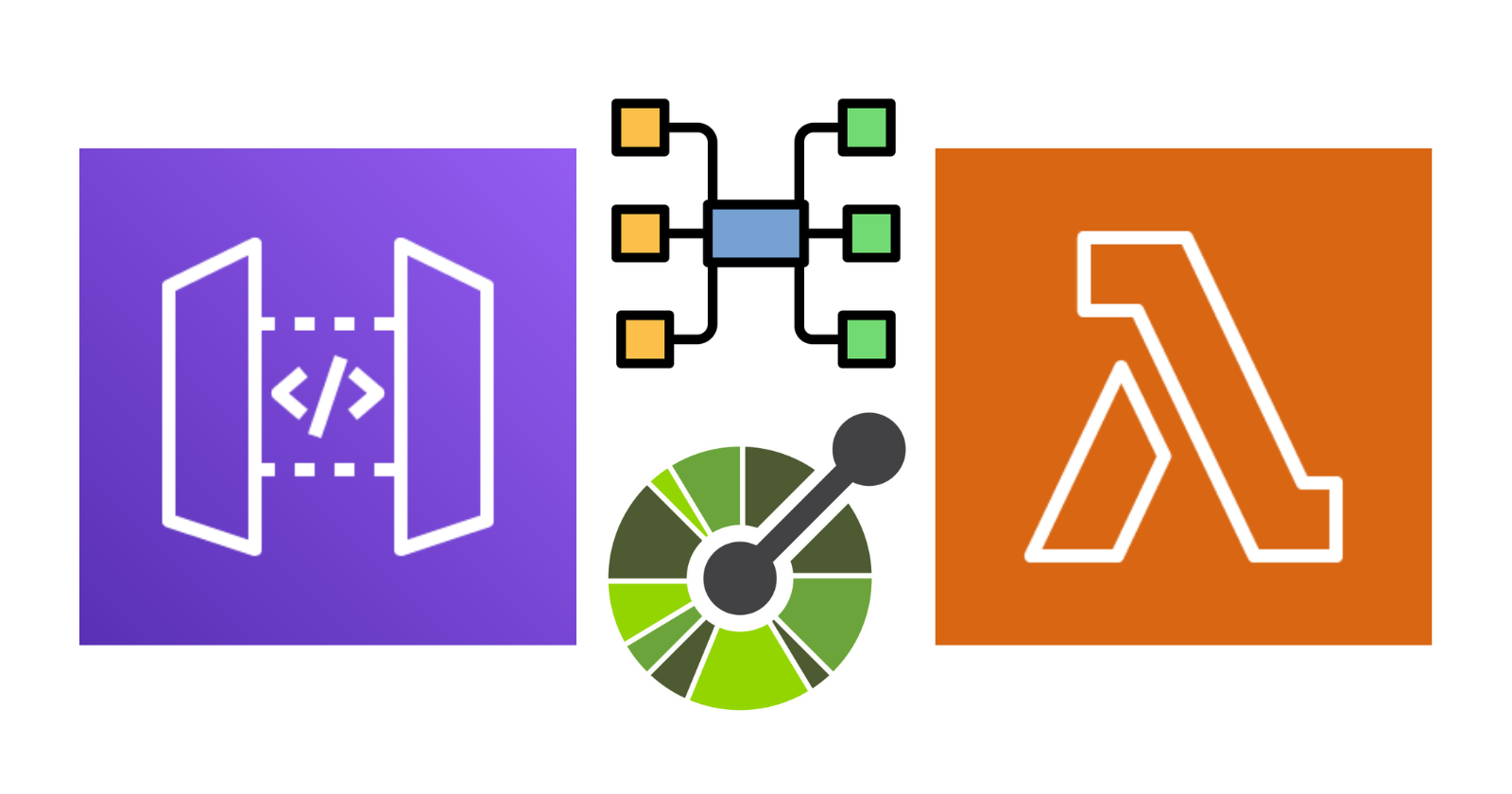
In the article How to Use Non-Proxy Integration with Amazon API Gateway, we define resources such as AWS::ApiGateway::RestApi, AWS::ApiGateway::Resource, AWS::Lambda::Permission, and AWS::ApiGateway::Method in our AWS SAM template file instead of AWS::Serverless::Function and AWS::Serverless::Api due to their limitation in implementing the non-proxy integration. However, this method introduces a significant downside: redeploying the API to the corresponding stage must be done using an AWS CLI command. This necessity arises from the lack of this feature in CloudFormation resources, at least for Rest APIs. Fortunately, this feature is already included when using AWS::Serverless::Api resources.
So, in this article, we will explore an alternative to continue using only serverless resources. As we discuss in Linking an OpenAPI Specification to AWS Lambda Functions using AWS SAM, an OpenAPI specification can define an API. Run the following command:
aws apigateway get-export --parameters extensions='apigateway' --rest-api-id <rest_api_id>--stage-name prod --export-type oas30 openapi_with_extensions.yaml --accepts application/yaml
The resulting file will be the starting point for creating a file like this:
openapi: "3.0.1"
info:
title: "apilambdanonproxy"
description: "API with lambda non proxy integration"
paths:
/pets:
post:
parameters:
- name: "version"
in: "header"
required: true
schema:
type: "string"
responses:
"500":
description: "500 response"
headers:
version:
schema:
type: "string"
content: {}
"200":
description: "200 response"
headers:
id:
schema:
type: "string"
version:
schema:
type: "string"
content: {}
x-amazon-apigateway-integration:
httpMethod: "POST"
uri:
Fn::Sub: "arn:aws:apigateway:${AWS::Region}:lambda:path/2015-03-31/functions/${MyApiFunction.Arn}/invocations"
responses:
".*An error was thrown.*":
statusCode: "500"
responseParameters:
method.response.header.version: "'v1'"
responseTemplates:
application/json: " #set($inputRoot = $input.path('$')) { \"error\"\
: \"$inputRoot.errorType\" }"
default:
statusCode: "200"
responseParameters:
method.response.header.id: "integration.response.body.PetId"
method.response.header.version: "'v1'"
responseTemplates:
application/json: " #set($inputRoot = $input.path('$')) { \"petId\"\
: \"$inputRoot.PetId\" }"
requestParameters:
integration.request.header.version: "method.request.header.version"
requestTemplates:
application/json: " #set($inputRoot = $input.path('$')) { \"name\": \"$inputRoot.name\"\
, \"throwError\":\"$input.params('throwerror')\" }"
passthroughBehavior: "when_no_templates"
type: "aws"
components: {}
As we can see, the section under the property x-amazon-apigateway-integration contains all the integration setup and can easily match what we did. For more information about the OpenAPI extensions for Amazon API Gateway, click here. Update the template.yml file as follows:
AWSTemplateFormatVersion: '2010-09-09'
Transform: AWS::Serverless-2016-10-31
Description: >
SAM
Resources:
MyApi:
Type: AWS::Serverless::Api
Properties:
OpenApiVersion: '3.0.1'
DefinitionBody:
'Fn::Transform':
Name: 'AWS::Include'
Parameters:
Location: openapi.yaml
StageName: prod
MyApiFunction:
Type: AWS::Serverless::Function
Properties:
Timeout: 60
MemorySize: 512
Tracing: Active
Runtime: dotnet8
Architectures:
- x86_64
Handler: MyLambda::MyLambda.Function::FunctionHandler
CodeUri: ./src/MyLambda/
Events:
Post:
Type: Api
Properties:
RestApiId: !Ref MyApi
Path: /pets
Method: post
Outputs:
MyApiEndpoint:
Description: "API endpoint"
Value: !Sub "https://${MyApi}.execute-api.${AWS::Region}.amazonaws.com/prod/pets"
RestApiId:
Description: "REST API id"
Value: !Ref MyApi
Run the following commands to deploy the resources to AWS:
sam build
sam deploy --guided
As a result, we have the same API but using serverless resources only. You can find the final code here. Thanks, and happy coding.
Subscribe to my newsletter
Read articles from Raul Naupari directly inside your inbox. Subscribe to the newsletter, and don't miss out.
Written by

Raul Naupari
Raul Naupari
Somebody who likes to code