🧑💻 Step-by-Step Guide for React Native Beginners: From Setup to Running Your First App! 🚀 @chai aur code
 Shiva Nagendra Babu Kore
Shiva Nagendra Babu Kore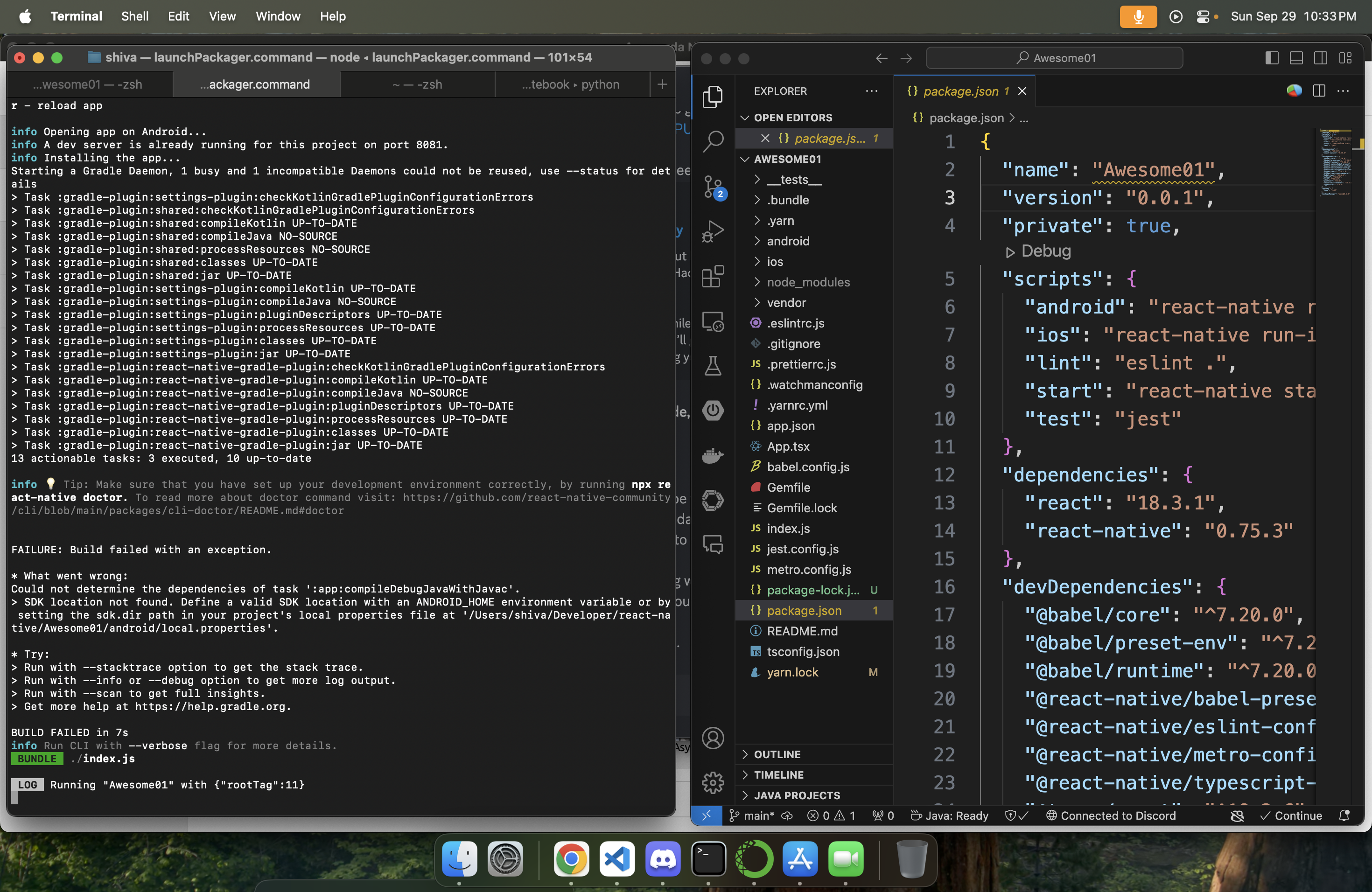
1️⃣ Installing React Native
Run the following command:
npx react-native init Awesome01⚠️ Note: The
initcommand is deprecated; you'll see a message advising to usenpx @react-native-community/cli initafter Dec 30, 2024.
2️⃣ Setting Up Android Development Environment 🤖
Install Android Studio and set up the Android SDK.
Add the Android SDK path to the
local.propertiesfile:sdk.dir=/Users/<your-username>/Library/Android/sdkMake sure to replace
<your-username>with your actual username.
3️⃣ Configuring Environment Variables for Android
Open your terminal and edit
.zshrc:nano ~/.zshrcAdd the following lines:
export ANDROID_HOME=/Users/<your-username>/Library/Android/sdk export PATH=$PATH:$ANDROID_HOME/emulator export PATH=$PATH:$ANDROID_HOME/tools export PATH=$PATH:$ANDROID_HOME/tools/bin export PATH=$PATH:$ANDROID_HOME/platform-toolsSave and apply the changes:
source ~/.zshrcVerify by running:
echo $ANDROID_HOME
4️⃣ Running on Android Emulator or Device 💻
Start the Android emulator or connect your device.
Run the app using:
npx react-native run-android
5️⃣ Setting Up iOS Environment 🍎
Install Xcode from the App Store.
Make sure you have Ruby installed. Check the version with:
ruby --versionIf you have an issue with Ruby, use RVM to manage your Ruby versions:
\curl -sSL https://get.rvm.io | bash -s stable rvm install 2.7.5 rvm use 2.7.5 --default
6️⃣ Installing CocoaPods 💎
If you're running iOS, install CocoaPods:
sudo gem install cocoapodsNavigate to your iOS project directory:
cd Awesome01/ios pod install
7️⃣ Running on iOS Simulator 📱
After installing all the pods, run:
npx react-native run-ios
🛠️ Troubleshooting Common Issues
Error:
SDK location not found- Make sure
ANDROID_HOMEis set correctly andsdk.diris defined inlocal.properties.
- Make sure
Error:
Installing CocoaPods failed- Ensure you have the correct Ruby version and reinstall CocoaPods using
sudo gem install cocoapods.
- Ensure you have the correct Ruby version and reinstall CocoaPods using
Warning about
GemfileRuby version- Update the Gemfile to match your installed Ruby version (e.g.,
ruby '2.7.5').
- Update the Gemfile to match your installed Ruby version (e.g.,
🔍 Useful Commands
Check your React Native environment setup:
npx react-native doctor
🎉 That's It!
You now have your first React Native project up and running!
Feel free to reach out if you have any questions. Happy coding! 🚀✨
Subscribe to my newsletter
Read articles from Shiva Nagendra Babu Kore directly inside your inbox. Subscribe to the newsletter, and don't miss out.
Written by
