How Much GPU Memory is Required to Run a Large Language Model? Find Out Here!
 Spheron Network
Spheron NetworkTable of contents
- Understanding GPU Memory Requirements for LLMs
- Model Parameters (Weights)
- Key-Value (KV) Cache Memory
- Activations and Temporary Buffers
- Memory Overheads and Fragmentation
- Calculating Total GPU Memory
- Challenges in GPU Memory Optimization
- Memory Optimization Techniques
- vLLM: A Near-Zero Memory Waste Solution
- Managing Limited Memory
- Conclusion
- FAQs
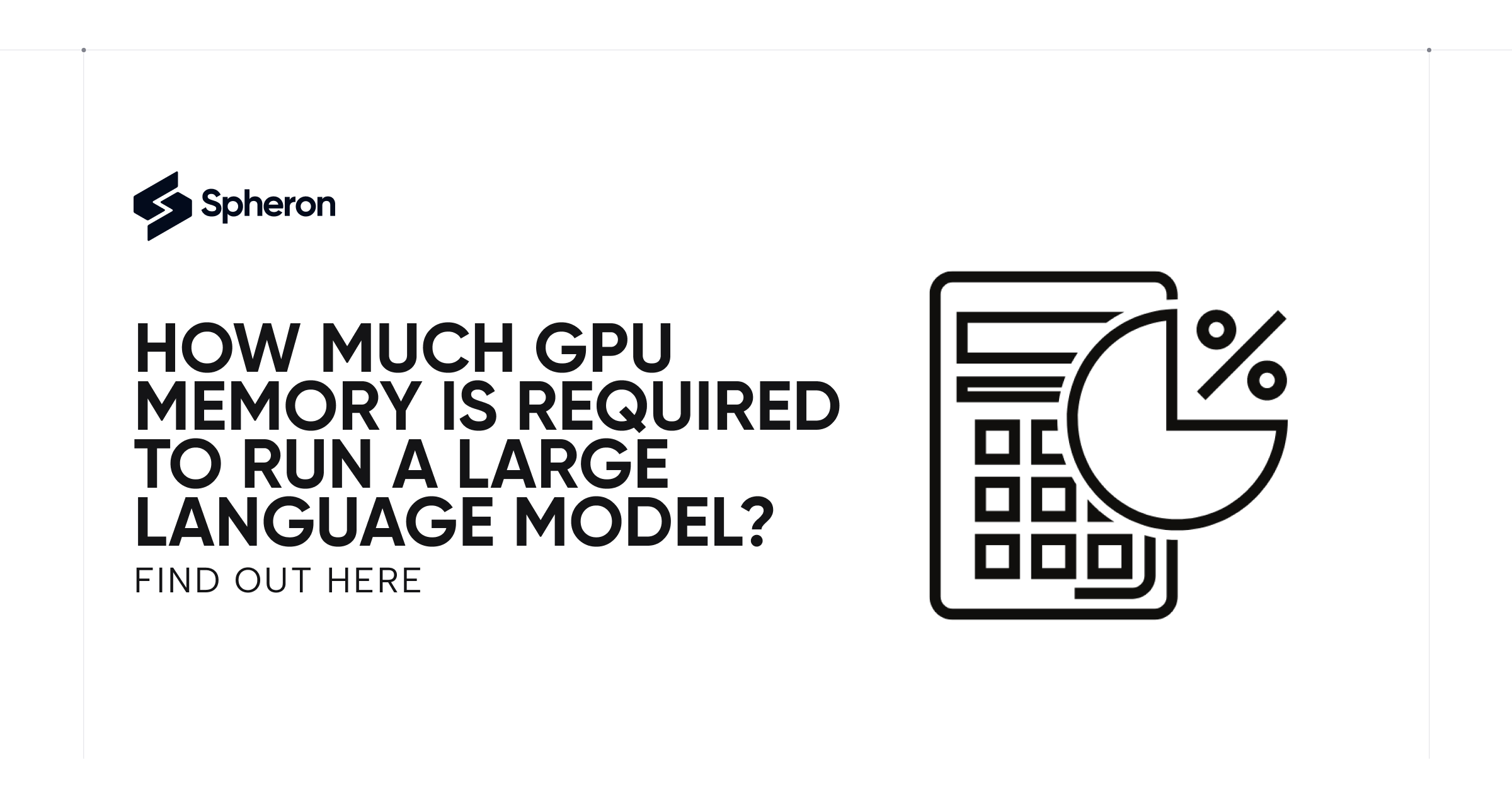
With the growing importance of LLMs in AI-driven applications, developers and companies are deploying models like GPT-4, LLaMA, and OPT-175B in real-world scenarios. However, one of the most overlooked aspects of deploying these models is understanding how much GPU memory is needed to serve them effectively. Miscalculating memory requirements can cost you significantly more in hardware or cause downtime due to insufficient resources.
In this article, we'll explore the key components contributing to GPU memory usage during LLM inference and how you can accurately estimate your GPU memory requirements. We’ll also discuss advanced techniques to reduce memory wastage and optimize performance. Let’s dive in!
Understanding GPU Memory Requirements for LLMs
LLMs rely heavily on GPU resources for inference. GPU memory consumption for serving LLMs can be broken down into four key components:
Model Parameters (Weights)
Key-Value (KV) Cache Memory
Activations and Temporary Buffers
Memory Overheads
Let’s examine each of these in more detail and see how they contribute to the total memory footprint.
Model Parameters (Weights)
Model parameters are the neural network's learned weights. These weights are stored in GPU memory during inference, and their size is directly proportional to the number of parameters in the model.
How Model Size Impacts Memory
A typical inference setup uses each parameter's FP16 (half-precision) format to save memory while maintaining acceptable precision. Each parameter requires 2 bytes in FP16 format.
For example:
A small LLM with 345 million parameters would require:
- 345 million × 2 bytes = 690 MB of GPU memory.
A larger model like LLaMA 13B (13 billion parameters) would require:
- 13 billion × 2 bytes = 26 GB of GPU memory.
For massive models like GPT-3, which has 175 billion parameters, the memory requirement becomes:
- 175 billion × 2 bytes = 350 GB.
Clearly, larger models demand significantly more memory, and distributing the model across multiple GPUs becomes necessary for serving these larger models.
Key-Value (KV) Cache Memory
The KV cache stores the intermediate key and value vectors generated during the model’s inference process. This is essential for maintaining the context of the sequence being generated. As the model generates new tokens, the KV cache stores previous tokens, allowing the model to reference them without re-calculating their representations.
How Sequence Length and Concurrent Requests Impact KV Cache
Sequence Length: Longer sequences require more tokens, leading to a larger KV cache.
Concurrent Users: Multiple users increase the number of generated sequences, which multiplies the required KV cache memory.
Calculating KV Cache Memory
Here’s a simplified way to calculate the KV cache memory:
For each token, a key and value vector are stored.
The number of vectors per token is equal to the number of layers in the model (L), and the size of each vector is the hidden size (H).
For example, consider a LLaMA 13B model with:
L = 40 layers
H = 5120 dimensions
The KV cache per token is calculated as:
Key Vector: 40 × 5120 = 204,800 elements
FP16 requires 204,800 × 2 bytes = 400 KB per key vector.
The value vector needs the same memory, so the total KV cache memory per token is 800 KB.
For a sequence of 2000 tokens:
- 2000 tokens × 800 KB = 1.6 GB per sequence.
If the system serves 10 concurrent users, the total KV cache memory becomes:
- 1.6 GB × 10 = 16 GB of GPU memory for KV cache alone.
Activations and Temporary Buffers
Activations are the outputs of the neural network layers during inference. Temporary buffers store intermediate results during matrix multiplications and other computations.
While activations and buffers usually consume less memory than model weights and KV cache, they still account for approximately 5-10% of the total memory.
Memory Overheads and Fragmentation
Memory overheads come from how memory is allocated. Fragmentation can occur when memory blocks are not fully utilized, leaving gaps that cannot be used efficiently.
Internal Fragmentation: This occurs when memory blocks are not filled.
External Fragmentation: This happens when free memory is split into non-contiguous blocks, making it difficult to allocate large chunks of memory when needed.
Inefficient memory allocation can waste 20-30% of total memory, reducing performance and limiting scalability.
Calculating Total GPU Memory
Now that we understand the components, we can calculate the total GPU memory required for serving an LLM.
For example, let’s calculate the total memory needed for a LLaMA 13B model with the following assumptions:
Weights = 26 GB
KV Cache = 16 GB (for 10 concurrent sequences of 2000 tokens)
Activations and Temporary Buffers = 5-10% of total memory
The total memory required would be:
- 26 GB + 16 GB + 9.2 GB (for activations and overheads) = 101.2 GB.
Thus, under this scenario, you would need at least 3 A100 GPUs (each with 40 GB of memory) to serve an LLaMA 13B model.
Challenges in GPU Memory Optimization
Over-allocating memory for the key-value (KV) cache, or experiencing fragmentation within the memory, can significantly reduce the capacity of a system to handle a large number of requests. These issues often arise in systems dealing with complex tasks, especially in natural language processing (NLP) models or other AI-based frameworks that rely on efficient memory management. Furthermore, when advanced decoding algorithms, such as beam search or parallel sampling, are used, the memory demands grow exponentially. This is because each sequence being processed requires a dedicated KV cache, resulting in even greater pressure on the system’s memory resources. Consequently, both over-allocation and fragmentation can lead to performance bottlenecks, restricting scalability and reducing efficiency.
Memory Optimization Techniques
PagedAttention: Reducing Memory Fragmentation with Paging
PagedAttention is a sophisticated memory management technique inspired by how operating systems handle virtual memory. When we think of computer memory, it’s easy to imagine it as one big block where data is stored in a neat, continuous fashion. However, when dealing with large-scale tasks, especially in machine learning or AI models, allocating such large chunks of memory can be inefficient and lead to memory fragmentation.
What is Memory Fragmentation?
Fragmentation happens when memory is allocated in a way that leaves small, unusable gaps between different data blocks. Over time, these gaps can build up, making it harder for the system to find large, continuous memory spaces for new data. This leads to inefficient memory use and can slow down the system, limiting its ability to process large numbers of requests or handle complex tasks.
How Does PagedAttention Work?
PagedAttention solves this by breaking down the key-value (KV) cache—used for storing intermediate information in attention mechanisms—into smaller, non-contiguous blocks of memory. Rather than requiring one large, continuous block of memory, it pages the cache, similar to how an operating system uses virtual memory to manage data in pages.
Dynamically Allocated: The KV cache is broken into smaller pieces that can be spread across different parts of memory, making better use of available space.
Reduced Fragmentation: By using smaller blocks, it reduces the number of memory gaps, leading to better memory utilization. This helps prevent fragmentation, as there’s no need to find large, continuous blocks of memory for new tasks.
Improved Performance: Since memory is allocated more efficiently, the system can handle more requests simultaneously without running into memory bottlenecks.
vLLM: A Near-Zero Memory Waste Solution
Building on the concept of PagedAttention, vLLM is a more advanced technique designed to optimize GPU memory usage even further. Modern machine learning models, especially those that run on GPUs (Graphics Processing Units), are incredibly memory-intensive. Inefficient memory allocation can quickly become a bottleneck, limiting the number of requests a system can process or the size of batches it can handle.
What Does vLLM Do?
vLLM is designed to minimize memory waste to nearly zero, allowing systems to handle more data, larger batches, and more requests with fewer resources. It achieves this by making memory allocation more flexible and reducing the amount of memory that goes unused during processing.
Key Features of vLLM:
Dynamic Memory Allocation:
Unlike traditional systems that allocate a fixed amount of memory regardless of the actual need, vLLM uses a dynamic memory allocation strategy. It allocates memory only when it's needed and adjusts the allocation based on the system's current workload. This prevents memory from sitting idle and ensures that no memory is wasted on tasks that don’t require it.Cache Sharing Across Tasks:
vLLM introduces the ability to share the KV cache across multiple tasks or requests. Instead of creating separate caches for each task, which can be memory-intensive, vLLM allows the same cache to be reused by different tasks. This reduces the overall memory footprint while still ensuring that tasks can run in parallel without performance degradation.Handling Larger Batches:
With efficient memory allocation and cache sharing, vLLM allows systems to process much larger batches of data at once. This is particularly useful in scenarios where processing speed and the ability to handle many requests at the same time are crucial, such as in large-scale AI systems or services that handle millions of user queries simultaneously.Minimal Memory Waste:
The combination of dynamic allocation and cache sharing means that vLLM can handle more tasks with less memory. It optimizes every bit of available memory, ensuring that almost none of it goes to waste. This results in near-zero memory wastage, which significantly improves system efficiency and performance.
Managing Limited Memory
When working with deep learning models, especially those that require significant memory for operations, you may encounter situations where GPU memory becomes insufficient. Two common techniques can be employed to address this issue: swapping and recomputation. Both methods allow for memory optimization, though they come with latency and computation time trade-offs.
1. Swapping
Swapping refers to the process of offloading less frequently used data from GPU memory to CPU memory when GPU resources are fully occupied. A common use case for swapping in neural networks is the KV cache (key-value cache), which stores intermediate results during computations.
When the GPU memory is exhausted, the system can transfer KV cache data from the GPU to the CPU, freeing up space for more immediate GPU tasks. However, this process comes at the cost of increased latency. Since the CPU memory is slower compared to GPU memory, accessing the swapped-out data requires additional time, leading to a performance bottleneck, especially when the data needs to be frequently swapped back and forth.
Advantages:
Saves GPU memory by offloading less essential data.
Prevents out-of-memory errors, allowing larger models or batch sizes.
Drawbacks:
Increased latency due to slower CPU-GPU data transfer.
Swapping might become a bottleneck for real-time applications.
2. Recomputation
Recomputation is another technique that helps conserve memory by reusing previously discarded data. Instead of storing intermediate activations (results from earlier layers of the model) during forward propagation, recomputation discards these activations and recomputes them on-demand during backpropagation. This reduces memory consumption but increases the overall computation time.
For instance, during the training process, the model might discard activations from earlier layers after they are used in forward propagation. When backpropagation starts, the model recalculates the discarded activations as needed to update the weights, which saves memory but requires additional computation.
Advantages:
Reduces memory usage by not storing intermediate activations.
Allows training of larger models on the same hardware.
Drawbacks:
Increases computation time since activations are recalculated.
May slow down the training process, especially for large and deep networks.
Conclusion
Determining the GPU memory requirements for serving LLMs can be challenging due to various factors such as model size, sequence length, and concurrent users. However, by understanding the different components of memory consumption—model parameters, KV cache, activations, and overheads—you can accurately estimate your needs.
Techniques like PagedAttention and vLLM are game-changers in optimizing GPU memory, while strategies like swapping and recomputation can help when facing limited memory.
FAQs
What is KV Cache in LLM inference?
- The KV cache stores intermediate key-value pairs needed for generating tokens during sequence generation, helping models maintain context.
How does PagedAttention optimize GPU memory?
- PagedAttention dynamically allocates memory in smaller, non-contiguous blocks, reducing fragmentation and improving memory utilization.
How much GPU memory do I need for a GPT-3 model?
- GPT-3, with 175 billion parameters, requires around 350 GB of memory for weights alone, making it necessary to distribute the model across multiple GPUs.
What are the benefits of using vLLM?
- vLLM reduces memory waste by dynamically managing GPU memory and enabling cache sharing between requests, increasing throughput and scalability.
How can I manage memory if I don’t have enough GPU capacity?
- You can use swapping to offload data to CPU memory or recomputation to reduce stored activations, though both techniques increase latency.
Subscribe to my newsletter
Read articles from Spheron Network directly inside your inbox. Subscribe to the newsletter, and don't miss out.
Written by

Spheron Network
Spheron Network
On-demand DePIN for GPU Compute