#AISprint Geminotes: Your Gemini AI-Powered web companion toward better web web-notes-taking experience
 El Bachir Outidrarine
El Bachir Outidrarine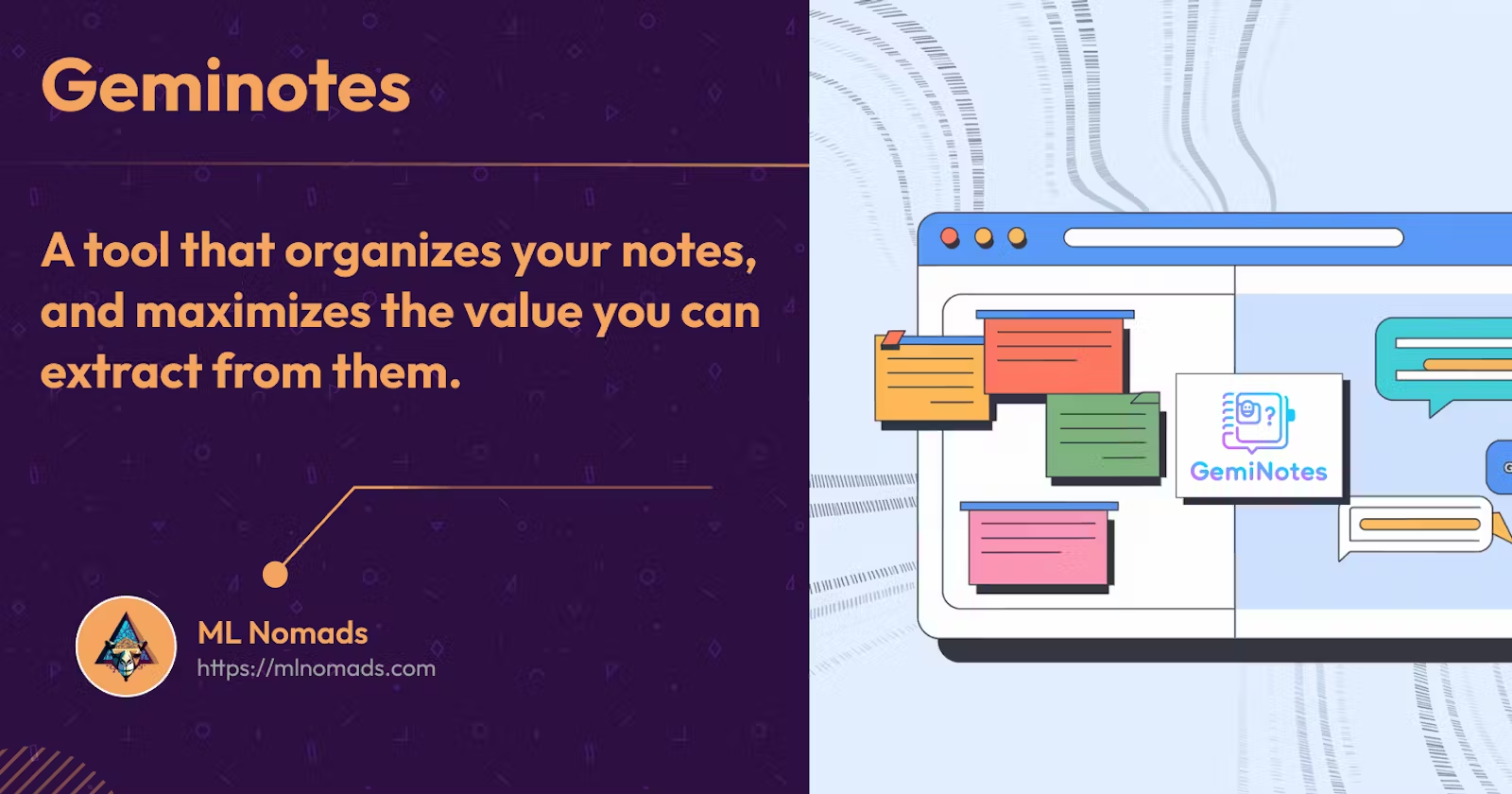
GitHub Repostory: StoicBug/Geminotes (github.com)
Link to the app: geminotes.mlnomads.com or https://geminotes.netlify.app
In the digital age, information overload is a constant challenge. We often find ourselves drowning in a sea of web pages, articles, and online resources, struggling to keep track of important information. Enter Geminotes, a groundbreaking tool that reimagines the way we capture, organize, and interact with digital notes. Born from the need for a more intelligent note-taking system, Geminotes combines the power of artificial intelligence with intuitive user interfaces to create a seamless note-taking ecosystem. This innovative project, remarkably developed in just one month, represents a significant leap forward in personal knowledge management. Whether you're a student, researcher, or professional, Geminotes offers a suite of features designed to enhance your digital reading and note-taking experience. In this post, we'll explore the user-friendly aspects of Geminotes and delve into its sophisticated technical architecture, providing valuable insights for both users and engineers alike.
For Users: How to Use Geminotes

Geminotes is designed with user experience at its core, offering a range of features that make note-taking and knowledge management effortless and intuitive. Let's explore how Geminotes can transform your digital reading and learning process.
Key Features
Geminotes boasts a comprehensive set of features that work together to create a powerful note-taking environment:
Chrome Extension: At the heart of Geminotes' functionality is its Chrome extension. This lightweight add-on seamlessly integrates with your browsing experience, allowing you to capture important information with just a click. As you navigate the web, the extension remains readily accessible, ensuring that no valuable insight slips through the cracks.
Web Application: The Geminotes web application serves as your central hub for note management and AI interaction. This user-friendly interface provides a comprehensive overview of your digital knowledge, allowing you to organize, search, and interact with your notes in ways that were previously impossible.
AI Assistant: Leveraging the cutting-edge capabilities of Google's Gemini model, Geminotes' AI assistant takes your note-taking to the next level. This intelligent feature can analyze your notes, provide insights, answer questions, and even help generate new ideas based on your collected information.
User Accounts: To ensure a personalized and secure experience, Geminotes implements robust user account functionality. This not only keeps your notes private but also enables real-time updates across devices, ensuring that your knowledge base is always up-to-date and accessible.
Step-by-Step Guide
To help you get started with Geminotes, here's a detailed guide on how to use its key features:
Installation: Begin your Geminotes journey by installing the Chrome extension. Visit the Chrome Web Store and search for Geminotes. Once installed, you'll see the Geminotes icon in your browser's toolbar. Next, head to the Geminotes website to create your account. This account will serve as your gateway to the web application and ensure your notes are securely stored and synced.
Saving Notes: With Geminotes installed, saving notes becomes a breeze. As you browse the web and encounter information you want to save, simply highlight the relevant text. Once highlighted, click on the Geminotes extension icon in your toolbar. The extension will automatically save the highlighted text along with the URL of the page, ensuring you always have context for your notes.
Managing Notes: To access and manage your saved notes, log in to the Geminotes web application. Here, you'll find a clean, intuitive interface displaying all your saved notes. Use the powerful search functionality to quickly locate specific information, or browse through your notes chronologically. The application allows you to organize notes into categories, add tags, and even create connections between related pieces of information.
AI Interaction: One of Geminotes' most powerful features is its AI assistant. To use this feature, select any note in the web application and open the AI chat interface. Here, you can ask questions about your notes, request explanations of complex concepts, get suggestions for improving note clarity, or even generate new ideas based on your existing notes. The AI assistant uses advanced natural language processing to provide contextual, intelligent responses that enhance your understanding and productivity.
Collaboration (Coming Soon): While currently in development, the collaboration feature will allow you to share notes with team members or colleagues. This functionality will transform Geminotes from a personal tool into a powerful platform for collective knowledge management and collaborative learning.
For Engineers: Technical Architecture
Behind Geminotes' user-friendly interface lies a sophisticated technical architecture designed for performance, scalability, and rapid development. This section provides an in-depth look at the technologies and design decisions that power Geminotes, offering valuable insights for engineers and developers.
Technology Stack
Frontend:
Framework: Angular
Styling: Tailwind CSS
Rationale: Angular provides a robust structure for large-scale applications, while Tailwind CSS enables rapid UI development.
Backend:
Platform: Firebase
Services Used:
Firestore (Database)
Cloud Functions (Serverless backend)
Authentication (User accounts)
Rationale: Firebase offers a comprehensive suite of tools that enable rapid development and easy scaling.
AI Integration: At the core of Geminotes' intelligent features is Google's Gemini model, integrated via Google Cloud AI APIs. Gemini represents the state-of-the-art in natural language processing, allowing us to implement sophisticated AI-powered features such as question answering, text summarization, and idea generation. The decision to use Gemini was driven by its advanced capabilities and seamless integration with our Google Cloud-based infrastructure.
Chrome Extension: The Geminotes Chrome extension is built using JavaScript and the Chrome Extension API. This combination allows for deep integration with the Chrome browser, enabling features like text selection and one-click note saving. The extension serves as a crucial bridge between the user's browsing experience and the Geminotes ecosystem.
System Architecture
Geminotes' system architecture is designed for efficiency, scalability, and real-time responsiveness. Here's a detailed breakdown of how the different components interact:
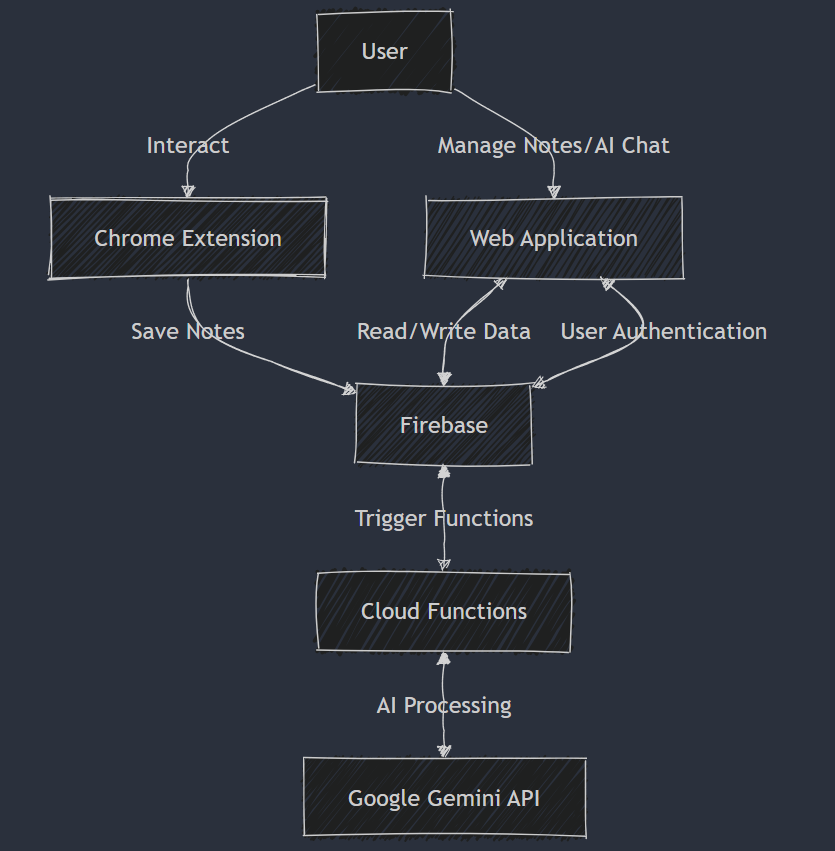
This architecture ensures a smooth flow of data from the user's browser to our backend systems and AI services, enabling the real-time, intelligent note-taking experience that defines Geminotes.
Scalability and Performance Considerations
As Geminotes grows, several factors have been considered to ensure its continued performance and scalability:
Firestore's NoSQL structure allows for efficient querying and real-time updates, even as the volume of notes increases.
Cloud Functions automatically scale based on demand, ensuring responsive performance during usage spikes.
We're implementing caching mechanisms for frequently accessed data to reduce database reads and improve response times.
API usage is closely monitored, with rate limiting implemented to manage costs and prevent abuse.
These architectural decisions and considerations form the foundation of Geminotes, enabling its powerful features while ensuring scalability and performance as the user base grows.
Team
Behind Geminotes is a dedicated team of professionals passionate about leveraging technology to enhance learning and productivity:

El Bachir Outidrarine (El Bachir Outidrarine ) Software Engineer and a student specializing in Big Data and Cloud Computing at ENSET Mohammedia. He shows a deep commitment to advancing technology and bettering his community. As he continues his journey in software engineering, he remains driven by his technical expertise and a passion for contributing to society, eager to leave a positive, lasting impact on the tech world.
Taha BOUHSINE (@tahabsn), an AI/ML Google Developer Expert and organizer of the MLNomads community, provided his expertise which was instrumental in laying the project's foundation. He provided guidance, sharing insights gleaned from his extensive experience in the field of machine learning and software engineering
Acknowledgment
Google AI/ML Developer Programs team supported this work by providing Google Cloud Credit.
Conclusion
Geminotes represents a significant step forward in the realm of digital note-taking and knowledge management. By seamlessly integrating modern web technologies with advanced AI capabilities, we've created a tool that not only simplifies the process of capturing and organizing information but also enhances how users interact with and learn from their notes.
As we continue to develop and refine Geminotes, we're excited about the possibilities that lie ahead. The fusion of AI with note-taking has the potential to revolutionize how we process and retain information in the digital age. We envision Geminotes evolving into an indispensable tool for students, researchers, professionals, and anyone passionate about lifelong learning.
We invite you to join us on this journey. Whether you're a user excited to explore new ways of managing your digital knowledge, or a developer interested in contributing to the project, your involvement and feedback are crucial to the growth and improvement of Geminotes.
Together, we can shape the future of AI-assisted note-taking and push the boundaries of what's possible in personal knowledge management. Welcome to the Geminotes community – let's innovate, learn, and grow together.
Subscribe to my newsletter
Read articles from El Bachir Outidrarine directly inside your inbox. Subscribe to the newsletter, and don't miss out.
Written by

El Bachir Outidrarine
El Bachir Outidrarine
As a software engineering student at ENSET Mohammedia, my dedication to technology and community betterment is at the core of my professional pursuits. I take pride in my role as a GDSC Mentor at ENSET Mohammedia, where I empower local communities by facilitating access to technical education and enhancing skills. This year, I am honored to have been elected as the N7 Geeks President, an esteemed position that unites all tech communities within our school. This role not only signifies the trust and confidence my school community places in me but also amplifies my commitment to fostering an environment where technology serves as a bridge to innovation and growth. My commitment to user-centric product development was solidified upon completing the Google UX Design Certification, an experience that honed my skills in creating intuitive and impactful user experiences. As I continue my journey as a software engineer, I am driven by the dual engines of technical proficiency and a heartfelt commitment to societal contribution. I am enthusiastic about the opportunities ahead to further influence the tech sphere positively and to leave a lasting, beneficial imprint on the world