PIM and PIM Group: Basics and Benefits
 SUJIT KUMAR SAHOO
SUJIT KUMAR SAHOO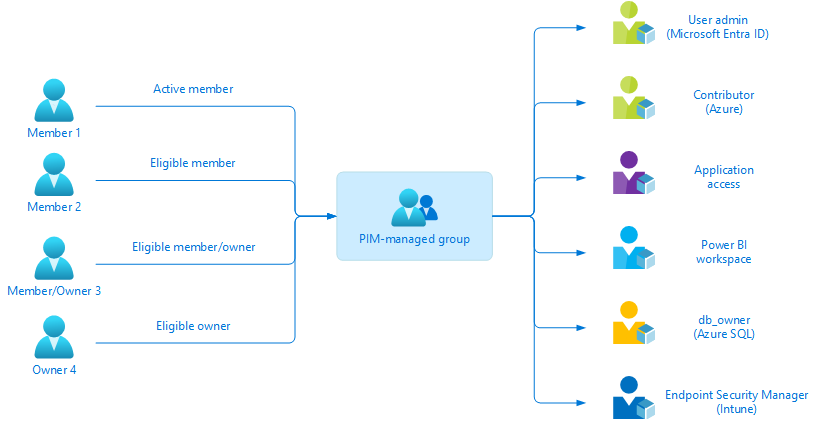
What is PIM?
PIM is a service in Microsoft Entra ID that enables you to manage, control, and monitor access to important resources in your organization. These resources include resources in Microsoft Entra ID, Azure, and other Microsoft Online Services such as Microsoft 365 or Microsoft Intune.
It could be restricted by time duration, approve/deny, MFA. Please find the following details for more info.
Provide just-in-time privileged access to Microsoft Entra ID and Azure resources.
Assign time-bound access to resources using start and end dates.
Require approval to activate privileged roles.
Enforce multifactor authentication to activate any role.
Use justification to understand why users activate.
Get notifications when privileged roles are activated.
Conduct access reviews to ensure users still need roles.
Download audit history for internal or external audit.
Prevents removal of the last active Global Administrator and Privileged Role Administrator role assignments.
What is PIM Group?
Now the most important and interesting topic is PIM group. Microsoft Entra ID allows you to grant users just-in-time membership and ownership of groups through Privileged Identity Management (PIM) for Groups.
By using this user can activate all roles in one shot. Suppose you have ten Administrator in your team, then you no need to assign the roles one by one those. You could create a PIM group and add all administrators to that group.
This has also the capability to restrict for time duration, Manager approval, assignment, active/eligible, MFA, notification, Owner/Member approval option etc.
Who can configure it?
The Privileged Role Administrator or Global Administrator role can manage assignments for other administrators. Global Administrators, Security Administrators, Global Readers, and Security Readers can also view assignments to Microsoft Entra roles in Privileged Identity.
Limitations: -
There is no limit to the number of groups that can be enabled for Privileged Identity Management (PIM) in Microsoft Entra ID, but there are some restrictions:
Role-assignable groups
A maximum of 500 role-assignable groups can be created in a single Microsoft Entra organization.
For more details, you could go through the Microsoft document or could reach me so that we can discuss.
Subscribe to my newsletter
Read articles from SUJIT KUMAR SAHOO directly inside your inbox. Subscribe to the newsletter, and don't miss out.
Written by
