Web Accessibility - A Comprehensive Guide
 Abhijeet Maharana
Abhijeet Maharana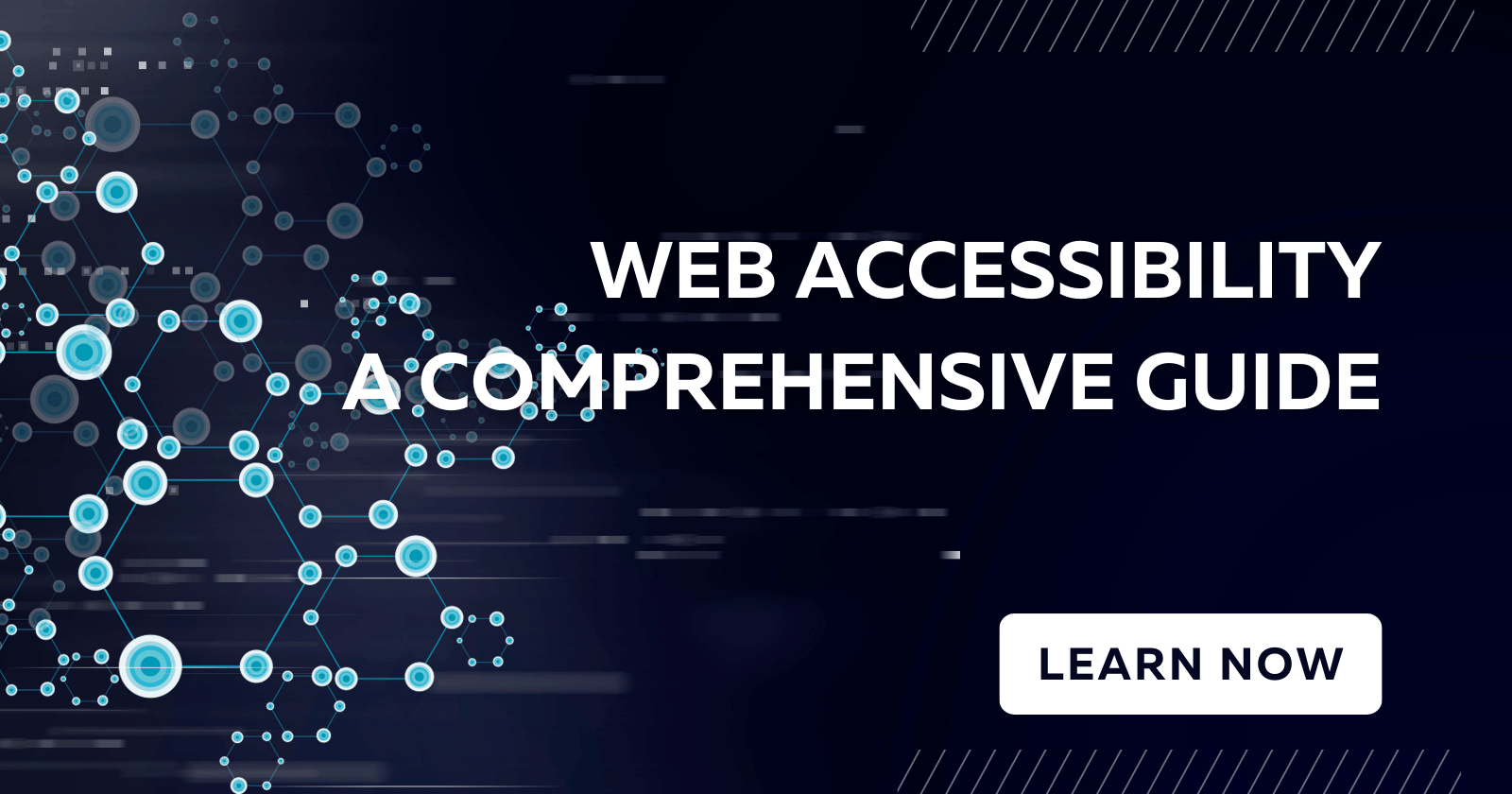
Introduction
Web accessibility is a critical aspect of modern web development, ensuring that all users, regardless of their abilities or disabilities, can access and use your website. This guide covers the essential W3C guidelines for web accessibility, how to test your website for accessibility issues, and the best practices to follow.
Understanding Web Accessibility
Web accessibility means designing and developing websites and applications so that people with disabilities can perceive, understand, navigate, and interact with them effectively. This includes users with visual, auditory, motor, and cognitive impairments.
W3C Web Content Accessibility Guidelines (WCAG)
The Web Content Accessibility Guidelines (WCAG) are the gold standard for web accessibility. Developed by the World Wide Web Consortium (W3C), these guidelines provide a comprehensive framework to ensure web content is accessible to everyone.
WCAG Principles (POUR)
- Perceivable: Information and user interface components must be presented in ways that users can perceive, including alternative text for images, captions for videos, and ensuring that content is accessible by screen readers.
- Operable: User interface components and navigation must be operable. This includes making all functionality available from a keyboard, providing sufficient time for users to read and use content, and avoiding content that may cause seizures.
- Understandable: Information and operation of the user interface must be understandable. This includes making text readable and understandable, and ensuring web pages appear and operate predictably.
- Robust: Content must be robust enough that it can be interpreted reliably by a wide variety of user agents, including assistive technologies.
WCAG Conformance Levels
- Level A: The most basic web accessibility features. Achieving Level A is the minimum requirement.
- Level AA: Deals with the biggest and most common barriers for disabled users. Level AA is considered the acceptable level of accessibility for most organizations.
- Level AAA: The highest and most complex level of web accessibility. Meeting this level is often challenging and may not be feasible for all websites.
Key WCAG Guidelines
- Text Alternatives (1.1): Provide text alternatives for any non-text content so it can be changed into other forms people need, such as large print, braille, speech, symbols, or simpler language.
- Time-Based Media (1.2): Provide alternatives for time-based media, including captions and audio descriptions.
- Adaptable (1.3): Create content that can be presented in different ways without losing information or structure.
- Distinguishable (1.4): Make it easier for users to see and hear content, including separating foreground from background.
- Keyboard Accessible (2.1): Make all functionality available from a keyboard.
- Enough Time (2.2): Provide users enough time to read and use content.
- Seizures and Physical Reactions (2.3): Do not design content in a way that is known to cause seizures.
- Navigable (2.4): Provide ways to help users navigate, find content, and determine where they are.
- Readable (3.1): Make text content readable and understandable.
- Predictable (3.2): Make web pages appear and operate in predictable ways.
- Input Assistance (3.3): Help users avoid and correct mistakes.
- Compatible (4.1): Maximize compatibility with current and future user agents, including assistive technologies.
Testing Your Website for Accessibility
Testing your website for accessibility is an ongoing process that involves both automated tools and manual checks.
Automated Testing Tools
- WAVE (Web Accessibility Evaluation Tool): Provides visual feedback about the accessibility of your web content by injecting icons and indicators into your page.
- Axe Accessibility Checker: A browser extension that analyzes web pages for accessibility issues.
- Lighthouse: An open-source, automated tool for improving the quality of web pages. It has audits for performance, accessibility, progressive web apps, SEO, and more.
- Accessibility Insights: A tool by Microsoft that helps developers find and fix accessibility issues.
- Pa11y: An accessibility testing tool that runs automated tests to find issues in your web pages.
Manual Testing Techniques
- Keyboard Navigation: Ensure that all interactive elements can be accessed and operated using only the keyboard.
- Screen Reader Testing: Use screen readers like NVDA or JAWS to navigate your website, ensuring that all content is accessible and understandable.
- Color Contrast: Verify that text has sufficient contrast with the background, using tools like the Contrast Checker by WebAIM.
- Responsive Design: Test your website across different screen sizes to ensure that it is accessible on all devices.
- User Testing: Engage users with disabilities to test your website and provide feedback.
Best Practices for Web Accessibility
- Use Semantic HTML: Use appropriate HTML elements to convey meaning and structure. For example, use
<button>for clickable buttons,<nav>for navigation links, and<header>for the main header of a page. - Provide Alt Text for Images: Ensure all images have descriptive alt text, making them accessible to screen readers.
- Ensure Sufficient Color Contrast: Text should have sufficient contrast against the background to be readable by users with visual impairments.
- Implement Keyboard Navigation: All functionality should be accessible using only the keyboard.
- Design Responsive and Adaptive Layouts: Your website should be usable on all devices, from desktops to mobile phones.
- Use ARIA (Accessible Rich Internet Applications) Landmarks: ARIA roles help screen readers understand the structure and function of web content.
- Test Regularly: Incorporate accessibility testing into your development process, using both automated tools and manual checks.
Conclusion
Web accessibility is not just a legal requirement; it's a moral obligation to ensure that your website is usable by everyone. By following the W3C guidelines, regularly testing your site, and incorporating accessibility best practices into your design and development process, you can create a more inclusive web experience for all users.
Additional Resources
Subscribe to my newsletter
Read articles from Abhijeet Maharana directly inside your inbox. Subscribe to the newsletter, and don't miss out.
Written by

Abhijeet Maharana
Abhijeet Maharana
I am a skilled Full Stack Developer with 3+ years of experience in frontend development, specializing in React, Next.js, and D3.js. Currently expanding my expertise in backend technologies like Node.js and MongoDB, along with cloud and DevOps. I’m driven to create seamless, high-performance web applications that provide exceptional user experiences.