Understanding HTML Elements & Attributes
 Shubham Mergu
Shubham Mergu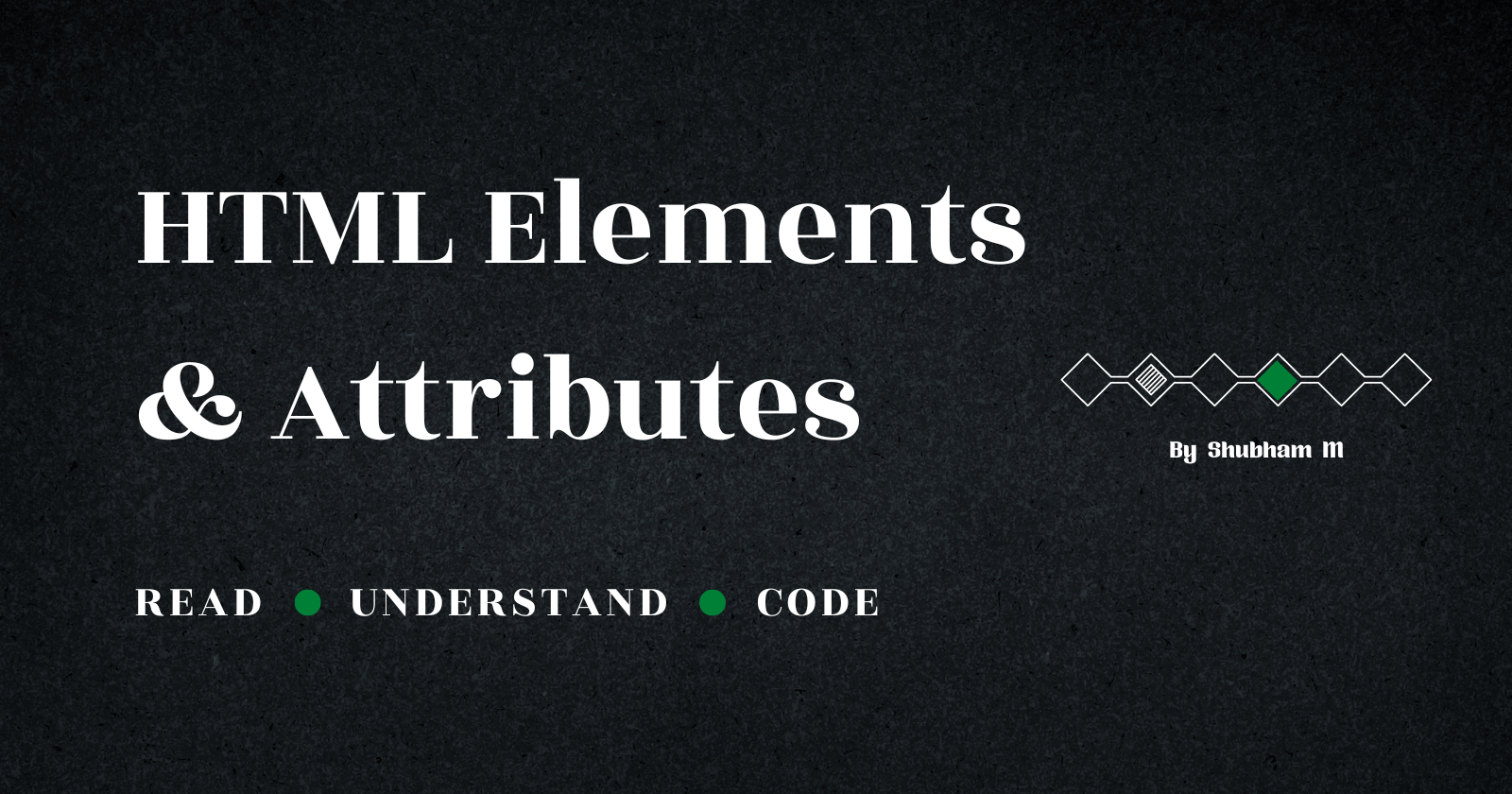
Have you ever wondered what makes a website tick? 🤔 Behind every sleek design and interactive feature lies a foundation of HTML elements and attributes. These building blocks are the unsung heroes of the web, quietly shaping the digital landscape we navigate daily.
But for many aspiring web developers, HTML can seem like an intimidating maze of brackets and tags. Don't worry - you're not alone! Whether you're a coding newbie or looking to brush up on your skills, understanding HTML elements and attributes is crucial for creating stunning, functional websites. In this blog post, we'll demystify these essential components, exploring their roles and revealing how they work together to bring web pages to life. Get ready to unlock the secrets of HTML and take your web development journey to the next level! 💻✨

What are HTML Elements?
HTML elements are the building blocks of web pages, forming the structure and content of a document. Let's explore their definition, types, and basic structure.
Definition and Purpose
HTML elements are individual components of an HTML document that define the structure and content of a web page. They serve to:
Organize content
Apply formatting
Create interactive features
Provide semantic meaning
Self-closing vs. Container Elements
HTML elements can be categorized into two main types:
Self-closing elements
Container elements
| Type | Description | Example |
| Self-closing | Elements that don't wrap content | <img>, <br>, <input> |
| Container | Elements that wrap other content | <div>, <p>, <span> |
Types of HTML Elements
HTML elements can be further classified based on their purpose:
Structural elements (e.g.,
<header>,<nav>,<main>)Text content elements (e.g.,
<p>,<h1>,<ul>)Inline text semantics (e.g.,
<strong>,<em>,<a>)Multimedia elements (e.g.,
<img>,<video>,<audio>)Forms and input elements (e.g.,
<form>,<input>,<button>)
Basic Structure of an HTML Element
An HTML element typically consists of:
Opening tag
Content
Closing tag
For example:
<p>This is a paragraph element.</p>
Opening tag:
<p>Content: "This is a paragraph element."
Closing tag:
</p>
Self-closing elements, however, only have a single tag:
<img src="image.jpg" alt="An example image">
Now that we have covered the fundamentals of HTML elements, let's explore some essential elements commonly used in web development.
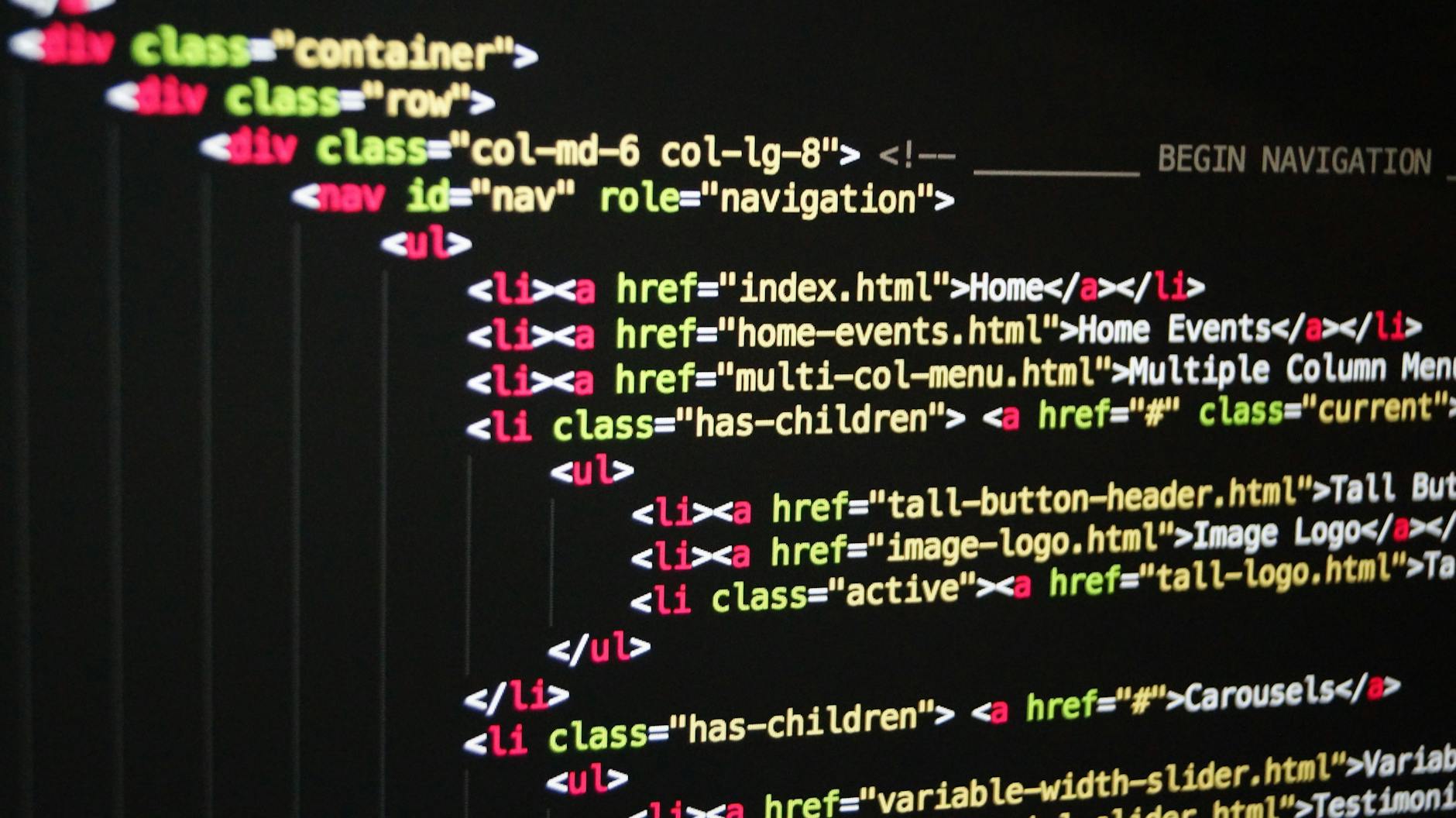
Essential HTML Elements for Web Development
Now that we understand what HTML elements are, let's explore the essential ones every web developer should know. These elements form the building blocks of web pages and are crucial for creating well-structured, accessible, and visually appealing content.
A. List Elements
Lists are fundamental for organizing information on web pages. HTML provides three types of lists:
Unordered lists (
<ul>)Ordered lists (
<ol>)Definition lists (
<dl>)
Here's a comparison of these list types:
| List Type | Tag | Use Case |
| Unordered | <ul> | For grouping related items without a specific order |
| Ordered | <ol> | For presenting items in a specific sequence |
| Definition | <dl> | For term-definition pairs or name-value groups |
B. Image and Multimedia Elements
Visual content enhances user engagement. Key elements include:
<img>for displaying images<video>for embedding videos<audio>for including sound files
C. Link and Anchor Elements
The <a> (anchor) element is crucial for creating hyperlinks, allowing users to navigate between pages or sections of a website.
D. Text Formatting Elements
HTML offers various elements for text formatting:
<strong>for important text<em>for emphasized text<mark>for highlighted text<sup>and<sub>for superscript and subscript
E. Document Structure Elements
Proper document structure improves accessibility and SEO. Essential elements include:
<header><nav><main><article><section><aside><footer>
These semantic elements provide meaning to the structure of your web page, making it easier for search engines and assistive technologies to interpret your content.
With these essential HTML elements in your toolkit, you're well-equipped to create structured and meaningful web pages. Next, we'll delve into HTML attributes, which allow you to further customize and enhance these elements.

Understanding HTML Attributes
HTML attributes provide additional information about elements and modify their behavior. They play a crucial role in enhancing the functionality and appearance of web pages. Let's dive into the world of HTML attributes and explore their importance in web development.
Common attributes for all elements
Several attributes can be used with most HTML elements, offering consistent functionality across different tags. Here's a list of some common global attributes:
class: Specifies one or more class names for styling and JavaScript manipulationid: Provides a unique identifier for an elementstyle: Defines inline CSS styles for an elementtitle: Adds a tooltip text when hovering over an elementlang: Specifies the language of the element's content
Element-specific attributes
While global attributes can be used with most elements, some attributes are specific to certain HTML tags. Here's a table showcasing some element-specific attributes:
| Element | Attribute | Purpose |
<img> | src | Specifies the source URL of the image |
<a> | href | Defines the hyperlink destination |
<input> | type | Determines the type of input field |
<form> | action | Specifies where to send form data when submitted |
<meta> | charset | Defines the character encoding for the HTML document |
Definition and purpose of attributes
HTML attributes are name-value pairs that provide additional information about elements. They serve several purposes:
Modify element behavior
Enhance accessibility
Provide semantic meaning
Enable styling and scripting
Improve SEO
By utilizing attributes effectively, developers can create more dynamic, accessible, and search engine-friendly web pages. As we move forward, we'll explore key HTML attributes and their usage in greater detail.
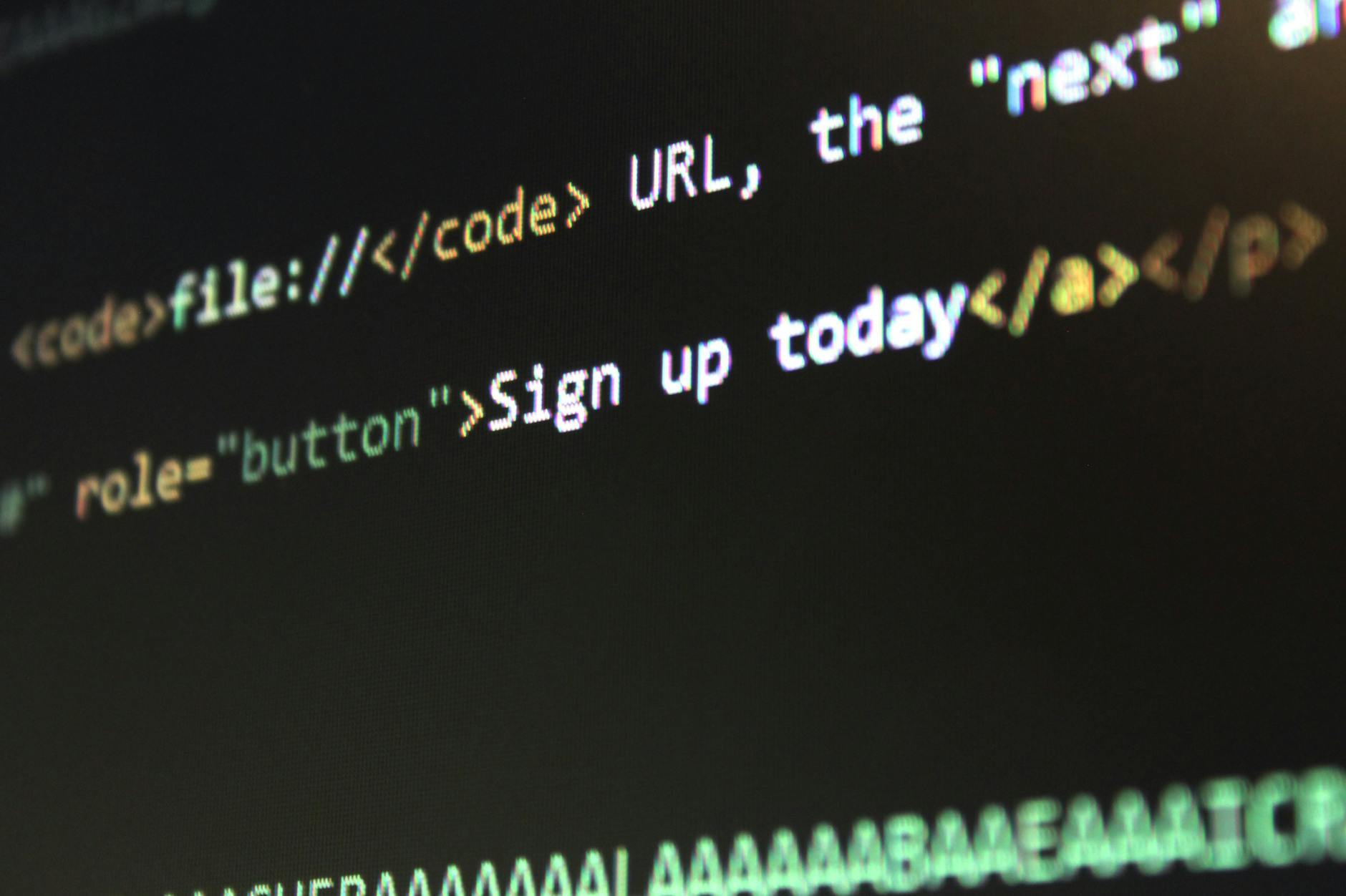
Key HTML Attributes and Their Usage
Now that we understand HTML attributes, let's explore some of the most important ones and how to use them effectively in your web development projects.
A. Style attribute for inline CSS
The style attribute allows you to apply CSS directly to an HTML element. While it's generally better to use external stylesheets, inline styles can be useful for quick adjustments or testing.
Example:
<p style="color: blue; font-size: 18px;">This text is blue and larger.</p>
B. Href attribute for links
The href attribute is essential for creating hyperlinks. It specifies the URL of the page the link goes to.
Example:
<a href="https://www.example.com">Visit Example.com</a>
C. Src and alt attributes for images
The src attribute specifies the source URL of an image, while alt provides alternative text for accessibility and SEO purposes.
Example:
<img src="image.jpg" alt="A beautiful landscape">
D. Class and ID attributes
These attributes are crucial for styling and JavaScript manipulation:
class: Used to apply styles to multiple elementsid: Used to uniquely identify a single element
Example:
<div class="container" id="main-content">
<p class="text">This is a paragraph with a class.</p>
</div>
Here's a comparison of these key attributes:
| Attribute | Purpose | Example |
| style | Inline CSS | style="color: red;" |
| href | Link destination | href="https://example.com" |
| src | Image source | src="image.jpg" |
| alt | Image description | alt="Company logo" |
| class | Group elements for styling | class="button" |
| id | Unique element identifier | id="header" |
Understanding these key HTML attributes will significantly improve your ability to create well-structured and functional web pages. Next, we'll explore best practices for using HTML elements and attributes to ensure your code is efficient and maintainable.

Best Practices for Using HTML Elements and Attributes
Validation and error checking
Regular validation of your HTML code is crucial for maintaining a clean and functional website. Use tools like the W3C Markup Validation Service to catch and correct errors early in the development process. This practice ensures your code adheres to HTML standards and works consistently across different browsers.
Consistent attribute naming conventions
Maintaining consistent naming conventions for HTML attributes improves code readability and maintainability. Here's a table showcasing some best practices:
| Attribute Type | Recommended Convention | Example |
| IDs | Camel case | userId |
| Classes | Kebab case | nav-menu |
| Data attributes | Kebab case | data-user-role |
Proper nesting of elements
Correct nesting of HTML elements is essential for creating a well-structured document. Follow these guidelines:
Always close tags in the reverse order they were opened
Avoid overlapping tags
Use indentation to visually represent the hierarchy of elements
Semantic HTML for improved accessibility
Utilizing semantic HTML elements enhances the accessibility and SEO of your web pages. Here are some key semantic elements to incorporate:
<header>: For introductory content or navigational links<nav>: For navigation menus<main>: For the main content of the page<article>: For self-contained content<section>: For grouping related content<aside>: For content tangentially related to the main content<footer>: For footer information
By following these best practices, you'll create more robust, accessible, and maintainable HTML code. Next, we'll explore advanced HTML techniques to further enhance your web development skills.

HTML elements and attributes form the foundation of web development, providing structure and functionality to web pages. By mastering essential elements like headings, paragraphs, and links, along with key attributes such as class, id, and src, developers can create well-structured and accessible websites. Understanding the proper usage and best practices for these building blocks is crucial for crafting effective and maintainable web content.
As you continue your journey in web development, remember to prioritize semantic markup, use attributes judiciously, and stay up-to-date with evolving HTML standards. By applying these principles, you'll be well-equipped to create engaging, accessible, and professional websites that stand out in the digital landscape.
Subscribe to my newsletter
Read articles from Shubham Mergu directly inside your inbox. Subscribe to the newsletter, and don't miss out.
Written by

Shubham Mergu
Shubham Mergu
Passionate & Hustler with 75% in B. Tech (E&TC). I'm a curious learner & I love to explore the world of programming.