Activity 19: Research CSS | Aligan, Rhed N.
 Rhed Aligan
Rhed Aligan
Instructions:
What is CSS?:
- CSS is a language used to style and design web pages. It controls the appearance of HTML elements like colors, fonts, layout, and spacing.
Basic CSS Properties:
Text Styling: Learn how to change text color, font size, and font style.
Box Model: Understand how to use margins, padding, borders, and content.
Backgrounds: Apply background colors or images to elements.
Layouts: Use display, position, and flexbox to create layouts.
etc
Practice:
- Write a simple HTML document and apply basic CSS using internal or external stylesheets.
ACT19CSS.html as a main webpage. I example of Elementary School near in my location.
<!DOCTYPE html>
<html lang="en">
<head>
<meta charset="UTF-8">
<meta name="viewport" content="width=device-width, initial-scale=1.0">
<title>Activity 19: Research CSS</title>
<link rel="stylesheet" href="style.css">
</head>
<body>
<header>
<nav>
<ul>
<li>HOME</li>
<li>LOGIN</li>
<li>SIGN UP </li>
</ul>
</nav>
</header>
<div class="calltoaction">
<div class="welcome">
<span>WELCOME TO CNES PORTAL </span>
<div class="copy">
<span style="font-size: 30px;">© 2024 All Right Reserved. </span>
</div>
</div>
<div class="image">
<img src="CNES.png" alt="myprofile" width="500">
</div>
</div>
<form action="/Contactus.html" method="get" class="contactus">
<h2>Contact Us: </h2>
<label for="email">Email: </label>
<input type="email" id="names" name="email" required>
<label for="password">Password: </label>
<input type="password" id="pass" name="password" required>
<input type="submit" value="Submit" id="button">
</form>
</body>
</html>
style.css as an external design/css
* {
margin: 0;
padding: 0;
box-sizing: border-box;
}
body{
background-color: rgb(0, 194, 224);
}
ul {
list-style-type: none;
display: flex;
justify-content: flex-end;
flex-direction: row;
}
ul li {
padding: 10px;
margin: 30px;
font-size: 30px;
font-family:Georgia, 'Times New Roman', Times, serif;
color: white;
}
.calltoaction {
display: flex;
flex-direction: row;
justify-content: flex-start;
background-color: #367d8f;
background-repeat: no-repeat;
background-size:cover;
}
.calltoaction .welcome {
margin: 100px 0 60px 80px;
font-size: 100px;
color: white;
text-align: center;
}
.image img{
display: flex;
justify-content:flex-end;
flex-direction: row;
position: relative;
}
.contactus h2{
margin: 20px;
font-size: 40px;
}
.contactus label, input{
font-size: 20px;
border-radius: 5px;
}
.contactus #button {
width: 10%;
height: 15%;
border-radius: 5px;
}
Contactus.html as a webpage when input submit
<!DOCTYPE html>
<html lang="en">
<head>
<meta charset="UTF-8">
<meta name="viewport" content="width=device-width, initial-scale=1.0">
<title>Activity 19: Research CSS</title>
<link rel="stylesheet" href="style.css">
</head>
<style>
.buttonclass {
width: 100%;
margin: 20px;
}
button {
display: flex;
justify-content: center;
border-radius: 10px;
flex-direction: row;
width: 200px;
height: 50px;
font-size: large;
margin: auto;
padding-top: 15px;
font-weight: 600;
color: black;
}
</style>
<body>
<div class="calltoaction">
<div class="welcome">
<span>THANK YOU FOR CONTACT US! </span>
<div class="copy">
<span style="font-size: 30px;">© 2024 All Right Reserved. </span>
</div>
</div>
<div class="image">
<img src="CNES.png" alt="myprofile" width="500">
</div>
</div>
<div class="buttonclass">
<button onclick="window.history.back()">BACK TO HOME</button>
</div>
</html>
OUTPUT IN Act19CSS.html (Main Page):
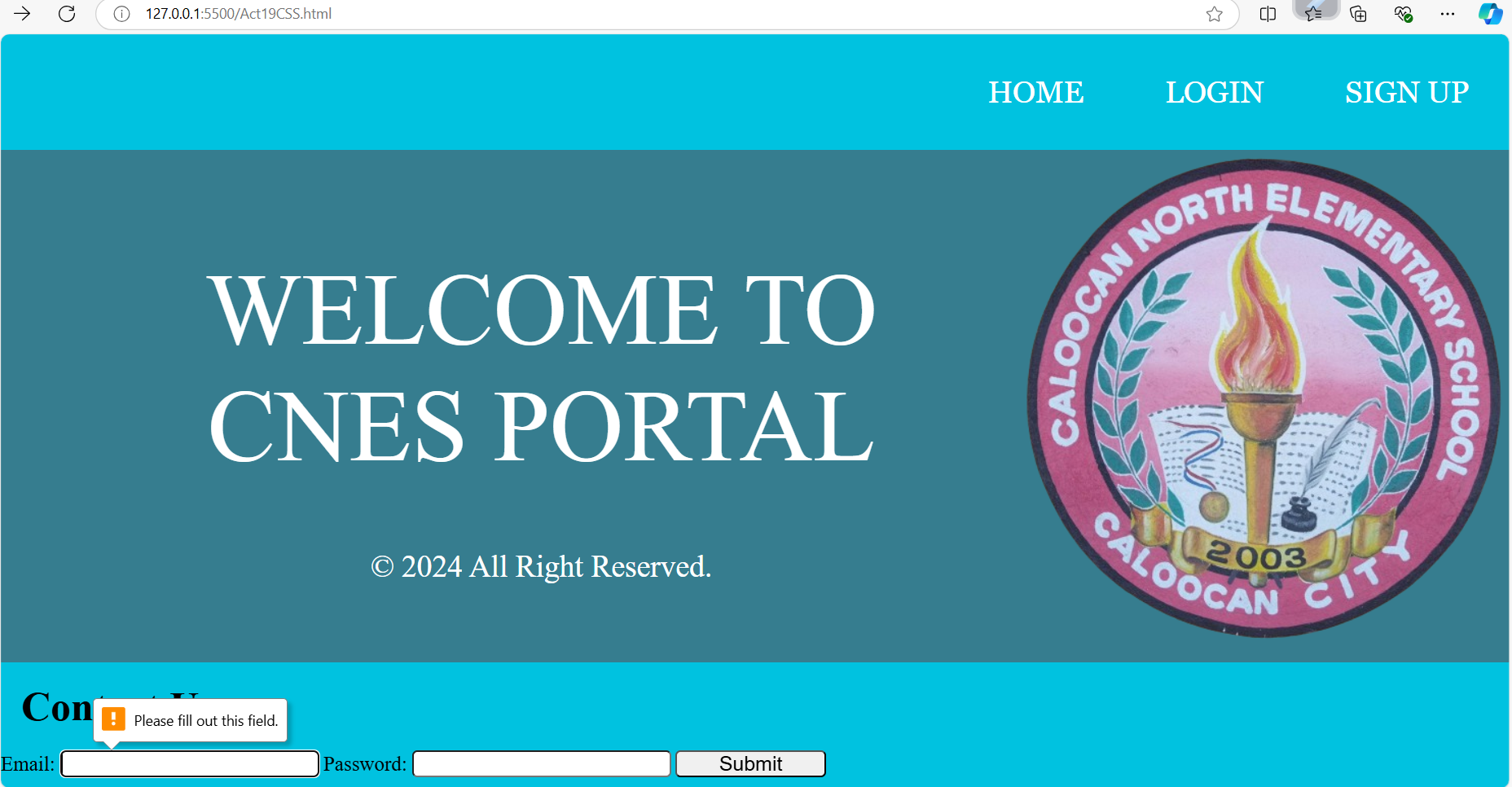
OUTPUT IN ContactUs.html (When the input with a value “submit click”)
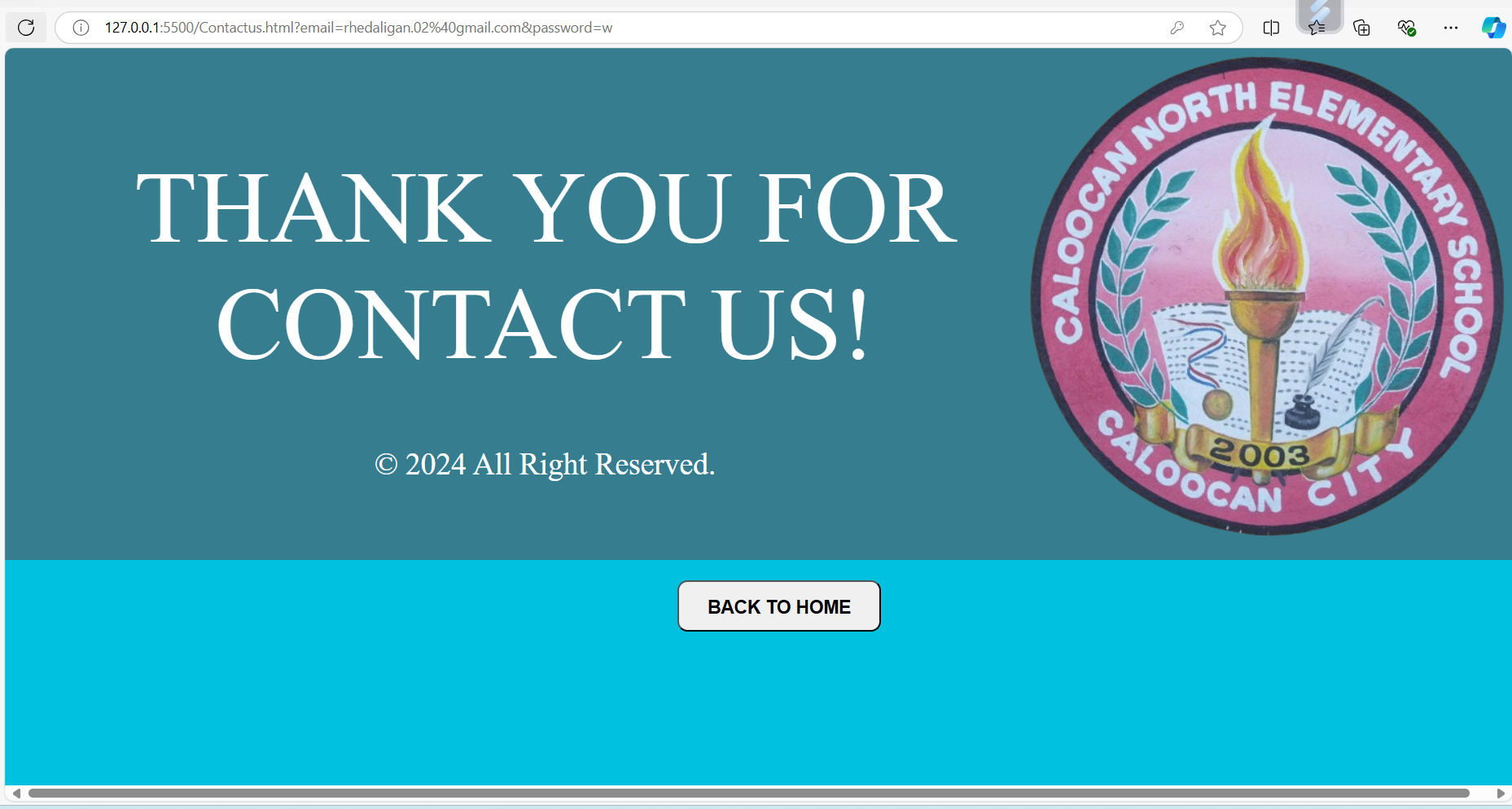
Using onclick="window.history.back() in button can be able to get back on your previous page.
REPOSITORY LINK (GitHub):
https://github.com/Rhedaligan8/ACT19CSS.git
Subscribe to my newsletter
Read articles from Rhed Aligan directly inside your inbox. Subscribe to the newsletter, and don't miss out.
Written by
Rhed Aligan
Rhed Aligan
I'm very enthusiast in things that gives me new material to learn.