Version Control Systems: Centralized (CVS, SVN) vs. Distributed (Git)
 Alla Yasheela
Alla Yasheela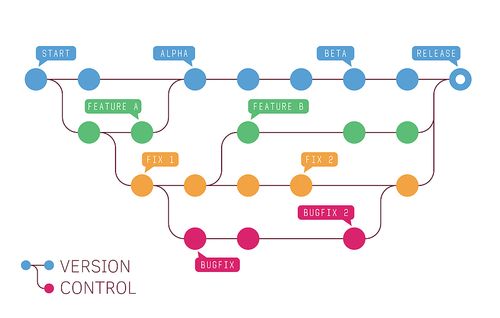
Version control systems help developers track changes in code, collaborate with others, and manage different versions of a project. There are two main types of version control: Centralized and Distributed. Let's explore the differences between these and why Git has become so popular.
Centralized Version Control (CVS, SVN)
In a centralized version control system, like CVS (Concurrent Versions System) or SVN (Subversion):
There is a single central server that stores the entire project.
Developers check out the latest version of the project from the server, make changes, and then commit those changes back to the server.
Only the server holds the full history of the project, and you need internet access to interact with the central repository.
Advantages of Centralized Systems:
Easy to set up and manage.
Ideal for small teams with a simple workflow.
Everyone is working on the same copy of the project, which ensures consistency.
Disadvantages:
If the central server goes down, no one can collaborate or access the project history.
You need to be online to make commits and see the latest version.
Distributed Version Control (Git)
Git, on the other hand, is a distributed version control system (DVCS):
Every developer has a complete copy of the entire project history on their local machine.
You can work offline, make changes, and commit them locally. When you’re ready, you can push your changes to a remote server (like GitHub) or share them with others.
Git allows for branching and merging workflows, making it easier for teams to work on separate features or bug fixes at the same time.
Advantages of Git:
No single point of failure: Since everyone has a full copy, you don’t rely on a central server.
You can work offline and commit changes locally.
It’s easier to experiment with new features using branches without affecting the main project.
It handles large teams and complex workflows more efficiently.
Disadvantages:
The learning curve can be steeper compared to centralized systems.
Distributed systems might be more complex for smaller teams or simpler projects.
Key Differences Between Centralized and Distributed VCS
| Centralized (CVS, SVN) | Distributed (Git) |
| Single central server for the entire project | Every user has a full copy of the project |
| Requires internet connection to commit changes | Can work offline and commit locally |
| Easier setup for small teams | More powerful for larger teams and complex projects |
| Central server is a point of failure | No single point of failure |
Conclusion
While centralized systems like CVS and SVN are simpler to set up and use for smaller projects, Git’s distributed nature offers more flexibility, reliability, and power for modern development workflows. That’s why Git has become the go-to choice for developers worldwide.
Subscribe to my newsletter
Read articles from Alla Yasheela directly inside your inbox. Subscribe to the newsletter, and don't miss out.
Written by

Alla Yasheela
Alla Yasheela
I'm Yasheela, an undergraduate with a deep interest in DevOps, and cloud technologies. Currently working on exciting projects on all things DevOps. I’m passionate about simplifying complex concepts and sharing practical insights. Through my Hashnode blog, I document my learning journey, from building scalable applications to mastering cloud services, with the goal of empowering others to grow their tech skills. Let's Learn Together !!