Multithreading in Java and Spring Boot
 Sean Coughlin
Sean Coughlin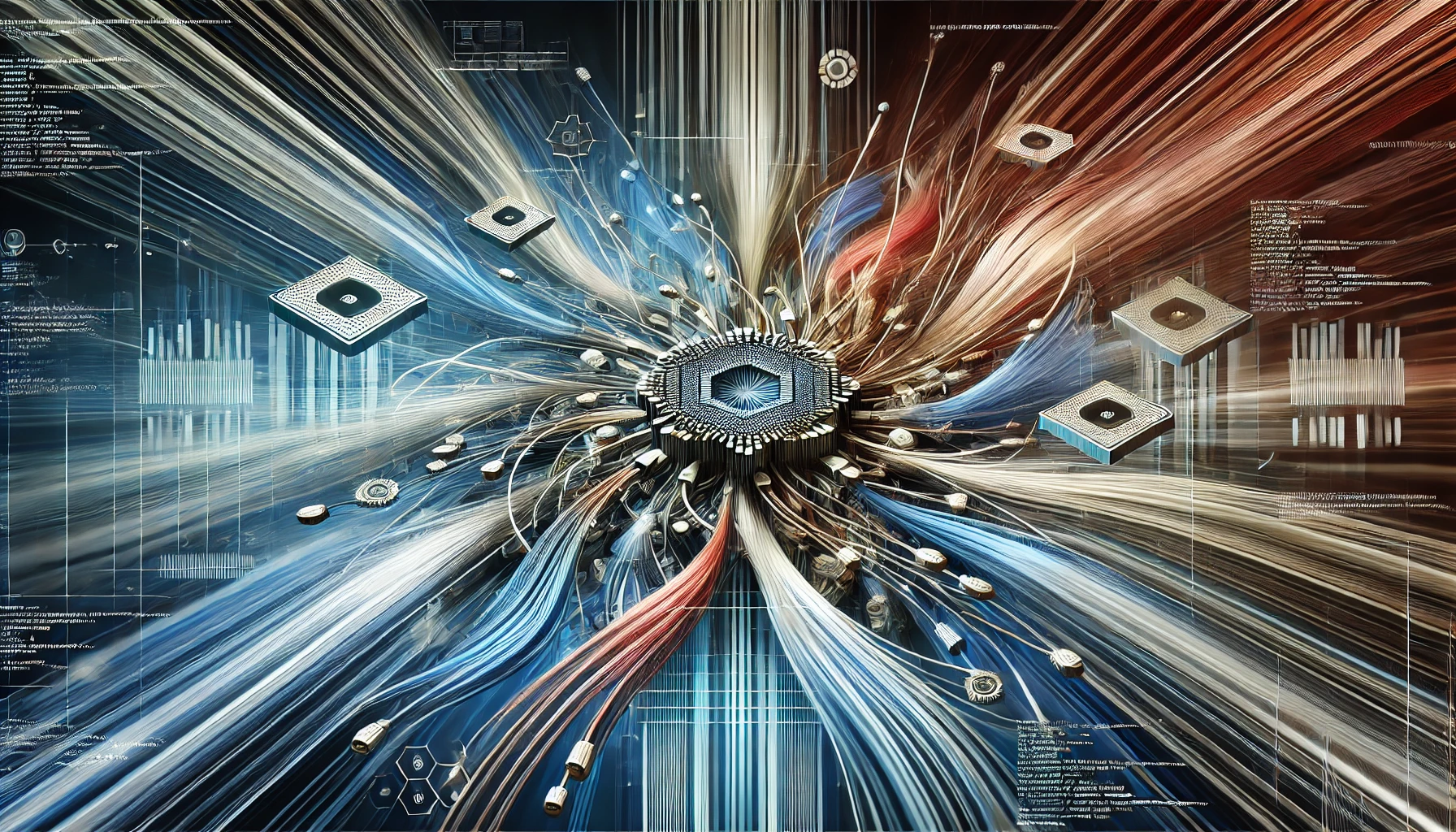
Introduction
In today's world of high-performance applications, responsiveness, and scalability are critical. Whether you're building a web application, processing large datasets, or handling multiple tasks simultaneously, having a solid understanding of multithreading can dramatically improve the efficiency and performance of your code.
Multithreading is a key tool in a developer's arsenal, and while Java has long supported multithreading, Spring Boot takes it further by simplifying asynchronous processing. In this guide, we’ll explore how to implement multithreading in Java and dive into Spring Boot's built-in features for managing concurrency, helping you streamline your application development.
What is Multithreading?
At its core, multithreading allows a program to run multiple parts of its code simultaneously. A thread is the smallest unit of a process, and multithreading involves running multiple threads at the same time, enabling the parallel execution of tasks. This can lead to better performance and responsiveness, especially in resource-intensive applications or those that need to handle many simultaneous operations.
Benefits of Multithreading:
Improved Performance: By dividing a task across multiple threads, work can be done faster than running it in a single thread.
Enhanced Responsiveness: Applications, especially GUIs or web servers, can remain responsive while handling long-running operations in the background.
Better Utilization of Resources: Modern CPUs have multiple cores, and multithreading ensures that they are all used efficiently.
However, multithreading is not without its challenges. Threads need to coordinate when accessing shared resources, and improper handling can lead to issues like deadlocks or race conditions. That’s why understanding the underlying mechanisms and using the right tools is essential for successful multithreaded programming.
Overview of Multithreading in Java
Java has been built with multithreading at its core, and it provides multiple ways to create and manage threads. Whether you're handling simple tasks or complex concurrent operations, Java offers flexibility through various APIs. In this section, we'll cover some of the most common methods for implementing multithreading in Java.
1. Creating Threads in Java
There are two primary ways to create threads in Java: by extending the Thread class or by implementing the Runnable interface.
1.1 Extending the Thread Class
One of the simplest ways to create a thread is to extend the Thread class and override its run() method, which defines the code that the thread will execute.
Example:
public class MyThread extends Thread {
public void run() {
// Code to be executed in the new thread
for (int i = 0; i < 5; i++) {
System.out.println("Thread " + Thread.currentThread().getId() + ": " + i);
}
}
}
public class Main {
public static void main(String[] args) {
MyThread thread1 = new MyThread();
MyThread thread2 = new MyThread();
thread1.start(); // Starts a new thread
thread2.start(); // Starts another thread
}
}
In this example, two threads (thread1 and thread2) are created, and both execute the code inside the run() method concurrently. The start() method is used to begin execution in a new thread.
1.2 Implementing the Runnable Interface
Another more flexible way to create a thread is by implementing the Runnable interface. This allows your class to extend other classes while still being used in a thread. You pass the Runnable object to a Thread object, which runs the code in the run() method.
Example:
public class MyRunnable implements Runnable {
public void run() {
// Code to be executed in the new thread
for (int i = 0; i < 5; i++) {
System.out.println("Thread " + Thread.currentThread().getId() + ": " + i);
}
}
}
public class Main {
public static void main(String[] args) {
Thread thread1 = new Thread(new MyRunnable());
Thread thread2 = new Thread(new MyRunnable());
thread1.start(); // Starts a new thread
thread2.start(); // Starts another thread
}
}
By using Runnable, we decouple the thread behavior from the actual thread creation, making the code more modular and flexible.
1.3 Using Lambda Expressions (Java 8+)
With the introduction of Java 8, you can use lambda expressions to simplify the implementation of the Runnable interface. This results in more concise and readable code.
Example:
public class Main {
public static void main(String[] args) {
Runnable task = () -> {
for (int i = 0; i < 5; i++) {
System.out.println("Thread " + Thread.currentThread().getId() + ": " + i);
}
};
Thread thread1 = new Thread(task);
Thread thread2 = new Thread(task);
thread1.start();
thread2.start();
}
}
This approach significantly reduces the amount of boilerplate code, making multithreading easier and faster to implement.
2. Managing Threads with ExecutorService
When working with multiple threads, manually managing thread creation can become cumbersome. Java provides the ExecutorService interface, which offers a flexible and efficient way to manage thread pools.
ExecutorService manages a pool of threads that can be reused to execute multiple tasks, instead of creating a new thread for each task. This reduces the overhead of thread creation and improves performance.
Example:
import java.util.concurrent.ExecutorService;
import java.util.concurrent.Executors;
public class ExecutorExample {
public static void main(String[] args) {
// Create a thread pool with 2 threads
ExecutorService executor = Executors.newFixedThreadPool(2);
for (int i = 0; i < 5; i++) {
executor.submit(() -> {
System.out.println("Thread " + Thread.currentThread().getId() + " is running");
});
}
// Shutdown the executor service
executor.shutdown();
}
}
In this example, an ExecutorService is created with a fixed pool of 2 threads. The submit() method is used to assign tasks to the thread pool, and the executor manages the thread lifecycle for you. Once all tasks are completed, the shutdown() method is called to stop the executor.
3. Synchronization and Thread Safety
Multithreading introduces the need for synchronization when multiple threads access shared resources. Without proper synchronization, data corruption or inconsistent states can occur. Java provides the synchronized keyword to ensure that only one thread at a time can access critical sections of code.
Example of Synchronization:
public class Counter {
private int count = 0;
public synchronized void increment() {
count++;
}
public int getCount() {
return count;
}
}
public class Main {
public static void main(String[] args) throws InterruptedException {
Counter counter = new Counter();
Thread thread1 = new Thread(() -> {
for (int i = 0; i < 1000; i++) {
counter.increment();
}
});
Thread thread2 = new Thread(() -> {
for (int i = 0; i < 1000; i++) {
counter.increment();
}
});
thread1.start();
thread2.start();
thread1.join(); // Wait for thread1 to finish
thread2.join(); // Wait for thread2 to finish
System.out.println("Final count: " + counter.getCount());
}
}
In this example, the increment() method is synchronized to ensure that only one thread can modify the count variable at a time, preventing race conditions.
Multithreading in Spring and Spring Boot
Spring Framework provides powerful tools for handling multithreading and asynchronous tasks. By abstracting much of the complexity around thread management, Spring simplifies the process of running tasks concurrently and provides built-in mechanisms to handle asynchronous operations with minimal boilerplate.
1. Introduction to Spring's Asynchronous Features
Spring allows you to create and manage asynchronous tasks with a variety of abstractions. The most common approach is using the @Async annotation, but Spring also provides support for more complex scenarios, such as scheduled tasks, task executors, and even reactive programming for non-blocking I/O.
Spring Boot, in particular, makes it easy to configure and use these features without needing complex setup. Let's dive into how to implement multithreading using Spring Boot.
2. Implementing Asynchronous Methods with @Async
Spring's @Async annotation is a simple yet powerful way to run methods asynchronously. When applied to a method, it allows the method to execute in a separate thread, freeing up the main thread to continue executing other tasks. This is particularly useful for long-running operations that you don't want to block the main flow of your application.
Enabling Asynchronous Execution: To use the @Async annotation, you must first enable async support in your Spring Boot application by adding the @EnableAsync annotation to a configuration class.
Example:
import org.springframework.context.annotation.Configuration;
import org.springframework.scheduling.annotation.EnableAsync;
@Configuration
@EnableAsync
public class AsyncConfig {
}
Once you've enabled asynchronous support, you can apply the @Async annotation to any method in a Spring-managed bean.
Example:
import org.springframework.scheduling.annotation.Async;
import org.springframework.stereotype.Service;
import java.util.concurrent.CompletableFuture;
@Service
public class AsyncService {
@Async
public CompletableFuture<String> performAsyncTask() {
try {
// Simulate a long-running task
Thread.sleep(1000);
} catch (InterruptedException e) {
Thread.currentThread().interrupt();
}
return CompletableFuture.completedFuture("Task completed");
}
}
In the example above, the performAsyncTask() method is marked with @Async, meaning that when this method is called, Spring will automatically execute it in a separate thread from the thread pool, allowing the main thread to continue without waiting for the task to complete.
3. Customizing Async Behavior with ThreadPoolTaskExecutor
By default, Spring Boot uses a simple thread pool when executing asynchronous tasks. However, in a production environment, you may want to customize the thread pool to suit your application's needs. Spring Boot provides the ThreadPoolTaskExecutor for this purpose, which allows you to configure thread pool parameters such as core pool size, max pool size, and queue capacity.
Example: Custom Thread Pool Configuration
import org.springframework.context.annotation.Bean;
import org.springframework.context.annotation.Configuration;
import org.springframework.core.task.TaskExecutor;
import org.springframework.scheduling.concurrent.ThreadPoolTaskExecutor;
import org.springframework.scheduling.annotation.EnableAsync;
@Configuration
@EnableAsync
public class AsyncConfig {
@Bean(name = "taskExecutor")
public TaskExecutor taskExecutor() {
ThreadPoolTaskExecutor executor = new ThreadPoolTaskExecutor();
executor.setCorePoolSize(2);
executor.setMaxPoolSize(5);
executor.setQueueCapacity(500);
executor.setThreadNamePrefix("MyExecutor-");
executor.initialize();
return executor;
}
}
In this example, the ThreadPoolTaskExecutor is configured with:
Core pool size: Minimum number of threads that will always be available.
Max pool size: Maximum number of threads that can be created.
Queue capacity: How many tasks can be queued before new threads are created.
Thread name prefix: Custom naming pattern for threads in this executor.
To use this custom thread pool, the method annotated with @Async will automatically utilize the taskExecutor defined in the configuration.
Here’s a quick table summarizing good choices for TaskExecutor configuration parameters based on different use cases:
| Use Case | Core Pool Size | Max Pool Size | Queue Capacity | Description |
| Short, Non-blocking Tasks (e.g., logging, simple notifications) | 2 | 5 | 50 | Small pool size is sufficient since tasks are short-lived and non-blocking. A moderate queue allows efficient task handling without overloading the system. |
| I/O Bound Tasks (e.g., file reading, database queries) | 4 | 10 | 100 | For I/O-bound tasks, increase pool size to handle more tasks concurrently. A larger queue ensures tasks can be queued efficiently during I/O waits. |
| CPU-Intensive Tasks (e.g., complex calculations, image processing) | # of CPU cores | # of CPU cores | 0 or very small (1-10) | Set core pool size and max pool size to the number of CPU cores, ensuring optimal CPU utilization. Avoid large queues to prevent task delays and bottlenecks. |
| Long-running Blocking Tasks (e.g., external API calls, large data processing) | 5 | 20 | 200 | Higher pool and queue sizes help handle blocking tasks efficiently, ensuring the system can handle spikes in tasks without being overwhelmed. |
| High Concurrency (e.g., web applications handling thousands of requests) | 10 | 50 | 500+ | In high-concurrency environments, a larger pool and queue size ensure that the system can handle many requests concurrently without running out of resources. |
General Guidelines:
Core Pool Size: The number of threads that are always available (even if idle). A good default is equal to the number of CPU cores for CPU-bound tasks.
Max Pool Size: The maximum number of threads the pool can create. Increase this if tasks are often blocked or waiting on external resources.
Queue Capacity: The number of tasks that can be queued before new threads are created. For short tasks, a larger queue is efficient. For long tasks, consider a smaller queue to avoid long delays.
4. Scheduling Tasks with @Scheduled
Another powerful feature in Spring Boot is the ability to schedule tasks to run at specific intervals or times using the @Scheduled annotation. This is useful for running background jobs, such as database cleanup, report generation, or sending periodic notifications.
Enabling Scheduling: To use the @Scheduled annotation, you must enable scheduling by adding @EnableScheduling to a configuration class.
Example:
import org.springframework.context.annotation.Configuration;
import org.springframework.scheduling.annotation.EnableScheduling;
@Configuration
@EnableScheduling
public class SchedulerConfig {
}
Now, you can create methods that are scheduled to run at fixed intervals, using cron expressions, or after a specific delay.
Example:
import org.springframework.scheduling.annotation.Scheduled;
import org.springframework.stereotype.Component;
@Component
public class ScheduledTask {
@Scheduled(fixedRate = 5000)
public void performTask() {
System.out.println("Task executed every 5 seconds");
}
@Scheduled(cron = "0 0 12 * * ?")
public void performTaskAtNoon() {
System.out.println("Task executed at 12 PM every day");
}
}
In this example, the performTask() method runs every 5 seconds, while performTaskAtNoon() runs every day at 12 PM. Spring handles the scheduling internally, ensuring that the tasks are executed on time without blocking the main application thread.
5. TaskExecutor for Higher-Level Abstraction
Spring provides the TaskExecutor interface as a higher-level abstraction for managing asynchronous tasks. This allows you to execute Runnable tasks without dealing with the lower-level details of thread management.
Example:
import org.springframework.beans.factory.annotation.Autowired;
import org.springframework.core.task.TaskExecutor;
import org.springframework.stereotype.Service;
@Service
public class TaskExecutorService {
@Autowired
private TaskExecutor taskExecutor;
public void executeAsyncTask() {
taskExecutor.execute(() -> {
System.out.println("Task executed asynchronously using TaskExecutor");
});
}
}
Here, the TaskExecutor interface is injected, and the executeAsyncTask() method uses it to execute a task asynchronously. This provides a simple and clean way to run background tasks without needing to create new threads manually.
6. Reactive Programming with WebFlux
For more advanced use cases, Spring Boot also supports reactive programming with Spring WebFlux. This is particularly useful for non-blocking, event-driven applications that need to handle a large number of concurrent requests without consuming excessive system resources.
Example:
import org.springframework.web.bind.annotation.GetMapping;
import org.springframework.web.bind.annotation.RestController;
import reactor.core.publisher.Flux;
import java.time.Duration;
@RestController
public class ReactiveController {
@GetMapping("/reactive")
public Flux<String> getReactiveStream() {
return Flux.just("Message 1", "Message 2", "Message 3")
.delayElements(Duration.ofSeconds(1));
}
}
In this example, a Flux (a reactive stream) is returned, which emits a series of messages with a delay of 1 second between each. This non-blocking model ensures that the server can handle other requests while the stream is being processed.
Thread Safety in Spring Boot
When dealing with multithreading in Spring Boot, thread safety is a critical consideration, especially since Spring beans are typically singleton by default. This means that multiple threads could access the same instance of a bean simultaneously, potentially leading to data corruption or inconsistent states if shared resources are not handled correctly.
Common Thread Safety Issues:
Race Conditions: Occurs when two or more threads access shared data and try to change it at the same time.
Deadlocks: Happen when two or more threads are blocked forever, waiting for each other to release resources.
Memory Consistency Errors: Result when multiple threads access shared variables without proper synchronization.
Handling Thread Safety in Spring Boot:
Use of
synchronizedKeyword: You can synchronize methods or code blocks to ensure that only one thread can execute them at a time, preventing race conditions.Example:
@Service public class CounterService { private int count = 0; public synchronized void increment() { count++; } public synchronized int getCount() { return count; } }In this example, both
increment()andgetCount()are synchronized to ensure that the counter is safely updated and retrieved, preventing multiple threads from corrupting the shared variable.Atomic Variables: For lightweight thread-safe operations, you can use Java's
Atomicclasses (e.g.,AtomicInteger,AtomicBoolean), which provide methods for thread-safe manipulation of variables without the overhead of synchronization.Example:
import java.util.concurrent.atomic.AtomicInteger; @Service public class AtomicCounterService { private AtomicInteger count = new AtomicInteger(0); public void increment() { count.incrementAndGet(); } public int getCount() { return count.get(); } }ThreadLocal Variables:
ThreadLocalvariables allow you to store data that is specific to the current thread, ensuring that each thread has its own copy of the variable. This is useful for managing thread-specific data like request contexts.Example:
public class UserContext { private static final ThreadLocal<String> userContext = new ThreadLocal<>(); public static void setUser(String user) { userContext.set(user); } public static String getUser() { return userContext.get(); } public static void clear() { userContext.remove(); } }
By carefully managing shared resources and considering thread safety in your Spring Boot applications, you can avoid common pitfalls like race conditions and data inconsistency.
Conclusion
Multithreading is an essential tool for building high-performance, responsive applications, both in Java and Spring Boot. Starting with core Java concepts like extending Thread, implementing Runnable, and using ExecutorService, you can efficiently handle concurrent tasks. Spring Boot makes multithreading even easier by abstracting much of the complexity, offering tools like the @Async annotation, custom thread pools via ThreadPoolTaskExecutor, and scheduling tasks with @Scheduled.
Whether you're managing simple asynchronous tasks or building large, scalable systems that need to handle thousands of concurrent requests, the right use of multithreading can significantly improve your application's performance and scalability. Understanding thread safety and using the appropriate tools (such as synchronization, atomic variables, or ThreadLocal) ensures that your application functions reliably under concurrent loads.
With the knowledge gained from this guide, you're well-equipped to implement multithreading in your Java and Spring Boot applications efficiently and safely.
Further Reading
Subscribe to my newsletter
Read articles from Sean Coughlin directly inside your inbox. Subscribe to the newsletter, and don't miss out.
Written by

Sean Coughlin
Sean Coughlin
Software Engineer