How to Kickstart Your Career in Data
 Shani Rivers
Shani Rivers
Why did I give you a roadmap instead of writing courses on the basics of SQL, HTML, CSS, and Javascript?
Because, there are so many great and free stuff out there that I feel do more than a great job at getting a beginner up to speed, especially before forking over any money (even for my mini courses).
All you have to do is make the commitment and take the time to do it - always have a project that you want to build and that you will have to teach it, in mind!
Learn 📚 → Do👩💻→ Teach 👩🏫
I also want to preface that you should always go to the proverbial bible of all things web-related: MDN Web Docs by Mozilla. It contains all the things and if I have a question about anything, its documentation is top notch and always up to date, so bookmark this site!
The Roadmap
I am of the camp that you should learn data modeling and SQL first if you are considering any data career, because if you know it well, you will go far - I’ve literally made a career out of just knowing data modeling and SQL. I didn’t learn web development or programming until much, much later.
Learn Data Modeling
Start learning about data modeling before you start taking any SQL courses. Either subscribe for my FREE 5-day Data Modeling email course here:
It will help you understand how databases are structured and why it matters — you’ll also get a good grasp on how tables are created and the logic involved in creating them.
Why learn data modeling?
Understanding Structure: Data modeling helps you understand how data is organized and structured in a database. If you take my data modeling course, you will see what it takes to convert a spreadsheet into a database and seeing how this takes form makes it easier to grasp how SQL queries interact with the data.
Logical Thinking: It encourages logical thinking about how different pieces of data relate to each other, which is super helpful when you're writing SQL queries later on.
Designing Efficient Databases: With data modeling, you learn how to design efficient databases that store data in a way that's easy to access and manage. This is a big plus when you start working with SQL.
Problem Solving: It gives you a head start in problem-solving by helping you visualize the data flow and relationships, making it easier to tackle complex SQL queries.
Foundation for SQL: A good grasp of data modeling provides a solid foundation for learning SQL, as you'll already understand the "why" behind the database structure you're querying.
Starting with data modeling sets you up for success when you move on to SQL, making the whole learning process smoother and more intuitive!
You don’t want to not understand how to read database documentation or build databases without documentation… please don’t be that person.
Learn SQL
Why learn SQL (Structured Query Language) before you learn to code?
You will learning the language of data. Database are literally everywhere so learning SQL now before jumping into coding give you so much knowledge upfront and prepare you to learn programming, like:
Data Handling: Getting the hang of SQL gives you a solid base in data handling, which is super important for lots of programming tasks.
Simplicity and Focus: SQL is a declarative language, which means you just say what you want to do with the data, not how to do it. So it’s so much easier for beginners to wrap your head around compared to the more complex styles of many programming languages — You learn to walk before you run.
Immediate Application: You can use SQL skills right away in many areas, like data analysis, business intelligence, and database management! This gives you practical experience and a boost in confidence to keep learning more.
Foundation for Advanced Topics: Knowing SQL and databases well can make it a breeze to learn more advanced programming topics, like backend development, data science, and machine learning, where working with data is paramount.
Career Opportunities: Being good at SQL is a big plus in the job market, especially for jobs that involve data analysis and database management, giving you a clear path to job opportunities almost instantaneously.

So tap on your CAPS LOCK key and begin:
- Learn the basices by taking this free SQL course.
Practicing querying data from tables, joining data, and performing basic data analysis in SQLite.
SELECTing columns from a tableAggregates Part 1:
COUNT,SUM,MAX/MINAggregates Part 2:
DISTINCT,GROUP BY,HAVING
Then you need to go onto to more intermediate & advanced SQL topics in the mini-course that I have offer (so stay tuned), which will cover JOINs in more detail, UNION vs UNION ALL, subqueries, transactions, error handling and more.
Learn Web Development Fundamentals
I recommend taking HTML, CSS and Javascript, in that order. You can either take Mozilla’s MDN courses or, if you want a class-like vibe, Codecedemy’s courses are great.
Either way, always refer back to MDN documentation as it is the most up-to-date!
Take MDN’s free Getting started with the web course.
Or take Codecedemy’s free courses:

Learn Command Line
You’ll need to learn how to open your shell, which is a program that puts up a prompt and waits for you to type commands. It executes them and then prints another prompt — like CMD in Windows, Terminal in Mac, or Bash in Unix. It can run in a terminal or on the console.
If you plan to continue on learning anything programming or data-related, you need to be well versed in writing commands. You will be constantly in there and configuring all the things. You can take Codecedemy’s Learn Command Line course (I took it to brush up my knowledge and it’s pretty decent), but I highly recommend you open your flavor of shell and start running commands to practice it while you take the course.

Learn Git
Seriously, you’ll thank me later. You can either read the Pro Git book for free online or take the Codecedemy course if you want, but I highly recommend you learn Git from the source. Either way, I highly recommend you learn it before you dive into any extensive coding projects, because it will make your life so much easier. Once you learn about it - you’ll want to use it for every file you edit!

Here’s a great gif that I found on LinkedIn that does a really great job at visualizing how the git commands work at each stage.
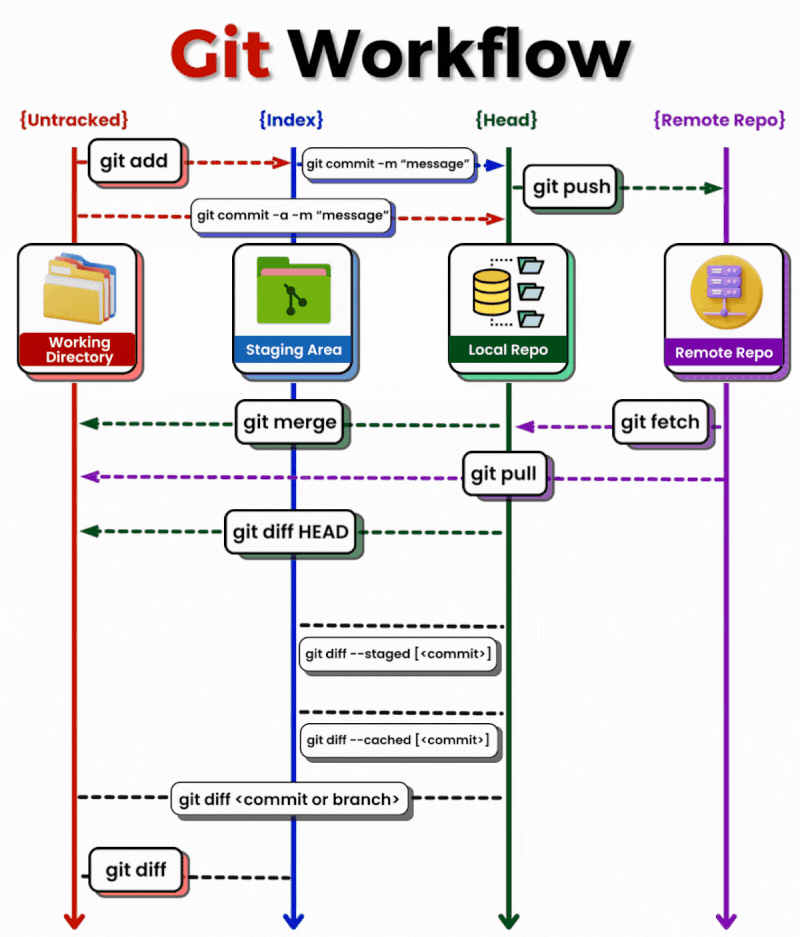
Practice your new skills by building your portfolio website
Once you’ve done all the above or at least do the above in tandem with this project. You will need to build a website or edit an HTML template to practice your new skills.
I recommend that you build and host your portfolio website from scratch. Project work is the best way to cement your knowledge.
There are three ways to do it, there’s the expensive version ($9-12/month), free or a low-cost mini courses.
Do the Frontend Mentor portfolio project. You are given images of how the final website should look, it’s pretty the expensive ($9-12/month) for what you get:
Only given images of the final project and some assets (e.g. fonts, images, etc).
You have to build it all from scratch.
No coding assistance on how to do it.
No guidance on how to host it.
OR
A beta (super discounted) web development mini-course that I will build. You will get:
HTML template, pay only once and get guided instruction on how to:
Edit and inspect the template website to implement the changes you want - by looking over the shoulder of someone who’s done it many times before.
Connect and work with modern APIs so you can practice those Javascript skills :
- Get hands-on instruction with the data-interchange formats like JSON, XML, and GraphQL (a query language for APIs) to set up your blog and YouTube channel videos.
Configure your contact form with a free service, Formspree.
Host your website for free on your Github Pages or on Gitlab.
Add a vanity web address and configure it.
OR
- Do MDN’s free walkthrough. It is very DIY and there’s no guidance on how to create or design it.
Where to go from here
After you built your portfolio website, I recommend continuing on to learning more advanced topics in SQL.
I will be creating an advanced beta SQL course that will include how to create your own data models and build more complex SQL scripts, as well as, creating your own schemas using dbdiagram to building out a containerized PostgreSQL database from scratch - let’s just say, it’s cool - Really super cool!
If you are interested in learning more, you can sign up for my beta advanced SQL course.
Then, I recommend learning Python. Why do I suggest learning Python much, much later? Because there is so much that you need to get down before you jump off the deep end…

So subscribe if you want to see more.
Hopefully, this helps you on your learning journey.
Subscribe to my newsletter
Read articles from Shani Rivers directly inside your inbox. Subscribe to the newsletter, and don't miss out.
Written by
Shani Rivers
Shani Rivers
I'm a data enthusiast with web development and graphic design experience. I know how to build a website from scratch, but I sometimes work with entrepreneurs and small businesses with their Wix or Squarespace sites, so basically I help them to establish their online presence. When I'm not doing that, I'm studying and blogging about data engineering, data science or web development. Oh, and I'm wife and a mom to a wee tot.