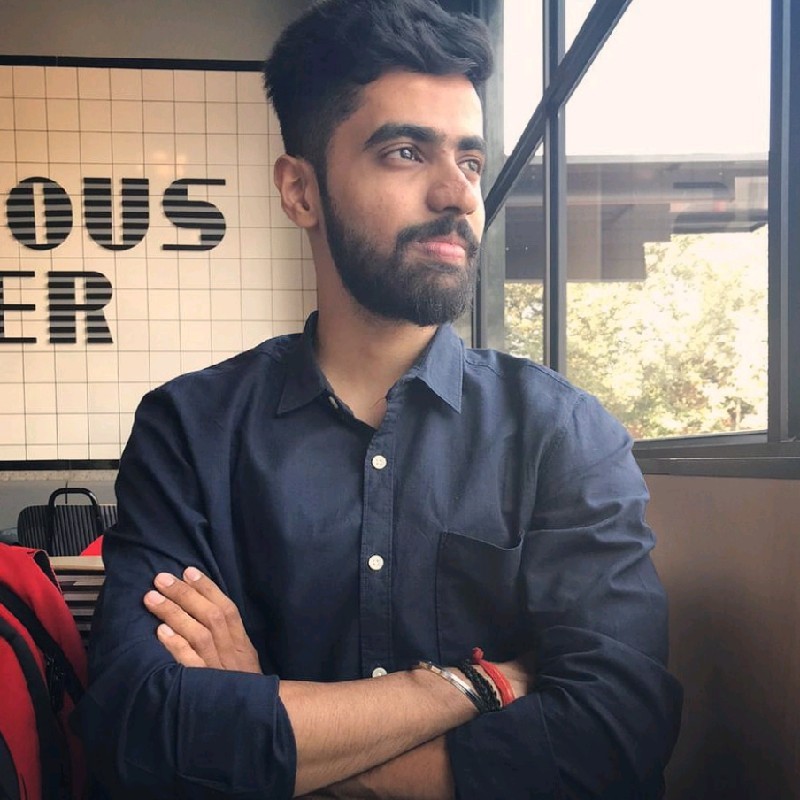Networking Basics: Switching, Routing, Default Gateway, and DNS Configuration on Linux Made Simple
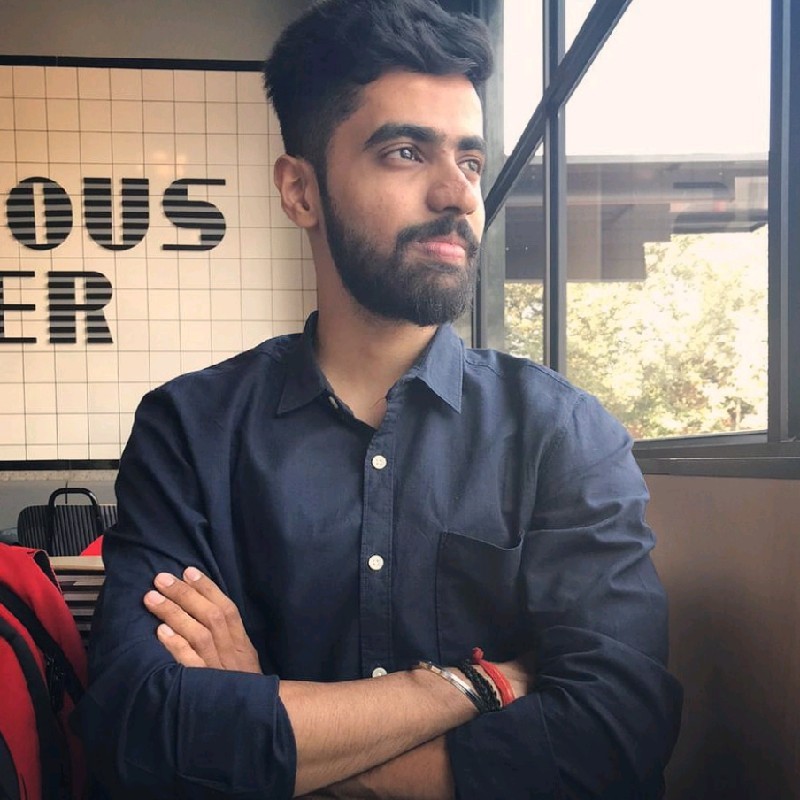 Shikhar Shukla
Shikhar Shukla
Introduction:
Networking can feel like a complicated puzzle, but once you understand its core pieces, it all clicks into place! Whether you're managing a home setup or working with enterprise systems, knowing the basics of networking is essential. In this post, I’ll break down the key concepts like switching, routing, default gateways, and how to configure DNS on Linux in the simplest way possible.
1. Switching
Switching is like a traffic cop directing data on a local network. Imagine you have several devices (computers, printers, etc.) on the same network. A switch ensures that data meant for one device gets sent to it and not to others.
In simple terms, switches connect devices within the same network (called a LAN, or Local Area Network). Each device connected to the switch has its own unique identifier, called a MAC address. The switch "learns" these addresses and knows where to send data.
- Analogy: Think of it as a post office in a small town delivering mail to specific houses.
2. Routing
While switching happens within a network, routing is what gets data between different networks. Routers decide the best path for your data to travel from your local network (say, your home Wi-Fi) to another network (like the internet). Routers use something called IP addresses to make this happen.
- Analogy: It’s like GPS for your data, finding the quickest route to its destination.
3. Default Gateway
The default gateway is your network’s doorway to the outside world. If your computer wants to talk to another network (like accessing a website), it needs a "gateway" to exit your local network and connect to the internet. This gateway is usually your router.
- Analogy: Picture it as the main exit door from your house to the street.
4. DNS Configuration on Linux
DNS (Domain Name System) is like the phone book of the internet. When you type a website address (like example.com), the DNS translates it into an IP address that computers can understand.
Steps to Configure DNS on Linux:
Open the terminal.
Edit the resolv.conf file:
codesudo nano /etc/resolv.confAdd the DNS servers:
codenameserver 8.8.8.8 # Google DNS nameserver 8.8.4.4 # Google DNS (backup)Save and exit.
Restart the network service:
sudo systemctl restart networking
- Note:
8.8.8.8and8.8.4.4are Google’s DNS servers, but you can replace them with any DNS service like Cloudflare’s (1.1.1.1).
Conclusion:
By understanding switching, routing, default gateways, and DNS configuration, you’ll have a solid foundation in networking. Whether you're setting up a home network or managing servers, these concepts are your first stepping stones into the vast world of networking.
Subscribe to my newsletter
Read articles from Shikhar Shukla directly inside your inbox. Subscribe to the newsletter, and don't miss out.
Written by