🚀 Demystifying terraform init: A Deep Dive into Terraform Initialization
 Sprasad Pujari
Sprasad Pujari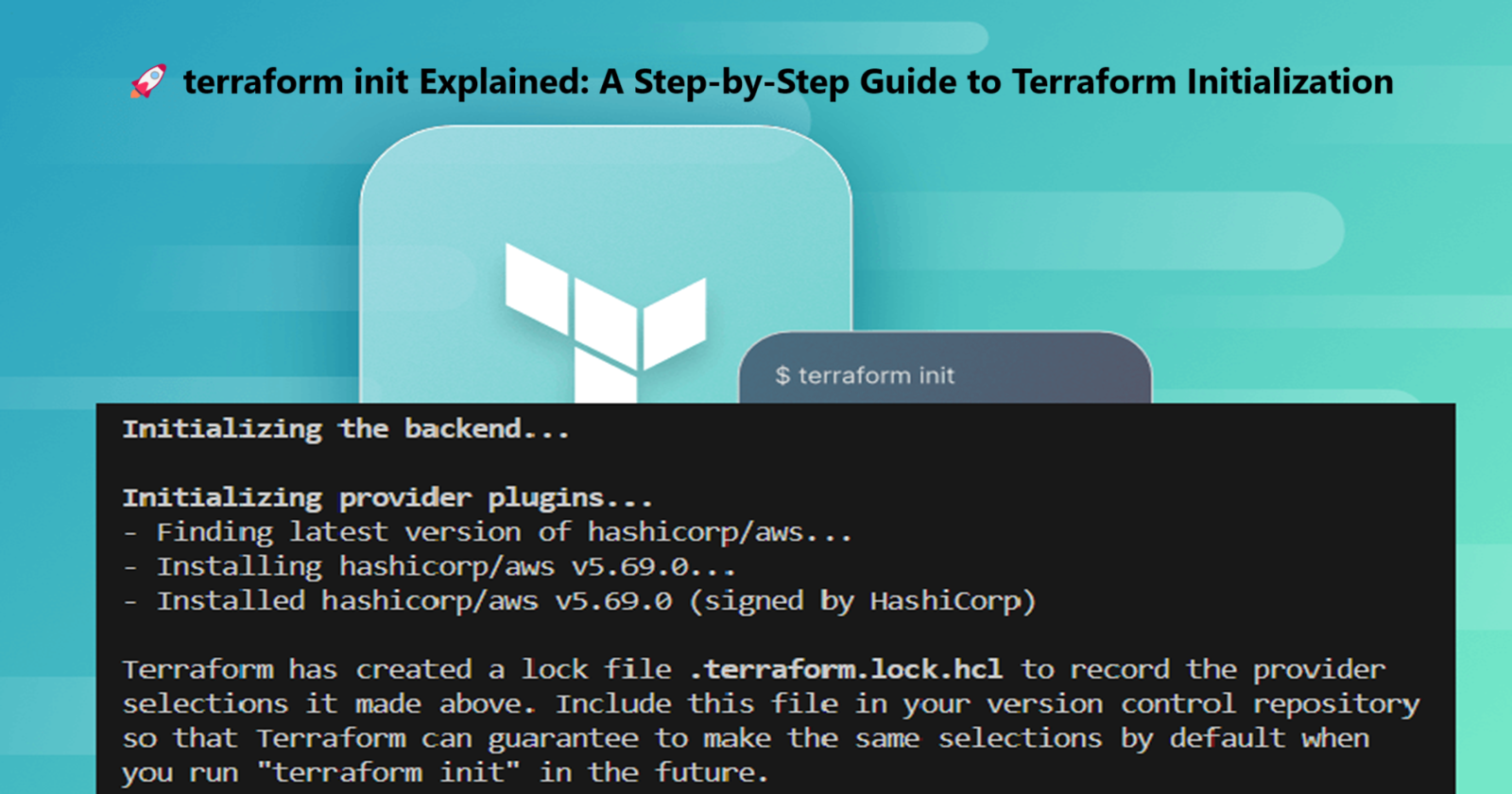
Hey #TechCommunity! Today, let's break down the terraform init command and understand what happens behind the scenes. 🔍
📁 Project Structure:
C:\Users\spujari\Desktop\My work\Terraform-A-to-Z\Day-1\PROJECT-ec2-instance-creation
🖥️ The Command:
terraform init
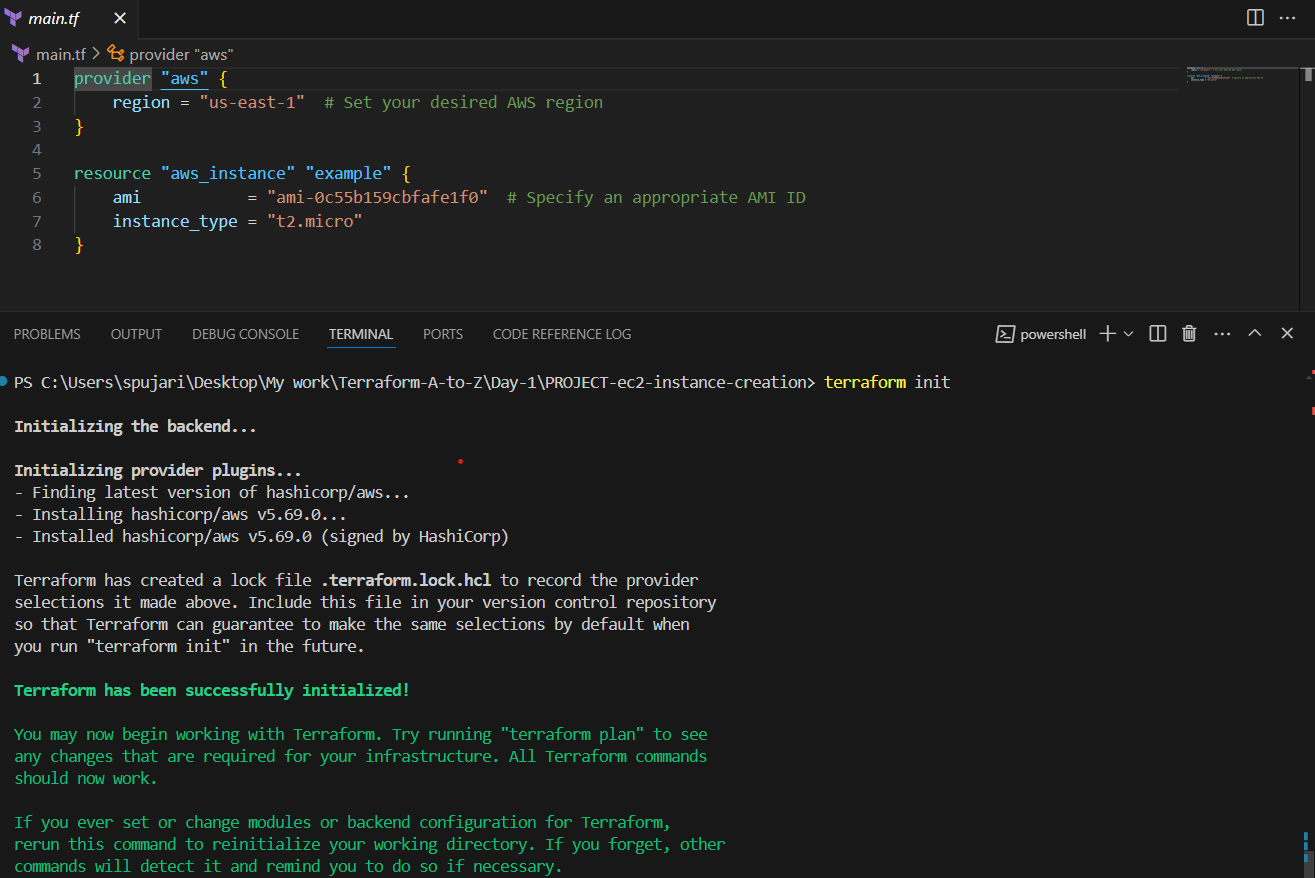
📊 Output Breakdown:
"Initializing the backend..."
- Terraform sets up its backend, where state files will be stored.
"Initializing provider plugins..."
- Terraform starts downloading necessary provider plugins.
"- Finding latest version of hashicorp/aws..."
- Searches for the most recent AWS provider version.
"- Installing hashicorp/aws v5.69.0..."
- Downloads and installs the AWS provider.
"- Installed hashicorp/aws v5.69.0 (signed by HashiCorp)"
- Confirms successful installation and verification.
"Terraform has created a lock file .terraform.lock.hcl..."
- Creates a lock file to ensure consistent provider versions across team members and deployments.
"Terraform has been successfully initialized!"
- Confirms the initialization process is complete.
"You may now begin working with Terraform..."
- Suggests running
terraform planas the next step.
- Suggests running
"If you ever set or change modules or backend configuration..."
- Advises when to re-run
terraform init.
- Advises when to re-run
📂 Files and Folders Created:
.terraformdirectory:- Contains downloaded provider plugins.
.terraform.lock.hcl:- Lock file for provider versions.
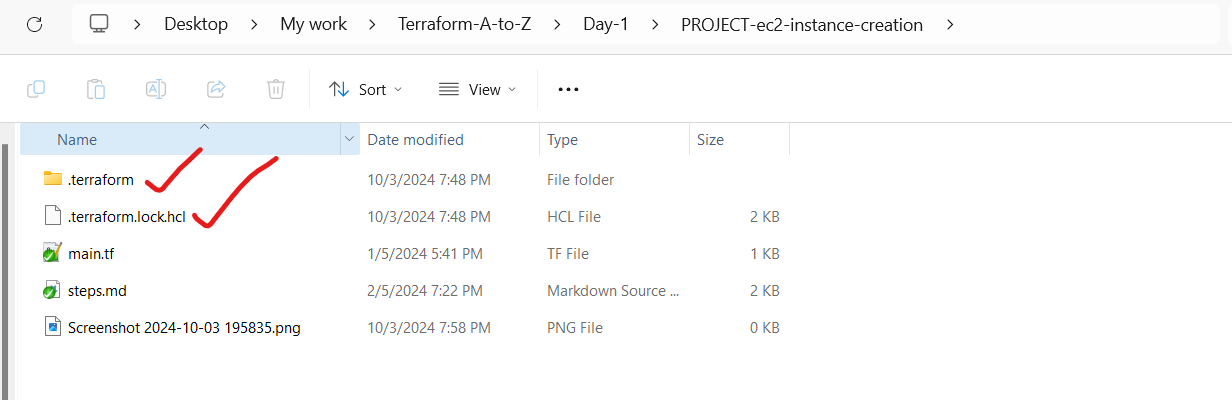
💡 Key Takeaways:
terraform initprepares your working directory for other Terraform commands.It downloads necessary plugins and sets up the backend.
Always run this command when starting a new project or changing providers/modules.
Have you encountered any interesting scenarios while running terraform init? Share your experiences in the comments below! 👇
Thank you for joining me on this journey through the world of cloud computing! Your interest and support mean a lot to me, and I'm excited to continue exploring this fascinating field together. Let's stay connected and keep learning and growing as we navigate the ever-evolving landscape of technology.
LinkedIn Profile: https://www.linkedin.com/in/prasad-g-743239154/
Feel free to reach out to me directly at spujari.devops@gmail.com. I'm always open to hearing your thoughts and suggestions, as they help me improve and better cater to your needs. Let's keep moving forward and upward!
If you found this blog post helpful, please consider showing your support by giving it a round of applause👏👏👏. Your engagement not only boosts the visibility of the content, but it also lets other DevOps and Cloud Engineers know that it might be useful to them too. Thank you for your support! 😀
Thank you for reading and happy deploying! 🚀
Best Regards,
Sprasad
Subscribe to my newsletter
Read articles from Sprasad Pujari directly inside your inbox. Subscribe to the newsletter, and don't miss out.
Written by

Sprasad Pujari
Sprasad Pujari
Greetings! I'm Sprasad P, a DevOps Engineer with a passion for optimizing development pipelines, automating processes, and enabling teams to deliver software faster and more reliably.