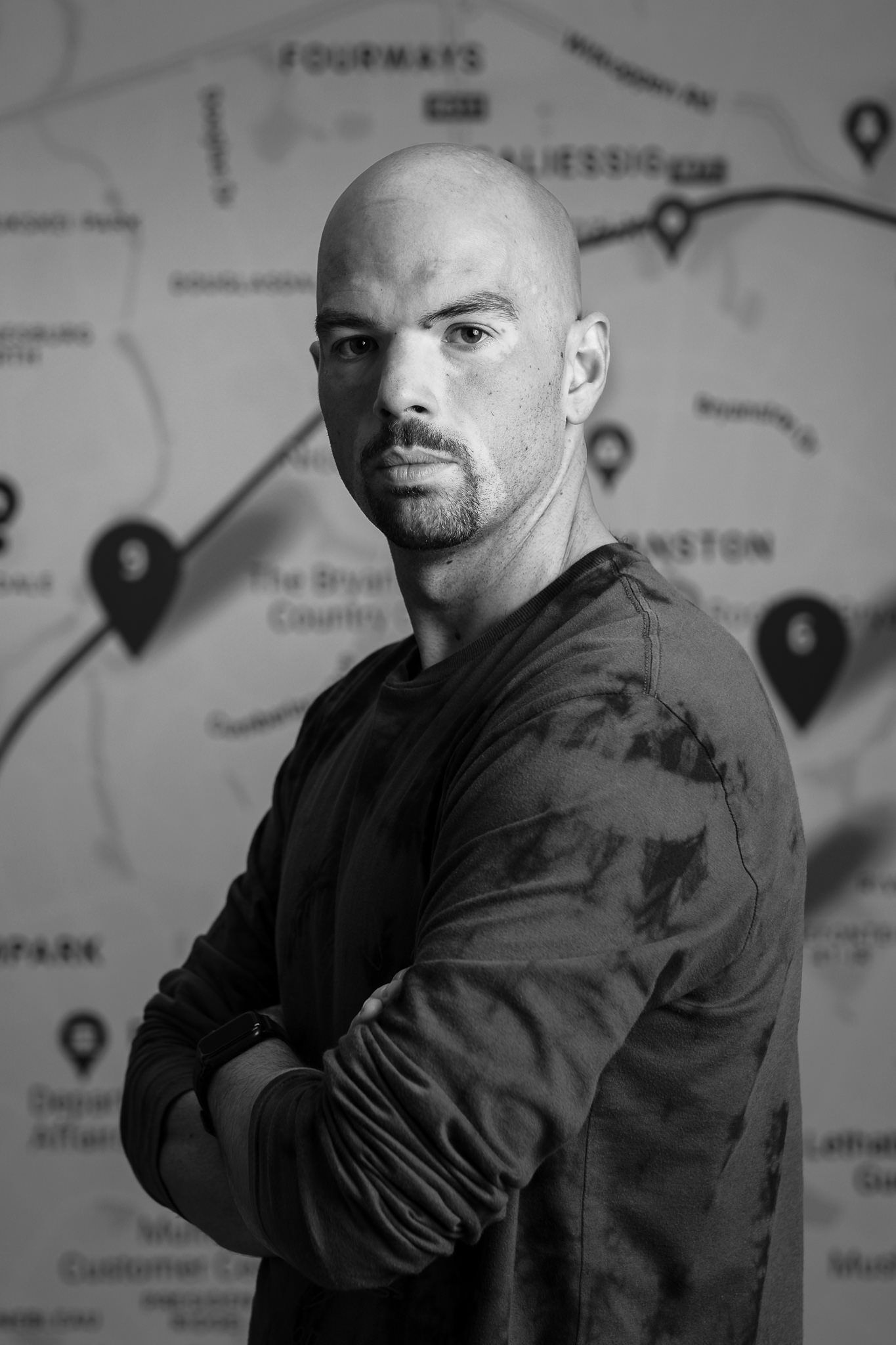Next.js: Pre-fetching Data with getServerSideProps for SEO Benefits.
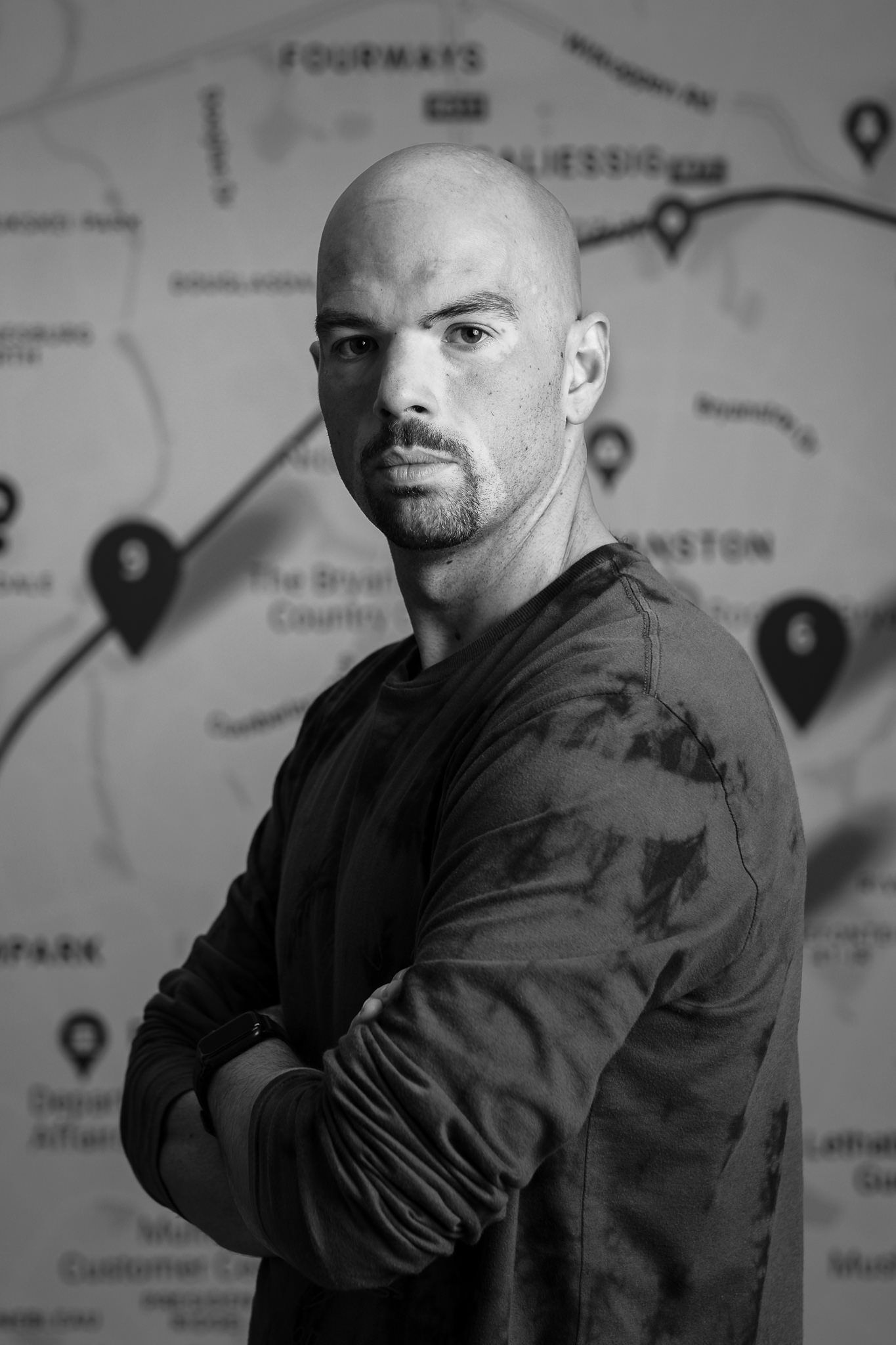 Reme Le Hane
Reme Le Hane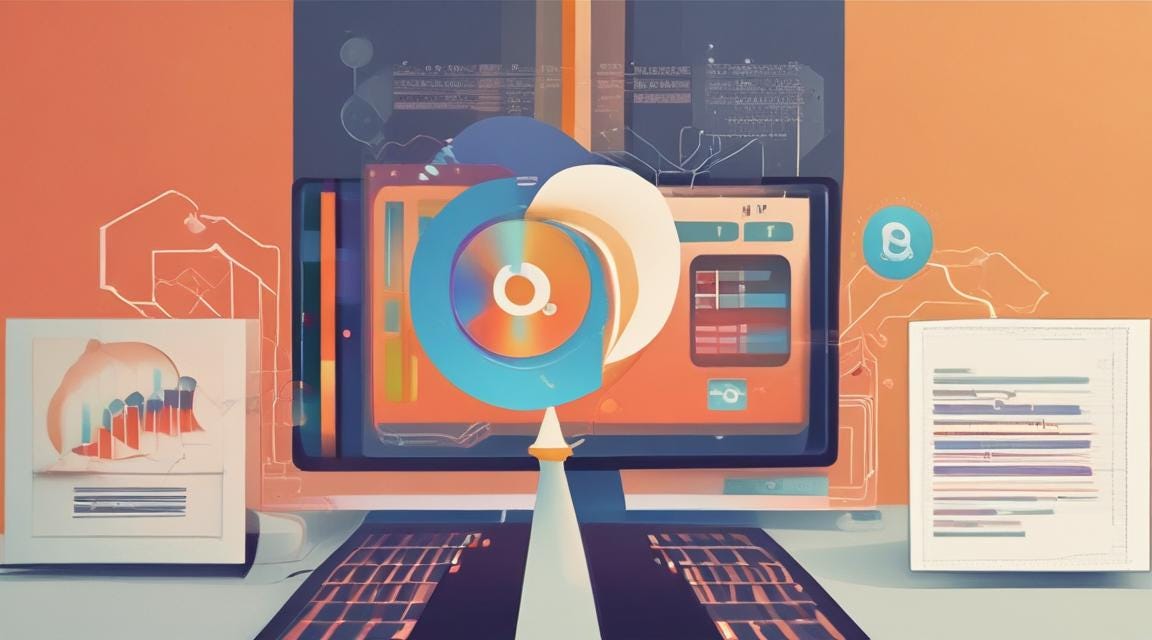
In Next.js, the ability to pre-render pages can greatly improve SEO and performance. Using getServerSideProps, you can fetch data at request time, ensuring that your page is rendered with up-to-date data.
When should you use getServerSideProps?
Dynamic Content: When you need to load dynamic data for every request (like user-specific pages, or data that frequently changes).
SEO Needs: If the data is needed for SEO purposes, pre-rendering it server-side is better than fetching it on the client side.
Example: Using getServerSideProps to Fetch Data
// pages/index.tsx
import { GetServerSideProps } from 'next';
type HomeProps = {
data: string;
};
export default function Home({ data }: HomeProps) {
return (
<div>
<h1>Server-side Rendered Page</h1>
<p>{data}</p>
</div>
);
}
// This function runs on every request
export const getServerSideProps: GetServerSideProps = async (context) => {
// Example: Fetch data from an external API or database
const response = await fetch('https://api.example.com/data');
const result = await response.json();
// Pass data to the page component via props
return {
props: {
data: result.message, // Assume the API returns { message: "Hello World" }
},
};
};
Key Benefits:
SEO-Friendly: Since the data is rendered on the server, search engines can crawl the fully rendered HTML.
Up-to-date Content: The data is fetched every time the page is requested, ensuring fresh content.
Better UX: No need for loading spinners since data is available when the page loads.
You can leverage this pattern for any page that needs dynamic or user-specific data!
Subscribe to my newsletter
Read articles from Reme Le Hane directly inside your inbox. Subscribe to the newsletter, and don't miss out.
Written by