Docker Fundamentals: A Comprehensive Overview
 Manoj Shet
Manoj Shet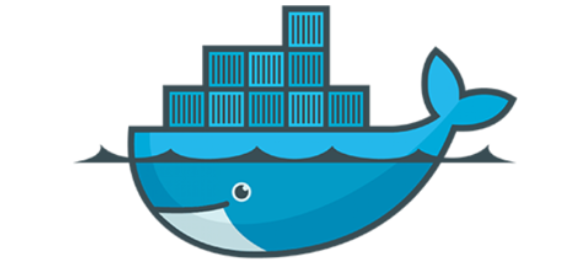
Introduction:
In today’s dynamic and fast-paced software development environment, the demand for efficiency and scalability is more critical than ever for successful application deployment. Docker has emerged as a game-changing open-source platform that fundamentally alters the approach to application development and deployment through the innovative use of containerization technology. This powerful method enables developers to package applications along with all their dependencies into a singular, lightweight unit, ensuring uniform performance across a multitude of environments, whether in local development setups or in complex production systems. This blog is designed to provide an extensive and insightful overview of Docker, aimed at both newcomers and experienced developers. We will explore the core concepts that underpin this revolutionary technology, including containerization, images, and best practices for leveraging Docker effectively.
What is Docker?
Docker is a platform designed to automate the deployment of applications inside lightweight, portable containers. Unlike traditional applications, which may rely heavily on the underlying operating system and its configuration, Docker containers encapsulate everything an application needs to run. This includes the code, libraries, system tools, and settings, allowing applications to run consistently across different environments. The key advantage of Docker is that it isolates the application from the environment in which it runs, ensuring that it operates uniformly regardless of where it is deployed.
Key Concepts:
1. Containers vs. Virtual Machines:
Containers and virtual machines (VMs) both serve important roles in application deployment, but they function through different architectures, each with distinct benefits. Containers share the host operating system's kernel, allowing them to be lightweight and efficient in resource usage. This shared architecture results in significantly faster start-up times and lower overhead, making containers ideal for environments that require rapid development and frequent deployments. Conversely, VMs run their own complete operating systems, leading to greater resource consumption and longer boot times. While VMs offer strong isolation and security, the additional resource demands can slow down the development and deployment process. Consequently, containers provide a more agile and efficient solution, enabling modern development teams to optimize their workflows and adapt quickly to changing requirements.
In summary, containers:
Are lightweight and start quickly.
Share the host OS kernel, resulting in efficient resource usage.
Provide consistent environments for application development and deployment.
2. Docker Images:
Docker images are the blueprints for creating containers. They are read-only templates that contain everything needed to run an application, including application code, libraries, environment variables, and configuration files. Docker images can be built from scratch or derived from existing images using a Dockerfile, a script that contains a series of instructions to assemble the image. Once built, images are stored in Docker registries like Docker Hub, where they can be easily shared and pulled.
Key Features of Docker Images:
Layered Architecture: Docker images are built in layers, allowing for efficient storage and reuse of components. Each layer represents a set of file changes, enabling faster image builds and reducing disk space usage.
Version Control: Images can be tagged with version numbers, making it easy to manage and roll back to previous versions if necessary.
Portability: Since images contain all dependencies, they can be run on any system with Docker installed, providing a consistent experience across development, testing, and production environments.
3. Dockerfile:
A Dockerfile is a script that contains a series of instructions to assemble a Docker image. It specifies the base image to use, copies application files, installs dependencies, and defines how the application should run. The simplicity of a Dockerfile allows developers to define their application's environment in a repeatable manner, facilitating consistency in development and deployment.
Simple example of a Dockerfile:
# Use the official Node.js image as a base
FROM node:14
# Set the working directory
WORKDIR /app
# Copy package.json and package-lock.json
COPY package*.json ./
# Install dependencies
RUN npm install
# Copy the application code
COPY . .
# Expose the application's port
EXPOSE 3000
# Command to run the application
CMD ["npm", "start"]
4. Multi-Stage Dockerfile:
Multi-stage builds allow for creating smaller, more efficient images by separating the build environment from the runtime environment. This helps in excluding unnecessary files and dependencies from the final image.
Multi-stage Dockerfile:
# Stage 1: Build the application
FROM node:14 AS builder
WORKDIR /app
COPY package*.json ./
RUN npm install
COPY . .
RUN npm run build
# Stage 2: Create the final image
FROM node:14
WORKDIR /app
COPY --from=builder /app/dist ./dist
EXPOSE 3000
CMD ["node", "dist/index.js"]
5. Docker Compose:
Docker Compose is a powerful tool that simplifies the management of multi-container Docker applications. With Docker Compose, developers can define all the services required for an application in a single YAML file (docker-compose.yaml). This includes databases, web servers, and other application components, allowing for easy orchestration of complex applications with a single command.
Benefits of Docker Compose:
Simplified Configuration: Defining multiple services in a single file reduces the complexity of managing individual containers.
Easy Networking: Docker Compose automatically sets up a network for all the defined services, allowing them to communicate seamlessly.
Some Basic Docker Commands:
docker build: Builds an image from a Dockerfile.
docker build -t <image-name>:<tag> <path/of/the/Dockerfile>docker run: Creates and starts a new container from an image.
docker run -d -p <host-port>:<container-port> <image-name>:<tag>docker ps: Lists all currently running containers.
docker psdocker stop: Stops a running container.
docker stop <container_id>docker rm: Removes a stopped container.
docker rm <container_id>docker rmi: Removes an image from local storage.
docker rmi <image_id>docker logs: Retrieves the logs from a container.
docker logs <container_id>
Docker Volumes:
Docker volumes provide a mechanism for persistent data storage in containers. Unlike container file systems, which are ephemeral and lost when a container is removed, volumes persist beyond the lifecycle of individual containers. This allows data to be shared between containers and retained even after updates or deletions.
Key Features of Docker Volumes:
Data Persistence: Volumes ensure that data created by and used in containers is not lost when containers are stopped or removed.
Sharing Data Between Containers: Multiple containers can access the same volume, enabling efficient data sharing and collaboration between services.
Easier Backups and Migrations: Volumes can be easily backed up, migrated, or shared between different environments, simplifying data management.
To create and use a volume:
# To create a volume
docker volume create my_volume
# To run a container with a volume
docker run -d -v my_volume:/app/data my-image
Docker Networks:
Docker networks allow containers to communicate with each other and with the outside world. By default, containers run in isolation, but networks enable the establishment of connections between them, enhancing application functionality and scalability.
Types of Docker Networks:
Bridge Network: The default network type that allows containers to communicate on the same host.
Host Network: Containers share the host’s network stack, providing high performance and low latency, but with security trade-offs.
Overlay Network: Used for multi-host networking, allowing containers across different Docker hosts to communicate.
To create and use a network:
# To create a network
docker network create my_network
# To run a container in a specific network
docker run -d --network my_network my-image
Best Practices for Using Docker:
To maximize the effectiveness of Docker in application development and deployment, consider the following best practices:
Use Official Images: Whenever possible, utilize official Docker images from Docker Hub. These images are maintained by the community and are regularly updated for security and performance.
Keep Images Small and Efficient: A smaller image size leads to faster downloads and deployments. Use multi-stage builds to separate build dependencies from runtime dependencies, reducing the final image size.
Optimize Layer Structure: Organize Dockerfile commands in a way that minimizes the number of layers and enhances caching. For example, place commands that are less likely to change before commands that change frequently. This practice allows Docker to reuse cached layers, speeding up builds.
Utilize Docker Volumes for Data Persistence: Use Docker volumes to persist data outside of containers. This ensures that data is not lost when containers are stopped or removed.
Network Configuration: Understand Docker networking options and use custom networks to control communication between containers. This practice enhances security and isolation.
Document Dockerfiles: Include comments in Dockerfiles to clarify the purpose of each instruction, improving maintainability for future developers.
Conclusion:
Proficiency in Docker leads to a transformative approach to development and deployment. With the ability to streamline workflows and facilitate seamless integration of applications, teams can respond quickly to changing needs. Leveraging Docker not only simplifies the management of dependencies but also enhances scalability, enabling applications to grow with user demands. Embracing this tool encourages collaboration and innovation, fostering an environment where experimentation is encouraged. As development processes become more efficient, the capacity to deliver high-quality software increases, ensuring that teams remain competitive in a rapidly evolving landscape.
Subscribe to my newsletter
Read articles from Manoj Shet directly inside your inbox. Subscribe to the newsletter, and don't miss out.
Written by
